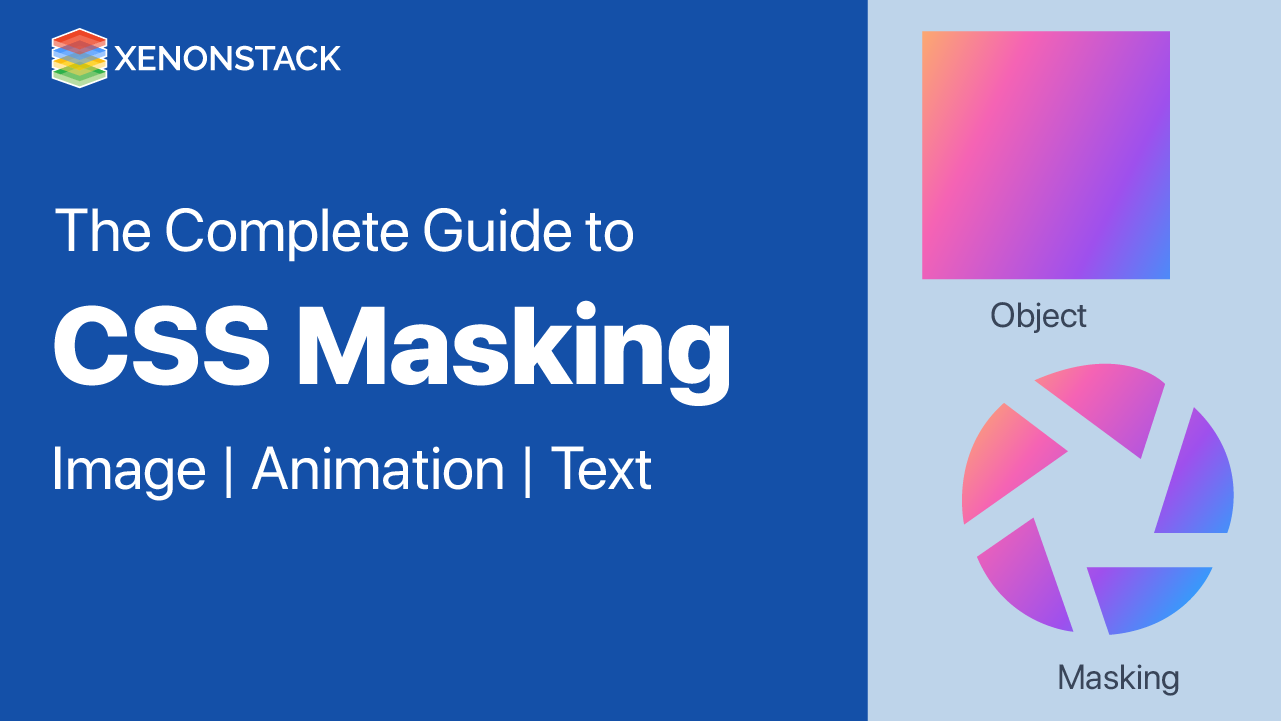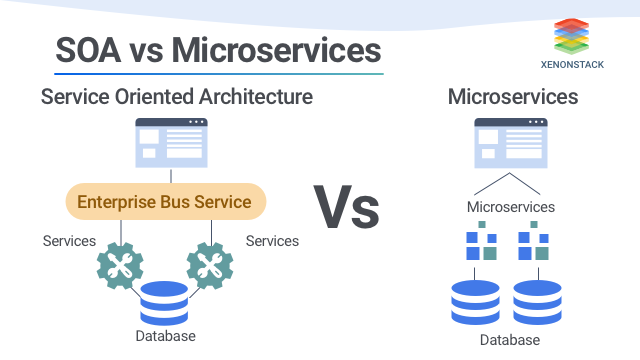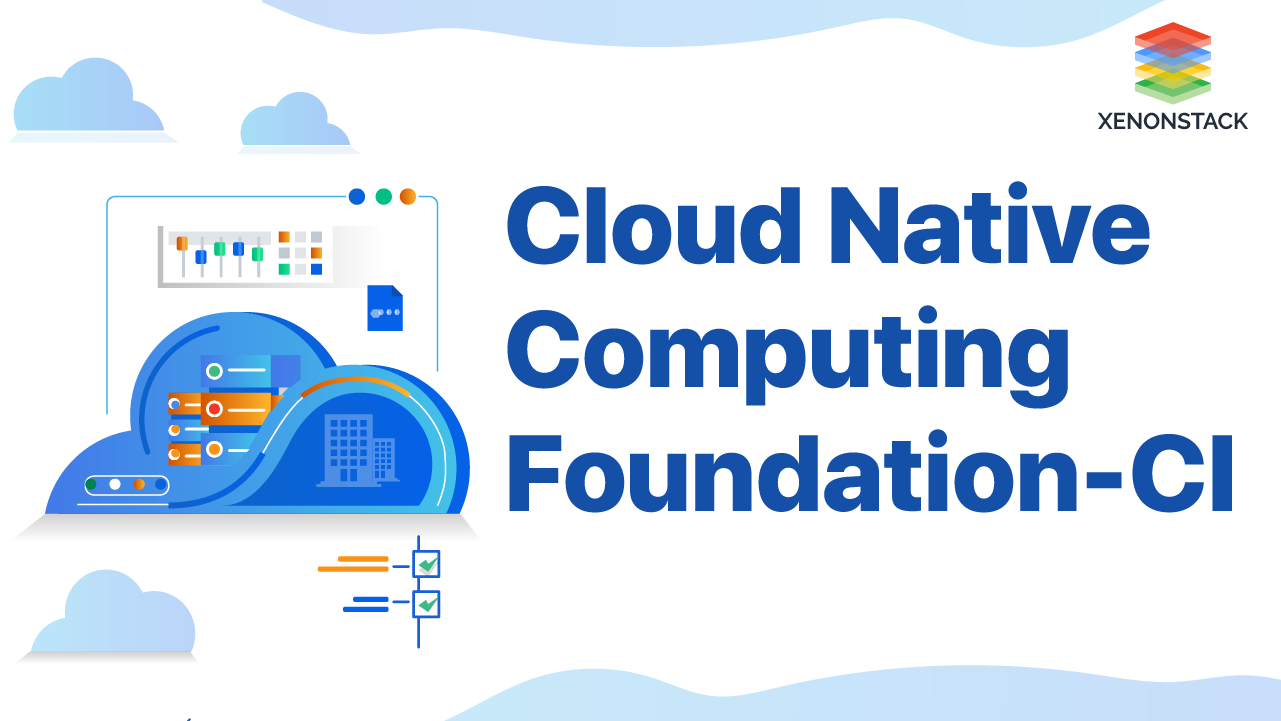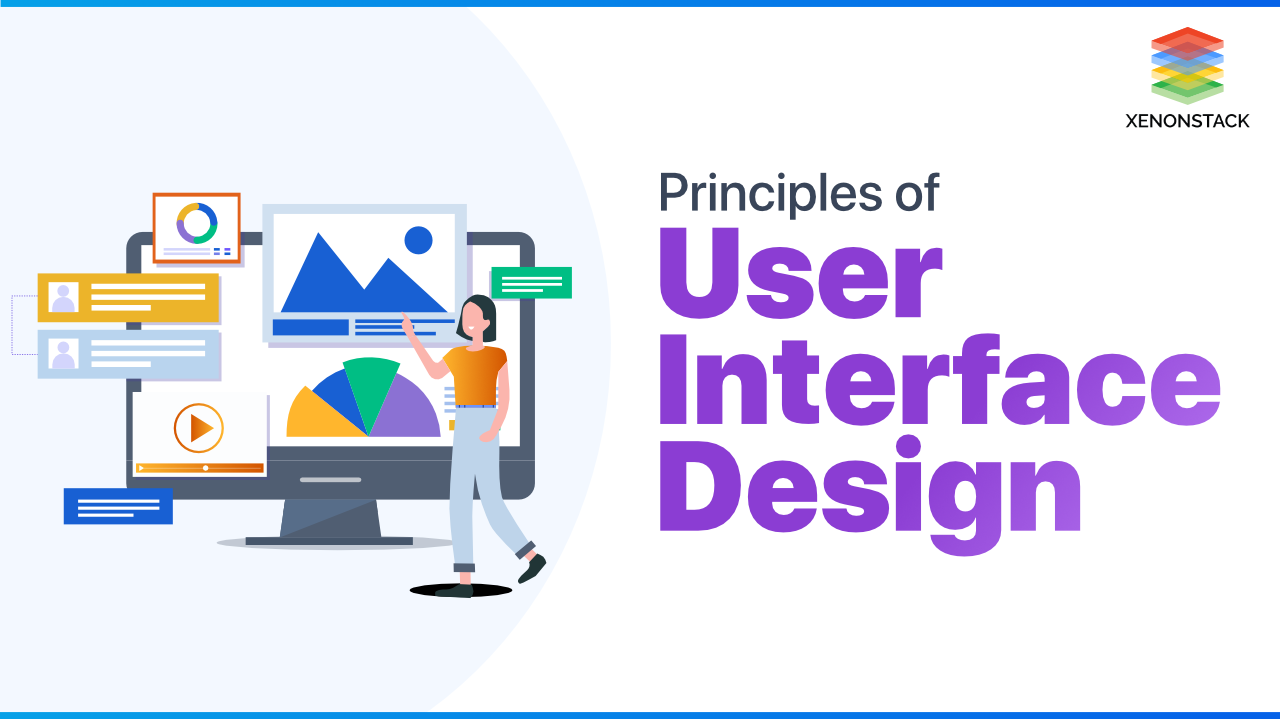
Introduction to User Interface Design
The User Interface (UI) is a term for human-computer interaction and communication in devices, including a display screen, keyboards, a mouse, and the appearance of a desktop. It may also refer to how a user interacts with a program or a website.
The process by which designers create user interfaces in software or digital devices, emphasising aesthetics or style, is known as UI design. Designers aim to create user interfaces that are easy and entertaining to use. Graphical user interfaces (GUIs) and other forms of user interface design (e.g., voice-controlled interfaces) are referred to as UI design.
Conversational user interfaces are the user interfaces that help humans to interact with computers using Voice or text. Click to explore about, Principles of Conversational User Interfaces
Why is User Interface (UI) important?
Traffic or user visits determine a website or app's overall performance. The user interface plays a crucial role here. First, consider why users value user interfaces.
-
Users are more likely to judge a system by its interface than its functionality.
-
A poorly designed interface can cause a catastrophic user error.
-
Many software solutions are never used because of poor user interface design.
-
The majority of users of business systems engage with them via graphical user interfaces (GUIs)
10 Basic Principles of User Interface Design
A good user interface should be attractive and pleasing to the eye, easy to use, ensure all screens are consistent, have warning messages if someone makes mistakes, and have online support. Considering the above lines, there are some basic principles of user interface design:
How to have a Seamless Design?
The principle of writing one interface for all devices has been floated many times, but each device requires time for good reasons to get the experience right. It's not just about the user interface but also the user experience. Diverse devices are utilized in various situations and must function as part of a different ecosystem on various devices. Consumers want a consistent user experience across all software applications. Software technologies must hide that their apps are two programs combined. A well-designed user interface will go unnoticed by the user. On the other hand, a poorly designed user interface forces the user to focus on the immediately apparent flaws.
ReactComponent is considered as a brick of a wall. It makes the building UI lot easier. Click to explore about, Functional vs Class-Components in React
Easily Navigable Menus
According to an open survey from a resource that identifies the top website features people value most, because consumers spend less time online, it only makes sense that they want more efficiency.
Some key points can clarify it quickly:
-
Increased visit duration and decreased bounce rate
-
Product purchase
-
Short and To-The-Point
-
Serial position effect
-
Overall design
Simple Design
The UI design process is often fun, and so it should be. However, staying focused on your goals is critical; a designer's self-worth should always be at the bottom of the priority list. While multiple fancy layouts and interface patterns may be tempting, they also raise user difficulties. When you stick to design with simple factors, your target audience can see what your designs or products are for without any confusion. On the other hand, if you complicate it, it may look good, but it is likely to cloud your underlying purpose. Staying with your simple design is a great way to increase your interface design.
Usability Testing
Usability testing determines how users interact with your website or product to determine what works and doesn't. Doing it allows you to take some steps to make further improvements or any possibilities. Usability testing was the process that made developers realize the shape of their design made a difference in whether or not someone clicked on it.
Artificial Intelligence is all about making computers think like humans with customer interaction solutions. Click to explore about, Artificial Intelligence in Customer Experience
Be Consistent
The consistency principles state how easy it is for the user to see the meaning of the interface on your UI. Repeating all elements, such as font, colour, or location, makes your design the same. For example, does your navbar stay in the same position on different pages? Are all your standard Fonts consistent across the interface? The answer is yes because this makes a positive user interface. When consistency is applied in a mannered way, users have the sense of your UI that they are going through on one platform, not another, unless you didn't change the scenario.
Communication Is Key
Communication is the medium of contact between the user and your response team to tell if something is going right or wrong. Here, ensure your product creates defaults and communicates effectively with your users. You can include defaults, pre-filled forms, and more on your site. Take a user journey from considering yourself as a user to what you will want from your site if you visit it. Additionally, you have to make sure you work in a clear way that everyone can understand and also keep it short & sweet and stick to your point.
Don't Ignore Typography
Just as your site's typography is essential to your brand, it also affects usability. It requires more attention than we thought and can display specific user responses. Let the designer research, test different typography, and optimize everything for usability. Good typography establishes a strong visual hierarchy, sets the overall tone of a product, and gives users a graphical balance. Good typography can differ between staying on-site for a minute or a half.
The process of creating products that provide meaningful and relevant experiences to users and enhancing user satisfaction. Click to explore about, User Experience Design Tools
Interface Design
One of the reasons traffic starts to increase on your website is user interface design. Tempting people to come and leave it there. This is what motivates people to suggest your site and become repeat visitors. People don't stay on your site when it's difficult to interact, making simple design changes like the button shape and colour scheme. When your visitors have a positive experience on your site, they increase your conversion rates and the likelihood of letting others know. This means more opportunities to increase sales and expand your customer base.
Include User Feedback In The UI
Feedback is essential in UI because it allows designers to indicate whether or not the user has done the activity correctly.
The following are some examples of standard feedback points:
-
To gather information
-
It is important to make the customer feel like he or she has been heard.
Any system that engages directly with customers must have an excellent user experience so that the user can complete the intended activity efficiently and like it enough to return to it.
Visual Design
Visual design is a divisive aspect of the process but critical. For starters, your product's visual design is the first impression it will make. Using text, colours, and images to enhance a design or interaction is visual design as a field that encompasses both user interface and graphic design.
Careful Visual Design + Good Usability = Successful Design

When it comes to creating user interfaces, we can't cover everyone. You can go your way to satisfy the majority. Be as personal as possible based on your persona and be a well-defined user. Either way, you can never please everyone. On the other hand, keeping all 10 UI design principles in mind when deciding what to include and remove from your UI design will put your users at the forefront of their decisions.
Next Steps with User Interface Design
Talk to our experts about integrating compound AI systems and how industries and departments utilize Decision Intelligence to become decision-centric. Use AI to automate and optimize IT support and operations, improving efficiency and responsiveness through advanced user interface design techniques.