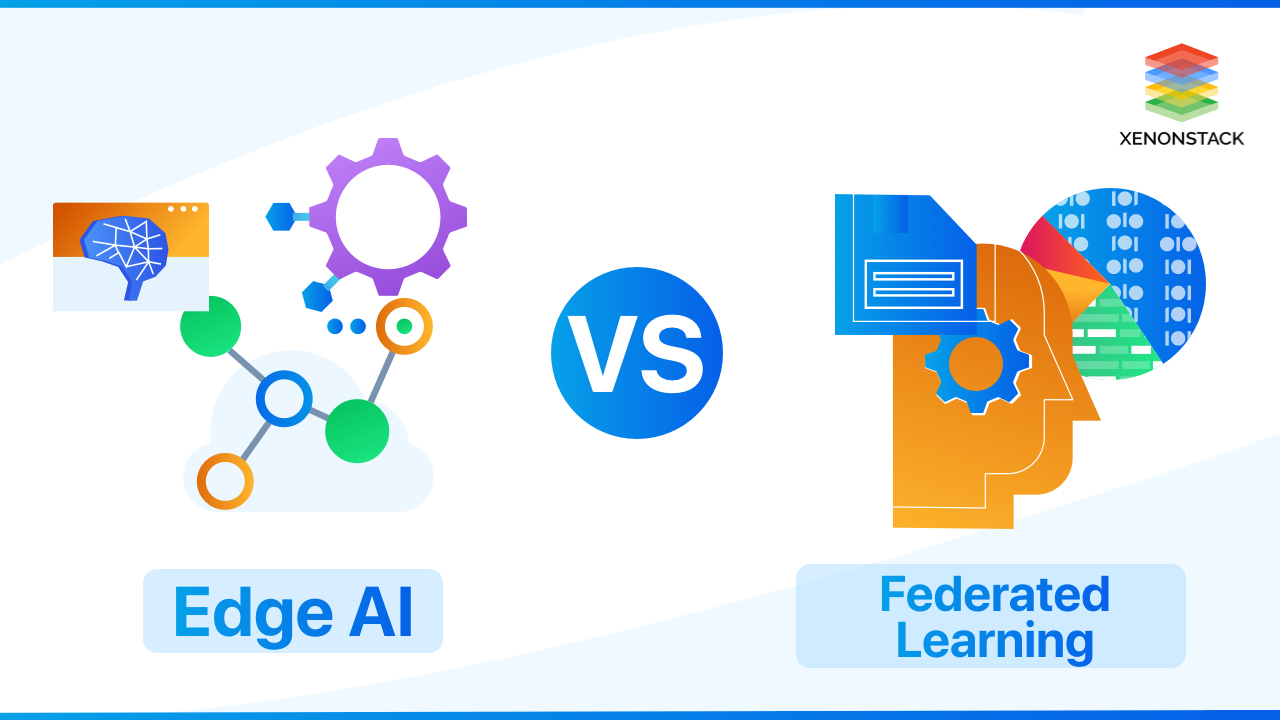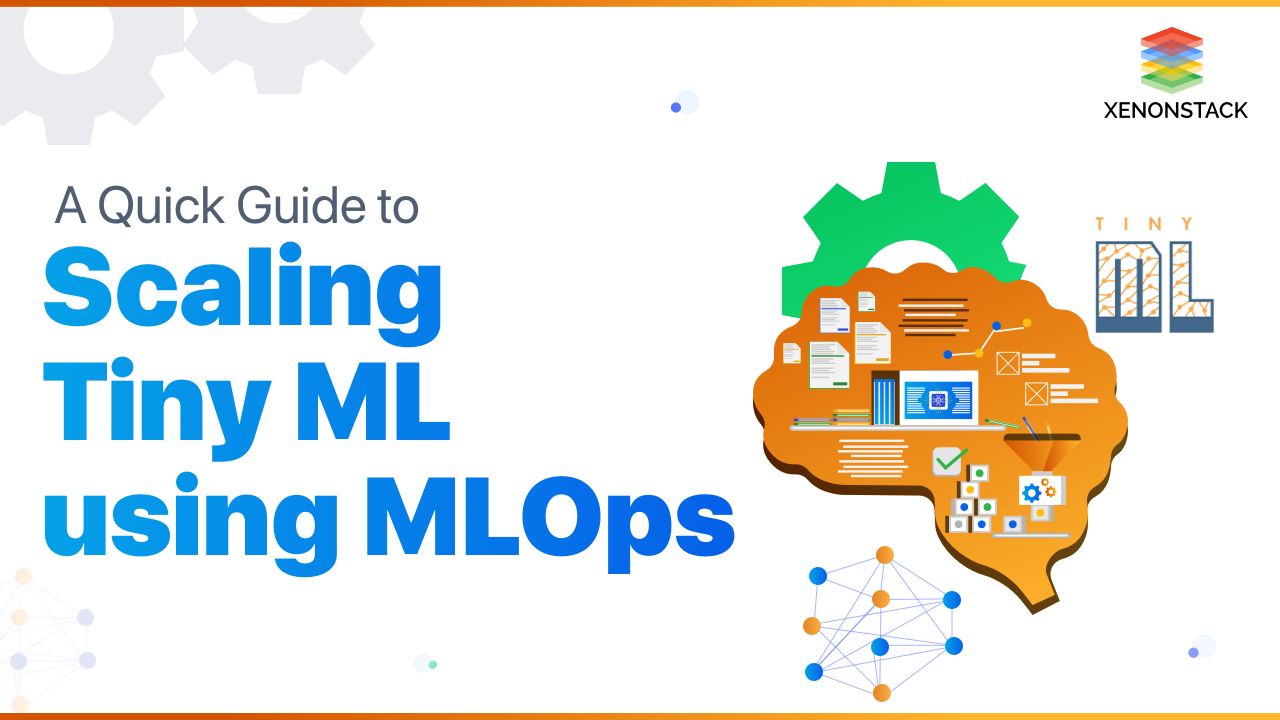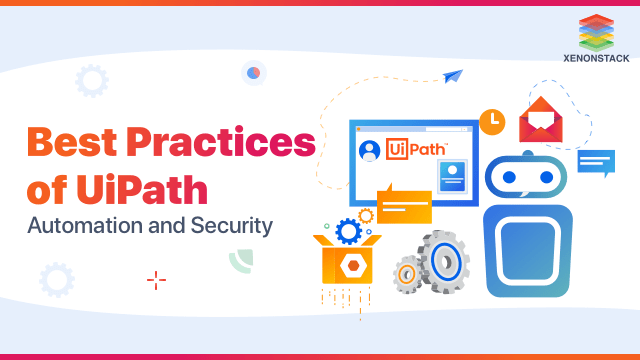
What is UiPath used for?
UiPath is one of the tools beneficial for the creation of RPA. Best Practices of UiPath enable high-level security because credentials can be stored and encrypted on a centralized server. It is the most popular tool because of the services, and it comes with a community edition free of cost and everyone can use it. UiPath is a simple tool with drag and drop tool functionality, which does not require any programming knowledge. It contains the code of the VB.net scripting language. It provides end-to-end automation, which is Hyperautomation.UiPath executes the workflows and instructions sent locally or via the Orchestrator just like humans and can work without any human supervision. Source: Getting Started with UiPath
What are the best practices of UiPath?
Listed below are the Best practices of UiPath with their brief description.Organizing Project
Project Organization is an essential factor in building Reliable, Maintainable, Efficient, and Extensible to develop workflows that can handle errors, consume less time to complete, and easy to update when changes are required.Starting with the Project
UiPath provides several layouts as a sequence, flowchart, and state machines. To start with the project and start the implementation of the automation.Sequence
If the user wants to execute some instructions and there is no need to decide, then the sequence is necessary. It is a simple workflow that performs the steps one by one.Flow Chart
A flow chart is used if there is any decision we want to make or a requirement of branching in the project, which can help automate complex business processes and connect several activities.State Machine
State Machine and Flow chart are used for complex business processes. Still, the state machine has advantages like it encapsulates the activities. It has three states entry, exit, and transition. A condition can also be provided based on which it will shift to another state.Break the Workflow
The selection of layout is more important if there is a need for multiple decisions. If there are numerous decisions, then use nested. If the statement is not the best solution, we should break the workflow into different workflows and use the flowchart's decision-making. By doing so, we can divide a complex problem into simple, manageable tasks. It makes development and testing easy. We can develop and test each module separately.Error Handling
After completing the workflows, when we execute it, the workflow should not stop on every minor error. Implement the exception handling. Identify the workflows in which errors can occur and keep the whole workflow in a try block.Reset the Application
Several workflows execute free browser activity, open applications, or open a file. Still, after execution, if it is not closing them, it will open the same application in each repetition. There must be a workflow that completes all the opened applications/browsers to handle this situation.RPA in ERP Systems helps businesses make these time-consuming projects less costly and less labor concentrated. Click to explore about, Implementing RPA in ERP for Systems Transformation
To Reset the Application
Kill Process
Kill process takes process names as an argument to kill that particular process. Like to close Google Chrome, we can provide "chrome" as the process name in the killing process.Close Application
Close application is another activity that is necessary to reset the application. We can indicate the application that is not necessary to open.Stop Job
If there is any running process in the orchestrator, we will use Stop job that takes the orchestrator folder name as a parameter and stops the job present in that folder.Close Window
It indicates the app window which is not required and notify to close it in the Close window activity.Close Tab
If there is a need to close only the browser tab, we can use the Close tab activity. It requires a browser as a parameter to close the tab of that particular browser.Readable Workflows
Suppose there is a workflow that is automating a particular task. In that case, it should have a descriptive task, activities should have a name that describes Their action, and the variable's name should describe what value it is containing. Annotation and comments should be there to represent the functionality of a component.Separately Input
If the workflow is reading any file and then processing that data so the input file should be kept inside a folder, or if the workflow needs any URLs or credential store name, or any other environment setting, it should be stored in a configuration file read the information from there.Automation is highly dependent on the organization’s existing IT architecture and business practices to be successful. Soure: AI, ML, RPA and Hyperautomation
UiPath Project Structure
PDD, which stands for Process Design Document in UiPath methodology, A Business Analyst usually creates these documents, but an RPA developer can also create them in cooperation with the business.Create Configurable Files
Automation should allow process owners to make changes to automation variables without developer intervention. The flexibility to change the process owner's values is given by the developer. Hardcoded values should never be used in the flow, such as file paths, URLs, document names, login credentials, and email recipients.Store Reusable Components
Most processes use common processes, such as logging into some portal, adding email credentials, and validating the data. These common workflows should be sharable between automation. Creating a library to store all the reusable automation components will not only make your ongoing development faster, but it will also make it easier to support your automation in production in the future.
Add Logging into the Workflow
Logs are usually used to record the log messages, error alerts created in the flow, or the warning messages relevant to the automation. All the information must be added in the logs, such as the log and what time it occurred, and the ID number, item number, or when the application is closed or opened must be present in the records. It will analyze by a digital supervisor. It can provide business-relevant data about the long-term impact of RPA.
Build-in Error Handling
Errors like failed logins, nonexistent directories, or no more disk space can bring automation to a standstill. This is why the workflows should contain error handling. Depending on what type of the exception occurs – whether it is a business or an application exception. An exception can be a system exception or application exception, and the developer can manage it in code and react accordingly. For example, if an issue occurs on transaction number two, then the log must be created for that exception, and the process must be continued with the next transaction number. The alert messages are sent to the human operator via email or any business exception notification.
Conclusion
The acceptable best practices are merely common sense and the result of years of experience in process management and software development. UiPath accelerated the industries' growth. The best practices of UiPath have impacted the industries. To be a market leader, enterprises have seen a significant shift from manual to digital automation. As the company says, "We make robots, so people don't have to be robots."
- Click to explore Intelligent Process Automation vs. RPA.
- Read here for RPA Testing - Debugging the Myths and Facts