Overview of Azure Platform
Azure is a platform or service of cloud computing basically, it was created or built by Microsoft for various purposes like building Serverless applications on Azure Functions and many more. It is used for testing, building, managing applications, and deploying.
It provides software as a service (SaaS), Infrastructure as a service (IaaS), and Platform as a service (PaaS) and supports many different programming languages, tools, and frameworks. Software-as–a-Service (SaaS) refers to software that is deployed on a host service and is accessible on the Internet.
Software as a Service (SaaS) refers to software that is deployed on a host service and is accessible on the Internet, allowing for software applications to be provided as a service to end-users. Platform as a Service (PaaS) offers the development and deployment tools required for enterprise application development and provides a runtime environment for applications. Infrastructure as a Service (IaaS) allows access to vital resources such as physical machines, virtual machines, and virtual storage.
A framework for building serverless functions on the top of containers (with docker and kubernetes). Click to explore about, Serverless Architecture with OpenFaaS and Java
What is Serverless Computing?
The serverless application allows us to focus on your application logic without worrying about any servers. It is a third-party service host application, also known as FaaS (function as a service). There are no servers to maintain, software to manage, or hardware to upgrade—the software is built-in with high availability and fault tolerance.
What are the benefits of Serverless Computing?
-
No servers to manage.
-
It is easy and efficient scaling, and Serverless applications can be scaled automatically.
-
Server Application built-in high availability.
-
It is not ideal, as the user pays only for what the user uses.
-
It reduces DevOps needs, which means you have a faster time to market.
How does Serverless or FaaS Differ from PaaS?
With FaaS, we can build our application into an individual, autonomous function. The FaaS provider hosts every function and could be scaled automatically. You only pay for what you use. With PaaS, we can deploy the application as a single unit, and it is developed traditionally by using some web framework. A framework like Flask, Ruby on Rails, Java Servlets, etc. Scaling is done at the entire application level only.
Serverless Framework
Serverless Framework is used to develop and deploy Serverless applications on Azure Functions. It is a CLI (command-line interface) that offers structure and automation. It also allows us to focus on building sophisticated, event-driven, serverless architectures. The Serverless Framework is much different from other application frameworks because -
- It manages your code and your infrastructure.
- It supports multiple languages like (Node.js, Python, Java, and more)
Serverless helps the user to build higher and modern level applications with the increase in speed, agility, and lowering the owner’s cost. Source- Serverless Applications on AWS
Serverless Components in Azure
Serverless Components in Azure are defined below:
Azure Function
The Azure function allows you to run your custom code on-demand without having to worry about where it is running or scalability.
Azure Logic Application
Logic application is a visual workflow designer. It lets you design workflows and Microsoft and other third-party services, including Azure functions. This is codeless. Event Grid The event grid manages all the events that configure your code and your logic.
Consider an example: People upload pictures to your website, and you automatically resize the image. That is where the Azure function comes in. It listens for upload events, and as soon as someone uploads an image, it automatically resizes it for you.
Monitoring Azure Serverless Components
The various other options for Monitoring Azure Serverless Components are below mentioned:
Application Insights
It is a monitoring service in Azure, which enables the developers to monitor their applications on-premise in Azure. This service is an offer to developers to allow them to monitor performance and detect issues. Developers can set up the Application Insights in Azure by provisioning an instance of the service.
It can be done by installing a package inside the application or attaching it with an Azure Service like Functions. The package in our application will send telemetry data to Application, Insights just like performance counters, Docker logs, and diagnostic logs.
Kudu
It is the engine in git deployment and various other features in Azure Web Sites. It can be useful when you want to look at deployment logs and individual function runs. It is not a monitoring tool, but it helps in troubleshooting.
Log Analytics
It is the service that collects all the data into a single workspace. Log Analytics can collect the log files and then analyze log files from various Azure and on-premise resources. Log Analytics is a monitoring service in Azure. It provides a query language to query the consumed data.
Operations Management Suite
It is an Azure service that collects capabilities such as log analytics, IT automation, backup and recovery, security, and compliance tasks.
Azure Monitor
It provides base-level infrastructure metrics and logs for most services in Azure. The solution offers -
-
Activity Log—It has information on all types of events occurring within Azure, such as subscriptions, VM activities such as starting or stopping a VM, etc.
-
Diagnostic Settings—This section contains information about events occurring inside a particular Azure resource, such as a subscription retrieving a secret from the Key Vault.
-
Metrics - It is used to perform counters in a Windows Server. These metrics are available by default.
-
Alerts—The alerts section can be accessed in various Azure Resources. Here, we can view and manage all Azure alerts. We can also create alert rules that can send an email, SMS, WebHook, or to third-party IT Service Management.
Azure Service Health
It offers the user insights into maintenance schedules. It provides the following views -
- Services Issues
- Planned Maintenance
- Resource Health
- Health Alerts
Azure Advisor
It is a service on the platform that can support us in following the best practices for deployment in Azure. The service checks the current configuration of all the Azure resources. The service offers -
- High Availability
- Security
- Performance
- Costs
Serverless computing can also be recognized as FaaS (Function-as-a-Service) architecture of cloud computing. Click to explore about, Serverless Computing Applications
How do you implement a serverless application on Azure?
This example can show implementation: every time a person tweets with an image and pre-define hashtag analyze the image and send the person's age in an e-mail. This can be done without any code -
-
Create the face API. You can do that by going to cognitive services and choosing the face API option. Once the face API is created, then we move to Step 2.
-
Create the logic app and link the Twitter account. We can do it by going to the logic app tab and creating a new logic app. Once the deployment of the logic app is successful. It will take you to the logic app visual designer page. You need to sign in a Twitter account to authorize your app to use Twitter. Once authorization is done, you can click continue to go to the next step. You will then fill in the filter words for which the azure logic app will listen ON.
-
Link face API to the logic app and complete the visual workflow. You can do that by clicking the new step and then action from the list of connectors. You can select face API and configure your face API by providing the required key, which you got from the previous face API.
-
Then, you can add the image from the tweet as input for the phase API. You will then send the email of the output of face API by linking the Office 365 Outlook account. Once you have linked the email, you have several parameters from face API and then, save and run.
Building Serverless Application on Azure
Step 1. Building the Azure Storage Account
Create a resource group for storing the resources for the application
az group create --location --name
Now create the storage account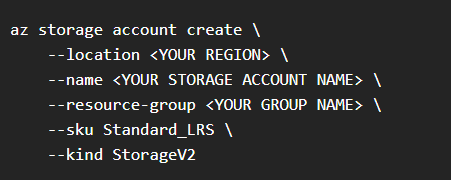 Once the storage account has been created, enable the static website hosting by running the following command to install the extension
Once the storage account has been created, enable the static website hosting by running the following command to install the extension
az extension add --name storage-preview
Now, enable the static website hosting. 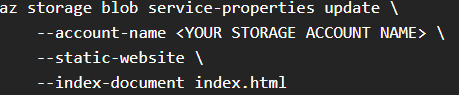
Step 2. Building the Azure Function App
To build the Azure function App, make sure you update all the values and then run the command to create the function app. 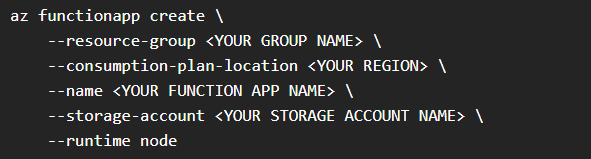 After the function app has been created, update the Cross-Origin Resource Sharing (CORS) configuration. It is a mechanism that tells a web browser that one domain is connected to access resources on another server.
After the function app has been created, update the Cross-Origin Resource Sharing (CORS) configuration. It is a mechanism that tells a web browser that one domain is connected to access resources on another server. 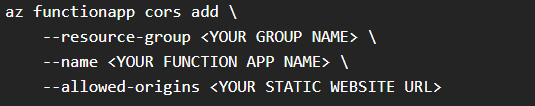
Step 3. Creating an Azure Function
The Azure CLI makes it easy to create a function app from the command line. However, we can use other tools to create our functions.
Step 4. Configuring the HTML Front-end
The HTML form for the app is In this at lines 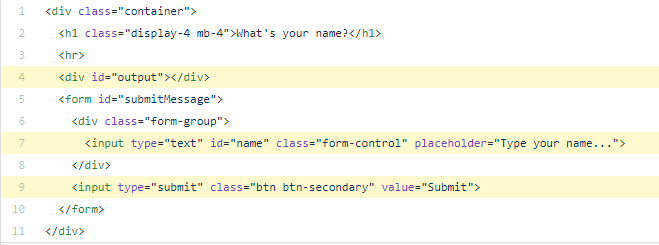 In-Line 4, there is an empty output div, updation is based on the response from the function and we grab the value of the input field in the HTML form In-Line 7, this is the input field where the user submits their name. In this, the id is set to name, and we will grab the value from the input and send it along with the request. In-Line 9 - When the user clicks the submit button, it will post the form to the Azure function.
In-Line 4, there is an empty output div, updation is based on the response from the function and we grab the value of the input field in the HTML form In-Line 7, this is the input field where the user submits their name. In this, the id is set to name, and we will grab the value from the input and send it along with the request. In-Line 9 - When the user clicks the submit button, it will post the form to the Azure function.
Step 5. Deploying the HTML Front-end
There is a need to upload the file or blob to the $web container, to upload the file into the Azure Storage account. The Fetch API is used to facilitate the request or response process. 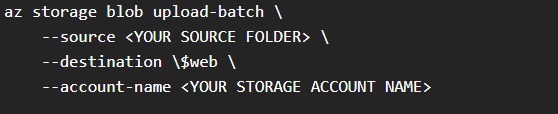
Step 6. Testing the Serverless Web Application
In this, we check our serverless application. We navigate to the static website's primary endpoint URL to view our application. The client-side JavaScript that calls our serverless function is shown below - This is a JavaScript function that will be called when the user clicks the Submit button. In-Line 12, the value for the name input is sent as part of the body of the POST request. In-Line 15, the fetch () function returns a promise containing the response, and that gets passed to another client-side function, which is known as process Response (), which updates the UI.
Enterprises are deriving enormous benefits from using Microsoft Azure for their censorious applications and data. Source- Microsoft Azure Security Services
Azure Serverless Solutions
The serverless application allows us to focus on your application logic without worrying about any servers. With FaaS, we can build our application into individuals as an autonomous function. With PaaS, we can deploy the application as a single unit, developed traditionally by using some web framework. The Serverless Framework is used to develop and deploy serverless applications on cloud functions.
-
Serverless Components in Cloud: Cloud functions allow you to run your custom code on-demand without having to worry about where it is running or scalability. A logic application is a visual workflow designer. The event grid manages all the events that configure your code and your logic.
-
Available for Monitoring Serverless Components: Application Insights is a monitoring service that enables developers to monitor their applications on-premises in the cloud. Kudu is the engine in git deployment and various other features in web services.
Log Analytics collects all data into a single workspace. Operations Management Suite is a service that collects capabilities like log analytics, IT automation, backup and recovery, security, and compliance tasks. Cloud Monitor provides base-level infrastructure metrics and logs for most cloud services. Cloud Service Health offers users insights into maintenance schedules. Cloud Advisor is a service on the platform that can support us in following the best practices for deployment in the cloud.
Implementation of Serverless Application in Azure:
-
Step 1: Create the face API.
-
Step 2: Create the logic app and link the Twitter account.
-
Step 3: Link face API to the logic app and complete the visual workflow.

Our solutions cater to diverse industries with a focus on serving ever-changing marketing needs. Click here for our Microsoft Azure Managed Services
A Holistic Strategy
Azure is a platform or service of cloud computing; it is created or built by Microsoft. Software-as–a-Service (SaaS) refers to software that is deployed on a hosting service and is accessible on the Internet. Platform-as-a-Service offers development and deployment tools required to develop applications. Infrastructure-as-a-Service allows access to vital resources such as physical machines, virtual machines, and virtual storage.
Next Steps with Serverless Application on Azure
Talk to our experts about implementing compound AI system, How Industries and different departments use Agentic Workflows and Decision Intelligence to Become Decision Centric. Utilizes AI to automate and optimize IT support and operations, improving efficiency and responsiveness.
.webp?width=1921&height=622&name=usecase-banner%20(1).webp)


