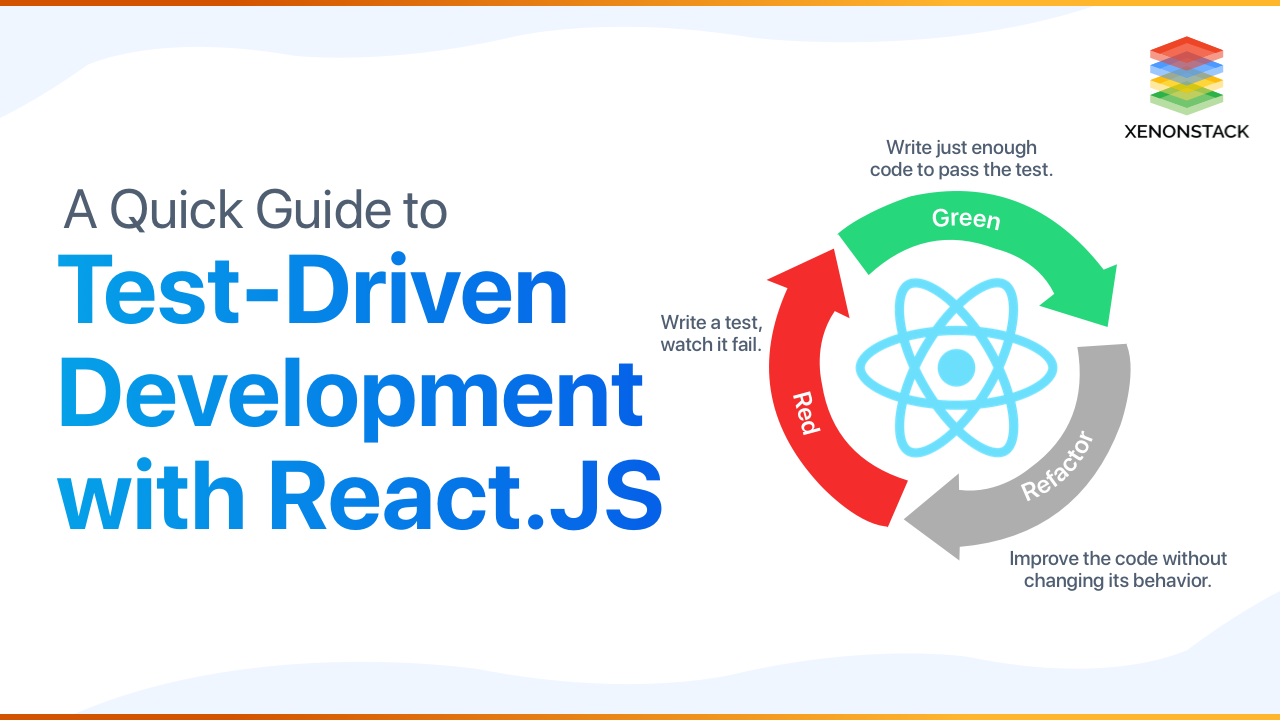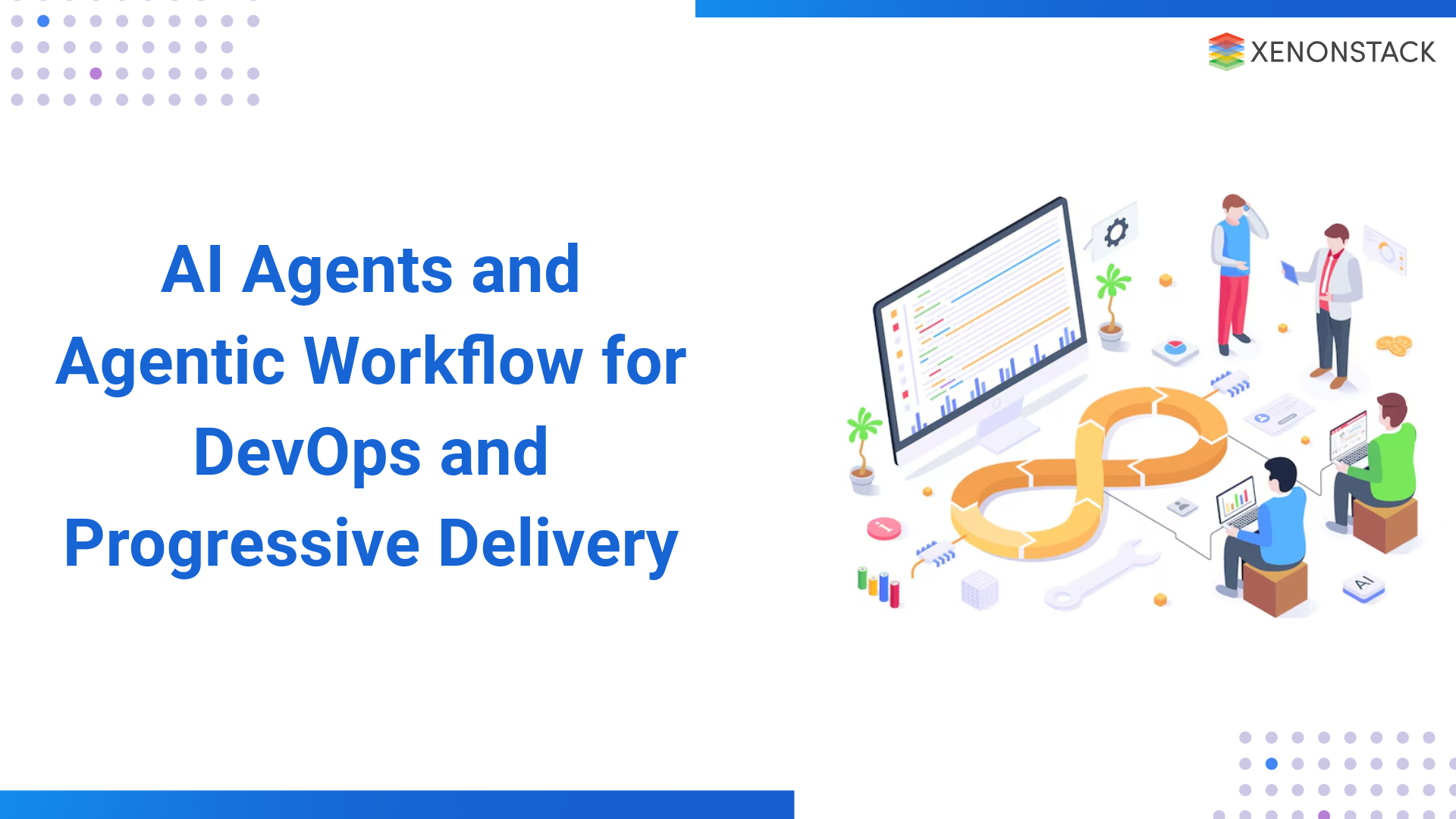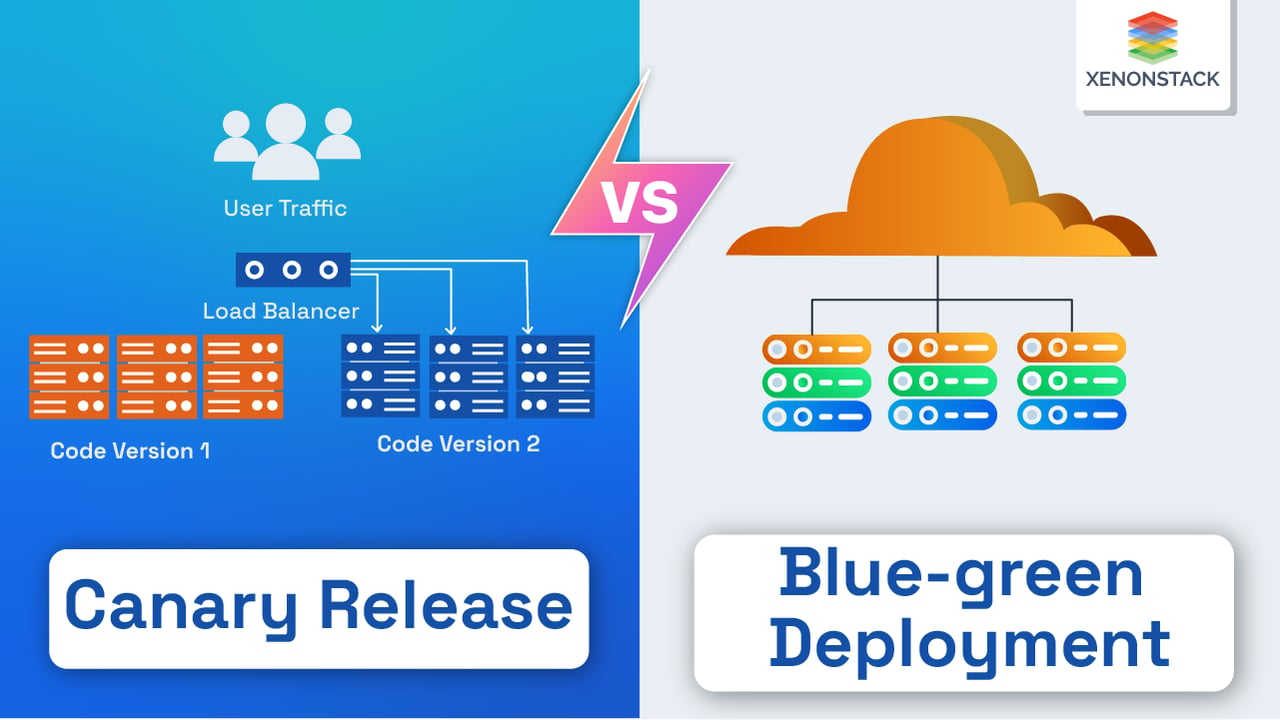
Overview
Deploying software applications can be complex and challenging, particularly considering the vast number of deployment strategies available. Selecting the right strategy depends on the specific needs of your organization and the nature of the application you are deploying.
When deploying new software or updates, it is essential to ensure that they work as intended and do not cause any issues for end-users. Canary release and blue-green deployment are two popular strategies organizations use to minimize the risk of software deployment failures. This blog post will explore the differences between canary release and blue-green deployment and when to use each strategy.
A strategy in which the development teams ensure the software is reliable to release at any given point of time. Taken From Article, Software Build Tools for Quick Deployment
Why we need Deployment Strategies?
Deployment strategies are needed to ensure software applications are deployed reliably and efficiently, with minimal user disruption. These strategies help organizations to reduce the risk of downtime, data loss, and security breaches and to improve the quality and performance of their software applications.
There are several reasons why deployment strategies are essential:
Reducing Downtime
Deployment strategies can help minimize downtime during deployment, significantly impacting the user experience and productivity. By deploying changes in small batches and testing them thoroughly before rolling them out to production, organizations can reduce the risk of errors and minimize the impact of any issues.
Enhancing Security
Deployment strategies can help improve software applications' security by ensuring that security updates are regularly deployed. By using tools and techniques such as continuous integration and continuous deployment (CI/CD), organizations can automate security testing and deployment processes, making it easier to stay up-to-date with the latest security patches and updates.
Optimizing Performance
Deployment strategies can also help optimize the performance of software applications by ensuring that updates and changes are deployed promptly and efficiently. By using techniques such as canary releases and blue-green deployments, organizations can minimize the impact of changes on users and gradually roll out updates to production.
Overall, deployment strategies are critical to ensuring that software applications are deployed reliably, efficiently, and securely. By using the right deployment strategies and techniques, organizations can reduce downtime, improve reliability, enhance security, and optimize performance, ultimately providing a better user experience for their customers.
What is Canary Release?
Canary Release is a deployment strategy that involves gradually rolling out new software updates or features to a subset of users or systems before deploying it to the entire user base. The approach is named after the practice of using canaries in coal mines to detect dangerous gases before miners are exposed to them.
The process of canary release involves the following steps:
- Identify a small percentage of users or systems that will receive the update or feature first.
- Deploy the update or feature to the canary group.
- Monitor the performance of the canary group to detect any issues or bugs.
- If the canary group performs well, gradually increase the percentage of users or systems that receive the update or feature.
- If issues are detected, roll back the deployment or fix the issues before rolling out to more users or systems.
Canary release is particularly useful for large-scale deployments where a single failure can significantly impact the user base. By deploying the update or feature to a small group of users first, organizations can detect and fix issues before they affect the entire user base. Additionally, canary release allows organizations to test new features in a production-like environment, gathering real-world feedback and making improvements based on user behavior.
However, canary release requires careful planning and monitoring. Organizations must first identify a representative sample of users or systems that will receive the update or feature and establish metrics to measure performance and detect issues. Additionally, canary release requires a robust rollback strategy in case issues are detected during deployment.
What is Blue-Green Deployment?
Blue-green deployment is a deployment strategy that involves running two identical production environments simultaneously, with one environment as the primary (blue) environment and the other as the secondary (green) environment. The approach is named after the colors of the traffic lights: blue for the current production environment and green for the new environment.
The process of blue-green deployment involves the following steps:
- Deploy the new software or updates to the green environment.
- Run automated and manual tests to ensure the green environment functions correctly.
- Once the green environment is ready, switch the traffic from blue to green.
- Monitor the performance of the green environment to detect any issues or bugs.
- If issues are detected, switch the traffic back to the blue environment, fix the issues, and repeat the deployment process.
An application or service release technique that shifts the incoming traffic from an older version of the application or microservice to a newer version. Taken From Article, Blue-Green Deployment on AWS Techniques
Blue-green deployment minimizes the risk of downtime and service interruptions by keeping two identical production environments running simultaneously. If issues are detected in the green environment, switching back to the blue environment can be done quickly, ensuring end-users are unaffected. Additionally, blue-green deployment enables organizations to test new features in a production-like environment and gather real-world feedback before rolling it out to the entire user base.
However, blue-green deployment requires significant infrastructure resources, as two identical production environments need to be maintained simultaneously. Additionally, switching traffic from the blue to the green environment must be carefully planned and executed to ensure end-users are unaffected by downtime or service interruptions.
Canary Release vs Blue-Green Deployment
The major difference between Canary Release and Blue-Green Deployment highlighted below:
Canary Release
- Involves releasing a new software version to a small subset of users (canary group).
- Monitors the performance and user feedback of the new version before gradually rolling it out to a larger audience.
- Helps minimize the impact of potential issues by testing the new version in real-world scenarios before the complete rollout.
- Ideal for testing new features and minimizing risks.
Blue-Green Deployment
- Involves maintaining two identical environments (blue and green), active and idle.
- Deploys the new software version to the idle environment and gradually shifts traffic from the active to the idle environment until the new version is fully deployed.
- Reduces downtime and enables quick rollbacks if any issues arise.
- Ideal for minimizing downtime and enabling fast rollbacks.
In summary, Canary Release tests new features and minimizes risks, while Blue-Green Deployment minimizes downtime and enables fast rollbacks.

Conclusion
Both Canary Release and Blue-Green Deployment are effective deployment strategies that help minimize risk and downtime during software deployment. The choice between the two depends on the specific needs and goals of the development team. Canary Release is more suitable for testing new features and minimizing risks, while Blue-Green Deployment is ideal for minimizing downtime and enabling fast rollbacks.
- Explore about Testing Microservices Strategies and Processes
- Read about Internal Developer Platform benefits and its Components