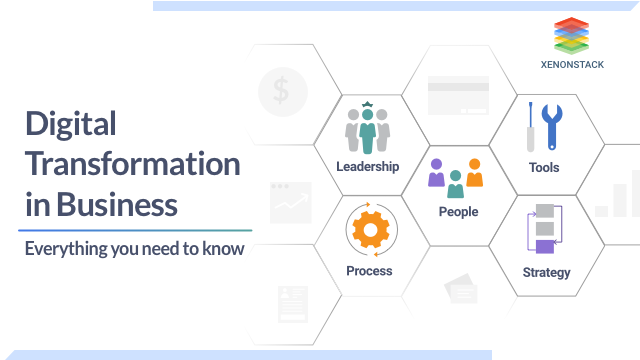What are the Best Practices for Developing Cloud Native Applications?
The best practices for developing cloud-native applications involve leveraging the power of microservices architecture. By breaking down an application into smaller, independent services, developers can enhance the resilience, scalability, and flexibility of their applications. This approach also enables developers to work on different parts of the application independently, reducing development and deployment time and effort.
1. Use Microservices Architecture
Microservices architecture is one of the essential aspects of cloud-native application development. It breaks down an application into more minor, independent services that can be developed, deployed, and scaled separately.This approach helps in making applications more resilient, scalable, and flexible. It also enables developers to work on different application parts independently, reducing the time and effort required for development and deployment.
Microservices architecture has several advantages, including.
-
Fault Isolation
With microservices, if a part of the application fails, it does not affect the entire application.
-
Independent Deployment
Each microservice can be deployed independently, which makes the deployment process faster and more efficient.
-
Scalability
Microservices can be scaled independently based on the workload, which ensures that resources are utilized efficiently.
2. Use Containerization
Containerization is another critical practice in cloud-native application development. Containers provide a lightweight, portable runtime environment that isolates the application and its dependencies from the underlying infrastructure. This approach makes deploying and scaling applications across different environments easier without worrying about compatibility issues.
Using containers has several benefits, including:
- Consistency
Containers ensure that the application runs consistently across different environments.
- Isolation
Containers isolate the application and its dependencies from the underlying infrastructure, improving security and reducing the risk of conflicts between different applications.
- Scalability
Containers can be scaled horizontally, which ensures that resources are utilized efficiently.
3. Use Infrastructure as Code (IaC)
Infrastructure as code (IaC) is a practice that involves automating the infrastructure setup and configuration using code. This approach ensures consistency across different environments and reduces the risk of human errors. It also makes it easier to manage infrastructure at scale and enables organizations to adopt a DevOps culture.
Using IaC has several benefits, including
-
Consistency
IaC ensures that the infrastructure is consistent across different environments, which reduces the risk of configuration errors.
-
Scalability
IaC makes it easier to manage infrastructure at scale.
-
Version Control
IaC enables infrastructure to be version-controlled, which makes it easier to track changes and roll back changes if necessary.
4. Continuous Integration and Continuous Deployment (CI/CD)
Continuous Integration and Continuous Deployment (CI/CD) is a practice that involves automating the cloud-native software development pipeline from code commit to deployment. This approach ensures that any changes made to the application are thoroughly tested and deployed to production quickly and efficiently. It also enables organizations to release new features and updates faster, improving overall agility and competitiveness.
Using CI/CD has several benefits, including:
-
Faster Deployment
CI/CD ensures that changes are deployed quickly and efficiently.
-
Consistency
CI/CD ensures the application is consistent across different environments.
-
Quality
CI/CD ensures that the application is thoroughly tested before deployment, which reduces the risk of errors.
5. Monitoring and Logging
Monitoring and logging are essential practices for cloud-native applications. It helps identify and fix issues before they become critical, reduces downtime, and improves the overall user experience. It also provides insights into the application's performance, which can be used to optimize the application and infrastructure.
Using monitoring and logging has several benefits, including:
- Improved Performance
Monitoring and logging provide insights into the application's performance, which can be used to optimize the application and infrastructure.
- Reduced Downtime
Monitoring and logging help in identifying
Go Serverless
Unlike traditional server-based solutions, serverless solutions feature automatic scaling, high availability, a pay-per-use billing system, and increased agility for increasing productivity and optimizing costs. Using serverless technologies is one of the best practices for cloud-native applications as it not only helps in running code, managing data, and integrating applications without having to provision or maintain servers, but you can also use serverless technologies to improve performance.
How to Build a Cloud-Native Applications?
Here are some key steps to adopt cloud-native applications and ensure a successful transition:
1. Embrace the DevOps process and methodologies, fostering collaboration between developers and operations teams.
2. Break down monolithic applications into smaller microservices, allowing for greater flexibility and scalability.
3. Collaborate with architects to determine how to divide the application into independent business logic, ensuring a modular and efficient design.
4. Ensure that the team follows the Twelve Factors, a set of best practices for building modern, scalable applications.
5. Choose tools that specifically address the challenges and requirements of your project, focusing on solving problems in the most efficient and effective way.
6. Keep your infrastructure as code in version control, such as Git, to easily manage and track changes.
7. Automate manual steps wherever possible, streamlining processes and reducing the risk of errors.
8. Implement a robust CI/CD (Continuous Integration/Continuous Delivery) pipeline and constantly strive to improve it, enabling faster and more reliable software releases.
By following these steps, businesses can successfully adopt cloud-native applications and unlock the benefits of improved efficiency, scalability, and resilience.
Why Organizations Should Build Cloud Native Applications?
Simple answer is, to fully leverage Cloud Computing benefits. Cloud offers a lot of benefits by default but there are many features which are only unlocked if your application supports Cloud Native architecture. Some of those benefits are:-
1. Elastic Infrastructure & Scaling Out Faster
Cloud-native applications are designed to scale dynamically based on demand, the microservices developed in Cloud Native Architecture allow enterprises to handle spikes in traffic or workload seamlessly. This scalability enables businesses to meet the needs of growing user bases and handle fluctuations in demand efficiently.
2. Agility in the Business
Cloud-native architectures promote agility by enabling rapid iteration and deployment of software updates. Since the applications developed have characteristics that it does not depend on Hardware and are flexible and open to integrate with other applications through APIs. Enterprises can deliver new features and enhancements to customers more quickly, respond to market changes faster, and stay ahead of competitors in fast-paced industries.
3. Cost Efficient Solution
Cloud-native applications can help enterprises optimize costs by leveraging pay-as-you-go pricing models and efficient resource utilization. With cloud services, businesses can avoid upfront infrastructure investments, scale resources as needed, and only pay for the resources they consume. A truly Cloud Native application can be easily deployed on Multiple Cloud Providers without getting vendor locked in.
4. Resilience & Disaster Recovery:
Cloud-native architectures are designed for resilience, with built-in redundancy, fault tolerance, and disaster recovery capabilities. Enterprises can achieve high availability and reliability for their applications, ensuring uninterrupted service for customers and minimizing downtime.
5. Innovation
Your applications and platform will be quick to adopt new services if the architecture supports cloud native characteristics. Cloud-native technologies enable enterprises to innovate and experiment more freely by providing access to a wide range of cloud services, APIs, and development tools. Enterprises can leverage emerging technologies such as artificial intelligence, machine learning, and IoT to create innovative solutions and differentiate themselves in the market.
6. Developer Productivity
Cloud-native development practices, such as microservices architecture, containerization, and automation, can improve developer productivity and collaboration. Developers can work more efficiently, deploy code faster, and focus on building features that deliver value to customers, rather than managing infrastructure or dependencies.
7. Global Reach
By Leaveraging Edge Locations and Local Zones, Cloud-native applications can be deployed globally across multiple regions and availability zones, allowing enterprises to reach customers worldwide and deliver low-
latency, high-performance experiences. This global reach enables enterprises to expand into new markets and serve diverse customer needs effectively.
8. Security
While security concerns are often raised in cloud environments, cloud-native applications can be designed with security in mind from the outset. Enterprises can leverage cloud-native security services, encryption, identity and access management (IAM), and compliance certifications to protect sensitive data and ensure regulatory compliance.
Build Next Generation Cloud Native Applications
A world of clouds surrounds us all. Enterprises are moving to the cloud very rapidly as it provides more features to the user. Handling data, building applications, and providing cloud services is very easy. They are easy to manage and cost only on a use basis. So what are your thoughts now?
Explore Further
- Explore more cloud Native Architecture Patterns and Design
- Know more about cloud native applications
- Discover more Cloud native network functions
- Further Info CNCF Cloud Native Continuous Integration (CI) and Dashboard
- Explore further Cloud native architecture