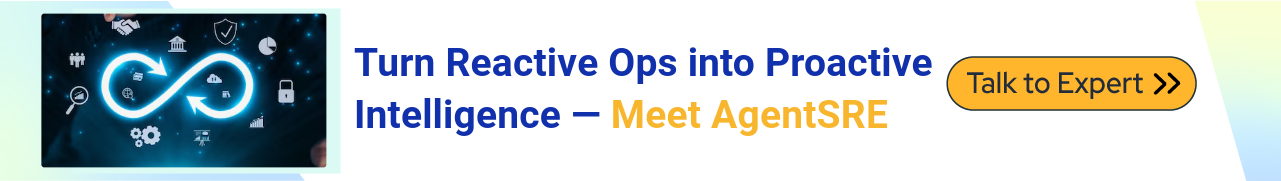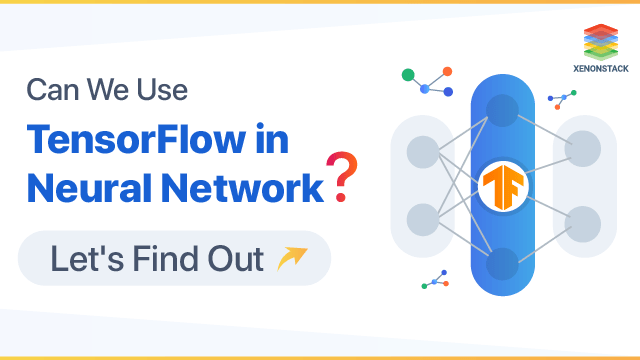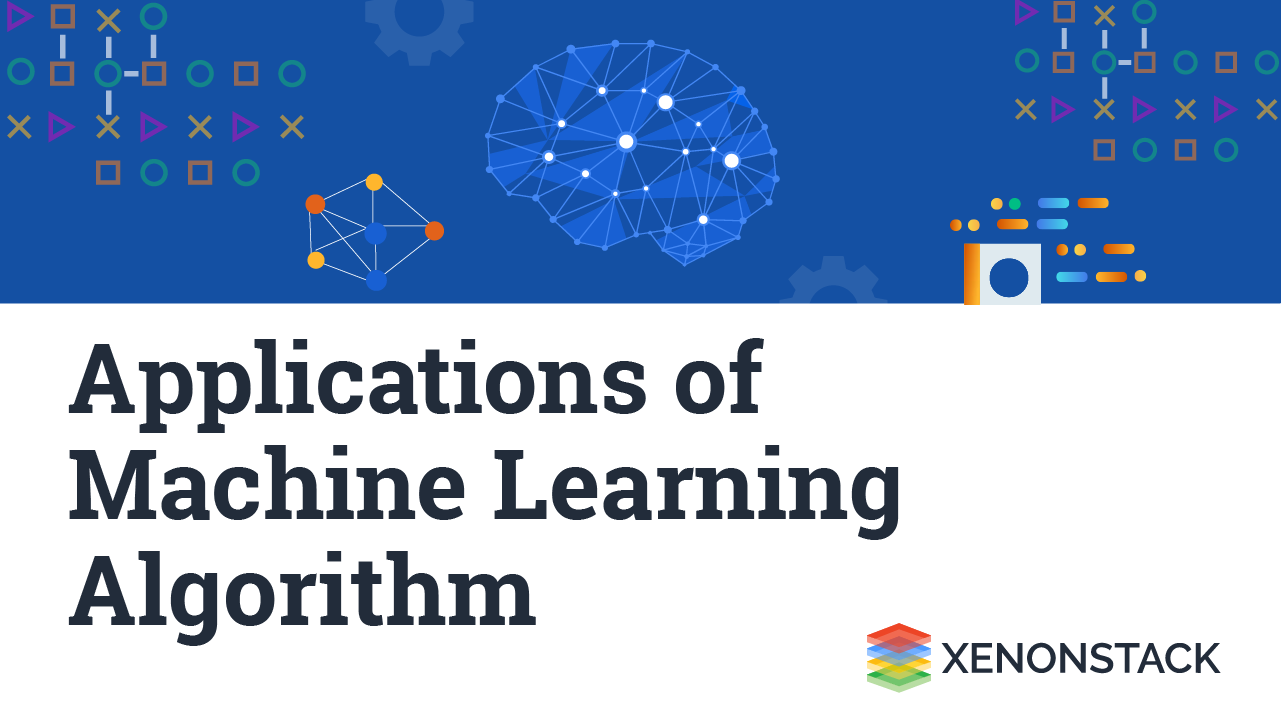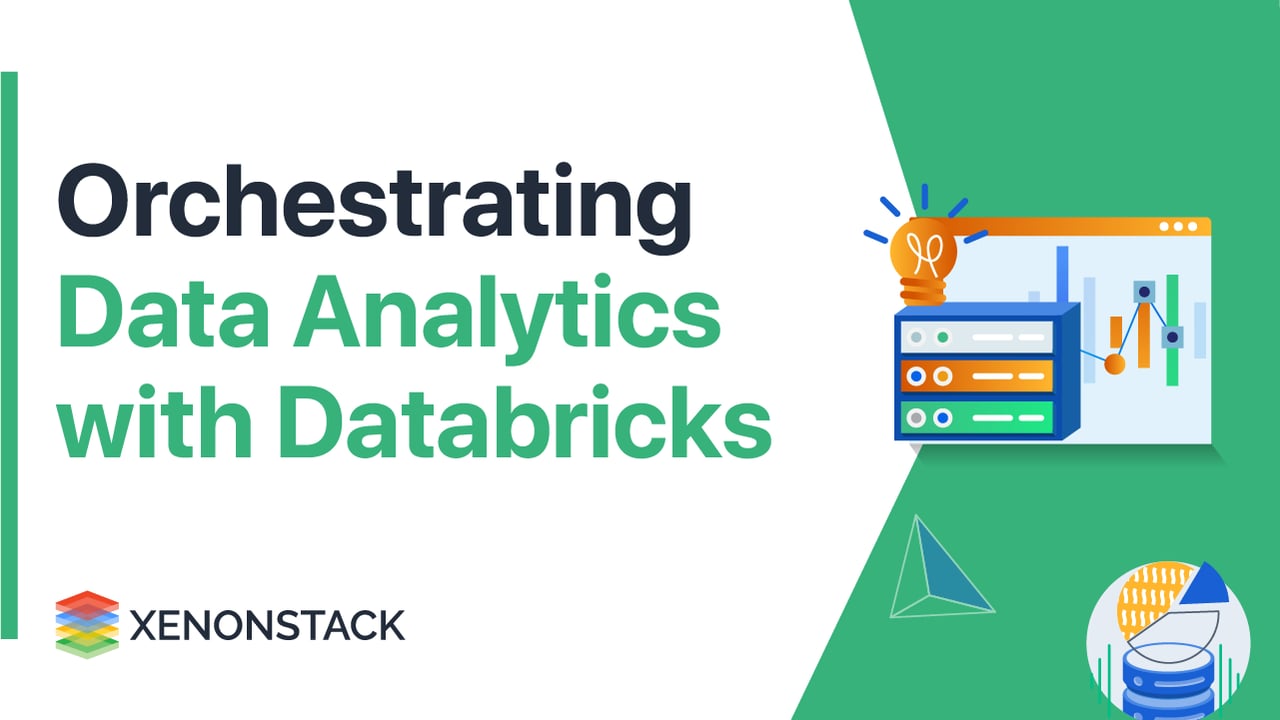
In the modern data ecosystem, orchestration is no longer a back-end-only concern — it's a critical enabler of real-time decisions, operational intelligence, and advanced analytics. As businesses race to harness the power of their data, the ability to reliably move, transform, and govern data pipelines has become a strategic priority. Databricks Workflows, with its unified platform for orchestration, delivers a robust solution that bridges data engineering, machine learning, and analytics seamlessly.
This blog explores how organizations can orchestrate data analytics using Databricks Workflows, its core features, integration strategies, real-world applications, and the tangible business benefits it offers.
Why Data Orchestration Matters
The Shift Toward Unified Analytics
Data is growing exponentially, and so are the complexities in managing it. Businesses today ingest data from a wide array of sources — IoT devices, CRM systems, web apps, logs, sensors, and third-party APIs. Orchestrating these sources to create meaningful and real-time insights is essential.
Without orchestration:
-
ETL pipelines become brittle
-
Errors cascade silently
-
Data teams spend more time managing failures than generating insights
Databricks Workflows addresses these challenges by centralizing orchestration and eliminating data silos.
Understanding Databricks Workflows
What Is Databricks Workflows?
Databricks Workflows is a fully managed orchestration service built into the Databricks Lakehouse Platform. It enables users to schedule, manage, and monitor complex data pipelines and workflows that involve notebooks, SQL, Delta Live Tables, ML models, and custom tasks.
Key features:
No infrastructure management
Native integration with Lakehouse
Unified support for batch and streaming
Built-in alerting and retry mechanisms
Whether it’s a simple notebook or a complex chain of ML model training and deployment tasks, Workflows allows seamless automation.
Core Capabilities of Databricks Workflows
 Fig 1: Core Capabilities of Databricks Workflow
Fig 1: Core Capabilities of Databricks Workflow
1. Unified Pipeline Management
Databricks Workflows provides a unified platform to manage all the components involved in a data pipeline. This includes data ingestion, transformation, machine learning, and deployment — all orchestrated in one place.
What it allows:
-
Data Ingestion using Auto Loader and Delta Live Tables
-
Auto Loader automatically detects and ingests new files from cloud storage (e.g., AWS S3, Azure Data Lake).
-
Delta Live Tables (DLT) simplify ETL by allowing you to declare transformations using SQL or Python, and automatically handle schema inference and quality checks.
-
-
Transformations using Notebooks or SQL
-
You can perform data cleaning, enrichment, and business logic using either Databricks notebooks (in Python, Scala, etc.) or native SQL queries.
-
-
ML Training with MLflow
-
ML models can be trained within the same pipeline, and experiments are tracked using MLflow — which captures parameters, metrics, and artifacts for reproducibility.
-
-
Productionization with Model Deployment Workflows
-
Once a model is trained and registered, it can be deployed automatically as part of the workflow — triggering real-time or batch inference jobs.
-
-
Task Dependency Graph
-
The visual graph lets you define task dependencies (which task runs first, what comes next), allowing branching logic and complex execution flows.
-
2. Dynamic Task Execution
Databricks Workflows are highly flexible and support a wide range of task types, allowing teams to build pipelines that fit various needs and tech stacks.
What it supports:
-
Notebooks
-
Run Databricks notebooks directly in a task. You can also pass parameters between them for dynamic execution.
-
-
SQL Queries
-
Run SQL queries as standalone tasks — great for data transformation, cleansing, or even dashboard updates.
-
-
dbt Projects
-
Integrate dbt (Data Build Tool) projects directly into workflows, enabling version-controlled, modular SQL transformations.
-
-
Python or JAR Scripts
-
Execute custom logic written in Python or Java/Scala via scripts. Ideal for data scientists and engineers who prefer coding workflows.
-
-
Delta Live Table Pipelines
-
Schedule and orchestrate DLT pipelines as part of the workflow. DLT ensures continuous, reliable, and governed data pipelines.
-
Built-in Features:
-
Parameter Passing
-
Parameters can be passed between tasks to create dynamic, context-aware pipelines.
-
-
Environment Isolation
-
Each task runs in an isolated compute environment, preventing cross-task conflicts.
-
-
Cluster Provisioning
-
Databricks automatically provisions and decommissions clusters based on task needs, reducing cost and complexity.
-
3. Trigger Types
Databricks Workflows provide multiple ways to initiate workflows, making them suitable for both scheduled and event-driven architectures.
Trigger Options:
-
Scheduled Intervals (cron syntax)
-
Define workflows to run at specific times (e.g., daily at midnight, every hour). Useful for batch jobs or daily reporting.
-
-
Events such as File Arrival
-
Trigger a workflow when a new file lands in cloud storage like S3. This is ideal for real-time ingestion and processing.
-
-
API Calls
-
Trigger workflows programmatically through REST APIs — great for integrating with CI/CD tools, external platforms, or user interfaces.
-
-
Manual Runs via UI
-
Users can run workflows manually from the Databricks UI, often used for testing, debugging, or ad-hoc jobs.
-
Architecture: How Data Analytics Works
Databricks Workflows is built on top of the Databricks platform’s control plane, enabling robust orchestration while abstracting the complexity of infrastructure management. The architecture is designed to support scalable, flexible, and reliable data pipelines. Here's how the components work together:

Fig 2: Architecture Diagram of Data Analytics
1. Tasks: The Core Building Blocks
Each task in a Databricks Workflow represents a discrete unit of work. These tasks can include:
-
Notebooks: Execute custom logic in Python, SQL, Scala, or R.
-
SQL Scripts: Perform transformations, aggregations, or analytical queries.
-
Python/JAR Scripts: Run external scripts or packages for complex processing.
-
dbt Projects: Orchestrate modular, version-controlled data transformations.
-
Delta Live Tables: Automate ETL/ELT pipelines with managed quality checks.
Tasks are modular, allowing users to reuse components across pipelines and manage complexity through clean separation of responsibilities.
2. Clusters: Compute at Scale
Databricks Workflows utilise two types of clusters:
-
Job Clusters: Temporary, auto-scaling clusters spun up specifically for each job run. They automatically terminate after execution, optimizing costs.
-
Shared Clusters: Persistent clusters that can run multiple tasks, useful for debugging or development purposes.
Databricks manages the provisioning, scaling, and termination of clusters automatically. This enables users to focus on logic and performance rather than infrastructure.
3. Dependencies: Directed Acyclic Graph (DAG)
All tasks in a workflow are connected through a Directed Acyclic Graph (DAG) — a structure that defines the logical flow and execution order:
-
Dependencies ensure that one task doesn’t start until its prerequisite task(s) have successfully completed.
-
This enables both sequential and parallel execution.
-
DAGs support branching, where different paths can be taken based on outputs or runtime conditions.
This makes it possible to model complex, branching data workflows with clear control over execution logic.
4. Monitoring: Visibility and Reliability
Databricks offers rich observability tools for tracking and managing pipeline health:
-
Logs: Each task execution is logged, allowing detailed inspection of errors or performance issues.
-
Alerts: Users can set up email or webhook alerts based on job success/failure, delays, or SLA breaches.
-
Retries: You can configure retry policies for tasks to automatically recover from transient failures.
This robust monitoring ensures that pipelines are reliable and production-grade, with minimal manual intervention required during runtime.
5. Abstracted Infrastructure, Full Visibility
A key strength of Databricks Workflows is that infrastructure is fully abstracted — you don’t need to worry about provisioning servers, installing dependencies, or managing runtime environments.
Yet, at the same time, the platform provides full visibility into:
-
Cluster lifecycle
-
Task duration and success/failure status
-
Execution history and versioning
This balance of abstraction and transparency allows teams to scale workflows confidently while maintaining operational control.
Use Case Scenarios of Databricks Workflows
 Fig 3: Use Cases of Databricks Workflow
Fig 3: Use Cases of Databricks Workflow
1. Modern ETL Pipelines
Objective: Seamlessly ingest, transform, and persist data in Delta Lake to support analytics and reporting.
How It Works:
-
Ingest: Use Auto Loader to efficiently stream structured or semi-structured data (e.g., from Kafka or cloud storage).
-
Transform: Clean, normalize, and enrich raw data using notebooks written in SQL or Python.
-
Persist: Load the final output into Delta Lake, ensuring ACID compliance and schema evolution.
-
Trigger Dashboards: Automate the refresh of BI tools like Power BI or Tableau to reflect the latest insights.
Benefits: Minimizes manual overhead, accelerates reporting cycles, and improves data reliability across business units.
2. ML Model Training Pipelines
Objective: Automate the lifecycle of machine learning models from training to deployment.
How It Works:
-
Ingest: Load curated and labeled training datasets.
-
Feature Engineering: Execute transformations using notebooks or Delta Live Tables.
-
Train & Evaluate: Run experiments using MLflow to track models, parameters, and metrics.
-
Register & Deploy: Automatically register the best model and deploy it into production.
-
Monitor Predictions: Set up alerts and logs to track model drift and prediction quality.
Benefits: Enables reproducible, scalable ML pipelines aligned with MLOps best practices.
3. Batch and Streaming Analytics
Objective: Blend real-time and historical data for holistic, low-latency analytics.
How It Works:
-
Stream Ingest: Continuously load new events using Auto Loader or structured streaming.
-
Real-time Enrichment: Apply immediate transformations to streaming data.
-
Merge with Batch: Combine streaming data with historical datasets stored in Delta Lake.
-
Write to Analytics Store: Output enriched results to a Lakehouse destination.
-
Trigger Anomaly Detection: Initiate downstream ML jobs to detect patterns or outliers.
Benefits: Drives real-time decision-making while maintaining historical context.
4. Data Quality Monitoring
Objective: Proactively detect and resolve data quality issues across the pipeline.
How It Works:
-
Schedule Profiling: Run periodic tasks to analyze data completeness, accuracy, and consistency.
-
Schema Validation: Automatically compare incoming schema with expected formats.
-
Failure Logging: Log issues centrally for triage.
-
Notification: Alert data engineers or trigger corrective actions like backfills or schema fixes.
Benefits: Increases trust in data pipelines and reduces business risks associated with bad data.
Integrating Workflows with the Broader Data Stack
1. dbt + Databricks Integration
-
Leverage native support for dbt in Databricks to define declarative transformation models.
-
Version-control SQL logic and leverage modular design patterns.
-
Seamlessly integrate with Delta Live Tables to create automated, validated transformation pipelines.
2. Airflow, Azure Data Factory, and Control-M Integration
-
Use Databricks APIs (REST/CLI) to trigger workflows from external orchestrators.
-
Achieve hybrid orchestration by integrating Databricks tasks into enterprise schedulers like Airflow, Control-M, or Azure Data Factory.
3. CI/CD and Git Integration
-
Link Workflows to GitHub, GitLab, or Azure DevOps for full version control.
-
Automate testing and deployment via CI/CD pipelines.
-
Leverage Git-backed notebooks to ensure reproducibility and traceability of data science experiments.
Operationalization and Monitoring at Scale
Alerts and Logging
-
Configure alerts via:
-
Email, Slack, and webhooks for immediate feedback
-
Integrate with third-party observability tools like Datadog or Prometheus
-
-
Centralize logs using the Databricks Jobs UI and export via logging APIs for custom monitoring dashboards.
Retry Policies and Resilience
-
Define automatic retry mechanisms for transient task failures.
-
Set thresholds and backoff strategies to reduce alert noise and prevent overloading systems.
-
Implement alert suppression policies for known issues or during maintenance windows.
Why Choose Databricks Workflows?
Simplified Complexity
No more hand-coding scripts across multiple systems. Databricks Workflows provides a unified interface to build, visualize, and manage data pipelines.
Unified Lakehouse Orchestration
Only platform offering native orchestration for the full stack — data ingestion, engineering, analytics, BI, and machine learning — all on the Lakehouse architecture.
Scalability and Reliability
Auto-scaling clusters and fault-tolerant task execution ensure robust operations even at enterprise scale.
Cost Optimization
Workflows reduce the need for separate orchestration tools, minimizing infrastructure complexity and operational cost.
Case Studies: Real-World Impact on Data Analytics
Shell: ESG Reporting Acceleration
-
Used Databricks Workflows to automate sensor data ingestion for ESG metrics.
-
Real-time validation and dashboard refresh workflows reduced ESG reporting latency from 3 days to near-instantaneous.
Comcast: Real-Time Personalization
-
Built feature pipelines for customer behaviour analysis.
-
Delivered ML-powered recommendations in real time, improving engagement by 30%.
HSBC: Secure Data Sharing at Scale
-
Implemented governed workflows for internal teams across global regions.
-
Enabled automated data masking and lineage tracking to comply with data privacy laws.
Future of Orchestration: Agentic and Autonomous Pipelines
With the rise of Agentic AI, the next generation of orchestration is becoming autonomous, intelligent, and adaptive.
-
Self-Healing Pipelines: AI agents detect pipeline anomalies and apply fixes without manual input.
-
AI Copilots for Workflow Design: Assist data engineers in creating optimal workflows, selecting dependencies, and optimising performance.
-
Event-Driven Automation: Pipelines triggered by customer behavior, IoT events, or alerts — not just time-based triggers.
-
Federated Orchestration: Spanning multi-cloud, hybrid setups, and even edge environments.
Databricks is at the forefront — embedding intelligence into workflows and paving the path toward AI-native orchestration platforms.
Final Thoughts
Databricks Workflows marks a shift toward intelligent orchestration where data pipelines are not just scheduled jobs but programmable, observable, and integrated elements of an organization’s decision-making fabric.
Whether you're a data engineer automating ETL, a scientist training models, or a business analyst enabling real-time dashboards, orchestration is the glue, and Databricks is the platform that makes it seamless, scalable, and strategic.
Next Steps with Data Analytics
Talk to our experts about orchestrating data analytics with Databricks—how industries and departments leverage Agentic Workflows and Decision Intelligence to become decision-centric. Utilize AI to automate and optimize data pipelines and insights, driving efficiency and smarter operations.