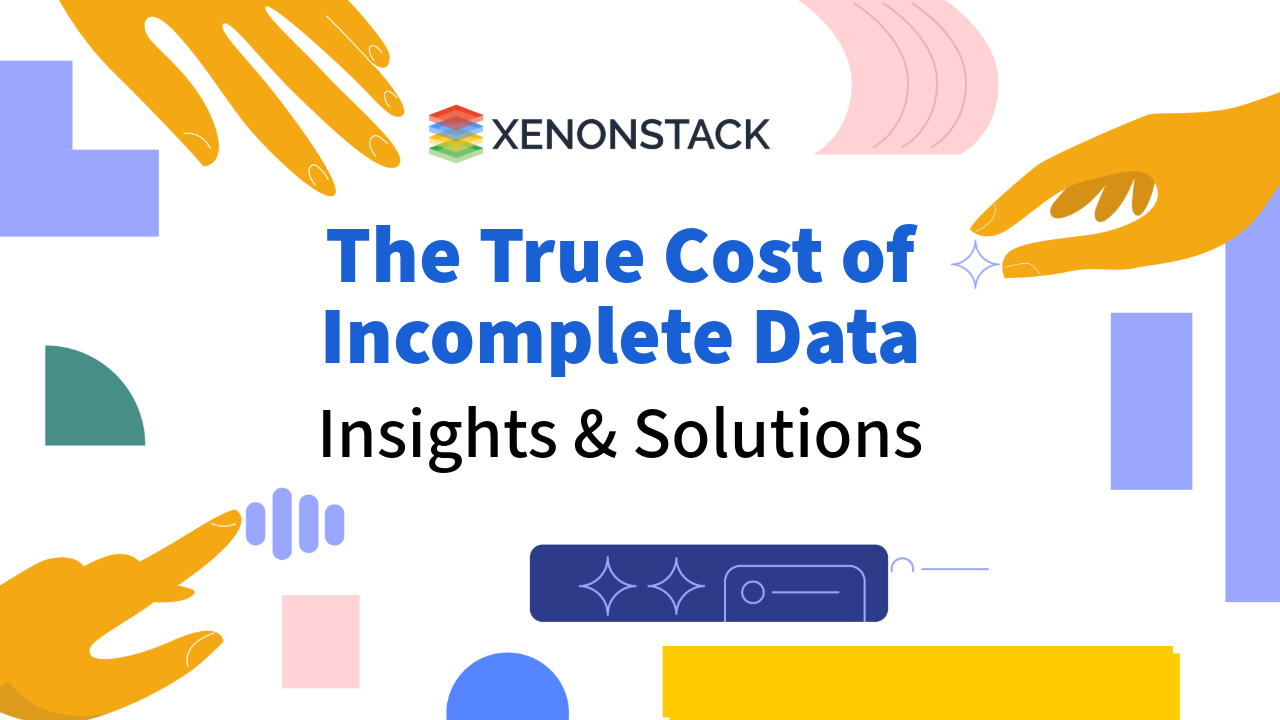Easy Tools for Effective Data Validation
In our data-driven world, it's crucial to ensure that your data is accurate and reliable. Data validation helps you ensure that your data meets certain standards, preventing mistakes that could lead to bad decisions. Here are some user-friendly tools that can help you with data validation.
1. Google Cloud Data Validation Tool (DVT): Automate Your Checks
Google Cloud's Data Validation Tool (DVT) is a free tool that helps automate data validation. It works with various data sources like BigQuery and Cloud SQL, making it easy to check your data for accuracy during migrations. This saves you time and ensures everything is consistent. https://cloud.google.com/blog/products/databases/automate-data-validation-with-dvt
2. Informatica: All-in-One Data Quality Tool
Informatica is a powerful platform for managing data quality. It can clean up duplicates, standardize formats, and ensure data accuracy. With its easy-to-use connectors, you can pull data from different sources, making it simple to keep everything in check.
3. Talend: Flexible Data Management
Talend offers a variety of tools for managing and validating data. Its data catalogue automatically organizes and profiles your data, making it easier to understand. Talend also helps you explore your data with features like search and sampling to quickly find what you need.
Implementing a data validation strategy
1. Set Clear Rules for Your Data
Start by defining rules for what your data should look like. For example, if you have an email field, ensure it only contains valid email addresses. If you have a number field, ensure it only contains numbers.
2. Automate Your Validation Process
Use tools to automate the data validation process. This means setting up systems that regularly check your data for errors without needing human input. Tools like debt or Great Expectations can help with this.
3. Analyze Your Data
Regularly analyze your data to see if it is healthy. Look for patterns, inconsistencies, or missing values. This process, known as data profiling, helps you understand the quality of your data and adjust your rules if needed.
4. Use Statistics to Check Data
You can use simple statistical methods to find errors in your data. For example, if you expect a certain range of values (like ages between 0 and 120), you can check if any data falls outside of that range.
5. Handle Missing Data
Missing data can cause problems. Have a plan for what to do when data is missing. You can fill in missing values using averages or other methods, or you can use tools to help predict what the missing data might be.
6. Fix Ambiguous Data
Sometimes, data can be unclear or confusing. Make sure you have clear guidelines for how data should be entered. If something does not make sense, ask for clarification to prevent mistakes.
7. Use Different Validation Techniques
There are several ways to validate your data:
7.1 Check Data Types: Make sure the data matches the expected type (like numbers or text).
7.2 Range Checks: Verify that numbers fall within a certain range.7.3 Format Checks: Ensure data follows a specific format (like dates).
7.4 Uniqueness Checks: Make sure that certain fields (like email addresses) do not have duplicates.
8. Monitor Your Data Regularly
Set up a routine to check the quality of your data regularly. Use reports and dashboards to track data quality over time. This will help you catch problems early.
9. Collaborate with Your Team
Involve everyone in your organization who works with data. Encourage a culture of data quality where everyone understands the importance of accurate data. This teamwork helps maintain high standards.
10. Be Proactive
Instead of waiting for problems to arise, try to identify and fix potential issues before they become serious. Regularly check your data throughout its lifecycle, from when it is collected to when it is analyzed.
Conclusion of Data Validation
In an era where data drives decisions and strategies, ensuring the accuracy and reliability of that data is paramount. Implementing a robust data validation strategy is not just a best practice; it is necessary for any organization that wants to leverage data effectively. By defining clear validation rules, automating validation processes, and continuously monitoring data, businesses can significantly enhance the quality of their datasets.
- Explore More Master Data Management in Banking Sector
- Know More Data Quality Management
- Explore Further Data Management with Intelligent Data Agents
- Know Further Master Data Management: Architecture and Best Practices
- Discover More Master Data Management in Supply Chain