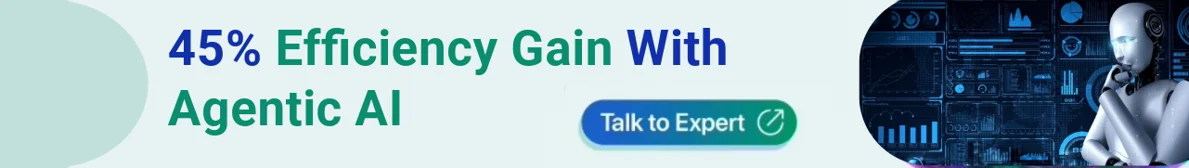Effectively controlling expenses in the cloud is becoming a significant issue for numerous businesses that have embraced cloud services, like Amazon Web Services (AWS). Within this framework, AWS FinOps arises, merging financial and operational methodologies to enhance cloud expenditures. This piece will delve into FinOps for AWS, analyzing essential tools for predicting and managing cloud costs and suggesting strategies for improving resource utilization.
What is FinOps? A Deep Dive into Cloud Financial Management
FinOps, or Financial Operations, is a methodology that strives to synchronize cloud utilisation's financial and operational elements. It necessitates cooperation among finance, IT, and development teams to manage, predict, and enhance cloud expenditure. Implementing AWS FinOps entails embracing techniques and technologies that enable organizations to acquire comprehensive cost visibility, make well-informed choices regarding cloud investments, and maximize resource utilization.
Why Should AWS be Used for FinOps?
Amazon Web Services (AWS) is well-regarded within the Cloud FinOps industry for offering many scalable and cost-efficient cloud solutions. Through AWS, financial operations can enhance their flexibility, transparency, and optimization for both cost and performance. Additionally, organizations leveraging DataFinOps, FinOps for Data Mesh and Data Fabric, and cross-platform FinOps for AI Engineering can further optimize cloud costs by integrating advanced cost management techniques.
By implementing FinOps for AWS, businesses gain real-time insights into their spending patterns, enabling better forecasting, budgeting, and strategic cloud investments.
Cost Management Overview
AWS provides several ways to save money, including, for instance, proper provisioning, applying discounts offered by Spot or Reserved Instances, and using auto-scaling. Further, optimization of each via varying types of storage solutions provided by AWS, including S3 and Glacier, lowers overall costs by matching storage solutions to usage patterns. These strategies will help keep the business cost affordable if they adopt cloud computing while optimizing performance.

Best Practices for Optimizing Cloud Costs with AWS FinOps
Besides predicting costs, FinOps also emphasizes optimizing costs in the cloud. AWS provides a range of tools and functionalities to support this optimization. A popular approach involves leveraging Reserved Instances, which provide notable discounts compared to On-Demand instances. By analyzing spending projections, organizations can determine which instances are ideal for reservation, eventually leading to significant cost savings.
Business Agility
Business agility denotes an organization's capacity to swiftly adapt and respond to evolving customer needs, market shifts, and sustain competitiveness. AWS offers a diverse array of tools and services tailored to assist businesses in attaining such agility and resilience.
Examples of business agility facilitated by AWS include:
- Leveraging AWS Auto-scaling to dynamically adjust cloud resources, such as vCPU, memory, and network bandwidth, in accordance with demand fluctuations.
- Swiftly deploying applications across different Availability Zones.
- Opting for specific AWS instance types to optimize computing capacity for varying workloads, thereby reducing inefficiencies and meeting cost-effectiveness targets to enhance the cloud's return on investment.
Cost Control
The visual dashboard, cost monitoring services, and governance policy setting capabilities provided by AWS are invaluable tools for enhancing your team's ability to visualize, comprehend, and monitor performance, resource usage, and costs. This enhanced visibility enables you to effectively manage resource utilization and expenses. Moreover, you can establish personalized budgets and constraints and receive automatic notifications when specific thresholds are met or surpassed.
Cost Optimization
AWS provides various cost tools, including AWS Cost Explorer, which offers automated cost-saving recommendations. These recommendations can be implemented either automatically or manually, depending on your objectives. Additionally, AWS offers committed use discounts such as Spot Instances, Reserved Instances (RIs), and Savings Plans, allowing you to optimize your costs. Furthermore, you can leverage cost savings by transferring data between Amazon EBS volumes and Amazon S3.
Financial Accountability
The AWS cloud offers various cloud financial management services. Utilizing AWS's built-in cloud cost management tools is cost-effective, as there are no additional charges for analyzing, monitoring, and managing your AWS costs. Additionally, tools like Cost Explorer allow you to analyze your AWS costs based on different parameters like department, team, or project. A well-thought-out AWS tagging strategy is essential to ensure accurate results.
Resource Optimization
The cloud provider allows for the implementation of procedures that can detect instances of resource wastage. One such procedure involves taking snapshots of Amazon EBS volumes that exhibit low utilization and subsequently deleting them.
Additionally, the Amazon S3 storage service offers a cost-effective storage tier based on the frequency with which your data needs to be accessed.
Rise of ARM Architecture
 Fig 1: FinOps for AWS
Fig 1: FinOps for AWS
ARM-based processors, including the many in use by AWS in their Graviton line-up, are revolutionizing Cloud Computing through efficiency optimization and cost-saving. Moreover, lower power consumption and heat output of ARM make it possible to provide instances up to 40% cheaper compared to those based on x86 processors for AWS. This makes ARM-based instances perfect for any kind of work, helping businesses save a ton of money without compromising on performance. As more applications are optimized for ARM, its role in cloud cost management continues to grow.
Understanding Instances
AWS Graviton processors are designed and developed by Amazon, based on ARM architecture, to derive better performance and cost optimization for the cloud operations. The first-generation hardware introduced ARM architecture to AWS, however, it was the second generation, the Graviton2, that started making tremendous gains in price-performance where AWS noted up to 40% better price-performance compared to x86 instances which is Intel and AMD.
The graviton processors enable high performance in many types of applications by offering compute memory and storage scalability. It supports different instance categories including t4g, m6g, c6g, and r6g instances, which are developed for general purpose, computational and memory demands respectively. AWS Graviton3 is now the newest addition to this series and it's even more advanced and delivers better performance and is more energy efficient making it even more appealing to organizations that want to save costs.
ARM and x86 are two different forms of processors, each with its advantages for computing:
- Instruction Set: ARM employs a RISC model of micro architecture which came as a distinct improvement over the traditionally employed CISC model of x86 architecture. This results into the ARM processor performing tasks with fewer number of instructions compared to a complex instruction set architecture.
- Power Efficiency: The feature that has made ARM processors so popular is its low power consumption, which makes it suitable for mobile devices. This means conserving costs in cloud environments for AWS and in extension, coming up with ways to offer its customers lower prices.
- Cost: ARM-based instances are typically less costly than those of x86. This is especially advantageous at instances that are highly scalable with applications and workloads that will be relatively cheaper.
Benefits of FinOps for AWS
 Fig 2: Benefits of FinOps
Fig 2: Benefits of FinOps
-
Cost Visibility and Accountability: FinOps enables teams to gain real-time insights into AWS spend, allocate costs to teams/projects, and promote accountability for usage across departments.
-
Optimized Resource Usage: By continuously analyzing usage patterns, FinOps helps identify underutilized or idle resources (like EC2, RDS, and EBS) and recommends right-sizing or termination — ensuring you're only paying for what you use.
-
Better Budgeting and Forecasting: FinOps brings financial discipline through accurate cost forecasting, budgeting, and variance analysis — aligning cloud spending with business objectives.
-
Improved Collaboration Between Finance, Engineering, and Ops: FinOps creates a cultural shift where finance, tech, and ops teams collaborate closely to drive cost-effective cloud usage and align on goals.
-
Leverage of Savings Plans and Reserved Instances: FinOps practices help you evaluate workloads and choose the right commitment models (e.g., Savings Plans, Reserved Instances) to secure long-term cost savings.
-
Faster Decision Making: With real-time dashboards and cost intelligence, stakeholders can make quicker decisions on scaling, optimization, or architecture changes.
-
Support for Innovation at Scale: FinOps ensures teams can experiment and innovate in the cloud — while staying within cost controls — by providing financial guardrails rather than limitations.
Performance Considerations
ARM Instance Performance Based on Different Workload
For this reason, when you choose instance on AWS with ARM architecture based on Graviton processors, you will be able to get high results in different tasks. Specifically, for mostly web, microservices, containerized applications, the Graviton2 and Graviton3 instances come with a massive performance uplift at a cheaper price than their x86 counterparts.
Product types that can be benefited by the efficient design of ARM Processors include computer center optimization, data analytical, machine learning inference as well as high-performance computing. In these instances one gets competitive processing for compute which provide performance and scalability that is ideal for compute-bound applications.
Memory intensive applications including in-memory data stores (Redis, Memcached), big data processing, ARM based instances offer better memory to CPU compared to its x86 counterpart, meaning that they can process more in less time and with less resource utilization. Due to these architectures, ARM instances are good for many tasks, and particularly for those workflows that use multiple threads.
Enhancements Made to Increase the Satisfaction of Applications Built on ARM Architecture
It shall also be noted that, to unleash the inherent capabilities of ARM-based instances, applications may have to be reworked for ARM architectures. This can mean recompiling code to arm the instruction set and making changes to get as much benefit from ARM's efficiency for scarce resources.
Current industry-standard programming languages and application development platforms, including Python, Java, Node.js and Go, are implemented for ARM architecture. Third, there is an option to use CI, for instance, AWS CodeBuild, to build applications that work specifically on ARM architecture.
Especially, containerized applications can be benefited from ARM optimization. Bash tools like Docker and Kubernetes help to organize and package applications in order to ensure that ARM-based instances are the same in development and production. Optimizing server and storage applications can lead to further advancements that help these businesses get more performance and efficiency than x86 architectures.
Top Tools for Accurate Cloud Cost Forecasting and Optimization
FinOps encompasses a crucial element of predicting and managing cloud expenditures. An efficient approach involves utilizing machine learning models to examine past data and recognize patterns in consumption. Furthermore, AWS offers valuable resources like AWS Cost Explorer, which provides comprehensive analysis of cloud spending and assists in generating more precise forecasts.
Another valuable tool is AWS Budgets, which enables the establishment of personalized spending limits and the receipt of automated notifications when spending nears those limits. This functionality empowers companies to avoid unexpected financial burdens and make necessary adjustments to their strategies. The subsequent sections delve into the finer details of some AWS native tools for FinOps.
AWS Budgets

Fig 3: AWS Budgets
AWS Budgets allows your organization to establish personalized budgets and restrictions for cloud expenses. The main account, member accounts, and individual accounts can create budgets by default. You can set a budget for cost and usage, with the choice of a fixed or variable target amount. Moreover, you have the freedom to create budgets focusing on Reserved Instances utilization and coverage, and Savings Plans utilization and coverage.
Subsequently, you will be notified when your usage and associated costs are nearing or surpassing your budget limits. This feature ensures that you maintain better control over your cloud spending. Each AWS Budgets report is priced at $0.01.
AWS Compute Optimizer

Fig 4: AWS Compute Optimizer
AWS Compute Optimizer is an essential tool in FinOps. It utilizes machine learning to analyze workloads and provide recommendations on resource configurations. This helps strike a balance between performance and cost. This analysis also helps identify instances that are either over-provisioned or under-utilized, allowing for more efficient utilization of AWS cloud resources and cost savings.
AWS Cost and Usage Reports

Fig 5: AWS Cost and Usage Report
The Cost and Usage Report furnishes comprehensive information regarding resource consumption and related expenses within various AWS services. This report contains unprocessed data, making it ideal for conducting thorough cost evaluations.
An AWS Cost and Usage Report provides detailed insights into cost and usage patterns on an hourly, daily, or monthly basis, categorized by AWS Region, product, service, product resource, and custom tags. Users can also transfer cost data to an Amazon S3 bucket, store and retrieve it in CSV format, and generate a maximum of 10 reports per individual AWS account.
AWS Cost Anomaly Detection

Fig 6: AWS Cost Anomaly Detection
This service utilizes machine learning to identify abnormal spending patterns in your AWS usage. For financial operations, this is crucial in promptly identifying unintended or unforeseen expenses.
AWS Cost anomaly detection notifies your finance teams about irregularities in spending patterns, enabling swift investigation and resolution to prevent budget overruns.
These notifications are automated and can provide contextual information based on the level of detail in your tags. The more comprehensive your tags are, the more precise the alerts will be, allowing for faster issue detection and resolution.
AWS Cost Explorer

Fig 7: AWS Cost Explorer
Cost Explorer stands out due to its distinctive feature of offering a visually appealing and user-friendly interface for analyzing usage and cost insights across various AWS services. In contrast to Cost and Usage Reports, which solely provide historical data, AWS Cost Explorer goes a step further by providing both historical usage and forecasting data.
With Cost Explorer, you can access AWS spending data for the previous 12 months and the current month and receive predictions for the upcoming 12 months. Moreover, it offers approximately 18 filters and groupings that enable you to dissect your AWS spending based on teams, projects, departments, and other perspectives.
Furthermore, Cost Explorer goes beyond just providing data by offering recommendations for cost savings and optimization. These recommendations are automated and leverage AI and machine learning algorithms to evaluate and adapt to your usage patterns.
AWS Trusted Advisor

Fig 8: AWS Trusted Advisor
AWS Trusted Advisor serves as an automated cloud consultant, offering suggestions to enhance the efficiency of your AWS infrastructure. It offers recommendations in various areas, such as cost optimization, performance, security, and fault tolerance. Within the FinOps domain, Trusted Advisor can assist in identifying opportunities to reduce costs and enhance resource utilization by adhering to best practices in cloud management.
Top Use Cases for AWS ARM-Based Instances (e.g., AWS Graviton)
-
Web Servers & Microservices: ARM-based instances like AWS Graviton are a perfect fit for scalable web servers (NGINX, Apache, Node.js) and microservices due to their efficient resource usage and ability to handle web traffic cost-effectively.
-
High-Throughput Web Applications: Graviton2 instances offer abundant cores, cache, and network performance — making them ideal for demanding web applications needing fast response times and high concurrency.
-
Data Processing & Analytics: ARM instances provide a strong price-performance ratio for ETL jobs, log parsing, and large-scale data processing — especially when using frameworks like Apache Spark or Hadoop.
-
Containerized Workloads (ECS/EKS): ARM is highly compatible with containerized environments. With multi-architecture Docker images available, ARM-based instances offer a low-cost, high-efficiency solution for running containers on Amazon ECS or EKS.
-
Microservices & Serverless Cost Optimization: ARM instances reduce infrastructure costs significantly across distributed architectures — especially for microservices, batch jobs, or serverless applications — without compromising scalability or performance.
Comparing Costs: ARM vs. Intel/AMD
|
Category |
ARM (e.g., AWS Graviton, Azure Ampere) |
Intel/AMD (x86-based) |
|
Instance Cost |
Lower |
Higher |
|
Performance per Dollar |
Higher (for many workloads) |
Lower, but strong for high-performance tasks |
|
Energy Efficiency |
More efficient (lower power usage) |
Less efficient |
|
Software Compatibility |
May require recompilation |
Broad compatibility |
|
Licensing Costs |
Typically lower |
May incur additional costs (e.g., Windows) |
|
Ideal Use Cases |
Web servers, microservices, container workloads |
Databases, analytics, legacy workloads |
|
Availability |
Increasing support across clouds |
Widely available across all platforms |
How to Maximize Cost Savings with ARM-Based Instances
1. Right-Size for Workloads: Optimize ARM instance types and sizes to match specific workload needs. Avoid overprovisioning using tools like AWS Compute Optimizer and AWS Cost Explorer to identify underutilized resources and recommend lower-cost Graviton-based alternatives.
2. Match Instance Types to Use Cases: Choose the right instance for the job:
- Use T4g for general-purpose workloads (e.g., web apps with moderate traffic).
- Use C6g for compute-intensive tasks (e.g., data processing jobs).
- This tailored approach reduces costs while ensuring performance.
3. Leverage Spot Instances: Run fault-tolerant workloads on unused EC2 capacity using Spot Instances, saving up to 90%. This is ideal for bursty or interruptible tasks like CI/CD, analytics, or batch jobs.
4. Commit to Savings Plans: Take advantage of Compute Savings Plans, which offer discounted rates in exchange for committed usage. These plans support Graviton (ARM-based) instances and provide flexibility across instance families and regions.
5. Blend Spot + Savings Plans for Maximum Flexibility: Combine Spot Instances for bursty workloads and Savings Plans for consistent workloads. This hybrid approach maximizes cost savings while ensuring performance continuity using ARM-based infrastructure.
The Future of FinOps for Cloud Cost Management
FinOps, or Financial Operations, aligns financial and operational aspects of cloud usage. It requires collaboration among finance, IT, and development teams to manage, forecast, and improve cloud spending. Implementing FinOps on AWS involves adopting strategies and technologies for cost management, informed decision-making, and resource optimization.
AWS offers tools like Reserved Instances and Cost Explorer for cost savings, as well as integrated cost management tools for financial transparency. Resource efficiency is achieved through waste identification and tools like AWS Compute Optimizer. AWS also provides detailed insights and suggestions through tools like Cost and Usage Reports and Trusted Advisor.
Key Takeaways for Optimizing ARM-based Instance for Cost Cutting
New instances built on ARM architecture at AWS using Graviton processors provide superior value and performance, further enhanced with a greatly reduced cost. Through such instances, businesses can be 40% more competitive than PC-based ones like Intel or AMD x86-based ones.
The major saving areas comprise using the right instance types for the needs, exclusive offers like Spot Instances and Savings Plans, and Uses like Auto Scaling and Elastic Load Balancing to enable variable resource consumption. ARM instances are best suited when used on applications such as web servers, microservices, data analytics, and machine learning inference.
Trends in Moving to ARM on AWS in the Future
Going forward, there is likely to be an even faster growth in ARM-based instances on AWS as many companies strive to minimize the costs of their cloud operations and enhance performance. As the evolution of Graviton processors remains steadfast, with Graviton3 included, ARM will continue to extend the price-performance models to new, wide-ranging compute-hungry applicative workloads as well as AI and ML business loads.
Further, due to the continually increasing use of ARM architectures in software vendor and development applications, the environment surrounding ARM instances will expand, enabling overall systems migration and adoption by businesses through cost-efficient industry advances. The cloud of the future will accommodate an enhanced role of ARM, particularly to organizations with an inclined interest in performance per centesimal cost on AWS.
Next Steps in Implementing a Scalable FinOps Strategy
Talk to our experts about implementing AI-driven image restoration systems, how industries and different departments use computer vision workflows and neural networks to enhance and restore images with precision. Utilize image restoration AI to automate and optimize image processing, improving efficiency and accuracy.
.webp?width=1921&height=622&name=usecase-banner%20(1).webp)