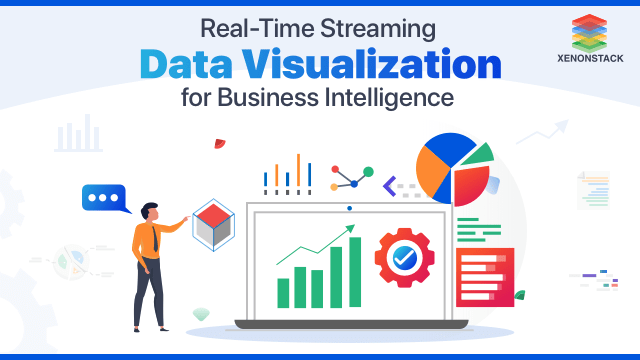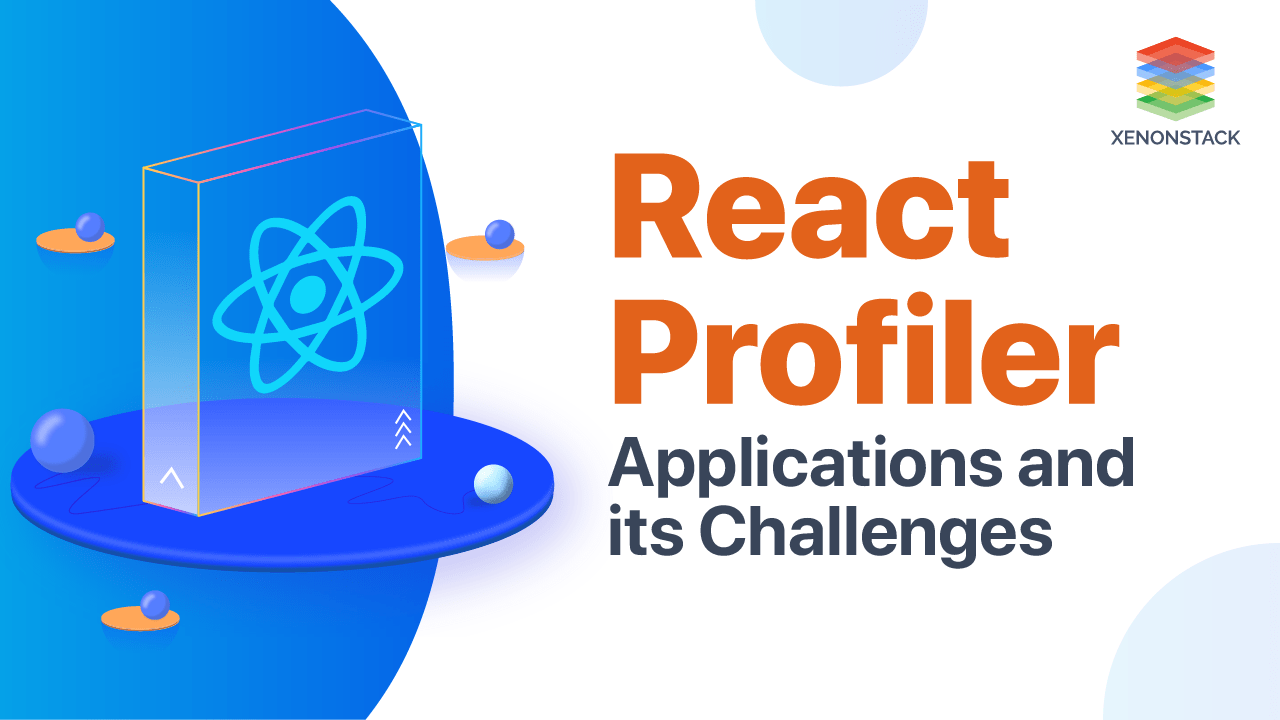Introduction to React Testing
React Testing is all about verifying what was specified and what was delivered. It verifies if the built application meets the functional, performance, design, and implementation requirements identified within the procurement specifications.
In general, testing is checking out how well something works. In terms of the citizenry, testing tells what level of data or skill has been acquired. React Testing is the key point in software and hardware development that checks out whether objectives are being met or not.
A process which is used for increasing the quality of a software or a product and for improving it by identifying defects, problems, and errors. Click to explore about, Javascript and ReactJS Unit Testing, TDD and BDD
Why React Testing is Important?
Errors made by humans, when executed, might cause software failures. When working on small applications where one or two developers work, errors can be neglected. Still, on client applications where several developers work, it is essential to test and correct each line of code before pushing the code for production.
Therefore, it's become necessary for software engineers to imply testing throughout the software life cycle, to make an efficiently developed software and verifies that no defects or bugs are left undetected, as they can decrease the effectiveness, intended quality, & performance of the software. Moreover, testing is a process that helps to measure the standard of the software.
The points below shows the importance of React testing for an efficient software product:
- The testing is significant since it detects bugs before the product is delivered to the client, which guarantees the quality and efficiency of the software.
- Thoroughly tested software ensures reliability and high-performance software operation.
- It makes the software more efficient, reliable, and straightforward to use.
Various methods of Testing
- React Testing Library
- Jest
- Enzyme
An asynchronous programming model where the developer process the stream of coming data to propagate the changes in code. Click to explore about, Reactive Programming Solutions for Monitoring Platform
React Testing Library
The React Testing Library may be a very lightweight solution for testing React components. It provides lightweight utility functions on the very best of react-dom and react-dom/test-utils in a way that encourages better testing practices.
The tests work with the actual DOM nodes instead of dealing with instances of rendered React components. The utilities this library provides facilitate querying the DOM in the same way the user would. It also provides a way to find elements by a data-tested for elements.
The command for installing React Testing Library in React App:
npm install --save-dev @testing-library/react
Writing our First Test
Before we write our first test case, we need to have a React component that we can test. Let's create a simple React component.
import React from 'react';
function App() {return (<div><h1 data-testid = “heading” >Coding is fun!!!</h1></div>);}
export default App;
We'll write our test in a separate file named App.test.js.
In our first test, we will test whether the h1 element in our App component containing the "Coding is fun!!!" is rendered in the DOM or not.
import React from 'react';import {render} from '@testing-library/react';import App from './App';test('render h1 element', () => {const {getByTestId} = render( < App / > )expect(getByTextId('heading')).toHaveTextContent(‘Coding is fun!!!’);});
Let us understand the code of our first test.
At the top, we have import statements. First, we import React, and then we import render from React Testing Library:
- A render function will be used to render the component which we will be testing in our application.
Then, we import the App component, which we would like to check. After that, we call the test function. It takes two arguments:
- A string that represents the name for the test
- A function that contains the code of our test
Inside this function, we pass a second argument to the test function. Firstly, we render our App component using the render function from React Testing Library.
In our first test, we used the getByTextId query method to select the h1 element using the text it contains. Here, we find out if the h1 element is rendered in the DOM or not.
To run our first test, use the following commands:
npm run
CUI’s is essential to understand the future of technological development. Bots soon might get replaced with apps, enabling users to interact with their favorite digital services directly. Click to explore about, Conversational User Interface Best Practices and Tools
Jest
Jest is a JavaScript testing framework employed by Facebook to check services and React applications.
Jest provides the following mentioned things:
- Test isolation and sandboxing: No two tests will ever conflict with one another, nor will there ever be any global or module local state that's getting to cause trouble.
- Performance: Jest is made for scale to support both huge and little projects. It'll always be fast because it runs tests in parallel. It's simply not helpful to attend for a bundle to be built before tests are often run and not scalable for more significant projects.
- Full code coverage support: Run Jest using --coverage. No additional tooling is required.
- Easy setup: Jest is easy to set up and use.
To install jest in your react application, just run the following command in the terminal:
npm install --save-dev jest babel-jestit("renders without crashing", () => {shallow(<App />);});it("renders the header", () => {const wrapper = shallow(<App />);const welcome = <h1>You’re welcome here</h1>;expect(wrapper.contains(welcome)).toEqual(true);});
The first test with shallow checks whether the App component renders correctly without crashing or not. The shallow method renders only a single component without its child component.
The second test checks whether we have an h1 tag with "You're welcome here" in our application.
User Interfaces is the design or the system through which the user and the computer interact. Click to explore about, Basic Principles for Best Conversational User Interfaces
Enzyme
The enzyme is a JavaScript testing library for React that makes the React components output easier to test. It allows you to manipulate, traverse, render components, access states and props, and more.
To get started with enzymes, you need to first install them. You will have to install an enzyme alongside an Adapter like the react version you're using. It can be installed via npm.
npm i --save-dev enzyme enzyme-adapter-react-16
After that, you'll notice that our package.json file will be updated:
"devDependencies": {"enzyme": "^3.9.0","enzyme-adapter-react-16": "^1.12.1"}
To use the enzyme testing feature in our application, we need to tell our React app that it is installed and available. Therefore, we need to set up the adapter used by Enzyme properly. Create a file named enzyme.js in the src folder in the application.
import Enzyme, { shallow, mount } from 'enzyme';import Adapter from 'enzyme-adapter-react-16';configure({ adapter: new Adapter() });export { shallow, mount, render };export default Enzyme;
This file is enough to export all different Enzyme render types. Next, you have to create a file for the test and start writing your tests.
Enzymes offer two basic functionalities for component testing:
- Shallow: The shallow function loads the root component in the memory.
- Mount: The mount function loads the full DOM tree.
Which React Testing Library is Best?
With a React testing library, the developer can write tests that represent how users experience the appliance. Let's say you are writing test cases in a React testing library, and you'll test your application according to the user interacting with the application's interface.
On the contrary, when you write test cases in Enzyme, there's always a bit cumbersome to build the test case structure that resembles the real user. When looking at test cases in Enzymes, they are testing the state and props of the components, which means it is testing the components' internal behavior to confirm the correct view is presented to the user.
While Jest works as a fully-featured test library, some integrated tools specifically for testing the React interface, the primary way Jest does this is through snapshots. A snapshot may be a saved fragment of HTML generated by the appliance. Developers can generate these snapshots before writing tests by rendering the components and saving their HTML using special Jest snapshot testing syntax. Snapshots are human-readable and exist within the traditional code base. When test cases run, it compares the output of rendering a component with the saved snapshot HTML. If they're the same, the test passes. If not, Jest raises a test and fails.

What are the advantages of ReactJs Testing?
- It prevents unexpected errors in the code.
- Regular testing prevents errors at the time of production.
- Chances of code failure are less.
- It allows developers to focus on their current task rather than worrying about the previous task.
- It reduces the need for manual testing.
What are the disadvantages of ReactJs Testing?
- It takes more time than usual as proper code for testing takes time.
- You write more code as it contains test cases to test each part.
Conclusion
There are several ways for testing React components mentioned above. That lets us test React components without depending on their implementation details. Choose the best React Testing Library as per your requirement.
- Click here to learn React | Advanced Guide for Angular Developers
- Discover more about Optimizing React Application Performance