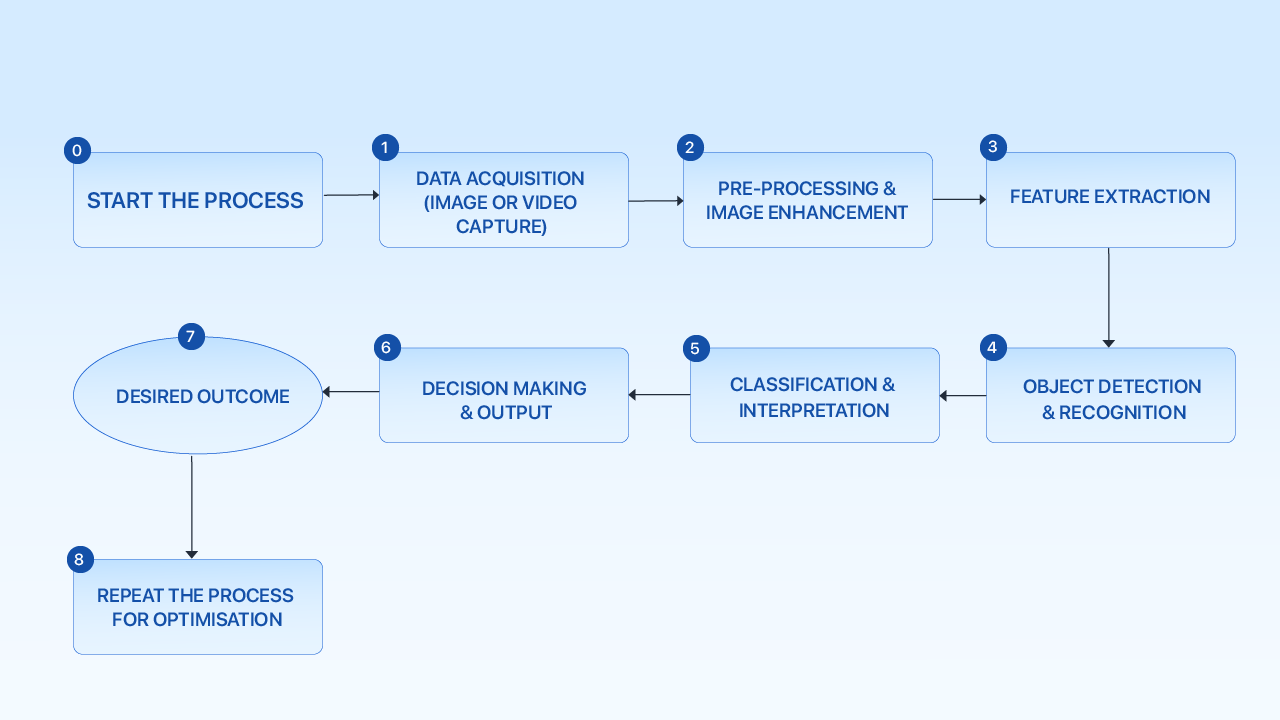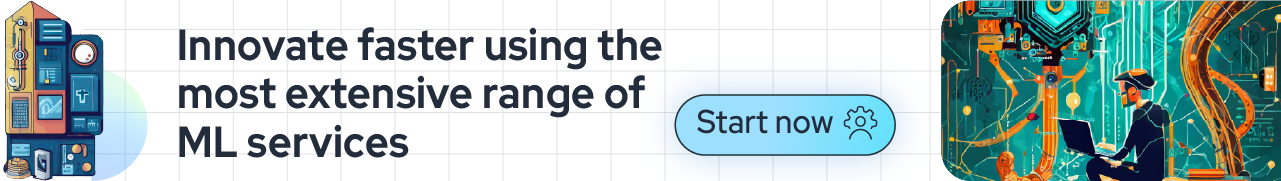Workflow of Computer Vision System
Just as humans can extract vast amounts of information from photographs, intelligent machines can also learn from images. While Artificial Intelligence (AI) gives machines the ability to think, Computer Vision (CV) equips them to recognize patterns. A Computer Vision (CV) pipeline, or Vision Pipeline, automates this process by following specific phases to generate predictions from image data. Integrating CV with other systems becomes seamless when using vision AI orchestration platforms designed for multi-agent collaboration.
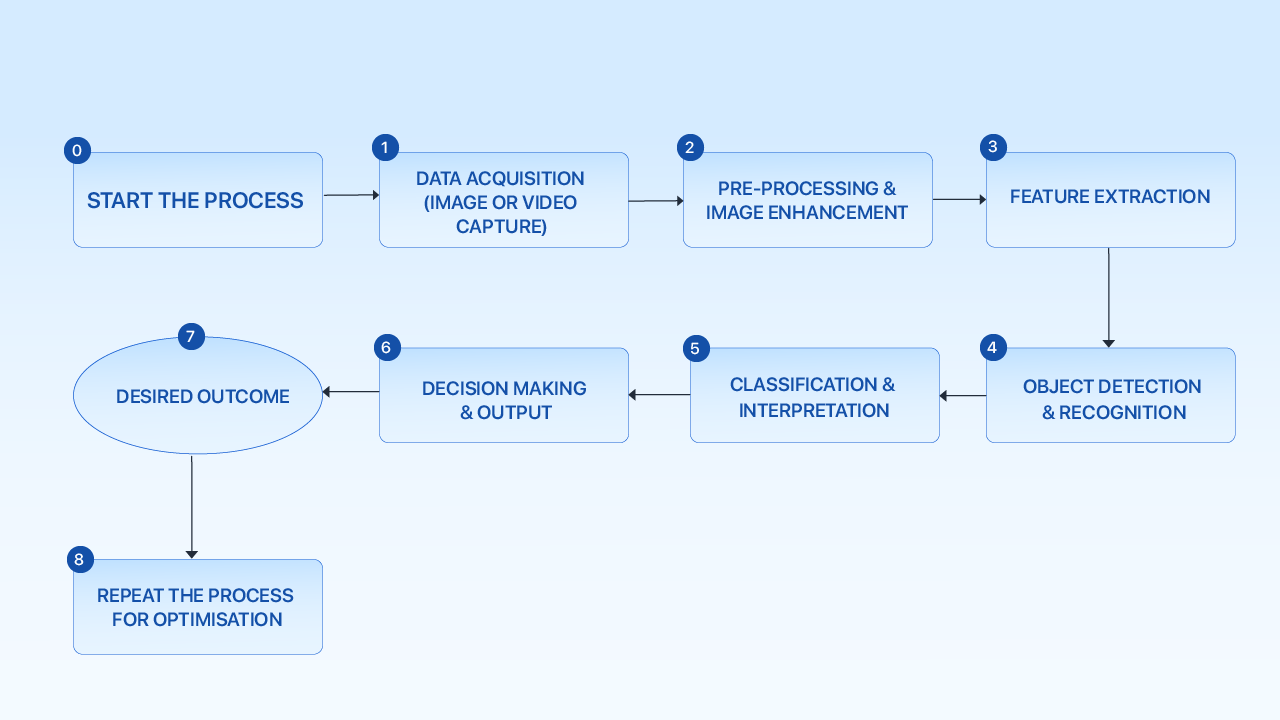
Figure: High-level flow of developing computer vision solutions
Data Acquisition (Image or Video Capture)
The first step in any computer vision system is acquiring visual data. This could involve capturing images or video feeds from cameras, drones, satellites, or other imaging devices. Depending on the use case, this data may be collected in real-time (e.g., surveillance cameras) or stored for later analysis (e.g., medical imaging).
Pre-processing and Image Enhancement
Once the data is collected, it goes through pre-processing, where images or video frames are optimized for further analysis. This stage involves techniques like resizing, filtering, and noise reduction to enhance image quality and ensure that only relevant information is processed. For example, removing background noise or improving the contrast of an image can help make object recognition more accurate.
Feature Extraction
After pre-processing, the system extracts important features from the visual data. This involves identifying edges, textures, shapes, and other distinct characteristics that will help in recognizing objects or patterns. For instance, a CV system might detect the edges of a vehicle to classify it as a car, truck, or bus.
Object Detection and Recognition
Once features are extracted, the system moves to the object detection and recognition stage. Using machine learning or deep learning models, the system compares the features of the captured image to pre-trained datasets to identify objects, faces, or text. For example, in a facial recognition system, the CV software will compare facial features with a database to verify a person's identity.
Classification and Interpretation
In this step, the system classifies the detected objects based on predefined categories. For example, in an autonomous vehicle, detected objects might be classified as pedestrians, traffic signs, or other vehicles. The system interprets this classification to make decisions, such as stopping the vehicle when a pedestrian is detected.
Decision-Making and Output
Finally, the computer vision system generates an output or acts based on its analysis. In real-time applications like security surveillance, this may involve triggering an alarm if an unauthorized person is detected. In business applications and solutions in which decisions must be made not by Humans but by machines, e.g., producing a report on detected defects in a manufacturing line, the system may also continuously improve by updating its models based on new data inputs.
 Computer Vision Across Industries and Its Application
Computer Vision Across Industries and Its Application
Let us have a look at the different applications of computer vision considering various industries:
Security: Real-time surveillance, facial recognition for access control, and anomaly detection in public spaces.
Healthcare: Disease detection from medical imaging, automated patient monitoring, and real-time surgical assistance.
Manufacturing: Quality control, defect detection on production lines, and automation of assembly tasks.
Automotive: Autonomous driving, driver assistance systems, and in-vehicle monitoring for driver behavior.
Agriculture: Crop health monitoring, automated harvesting, and livestock tracking using drones and imaging.
Construction: Worker safety monitoring, structural defect detection, and equipment tracking on construction sites.
Smart Cities: Traffic management, waste sorting systems, and public safety incident detection.
Transportation: Automated toll collection, vehicle tracking for fleet management, and road condition monitoring.
Retail: Shelf monitoring for inventory, customer behavior analysis, and theft detection using surveillance.
Steps for Businesses to Get Computer Vision-Ready
Let us understand the important steps with the help of the provided template:
|
Steps
|
Action
|
Explanation
|
Probable Outcome
|
|
1. Evaluate Business Needs
|
Identify key areas where computer vision can add value.
|
Assess your business processes and pinpoint tasks that can be automated or optimized using CV (e.g., quality control, customer service, security).
|
- Clear identification of CV use cases.
- Focused implementation aligned with business goals.
|
|
2. Understand the Required Data
|
Collect and analyze visual data relevant to your business.
|
Ensure you have high-quality, well-labeled data (images, videos) suitable for training computer vision models specific to your use cases.
|
- High-quality, well-labeled data prepared.
- Improved CV system accuracy and model performance.
|
|
3. Select the Right Technologies
|
Choose appropriate CV tools, platforms, and hardware.
|
Research and select technologies (pre-built or custom) based on business needs. Ensure compatibility with your current systems for seamless integration.
|
- Efficient tool selection and integration.
- Reduced technical issues and optimized performance.
|
|
4. Build a Scalable Infrastructure
|
Develop infrastructure for handling CV data and processing.
|
Ensure you have adequate processing power, storage, and bandwidth for real-time analysis. Cloud or edge computing solutions may help support scalability.
|
- Scalable infrastructure in place.
- Smooth, uninterrupted processing of large data volumes.
|
|
5. Integrate CV with Existing Systems
|
Ensure smooth integration with existing business systems.
|
Integrate CV with your ERP, CRM, or other systems. IoT devices can provide real-time data, enhancing insights and decision-making.
|
- Seamless integration with existing systems.
- Enhanced workflow efficiency and real-time insights.
|
|
6. Train and Upskill Workforce
|
Provide training on using and managing CV systems.
|
Equip staff with the skills to operate CV systems and interpret results. Foster AI and data literacy for enhanced usage and understanding.
|
- Skilled workforce equipped to manage CV solutions.
- Maximized system potential and usage.
|
|
7. Pilot and Test the Solution
|
Run a pilot project to test the CV system.
|
Test performance, gather insights, and make adjustments before full deployment. Use KPIs to measure success (e.g., accuracy, speed, cost-effectiveness).
|
- Successful pilot with actionable insights.
- Reduced risks and smoother full-scale implementation.
|
|
8. Monitor and Optimize Performance
|
Track performance and optimize regularly.
|
Monitor KPIs such as error rates, speed, and ROI. Update and fine-tune CV models and systems regularly to stay competitive and efficient.
|
- Continuous optimization of CV systems.
- Maximized ROI and system adaptability to business needs.
|
How Does a Computer Vision Solution Power Other Solution’s Capabilities?
Computer vision (CV) is a transformative technology that enhances the capabilities of other advanced solutions across various domains. By enabling machines to "see" and interpret visual data, computer vision solutions act as a foundational layer that amplifies the performance, efficiency, and intelligence of other technologies. Below is how CV powers and complements other solutions:
Enhancing AI and Machine Learning Models
-
Data Enrichment: CV provides rich visual data that complements other AI and machine learning models by adding an additional layer of insight beyond textual or numerical data. This improves the accuracy and depth of predictions in areas like fraud detection, recommendation systems, and predictive analytics.
-
Improved Training Data: Machine learning models benefit from CV-generated data in applications like image classification, object detection, and facial recognition, enriching datasets and improving model performance across tasks.
-
Quick Decision Making in Real-time: Artificial Intelligence (AI) algorithms or models embedded with Computer vision (CV) can process real-time visual data, e.g., from surveillance cameras or production lines, enabling immediate decisions in mission-critical applications like security monitoring or manufacturing defect detection.
Supporting Natural Language Processing (NLP) Solutions
-
Text Extraction from Images (OCR): CV solutions combined with Optical Character Recognition (OCR) allow NLP tools to extract text from images, PDFs, and scanned documents, enabling data digitization in sectors like legal, healthcare, and financial services.
-
Image-Based Chatbots: CV can enhance chatbots by enabling image analysis, allowing users to upload images (e.g., of a product or document) for quick processing and response. This integration between CV and NLP elevates customer support in e-commerce, insurance claims, and banking services.
Enabling Autonomous Systems
-
Autonomous Vehicles: CV solutions are central to autonomous vehicles, enabling them to "see" their surroundings, recognize objects, detect pedestrians, and make decisions in real time. Autonomous driving systems rely on CV for lane detection, traffic sign recognition, and collision avoidance, empowering safer and more efficient transportation.
-
Autonomous Retail Shop: In an autonomous retail shop, CV systems power self-checkout processes by recognizing products as they are picked up and automating billing without human intervention. Cameras and sensors identify customer movements, track product selections, and ensure accurate transactions, creating a seamless, cashier-less shopping experience.
-
Autonomous Pharmacy: Computer vision enables autonomous pharmacies to operate without human staff by monitoring shelves, tracking prescription orders, and automating the dispensing of medicines. CV ensures that only authorized individuals access the pharmacy, enhancing security and efficiency.
-
Autonomous Liquor Shop: In an autonomous liquor store, CV systems verify customer identity, age, and purchasing behavior through facial recognition and object detection. CV-powered systems ensure that transactions comply with legal requirements, preventing underage sales while allowing customers to select and pay for items without human oversight.
Augmenting Augmented Reality (AR) Solutions
-
Real-Time Object Detection: Computer vision is a key enabler for AR solutions, allowing devices to overlay digital content onto the physical world. For example, CV-powered AR applications can identify objects in real-time, providing users with contextual information or visual guides (e.g., maintenance instructions or product details).
-
Interactive User Experiences: AR experiences, like virtual try-ons in retail or immersive educational tools, are powered by CV algorithms that track user movements and gestures, providing responsive and interactive feedback that enhances the overall user experience.
Boosting Internet of Things (IoT) Capabilities
-
Smart City Applications: Integrating CV with IoT devices in smart cities allows real-time monitoring of traffic, public safety, and energy management. CV analyzes visual data from connected cameras and sensors to optimize traffic lights, detect security threats, and ensure efficient energy usage, making cities smarter and more responsive.
-
Industrial IoT (IIoT): In industries like manufacturing and logistics, CV enhances IoT devices by adding visual inspection and quality control capabilities. IIoT sensors can detect anomalies in equipment or production lines, while CV systems visually inspect products to catch defects, improving overall operational efficiency.
Complementing Robotic Process Automation (RPA)
-
Automated Document Processing: CV systems combined with RPA can automate document processing tasks such as invoice scanning, data extraction from receipts, and document classification. This reduces manual labor and streamlines back-office operations in finance, HR, and legal departments.
-
Screen Monitoring: CV can enhance RPA tools that automate workflows on user interfaces. These tools can recognize visual elements on a screen, such as buttons, charts, or forms, and interact with them accordingly. This improves the scope and reliability of automated tasks, particularly in user-interface-based applications.
Enhancing Predictive Maintenance Systems
-
Visual Inspection of Equipment: CV systems can visually inspect machinery, infrastructure, or industrial equipment for signs of wear and tear, damage, or misalignment. When integrated with predictive maintenance solutions, CV enables more accurate assessments and earlier detection of potential failures.
-
Reduced Downtime: By providing real-time analysis of machinery conditions, CV supports predictive maintenance efforts, reducing equipment downtime and optimizing repair schedules, ultimately improving operational efficiency.
.webp?width=1921&height=622&name=usecase-banner%20(1).webp)