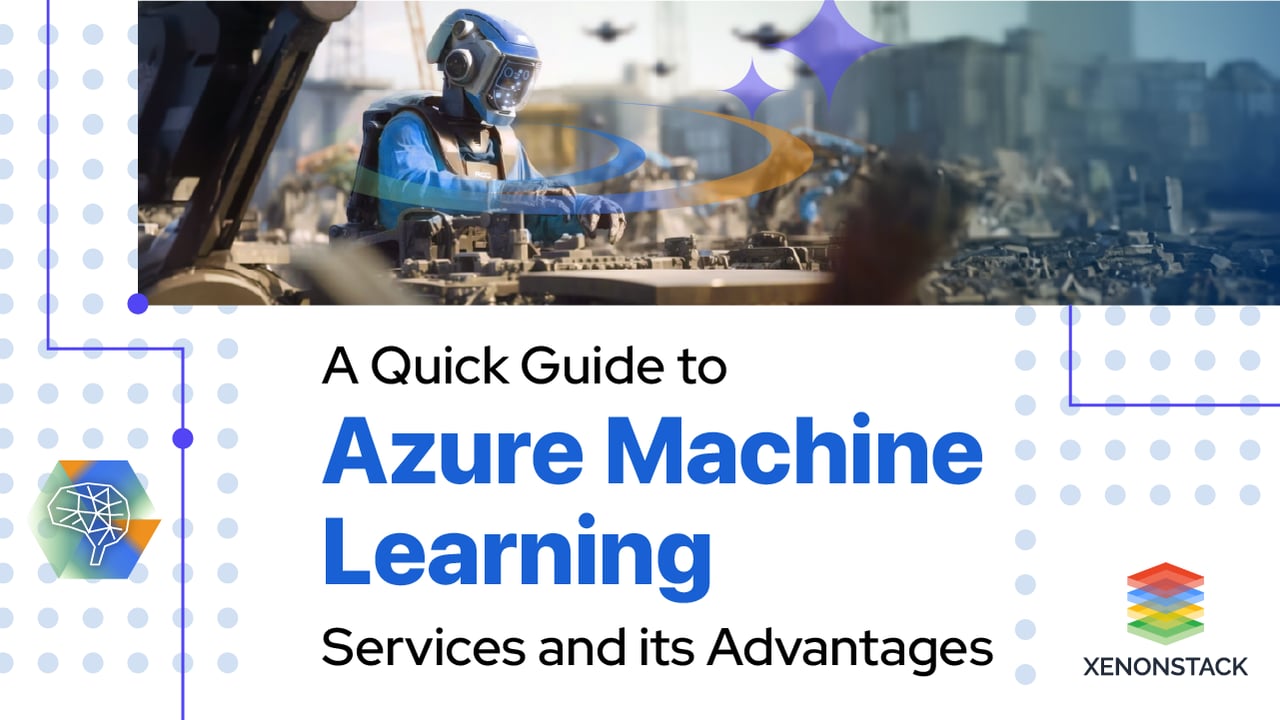
What is Azure Machine Learning?
Azure Machine Learning Services accelerate and manages the lifecycle of machine learning projects. Machine learning engineers and data scientists typically utilise it in their regular workflows, such as model training, deployment, and MLOps administration.
Enterprises can build a model in Azure Machine Learning or utilise one created on an open-source platform like Pytorch, TensorFlow, or scikit-learn. MLOps products assist in monitoring, retraining, and redeploying models.
MLOps is all about advocating for automation and monitoring at all the ML Life cyclesteps. Click to explore about, MLOps Processes and its Best Practices
Why Azure Machine Learning is important?
Azure Machine Learning is designed for individuals and teams deploying MLOps inside their business and want to put ML models into production in a safe and auditable environment. Data scientists and machine learning engineers will discover solutions to help them speed up and automate their day-to-day activities. Tools for integrating models into applications or services are available for application developers. Platform developers will discover a strong set of tools for constructing sophisticated ML technology underpinned by long-lasting Azure Resource Manager APIs.
Enterprises operating in the Microsoft Azure cloud will discover similar infrastructure security and role-based access control (RBAC). Enterprises can create a project to restrict access to protected data and processes.
What are the advantages of Azure Machine Learning?
The advantages of Azure ML are listed below:
- Setting up all of the infrastructure required to train machine learning models successfully might be intimidating for most users. With Azure ML, we can focus on data science and problem-solving while Azure handles infrastructure setup and license needs.
- It may be a highly cost-efficient paradigm if employed meticulously, for example, by carefully shutting off the running instance when not in use.
- One useful aspect is that Azure enables us to publish our trained model as a web service and consume it in apps.
- Quickly configure a wide range of algorithms that are supported.
What are the key capabilities of Azure Machine Learning?
- The on-demand computation may tailor to users' needs based on the workload.
The data ingestion engine is to be rather comprehensive in terms of the sources it takes. - With Azure, workflow orchestration for machine learning is straightforward.
Machine Learning model management — If users enjoy assessing numerous models before deciding on the best one, Azure Machine Learning provides specific tools to help in doing so. - Metrics and logs for all model training operations and services that enterprises can use are easily accessible on the platform.
- Model deployment — Deploy model in real-time using Azure ML.
What are the Azure Machine Learning Service?
Azure machine learning services enable enterprises to build, test, manage, deploy, migrate, and monitor machine learning models in a scalable cloud environment. Thousands of open-source Python packages, such as TensorFlow and Matplotlib, are supported by Azure machine learning services. The provided ML tools make it simple to explore, alter, construct, and test data models. Azure Machine Learning for Visual Studio Code and Jupyter notebooks, for example. Azure ML services help construct efficient and accurate models by automating model development and tweaking.
The most appealing aspect of the Azure ML service is the ability to train models on local workstations before deploying them to the cloud. Azure provides compute capabilities such as Azure Databricks, Azure Machine Learning Compute, and enhanced hyperparameter tuning to help build better models. Once generated the correct model, it's time to deploy it using containers such as Docker, which makes it simple to deploy to Azure Kubernetes Service or Azure Container Instances. Enterprises can take care of deployed models and monitor different executions to achieve the best results. Once implemented, make asynchronous (real-time) predictions on enormous amounts of data. Advanced machine learning pipelines foster collaboration at all stages, including data preparation for deployment.
What is the working architecture of Azure Machine Learning Services?
The Azure machine learning service includes the capability of auto-training and auto-tuning a model. Design and train accurate deep learning and ML models in an Azure machine learning service workspace using the Azure machine learning software development kit (SDK) for Python and open-source tools. Python libraries such as Scikit-learn, PyTorch, MXNet, TensorFlow, Microsoft Cognitive Toolkit (CNTK), and others provide access to various ML components.
Following the creation of the model, we must establish a container, such as Docker, which should be tested locally. Once successfully tested, deploy it as a web service using the Azure Kubernetes or Azure Container services. Now, one can control the deployed online model via the Azure portal or the Azure Machine Learning SDK for Python. It will assist in evaluating model metrics, redeployment of updated versions, and model tracking all at the same time.
Workflow Steps
- Write a machine learning training algorithm in Python and then set up a Compute Target.
- Insert the programme into the calculated target to run it in this environment. The programme can be read from the datastore or written to the datastore during training. The running records are saved in the workspace as runs. They are organised into experiments.
- Submit a query to the experiments. It is carried out for recorded metrics received from current and previous executions. If the intended outcome is not produced from the metrics, iterate all the steps starting with the first. And, if the result is relevant, register the model. It is carried out within the model registry.
- Create a scoring system.
- Make an image. Add this image to the image registry.
- Finally, deploy this image to Azure. It is made available as a web service.
Conclusion
Azure Machine Learning marks a crucial step forward in democratising data science by providing a fully managed cloud service for constructing predictive analytics applications. By providing a full machine learning service with all the benefits of the cloud, Azure Machine Learning helps solve the problems that most organisations encounter today in adopting and using machine learning. Customers and partners can now create data-driven apps that anticipate, forecast, and adjust future events in a matter of hours, a process that previously required weeks or months.
- Click to explore our Artificial Intelligence Services and Solutions
.webp?width=1921&height=622&name=usecase-banner%20(1).webp)




