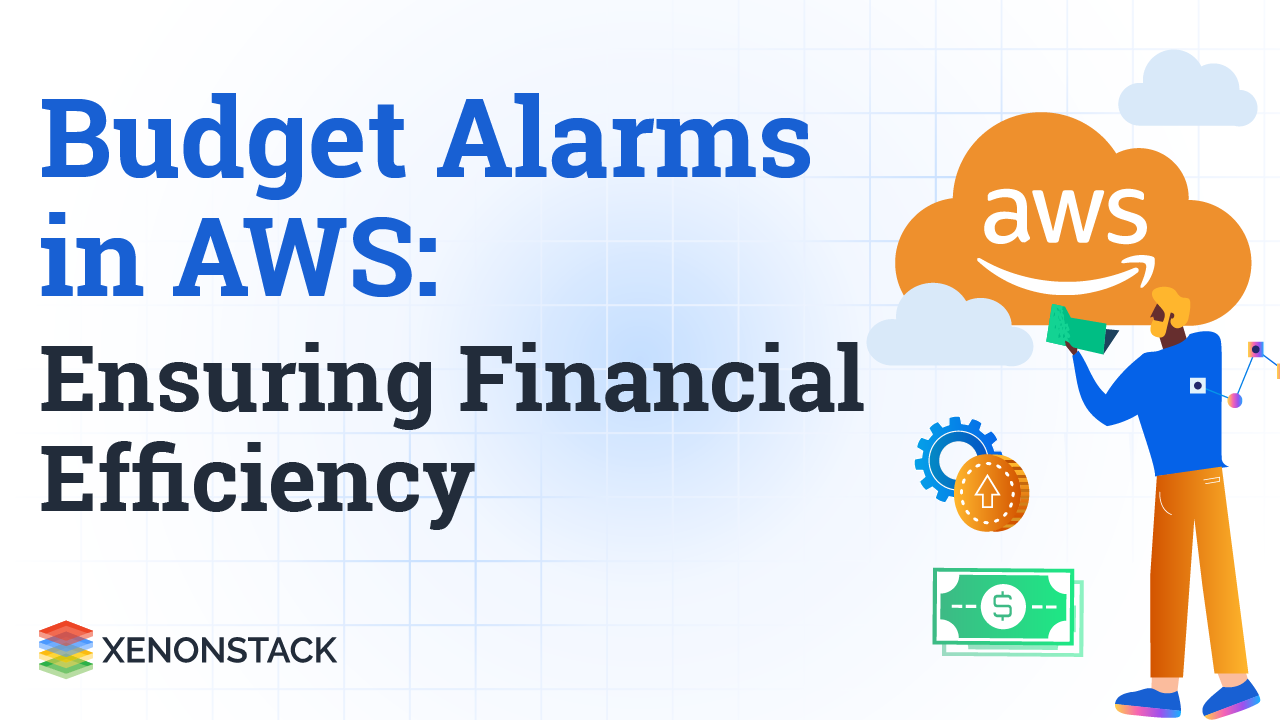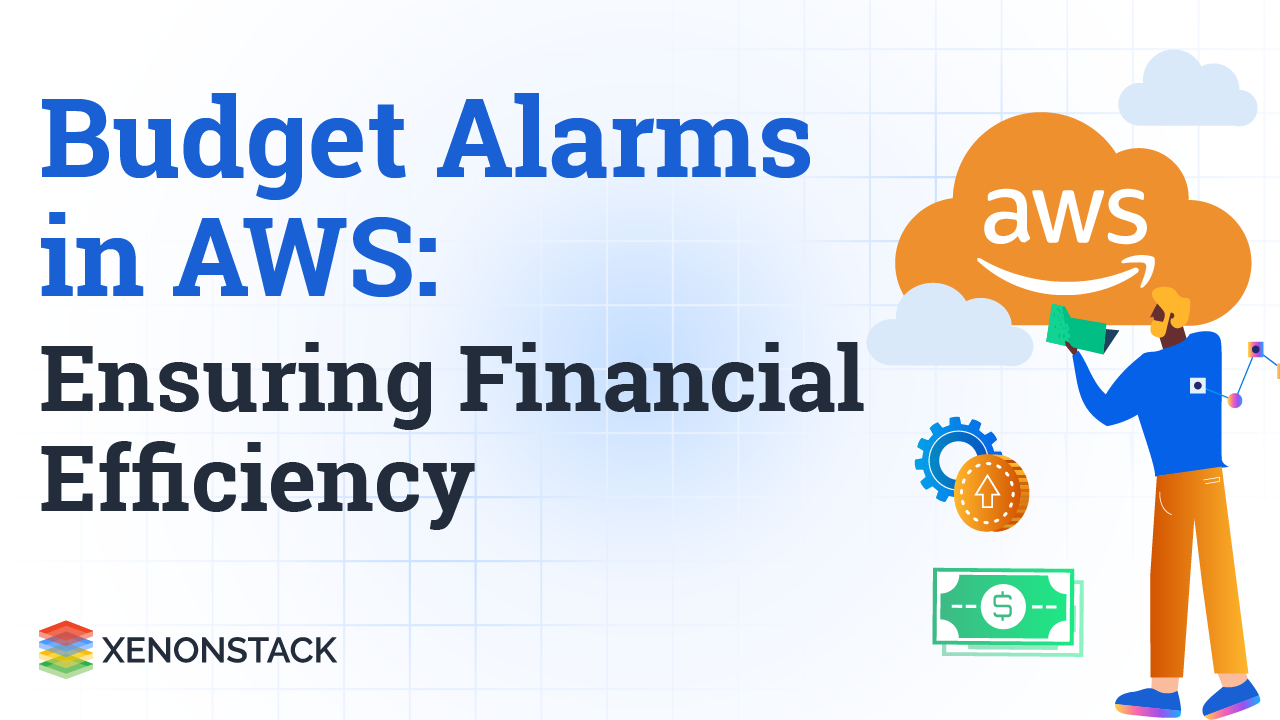
Problem Statement
Managing costs effectively in the cloud is critical for organizations using AWS. AWS spending can escalate quickly without proper monitoring and control, leading to unexpected bills and budget overruns. AWS provides a powerful budgeting tool that allows users to set spending limits for their cloud resources and services. However, setting budgets is not enough; organizations need a proactive alert system to notify them when spending approaches quickly or exceeds the predefined budget thresholds.
Challenges
- Lack of Real-time Visibility: AWS budgets alone provide retrospective insights into spending. Organizations need real-time visibility into their spending patterns to take proactive actions.
- Budget Overspending: With timely alerts, organizations can avoid overspending their budgets, resulting in financial constraints and unplanned expenses.
- Resource Accountability: In a multi-account or multi-team environment, holding different groups accountable for their AWS spending is essential. Alerts help in enforcing cost responsibility.
- Operational Efficiency: Manually monitoring AWS budgets and expenses is time-consuming and error prone. An automated alert system can significantly improve operational efficiency.
Solutions offered for Cost Management
Organizations can implement a proactive AWS budget alert system to address the challenges outlined in the problem statement. This solution involves the following components and prerequisites:
Solution Components:
The solution involves the following key components:
- AWS Budgets: AWS Budgets is a service that allows you to set, track, and manage spending limits for your AWS resources. It provides a dashboard for monitoring your budget's performance.
- AWS CloudWatch Alarms: AWS CloudWatch Alarms can create custom budget alerts based on your budget's metrics. CloudWatch Alarms can trigger actions when specific conditions are met.
- Simple Notification Service (SNS): SNS is a fully managed messaging service that can send notifications via email, SMS, or other channels. It is used to deliver budget alert notifications to designated stakeholders.
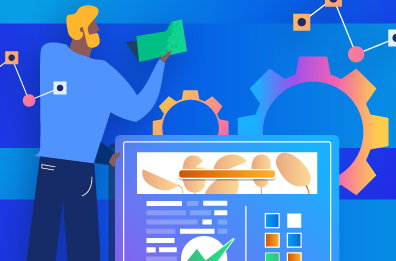
Connect with an Expert Now
Prerequisites for building AWS budget alert system
Before setting up an AWS budget alert system, you need the following prerequisites -
- AWS Account: You should hold an AWS account with the required permissions to create and manage AWS Budgets and Simple Notification Service (SNS) topics.
- AWS Billing and Cost Management: Ensure that AWS Cost Explorer is enabled, as it is used to create budgets and set up alert notifications.
- SNS Topic: Set up an SNS topic to receive budget alerts. This topic will be used to notify stakeholders when budget thresholds are reached.
Architecture Workflow
Let's explore the workflow for setting up an AWS budget alert system:
Step 1: Create an AWS Budget
- Log in to your AWS Management Console and navigate the AWS Budgets service.
- Create a new budget and specify details such as the budget name, timeframe (monthly, quarterly, etc.), and budgeted amount.
- Define the budgeted amount based on your spending expectations. This could be a fixed amount or calculated based on historical spending data.
- Set up the budgeted values for specific cost and usage dimensions, such as service, linked account, or tag. This allows you to create targeted budgets for different aspects of your AWS usage.
- Define thresholds for your budget, including the actual and forecasted amounts. This is crucial for triggering alerts.
Step 2: Configure AWS CloudWatch Alarms
- Navigate to the AWS CloudWatch service in the AWS Management Console.
- Create CloudWatch Alarms that are associated with your AWS Budgets. These alarms will be based on AWS Budgets' actual and forecasted spending metrics.
- Define the alarm conditions. For example, you can set an alarm to trigger when actual spending exceeds 80% of the budgeted amount for the current month.
- Configure actions for the alarms. You can specify that an SNS topic is notified when the alarm state changes.
Step 3: Set Up a Simple Notification Service (SNS)
- Go to the AWS SNS service in the AWS Management Console.
- Create an SNS topic that will be utilised to send budget alert notifications. Configure the topic's settings, such as display name and access policy.
- Subscribe stakeholders to the SNS topic using their preferred notification methods (e.g., email addresses, SMS numbers).
Step 4: Associate CloudWatch Alarms with SNS Topic
- In the AWS CloudWatch console, edit each CloudWatch Alarm you created in Step 2.
- Configure the actions for the alarm to send a notification to the SNS topic you created in Step 3.
Step 5: Testing and Monitoring
- To ensure the alert system works correctly, create a test budget that triggers an alarm based on a small test amount.
- Monitor the budget and alert notifications to verify that alerts are generated and delivered as expected.
Step 6: Customization and Scaling
- Customize your budget alerts to meet specific requirements. You can set up different budgets for various aspects of your AWS usage, such as individual accounts or services.
- Scale the solution as needed to accommodate additional AWS accounts or resources. Ensure each resource or team has its budget and corresponding alert notifications.
AWS Budgets Use Cases
The AWS budget alert system has a wide range of use cases across different scenarios and industries:
Cost Control and Optimization
- Cost Monitoring: Organizations can use budget alerts to monitor their AWS spending in real-time and take immediate actions to control costs.
- Resource Optimization: Teams can optimize their resource allocation and usage based on budget alerts, ensuring they stay within budgeted limits.
Multi-Account Management
- Multi-Account Environments: In organizations with multiple AWS accounts, budget alerts help centralize cost control and ensure each account owner is aware of their spending.
- Accountability: AWS account owners are accountable for their respective budgets, fostering financial responsibility.
DevOps and Cloud Governance
- DevOps Integration: Budget alerts can be integrated into DevOps workflows, triggering automatic actions when budgets are exceeded, such as scaling down resources or notifying relevant teams.
- Cloud Governance: Organizations can enforce cloud governance policies by using budget alerts to ensure that resources adhere to predefined budget limits.
Financial Planning
- Financial Forecasting: Finance teams can use historical spending data and budget alerts to create accurate financial forecasts and allocate resources effectively.
- Budgeting: Budget alerts are essential to the budgeting process, helping organizations plan their AWS spending effectively.
How is AWS Budgets driving Customer value addition?
Creating an alert system for AWS Budgets offers substantial customer value across several crucial aspects of cloud cost management and financial oversight:
- Cost Control and Budget Management: AWS Budgets provides customers with a proactive approach to managing costs. By setting up budget alerts, organizations can track their AWS spending in real-time, ensuring that they stay within allocated budgets and avoid unexpected overages.
- Financial Transparency: The alert system enhances financial transparency by providing visibility into AWS spending patterns. Customers can monitor expenses across different AWS services, accounts, and regions, enabling them to allocate resources more efficiently and optimize cost distribution.
- Proactive Cost Monitoring: With budget alerts, customers receive timely notifications when spending exceeds predefined thresholds. This proactive approach empowers organizations to address cost overruns promptly, preventing financial surprises and aligning expenses with business objectives.
- Customized Alerts: AWS Budgets allows customers to set up alerts based on their specific cost and usage patterns. Alerts can be tailored to individual accounts, cost-cantered, or projects, ensuring that relevant stakeholders are notified of budget deviations.
- Resource Optimization: Organizations can identify resource-intensive activities or services by receiving alerts for budget breaches. This insight can guide decisions on resource optimization, such as resizing instances or reviewing resource allocations, to achieve cost savings.
- Cost Allocation: Budget alerts assist in tracking costs at a granular level, enabling organizations to allocate expenses accurately. This aids in understanding the financial impact of different projects or departments, facilitating informed resource allocation.
- Budget Accountability: Establishing an alert system encourages accountability among teams and individuals for AWS spending. Budget owners and stakeholders are made aware of their budgetary responsibilities, fostering a culture of financial discipline.
- Resource Scaling: Organizations can use budget alerts as indicators for resource scaling decisions. For example, if a budget is consistently exceeded due to increased demand, teams can plan and implement resource scaling strategies to meet demand while staying within budget limits.
- Cost Forecasting: Alert systems can be integrated with AWS Cost Explorer for in-depth cost analysis and forecasting. This allows organizations to predict future expenses and adjust budgets accordingly, ensuring financial stability and efficient resource planning.
- Integration with AWS Services: Budget alerts can be integrated with other AWS services, such as Amazon SNS (Simple Notification Service) and AWS Lambda, to automate responses to budget deviations. This automation streamlines cost management processes and reduces manual intervention.
- Financial Planning: Organizations can use historical budget data and alert insights to inform financial planning and forecasting. This data-driven approach ensures financial decisions are grounded in spending patterns and trends.
FinOps which stands for Financial Operations is a discipline and cultural practice that combines fiscal management and optimizes the cost of Cloud Computing resources. Click to explore about the Importance of FinOps in Cross-Function Collaboration
Conclusion
Effective cost management in AWS is critical to running a successful cloud-based operation. AWS Budgets, combined with a proactive alert system, empower organizations to take control of their spending, prevent budget overruns, and ensure financial accountability.
By setting up an AWS budget alert system, organizations can achieve the following benefits:
- Real-time Visibility: Gain real-time insights into AWS spending, allowing for proactive decision-making.
- Cost Control: Prevent unexpected budget overruns by receiving timely alerts.
- Accountability: Hold AWS account owners and teams accountable for their spending.
- Operational Efficiency: Automate the monitoring process, saving time and reducing manual effort.
In conclusion, an AWS budget alert system is essential for any organization looking to manage their AWS costs effectively and ensure that AWS spending aligns with their financial goals and objectives. By following the architecture workflow and best practices outlined in this guide, organizations can set up a robust alert system that provides visibility and control over their AWS budgets.
- Learn more about Leading AWS DevOps Tools
- Understand more about AWS Cloud Management and Governance Solutions