
An Integrated Development Environment (IDE) is a software application that provides a comprehensive set of tools for software development. These tools typically include a text editor, a compiler or interpreter, and a debugger, all integrated into a single interface. There are many examples of integrated development environments, such as Visual Studio, IntelliJ IDEA, Eclipse, and PyCharm, each catering to different programming languages and development needs. IDEs are designed to make the software development process more efficient by providing a single interface for managing all aspects.
Why are Integrated Development Environments (IDEs) Important?
IDEs are extremely important for software development. They provide a wide range of tools and features that make it easier for developers to write, test, and debug code. Many integrated development environment examples offer features like syntax highlighting, code completion, and refactoring tools, which help improve code quality and efficiency. Additionally, IDEs often include built-in support for source control systems, making it easy for developers to collaborate and manage code changes effectively.
Technologies and tools that allow developers to engage with their organization's delivery configuration independently. Taken From Article, Internal Developer Platform
Exploring Different Types of Integrated Development Environments
There are many different types of Integrated Development Environments (IDEs), each with its own set of features and capabilities. Some popular types include:
Desktop IDEs
Desktop IDEs, or standalone IDEs, are software applications installed on a computer and run locally. These integrated development environment examples are designed to provide a comprehensive set of tools for software development, including a text editor, a compiler or interpreter, and a debugger, all within a single interface.
Examples of desktop IDEs include Visual Studio Code, Eclipse, and IntelliJ IDEA. Visual Studio Code is a lightweight but powerful source code editor that runs on Windows, macOS, and Linux, and it supports various languages such as Python, Java, C++, and many more. Eclipse is an open-source IDE that supports various programming languages, including Java, C++, and Python. IntelliJ IDEA is a Java-centric IDE known for its advanced code editing and debugging features. Each of these has its own features and capabilities, making them suitable for different projects and programming languages.
Mobile IDEs
Mobile IDEs, or integrated development environments, are specialized software tools to develop mobile applications for smartphones and tablets. These are specifically designed to provide the tools and resources needed to create apps for the iOS and Android platforms.
Examples of mobile IDEs include Xcode and Android Studio. Xcode is an IDE developed by Apple specifically for iOS and macOS development, and it provides a suite of tools for designing, developing, and debugging iOS and macOS apps. On the other hand, Android Studio is an Integrated Development Environment developed by Google for Android app development. It provides developers with tools for designing, developing, and debugging Android apps, including a code editor, a visual layout editor, and a debugging tool. These include features that make it easy for developers to build and test mobile apps, including integrated emulators, code completion, and debugging tools.
Web IDEs
Web IDEs, or web-based integrated development environments, allow developers to create websites and web applications without installing software on their local machines. These IDEs provide an accessible, cloud-based interface with essential development tools like a text editor, compiler, and debugger.
Examples of Web IDEs include Visual Studio Code and Eclipse. Visual Studio Code, as mentioned earlier, is a lightweight but powerful source code editor that runs on Windows, macOS, and Linux. It supports various languages such as HTML, CSS, JavaScript, etc. Eclipse, as also mentioned earlier, is an open-source IDE that supports a wide range of programming languages, including HTML, CSS, JavaScript, and many more. Both have features and capabilities that make it easy for developers to build and test web projects, including code completion, debugging tools, and integrated development servers.
Adopting cloud platforms helps to reduce costs, increase agility, and improve the performance and reliability of its IT systems. Taken From Article, Cloud Platform Engineering
Key Features and Functionalities of an IDE
The key features of an IDE are listed below:
Code Editing
-
Code editing is one of the core features of an Integrated Development Environment. It provides a text editor that is specifically designed for writing code, which typically includes features such as syntax highlighting, code completion, and refactoring tools. These features help developers write code more efficiently and accurately, reducing the chances of errors and making it easier to understand and navigate the code.
-
Syntax highlighting is a feature that automatically colors different parts of the code according to their type, such as keywords, variables, and comments. This makes it easier for developers to identify different code elements, making it more readable and understandable.
-
Code completion is a feature that automatically suggests code snippets as the developer types. It also helps to reduce the chances of errors by providing suggestions for the correct syntax.
-
Refactoring tools are features that help developers make changes to their codebase in a structured and organized way. These tools allow developers to rename variables and methods, move code around, and perform other actions that help to keep the codebase clean and maintainable.
Building and Debugging
-
Building and debugging are essential features of the Integrated Development Environment. It includes tools for building and debugging code, such as compilers and debuggers, which are integrated into the IDE, making it easy for developers to switch between writing and testing code. These tools help to ensure that the code is working as expected and help to identify and fix any errors that may be present.
-
A compiler is a tool that converts the source code written by the developer into machine code that a computer can execute. This is an essential step in the software development process, as it allows the developer to see how their code will function when it is run on a target device or platform. IDEs typically include a built-in compiler, making it easy for developers to build and test their code without having to leave the IDE.
-
A debugger is a tool that helps developers identify and fix code errors. It allows developers to step through their code line by line, inspect variables and memory, and set breakpoints to pause the execution of the code at specific points. This allows developers to identify and fix an error's root cause. It typically includes a built-in debugger, making it easy for developers to test and debug their code without leaving the IDE.
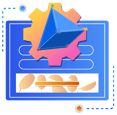
Source Control Integration
-
Source control integration is a feature that many Integrated Development Environments include, which allows developers to manage code changes and collaborate with other developers easily. These have built-in support for source control systems like Git and SVN, which are widely used by software development teams to keep track of changes to the codebase and collaborate on projects.
-
Source control systems allow developers to keep a history of code changes, making it easy to revert to a previous version of the code if necessary. It also allows multiple developers to work on the same codebase simultaneously without the risk of overwriting each other's changes.
-
When developers make changes to the code, they can use the source control tools within the IDE to commit their changes and push them to a remote repository where other developers can access them. This makes it easy for teams to collaborate on code and keep track of changes, even if they are working remotely.
-
Additionally, it allows for the ability to create branches, which are separate versions of the codebase that can be worked on simultaneously. This allows developers to work on new features or bug fixes without disrupting the main codebase. When the new feature or bug fix is completed, it can be merged into the main codebase.
Code Analysis
-
Code analysis is a feature that some Integrated Development Environments (IDEs) include, which helps developers identify potential errors or bugs in their code. This feature is typically implemented through static code analysis, which analyzes source code without executing it.
-
Static code analysis tools are integrated into the IDE and work by analyzing the code for potential issues, such as coding style violations, security vulnerabilities, or performance issues. The analysis is done in real-time as the developer writes the code, making it easy to identify and fix issues as they arise.
-
One of the main advantages of using code analysis tools is that they can help developers identify potential bugs and errors in the code early on in the development process before the code is even executed. This makes it easier to fix issues and improve the overall quality of the code.
-
Code analysis tools can also help developers follow best practices and coding conventions, making the code more readable and maintainable.
-
Code analysis features can also be used to check the code for compliance with industry standards and regulations and help identify potential security vulnerabilities in the code.
Serverless allows developers to write code and build and run applications without any worries about managing the servers. Click to explore about, Serverless Platform Engineering
Intellisense
-
IntelliSense is a feature that some Integrated Development Environments include, which provides context-sensitive suggestions and code completion as the developer types. This feature is designed to make the coding process more efficient and less error-prone by providing suggestions and auto-completing code based on the context of the code being written.
-
Intellisense analyzes the code and provides suggestions and auto-completions based on the current context. For example, if a developer writes a statement involving a specific object, Intellisense will suggest properties and methods associated with that object. This can save the developer significant time and help reduce the risk of errors caused by typos or incorrect syntax.
-
Intellisense also makes it easier for developers to navigate and understand the code they are working on by providing information about the structure and functions of the code. This feature is handy for developers working with large code bases or unfamiliar code.
Step-by-Step Guide to Selecting the Best IDE for Your Projects
When choosing an IDE, it is essential to consider the specific needs of your project. Some key factors to consider include the following:
-
Programming Language: Different IDEs are designed for different programming languages, so we need to choose an IDE that supports the language you will be using. Some examples of integrated development environments include Visual Studio Code for JavaScript, PyCharm for Python, and IntelliJ IDEA for Java.
-
Platform: If you are developing for a specific platform, such as iOS or Android, we need to choose an IDE designed for that platform. Integrated development environment examples for mobile development include Xcode for iOS and Android Studio for Android.
-
Project Size and Complexity: If you are working on a large, complex project, you may need an IDE with more advanced features. On the other hand, if we are working on a small, simple project, a more basic IDE may be sufficient.
Finding the Ideal IDE Based on Your Development Requirements
An IDE is a powerful tool that makes writing, testing, and debugging code easier. It provides a comprehensive set of features to help developers work more efficiently and improve the quality of their code. Integrated development environment examples vary based on different languages, platforms, and development needs and can be customized to suit the specific requirements of a project.
While choosing, it is essential to consider the specific needs of your project, including the programming language, platform, and project size and complexity. Some examples of integrated development environments include Visual Studio Code for web development, PyCharm for Python, and Android Studio for mobile app development. With the right IDE, software development can be more efficient and enjoyable.
Next Steps in Advancing Your Development Workflow with the Right IDE
Talk to our experts about implementing a comprehensive software development environment, how industries and different departments use intelligent coding workflows and automated decision-making systems to become decision-centric. Leverage AI to streamline and enhance development tools and operations, improving efficiency and responsiveness.
.webp?width=1921&height=622&name=usecase-banner%20(1).webp)


