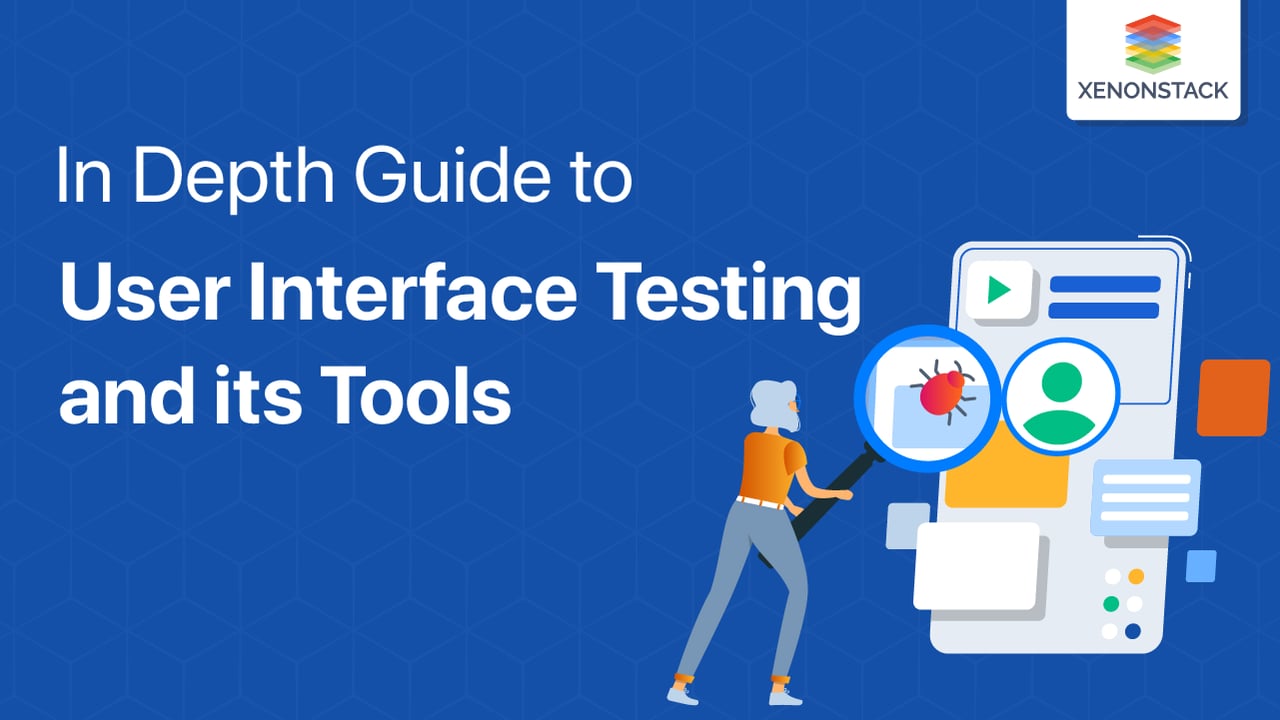
What is a User Interface?
The user interface is the part of the software by which the user will interact with the software. It is the front-end part of the software. It contains text color, button size, color and section size, the theme of the website or software, and all.
What is User Interface Testing?
In UI testing, testers test the User Interface of the software or website. In this testing, the tester follows the major checklist:-
- Text (font size, font color, font family, length of the text, and alignment of text)
- Illustration (Size, theme, flow, pixel clarity, use, and alignment of the illustrations)
- Linking (working on linking, hover effects, tooltip message, alignment, and broker links)
- Button (Button Text alignment, color, shape, clicking on the button, alignment)
- Responsiveness of the website
These are the essential things that are tested by the tester during UI testing.
The process designers create user interfaces in software or digital devices, emphasising aesthetics or style, is known as UI design. Click to explore about our, Principles of User Interface Design
List of User Interface Testing tools
The best tools for UI Testing are described below:
TestComplete
It is a functional testing tool. It supports Desktop, Web, and Mobile applications/software. It automates the execution of software testing with little or no human interaction. Test cases are created using keywords and scripts as well. This tool supports various programming languages such as JavaScript, Python, VBScript, and others. In keyword tests, cases create tests visually. Testers create the test cases manually or using a powerful recording tool. See the following screenshot of the recording tool:-
This tool contains four options, Record, Pause, Stop and Add Checked. This tool will record all the actions.
Silk Test tool
It's an automated functional and regression testing tool, features of Silk test tool:-
- Visual Test: It records all the activities, such as text input, menu selections, button selections, etc. Whatever the tester's records will run when the tool is executed, in this tool for automation, the tester will add test logic, real test data, and error handling to the test. This visual test uses non-technical language.
- VB.Net Scripts: For test cases, we need to write and modify scripts with code by allowing for more testing and need to enhance test logic. This test case needs knowledge of programming.
- Key Word Testing: These test cases are based on keywords, each keyword will perform specific actions, and each keyword consists of a visual test or keyword sequence.
- Verification logic: It for checking specific application behavior by test logic and error handling logic for unexpected events.
Conversational UI are the user interfaces that help humans to interact with computers using Voice or text. Click to explore about our, Principles of Conversational User Interfaces
Need for User Interface Testing
UI testing plays a significant role from the user's point of view because, in the beginning, the user will interact with the Interface of the software and then the functionality.
For achieving a better user journey: If the Interface is terrible, then the user's behavior regarding the application will not be good. The journey of the user using the software will be positive only if the interface is attractive/easy to use. To achieve this, user interface testing is done.
Testing Software from a user perspective: The golden checkpoint of User Interest face testing is to perform testing from user positive, Test the software as a user or regular user.
Importance of Automation UI testing
Write once, use more: Testers will need to create/write test scripts only once, and they can reuse them several times. They only need to update or change the script if the template or interface of the software is changed.
Time-saving: The manual work of testers is removed, they only need to run their scripts, and that's it. Regression testing is also easy for testers by automating manual test cases.
The main difference between rendering and a browser relies on their area of operations. Click to explore about our, How the Web Browser Renders the Pages
How to do User Interface Testing?
We perform UI Testing, By testing the Buttons, Links, Content, Illustration, Sections, Page title, Favicon icons, TAB key functionality, and FORM testing any present FORM on the website.
Different scenarios of different elements:-
Links Testing
- How to verify whether the link is internal or external?
- Verify the link is working as accepted
- Verify valid text is shown on the link
- Verify the color of the hyperlink
- Verify the link open in the new Tab
- Verify the tooltip text is displayed if required
- Verify the spelling of the tooltip text
- Verify the color of the tooltip text
- Verify links are opening in all browsers
- Verify by hovering on the link; the link needs to be displayed on the left side at the bottom.
- Verify the loading time is as per the requirement
- Verify the link is open in the same as well
- Verify the linking of the menu option are fine
- Verify link no need to be redirected to any 404 page or any other page
- Verify that the whole button or area must be clickable if the link is added.
- Verify the copy-and-paste functionality
- Verify the link need to be a valid page
- Verify the linking of menus and pages from the footer and header
Illustration Testing
- Check the theme color of the images
- Check whether the details in the image are correct
- Check the pixels of the illustration
Content Testing
- Check the Spelling of Content
- Check the punctuation and grammatical issue
- Check the meaning of keywords as Normal User
- Check the spacing between the content
- Check to mean and use a special symbol from the content
- Check the text size of the heading and tags and content and label like H1 and H2
- Check the color and font of the content
- Check the content length
Button Testing:-Check the hover effect
- Check the button text
- Check the color of the button text
- Check the size of the button
- Check the shape of the button
- Check the Clickability of the button
- The TAB key highlights the check button
- The check button is working as expected
- Check the whole button is clickable, not only the text
- Check the color of the button is as per the theme
- Check icon is properly aligned if added to the button
- Check the button text is readable
- Check the button text alignment
- Check hyperlink is displayed on the bottom left side by hovering
Favicon Testing
- Check the visibility favicon.
- Check the content of the favicon to see whether it matches the product.
Responsive Testing
- Check the alignment of the content. They do not have to overlap
- Check the alignment of buttons and images so they do not have to overlap
- Check the spacing between the images and sections according to the device size
Form Testing: Scenarios are the following:
- Verify the Text fields with a mockup
- Check the validations of text fields
- Alignment of Form
- The theme of the Form
- Size of the form
Conclusion
User Interface testing is essential from a User perspective because the interface is the first thing the user interacts with the software. The software's interface is the first impression of any product, So, as a tester, it is essential to take care of the Interface strictly. The behavior of the user depends on the interface of the software. The user's behavior will also be positive if the software's interface is attractive.
- Discover more about Service Blueprint Benefits and its Elements
- Click to explore the Latest Trends of UI Design in 2022
.webp?width=1921&height=622&name=usecase-banner%20(1).webp)


