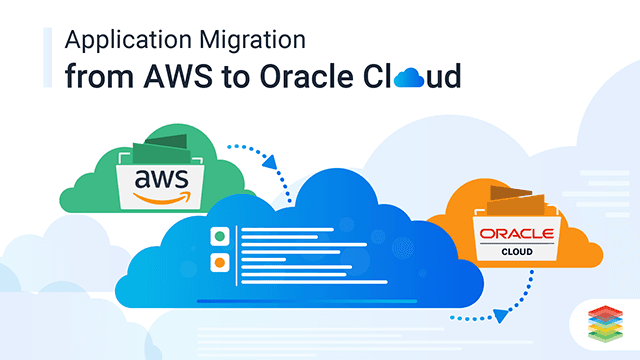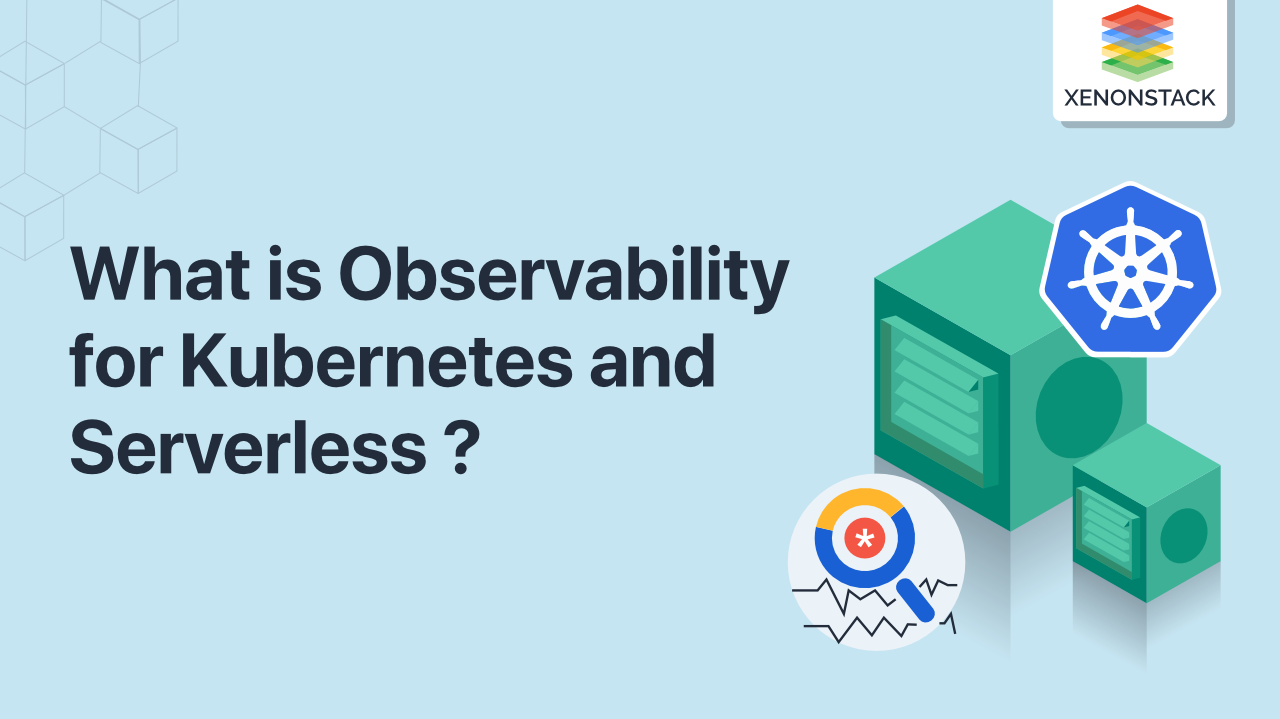Introduction to Jenkins Configuration
Jenkins Configuration involves -
- Plugins Installation
- Setup pipeline libraries
- Configure build agents
- Configure deploy and test nodes (permanent)
It also comprises of -
- Source Code Compilation and Unit Testing
- Integration Testing
- Source Code Analysis at commit stage
- Assembly and Packaging
- Publishing Artifacts
- Retrieving Artifacts
- Deployment for Functional Testing at Acceptance Stage
- Perform Functional Testing
- User Acceptance Tests
- Deployment to Production
Challenge for Building Continuous Delivery and Integration Pipeline
- Building a highly available, scalable production environment to deploy Magento projects on AWS.
- Build Continuous Integration / Continuous Delivery pipeline to do an automatic deployment for development, staging / release and production environment.
Solution Offered for Building Automation Infrastructure
- Build Automation Infrastructure using AWS, Magento, MySQL DB, caching storage & Jenkins.
- AWS - To create EC2 instances (Ubuntu 16.04), VPC & security groups.
- GitLab - GitLab as a central place for storing client’s Magento projects’ code.
- Jenkins - Jenkins act as Continuous Integration server & builds the artifacts to deploy on Magento environment in AWS EC2 instances.
Building Continuous Delivery with Jenkins
Continuous Delivery with Jenkins involves - Continuous delivery (CD) reduces cost, time and risk of delivering changes by allowing for fast incremental updates to applications in production. Auto-management of Code checkout, run tests, code compilation, Sonarqube analysis on the code, the creation of Docker image, push the image to Docker Hub, Pull and run the image. Jenkins is an open source automation server to automate tasks regarding building, testing, and delivering or deploying software. Steps to perform Continuous Delivery using Jenkins-- Install Jenkins Plugins
- Create Jenkins Job
- Configure Webhook
- Download Project and Push to GitHub
- Use WebHook in GitHub
- Run Continuous Delivery
- Support for Build Pipelines
- Asynchronous Build, Deploy or launch
- Open Source
- Workflow Plugin
- Hosted Internally
- A lot of integrations
- Automatic Pipeline Setup
- Triggers first release pipeline
.webp?width=1921&height=622&name=usecase-banner%20(1).webp)