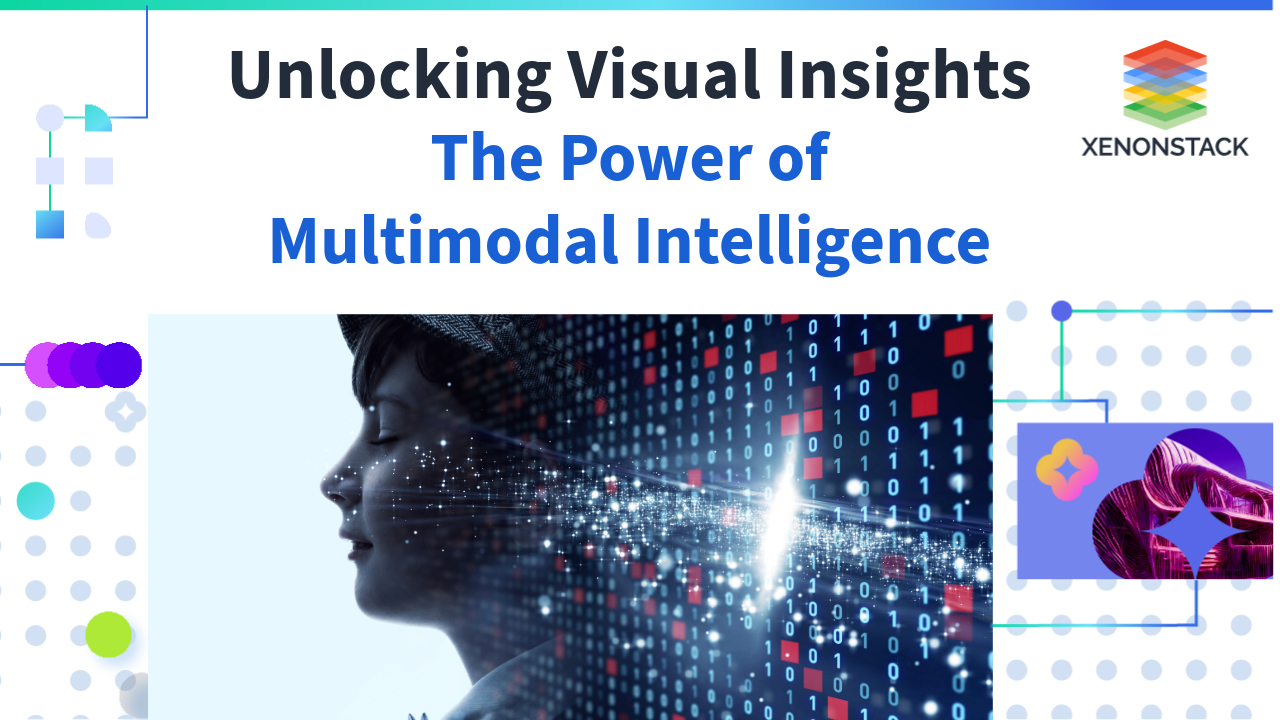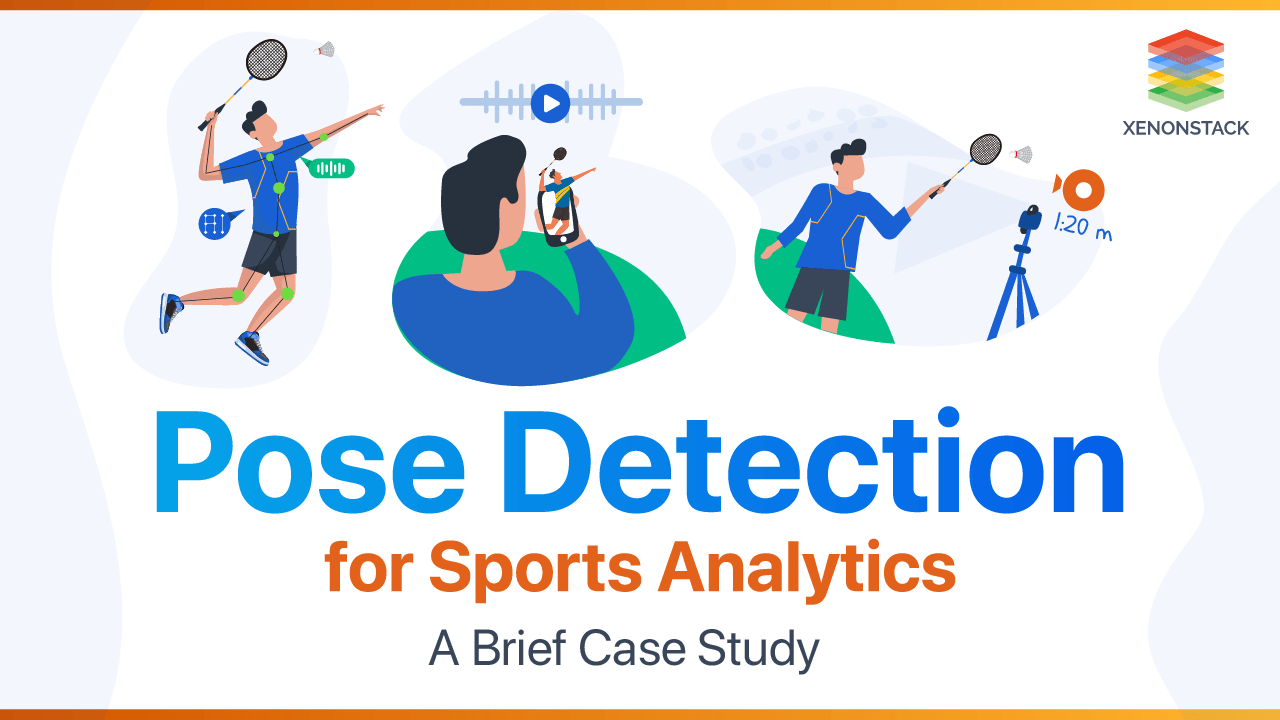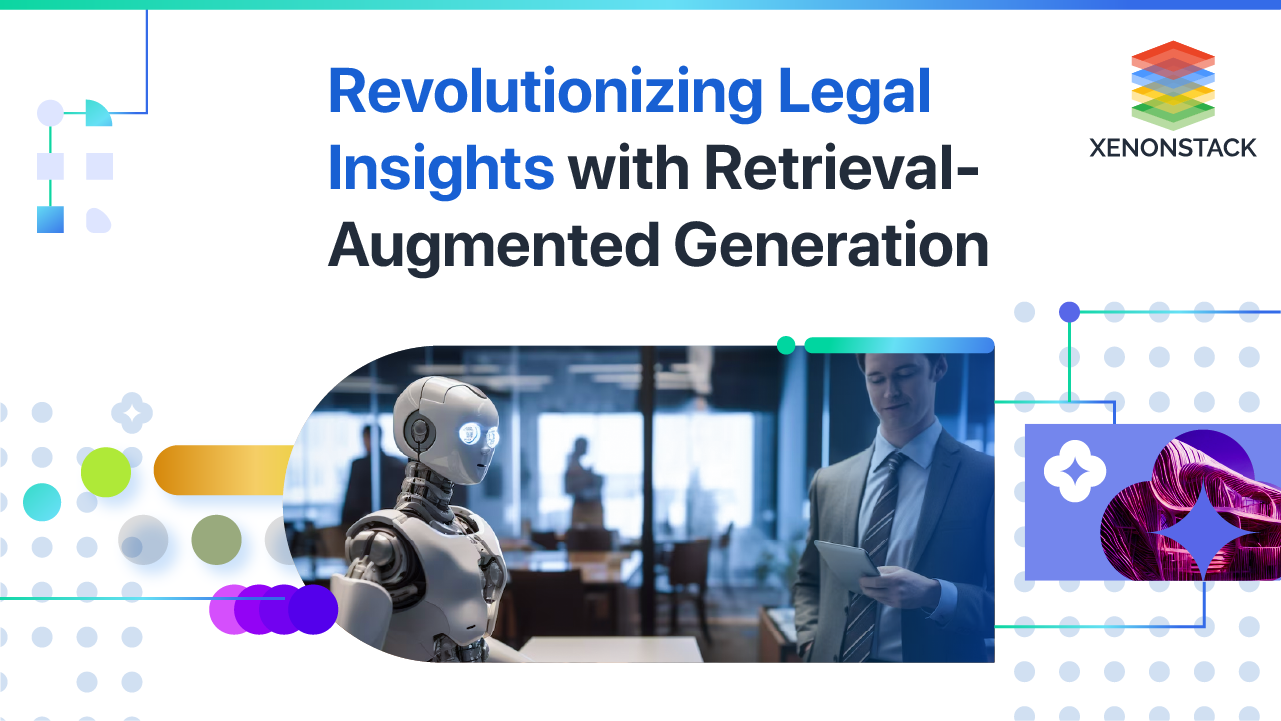Azure Devops for .NET Core with Jenkins on Kubernetes
- ASP.NET Core is a new open-source and cross-platform framework (Windows | Linux | Mac) to build modern Cloud-Based internet-connected Applications such as Web Applications, IoT (Internet of Things) applications and Mobile Application Backends.
- Kubernetes is Google's open source Container Orchestration Engine. Kubernetes automates the deployment, scaling, maintenance, scheduling and operation of multiple .NET Core 2 application containers across clusters of nodes.
Challenge for Deploying NET Core 2.0 Application on Kubernetes
- The whole process of deploying a .NET Core 2.0 to Kubernetes is manual.
- The .NET Core 2.0 Application builds manually.
- Manual process to upload the application to the server.
- The application runs in a legacy monolithic architecture.
- The whole process time-consuming and prone to more errors.
Solution Offered for Building the Application
To overcome all the challenges, devised an automated pipeline for the whole deployment process.ASP.NET Core 2.0 Pipeline
- Docker - Docker to containerize .NET Core 2.0 Application.
- Kubernetes - Kubernetes to deploy the ASP.NET Core 2.0 Application to the production environment.
- Helm - Helm is a package manager for Kubernetes to automate the whole process of deployment.
Complete Guide to Continuous Deployment
Kubernetes is intuitive and Logical User Interface. Kubernetes reduces Release Time Cycles, automated platform to eliminate infrastructure management, maximizes the efficiency of server usage.Continuous Deployment Processing
- Create a Microservice and attach Docker Image.
- Leverage Platform through container specifications.
- Create environments to determine efficiency of Microservice.
- Deployment and Testing over three environments called Development, Testing, and Production.
- Kubernetes Cluster to represent development environment.
- Canary development is an excellent option.
Continuous Deployment of ASP.NET Core
- Create Services in Microsoft Azure.
- Create Endpoints through Azure Manager and Kubernetes Service Connection.
- Configure Continuous Integration build.
- Creation of sample application.
- Create Visual Studio Build.
- Configure Release Pipeline.
- Create Kubernetes Configuration.
- Deployment to Kubernetes Task.