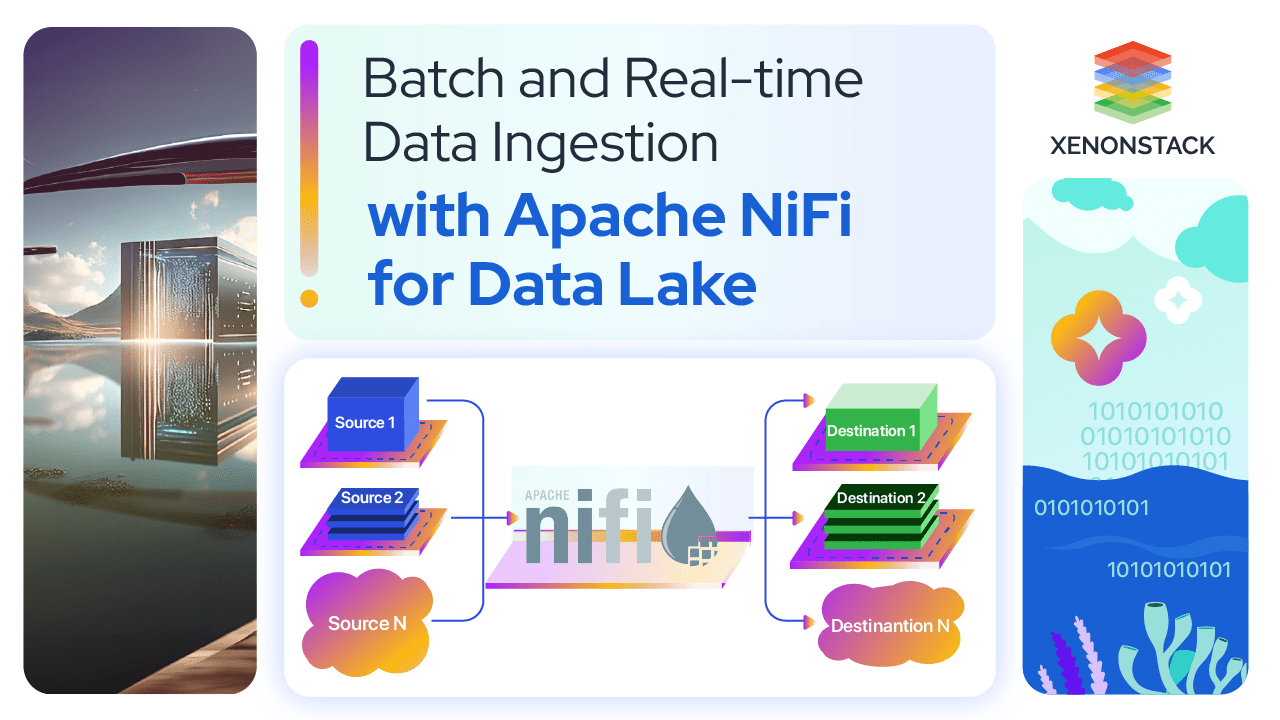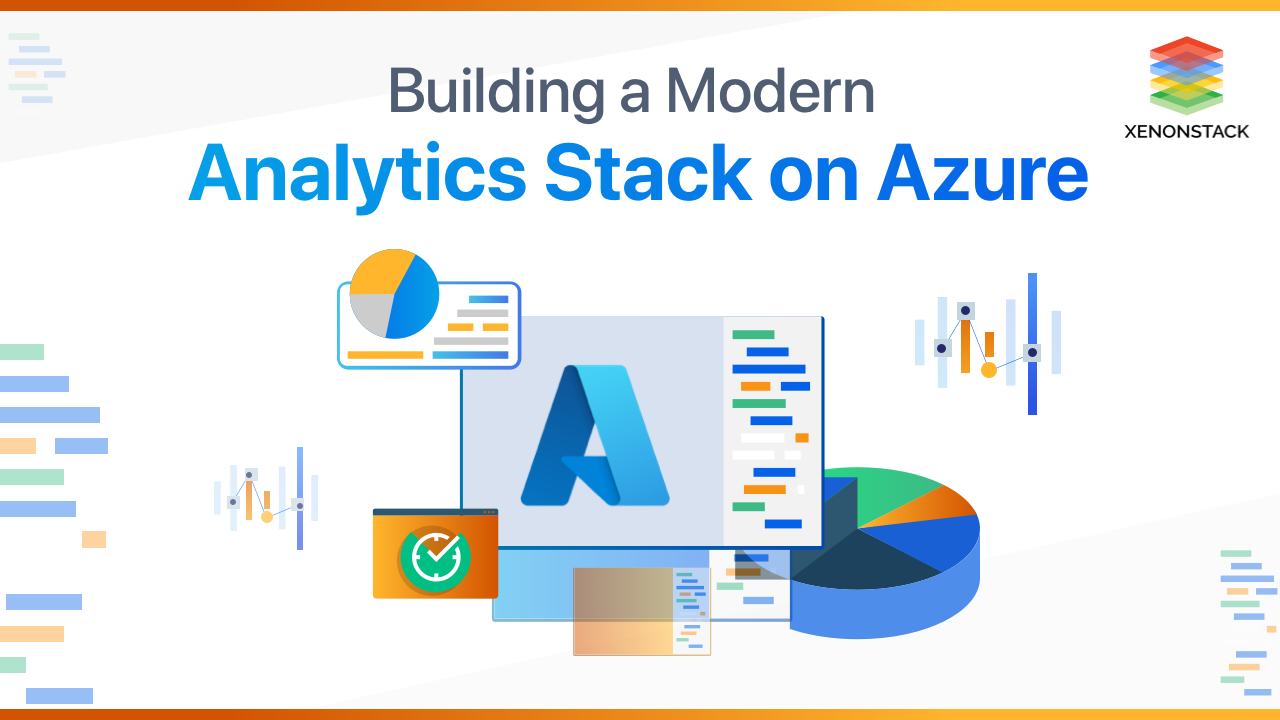
Introduction to Azure Analytics Stack
An analytics stack can be a set of tools to perform specific processes as a part of an integrated system. By combining tools that perform simple processes like storing data from multiple sources, merging and reworking data, and visualizing data. Using tools of specific functions, you get the benefits of customizability and fungibility. This means that, for instance, when your data storage needs to increase dramatically, your current storage solution becomes too expensive or slow. You'll easily replace that layer of the stack or add a replacement one that meets your needs without having to exchange the whole stack.
Microsoft Azure, formerly mentioned as Windows Azure, is Microsoft's public cloud computing platform. It provides a variety of cloud services, computing, analytics, storage, and networking. Users can choose from these services to develop and maintain new applications and run existing applications within the general public cloud.
Real-Time Streaming involves data pipeline for Data Ingestion from different sources Click to explore about, Azure Data Analytics Pipeline with Apache Spark
Analytics Stack allows users to swiftly provision and deploy computing, storage, and other resources while conserving the secure data isolation of an on-premises environment. It provides private cloud security combined with public cloud flexibility.
In addition, the platform is commonly used for backup and mishap recovery. Organizations can also use Azure as a proxy to their data core. Instead of investing in local storage and servers, organizations run some or the entirety of their business applications in Azure.
Building a Modern Azure Analytics Stack
An organization needs to combine several services into a data stack to set up a functional data operation. An effective data stack can perform three basic operations like multi-source data collection and ingestion into a storage system, cleaning and transforming data for different use cases, and using the transformed data for analytics like visualization or machine learning. These three processes constitute the data pipeline. The architecture for Analytics data pipelines is shown in the diagram below.
Analytics Data Pipeline
Each step is explained in detail below.
Data Ingestion & Transformation
For any analytics project, the initial challenge is to make data available from multiple data sources. There are different sources like SaaS tools, enterprise applications, application databases, and telemetry data from IOT. These tools can move data from multiple sources.
Real-time Streams
The real-time data stream is required for major use cases like credit card fraud detection. To generate new data continuously, applications can either push data to a receiver using a streaming API or pull data using a receiver application from queues.
ETL
Once a data ingestion process is set, one can decide whether to store the raw data or transform it for analysis. The process of transforming ingested data before storing is known as Extract, Transform, Load or ETL.
ELT
On the other hand, raw data can be transformed immediately after loading it into a storage provider. This is known as Extract, Load, Transform, or ELT. This approach allows a history of raw data from multiple sources for a wider variety of analytics. The ELT approach increases flexibility in the pipeline. But both ETL and ELT approaches are recommendable depending on a company’s needs.
Data Warehousing
Next in the data analytics stack comes the data storage platform. Data warehouses are one of the most popular solutions for data storage. Data warehouses place data from multiple sources into a common repository where the data can be transformed and combined for various uses.
Data Analytics and Machine Learning
Data Analytics is at the top of the hierarchy in the analytics stack. For every analytics use case, teams want to map out the target metrics and KPIs that are relevant. Then they can model and store data within the data warehouse to serve the use case. Depending on the kind of activity performed and who the user is, the analytics tool is selected.
Azure offers a choice of fully managed relational, NoSQL, and in-memory databases, spanning proprietary and open-source engines. Click to explore about, Types of Databases on Azure
Building Blocks of Analytics Stack on Azure
Analytics Stack HUB consists of four basic building blocks: RP, ARM, hardware, and infrastructure control. To interact with underlying resources, the ARM Layer connects with Rest. This will be through the Azure portal (web portal) or CLI tools like Azure CLI, PowerShell, etc. The request triggered above is then transferred to the broker, allocating the acceptable and responsible resource provider. This step takes place within the RP layer within the Azure portal. Furthermore, the infrastructure control layer consists of various controllers like compute, infrastructure role, network, etc. Each of those controllers is liable for a selected task to be performed. As an example, compute controller is liable for VM placements, VM configuration, managing scale unit lifecycle et al. within the Azure portal. Lastly, there's a hardware layer that represents the physical hardware.
The partnerships with OEM vendors like Lenovo, Dell EMC, Hitachi, HPE, Fujitsu, and Cisco provide an integrated system to optimize and run the applications and strengthen Microsoft’s position within the hybrid cloud ecosystem. Further, the system’s performance and capabilities are endorsed by the pre-documented configuration and defined support within the Azure portal it provides.
The Architecture of Analytics Stack on Azure
Analytics Stack Hub architecture allows users to provide Azure services for remote locations or isolated connectivity, disconnected from the web. Users can create amalgam solutions that locally process the data in Analytics Stack Hub and then aggregate it back in Azure for extra processing and analytics. Analytics Stack Hub is installed on-premises, with that you will match specific regulatory or policy necessities with the pliability of deploying cloud apps on-premises without changing any code.
Analytics Stack Hub is built upon industry-standard hardware and maintained using the tools already used for maintaining Azure subscriptions. As a result, users can apply consistent DevOps processes whether they are connected to Azure or not.
Analytics Stack Hub integrated systems consisting of 4-16 servers built by trusted hardware partners and delivered straight to users' data centers. After delivery, a solution provider will work with you to give you the result of the integrated system and confirm that the solution of the Analytics Stack Hub meets your business essentials.
Multi-Cloud and Hybrid Cloud, both can take place on an individual level and a company-wide level. Click to explore about, What is Multi-Cloud and Hybrid Cloud
How to create Analytics Stack on Azure?
- Analytics Stack HCI operating system Deploying
Firstly download the Analytics Stack HCI and on each server install the OS.
- Determine hardware and network requirements
It is recommended to purchase a validated Analytics Stack HCI hardware/software solution. The user must be using systems, components, devices, and drivers which are Windows Server 2019 Certified.
Two servers are required, a high-bandwidth, low-latency network connection between servers and any persistent memory drives that are physically attached to each server. The hardware requirements may vary depending on the size and configuration of the cluster(s) the user wishes to deploy.
Follow the steps given below before deploying the Analytics Stack HCI operating system:
- Plan the physical network requirements and host network requirements.
- Determine how many servers are required at each site and whether the cluster configuration will be active/passive or active/active.
- Choose drives and plan volumes to meet storage performance and capacity requirements.
- Gather Information
- Install Windows Admin Center
The user can install Windows Admin Center on a local desktop PC. The user can also install Windows Admin Center on a server. But in that case, tasks like cluster creation and installing updates and extensions require a member account of the Gateway Administrators group on the Windows Admin Center server.
- Prepare hardware for deployment
After acquiring the server hardware for the Analytics Stack HCI solution, the following steps must be followed to prepare the server hardware for operating system deployment.
- Rack all server nodes which will be used in the server cluster.
- Connect the server nodes to network switches.
- Configure the BIOS of servers as recommended to maximize performance and reliability.
IoT analytics is an application that helps to understand the huge volume of data generated connected IoT devices. Click to explore about, IoT Analytics Platform for Real-Time Data Ingestion
- Operating system deployment options
- The Analytics Stack HCI OS can be deployed using the following steps:
- Server manufacturer pre-installation.
- Headless deployment using an answer file.
- System Center Virtual Machine Manager (VMM).
- Network deployment.
- Connecting either a KVM hardware device or a keyboard and monitor directly to the server hardware for Manual deployment.
- Server manufacturer pre-installation
The Analytics Stack HCI Integrated System solution hardware is recommended.
- Headless deployment
Use Windows System Image Manager to create an “unattend.xml” answer file to deploy the OS on servers. First, download and then install the Windows Assessment as well as the Deployment Kit. The Windows System Image Manager is available there.
- System Center Virtual Machine Manager (VMM) deployment
This tool can be used to deploy the Analytics Stack HCI OS on bare-metal hardware.
- Network deployment
Using Windows Deployment Services, install the Analytics Stack HCI operating system over the network. Now the Sconfig tool is ready to perform tasks. From the main page of the Sconfig tool, perform the following tasks:
- Confirm that the network was configured automatically using DHCP.
- Add domain user account/designated domain group to local administrators.
Enable access to Windows Remote Management (WinRM) to manage the server from outside the local subnet. - After completing all these procedures, the Cluster Creation wizard in Windows
- Admin Center will be ready to cluster the servers.
Azure supports a wide variety of operating systems, computing languages, architectures, resources, applications, and computers. Click to explore about, Azure Security Checklist
Use cases of Analytics Stack on Azure
The below highlighted are the use-cases of Azure Analytics Stack
For Edge and disconnected solutions
Analytics Stack enables the utilization of Azure cloud methods without an online connection. For example, in these scenarios, remote or mobile locations with unreliable networks such as airplanes and cruise ships.
To support cloud applications that meet varied regulatory necessities.
This is a big area since many organizations understand the worth of cloud technology but are constrained by regulatory and other critical, non-technical concerns. Employing Analytics Stack brings the advantages of the cloud while continuing to host computing assets within a personal data center.
To bring the Cloud application model on-premises
Applications developed on-premise for Analytics Stack can effortlessly be deployed to Azure if and once you get to scale beyond the capabilities of your Analytics Stack appliance.
What are the advantages of Analytics Stack?
- Consistent hybrid application development - It maximizes the productivity of developers by embracing them to create and deploy applications in a parallel way, whether or not it runs on Analytics Stack or not.
- Azure services available on-premises - Adapting the amalgam of cloud computing on users' terms. Meet business and technical requirements, with the pliability to settle on the proper combination of cloud and on-premises.
- Purpose-built systems for operational excellence - For high application service levels with integrated systems, focusing on delivery is essential, delivering consistent Azure innovation in a predictable, cooperative manner.

Scalability and Maintenance of Analytics Stack
Azure Autoscale is capable of scaling automatically to match demands to accommodate the workload. It scales out according to workloads to ensure. There are two ways that an application can scale. Vertical scaling or scaling up means increasing the capacity of a resource, and horizontal scaling or scaling out means adding new instances of a resource. Azure updates its platform periodically to improve the performance and security of the host infrastructure for VMs. The updates are mainly for patching software components in the hosting environment, upgrading networking components, or decommissioning hardware.
The hosted VMs are rarely affected by the updates. When a reboot isn’t required for the update, the host is updated while the VM is paused, or the VM is migrated live to an already updated host. Azure provides a time window in which the user can start maintenance manually. There’s a 35 days window for the self-maintenance window unless the maintenance is urgent.
Conclusion
With Analytics Stack, the main target is to empower unparalleled certified innovations. Analytics Stack runs from your data center's secure confines while modernization of delegating application and workload mobility across private and public cloud platforms as per requirements. The cloud boundaries are blurred as cloud harmonizing tools help with the deployment of unified applications and management across multi-cloud environments. Managements embracing a hybrid cloud strategy using Analytics Stack should be careful when it comes to selecting tools that help with the migration and stabilize and ensure the security of environments in the long run.
- Discover How to Build an Analytics Stack on Google Cloud Platform
- Click to discover about Multi vs Hybrid vs Hybrid Multi-Cloud vs. Private Cloud
- Explore about Azure Serverless Computing - Architecture, Advantages and Tools