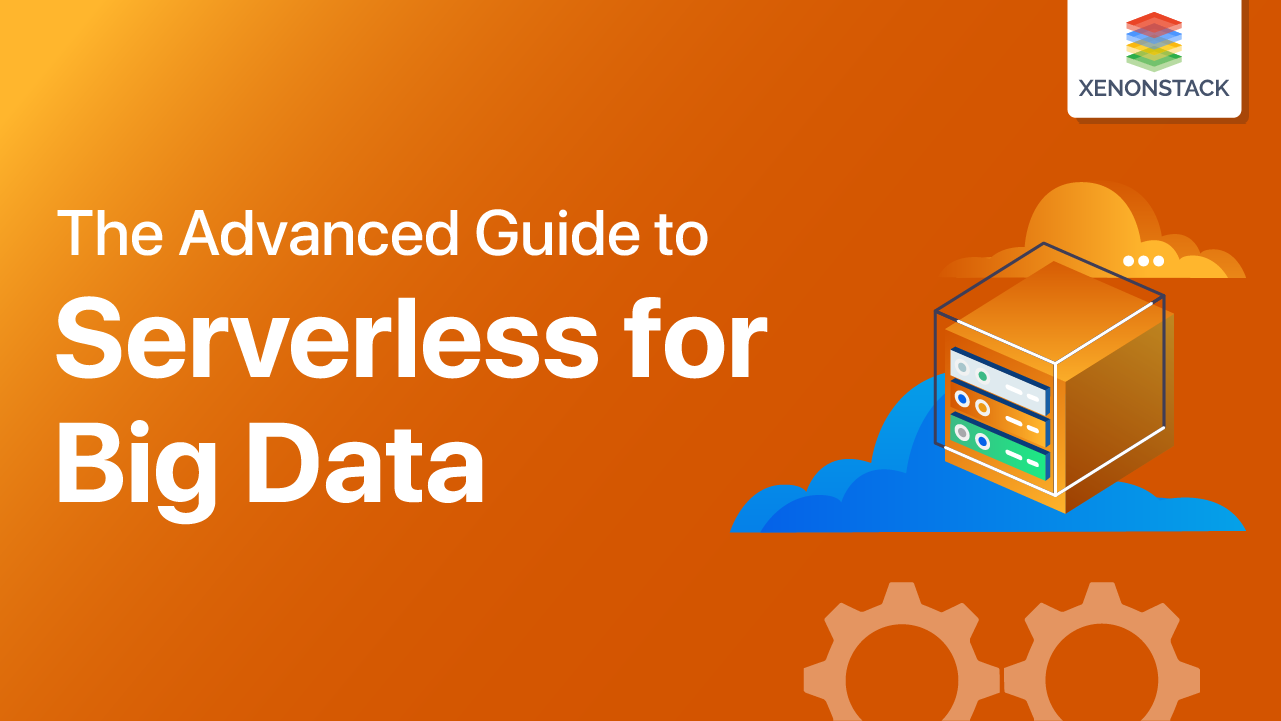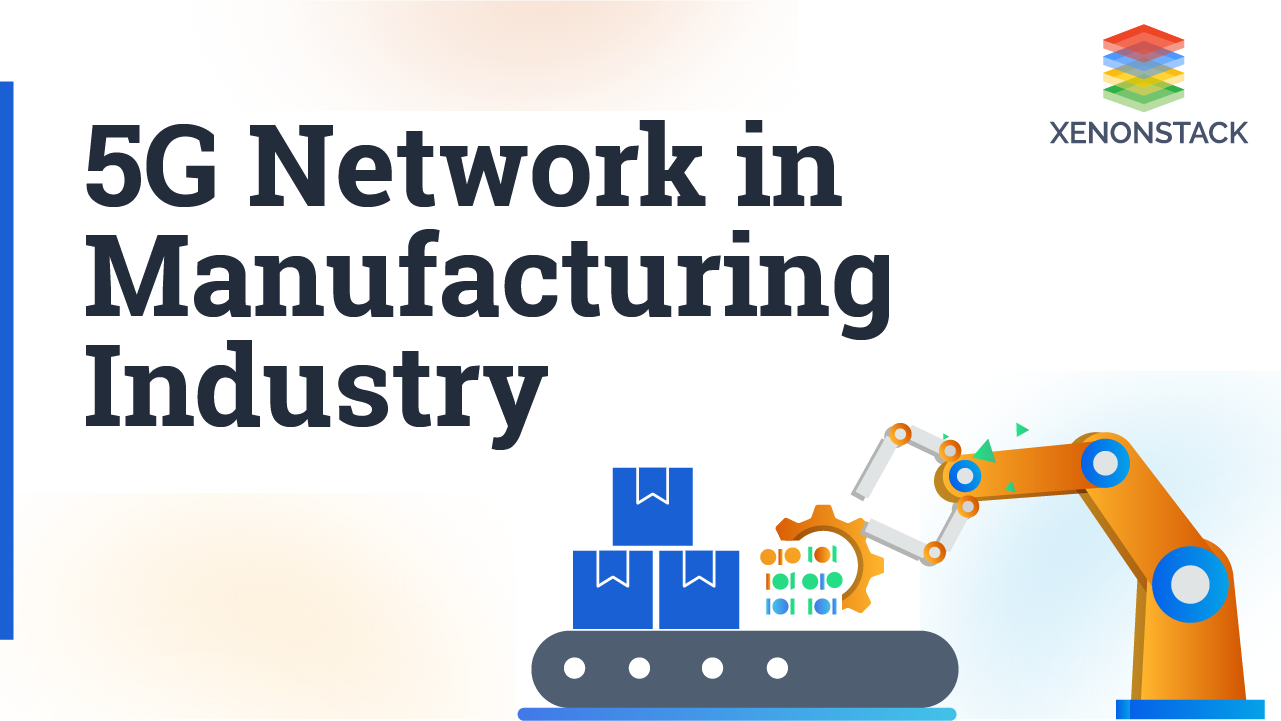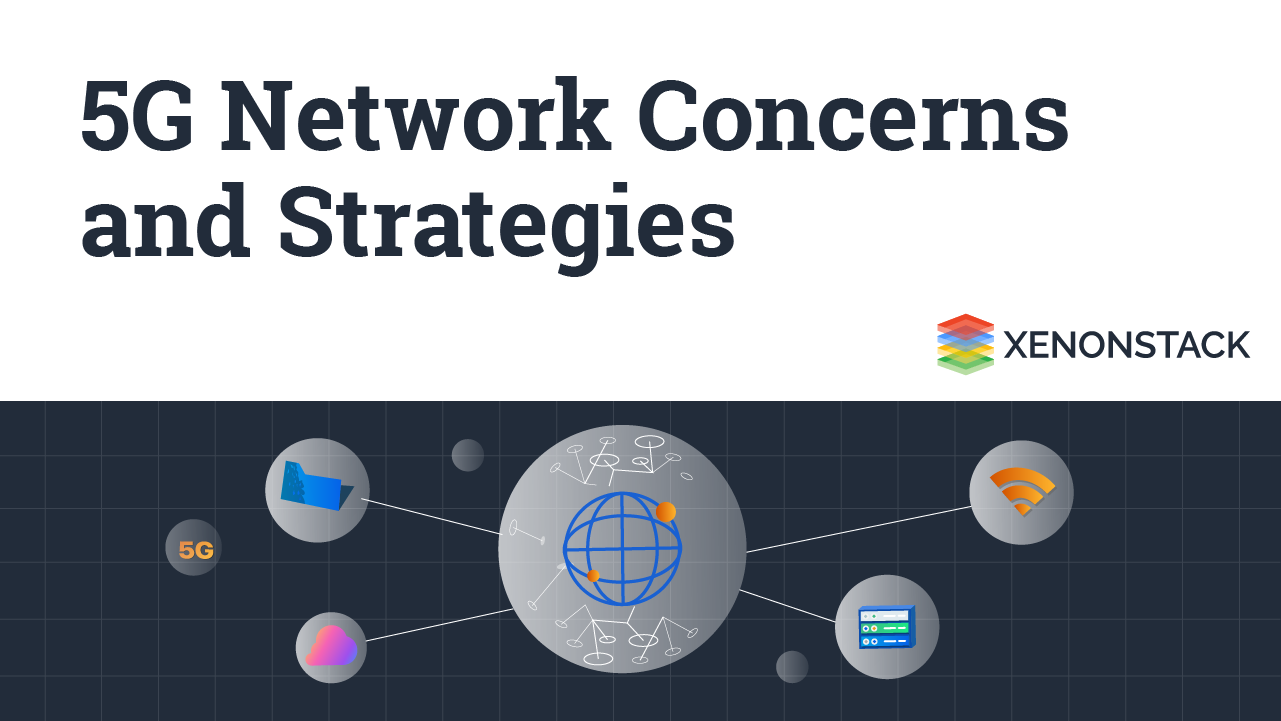Serverless Computing: Introduction
Serverless computing enables users to build their applications faster by removing the need for them to handle the infrastructure. When you use this technology, you can take your mind off of things that are related to infra. It is beneficial for managing real-life apps, too. Server computing is invisible to the user, but it does its tasks efficiently. The user has to pay only for the resources they consume while running the application, which means users do not pay when the app is idle.
What does Serverless Computing do?
Before we start with Microsoft Azure Serverless Computing, we start with the basics. What is Serverless Computing? It is quite an excellent way to create your application. It's of great help to developers as it allows the user to innovate the code, whereas Serverless computing takes care of everything related to servers. It can accommodate any flexibility to fulfil the needs of developers.
Read More about What Serverless Computing and Architectures
Which are the Best Servers in Serverless Computing?
The given below are the best servers for serverless computing:-
AWS Lambda: AWS Lambda was first introduced in November 2014. It is an event-driven, serverless computing platform developed by Amazon.com as a part of Amazon Web Services. AWS is a computing service that runs code in response to events and automatically manages the computing resources required by that code.
-
Microsoft Azure: Microsoft Azure is mainly referred to as Azure. Microsoft developed a cloud computing service for testing, building, deploying, and managing applications and services through Microsoft-managed data centres.
What's the Benefit of using Serverless Computing?
Listed below are the top benefits of Serverless Computing:-
Avoid the burden of indulging in managing servers.
With the help of this technology, you no longer have to waste time managing servers; you can devote more time to business logic than administrative tasks. This results in deploying code and watching it run efficiently.
-
Scale according to your needs
It can scale from none to thousands of concurrent functions within seconds, which is very helpful in near-real-time apps.
-
Only pay for resources you use
This computing allows you to pay for the services you've used by running your code; allocation of the services happens as soon as the deployment finishes. You pay only for the resources used by your app
Why choose Azure Serverless Computing?
It helps the user build a serverless app, helps the developer focus only on business goals and make an efficient app, and allows them to deploy the app faster in the market.
-
Helps Boost Productivity
Azure Serverless Computing provides Local debugging in Visual Studio, Visual debug history, deployment slot, and many more. A developer can use these to maximize their efficiency.
-
Helps Creating Endless Connections
Azure can accommodate Modern apps of any kind by stitching together many functionalities from various sources.
-
Helps Developing Intelligent AppsAzure has built-in intelligence that allows all developers who want their apps to be innovative. Azure can easily enable the user's code to use machine learning and cognitive services
Security And Access Control
Azure Active Directory provides the developers using it to gain access to resources securely and manage their serverless apps.A few more benefits are as follows
-
Cloud Messaging
-
Workflow orchestration
-
API management
-
Analytics
-
Intelligence
Microsoft Azure Serverless Architecture
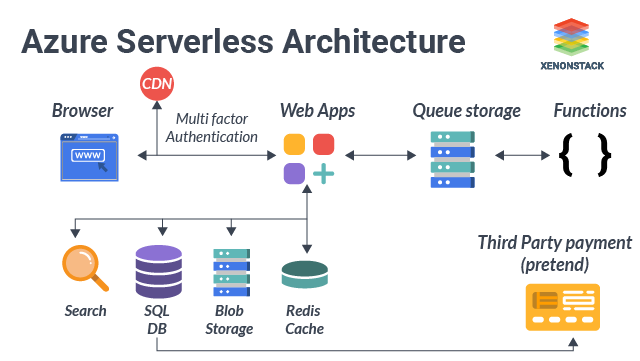
What are the Advantages of Azure Serverless Computing?
Below given are the advantages of Microsoft Azure:-
Increase developer velocity
Microsoft Azure Serverless helps reduce the time spent on tasks unrelated to the business's core by allowing developers to not think much about infrastructure provisioning and management. It helps deploy the function/application faster with its developer-friendly APIs, ready-to-use machine learning, low-code/no-code services, and cognitive models. -
Boost Team Performance
It helps improve the team's agility and performance by offering a fully managed platform to build, deploy, and operate applications. It also helps manage the applications by providing intelligent services for monitoring and analysis tools provided by Azure. -
Improve Organisational Impact
Azure's solutions help accelerate time to market and clear the path to innovation and new revenue opportunities. It also helps reduce the total cost of infrastructure and ownership and minimize risk through intelligent security management and advanced threat protection.
Developer Tools and Services Provided by Microsoft Azure
Listed below are the tools and services Azure offers.Computation Services
-
Serverless Kubernetes
Azure Serverless helps provide pods elastically in container instances that kick start in seconds without managing additional compute resources. It provides services for orchestration capabilities of AKS (Azure Kubernetes Service) and AKS virtual nodes to create serverless. Both of these are made using the open-source Virtual Kubelet project. It helps with event-driven auto-scaling to users' AKS clusters by adding KEDA. Download the use case AIOps for Monitoring Kubernetes and Serverless
-
Serverless functions
It helps execute code in any language. The user can scale the deployed application on demand and pay only for the time the code is executed or for the time the services are being used by the application implemented.
-
Serverless Application Environments
Azure App Service helps run and scale any API application on the platform of the user's choice in a fully managed environment.
Workflow and Integration
-
Serverless Workflow Orchestration
It is helpful to integrate data and apps instead of writing complex glue code. Uses Azure Logic Apps to create serverless workflows
-
Serverless API Management
Azure serverless enables Azure API Management to publish, secure, transform, maintain, and monitor APIs.
-
Serverless Messaging
It is used to simplify event-based application scenarios with Azure Event Grid.
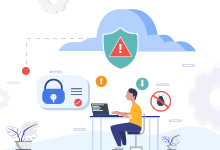
Enable DevOps Solutions on Azure using Azure Pipeline and Azure Artifacts. Explore our Azure DevOps Services
DevOps and Developer Tools
-
CI/CD for Serverless
Azure DevOps provides unlimited, cloud-hosted private git repos. It offers many more functions, including adding automatic package management and so on.
-
App Development Tools
It provides tools to build, run, and debug serverless applications using Azure's developer tools.
AI & Machine Learning for Serverless
-
Cognitive Computing
It helps to enable user-serverless apps to see, hear, speak, understand, and interpret users' needs by using Azure Cognitive Services through natural communication methods.
-
Conversation Bots
Azure Bot Service helps build intelligent bots that interact naturally with users through various channels, such as text/SMS, Skype, Microsoft Teams, Slack, Office 365, and Twitter.
-
Machine Learning Models
One can deploy models on Azure Machine Learning from cloud to edge.
Database Services
-
Azure Serverless Database
Azure Cosmos DB can be used for the user of the app build for scalable, globally distributed, multi-model database service. Also, Read Serverless Solution for Big Data, and Data Lake
Storage Services
-
Azure Serverless Storage
It can be used for massively scalable storage of unstructured data.
Monitoring Services
-
Azure Serverless Monitoring
As serverless eliminates the traditional infrastructure, debugging Azure provides the right instrumentation. Azure Monitor helps gain observability to the user into their serverless apps.
Analytics Serverless
-
Azure Serverless Analytics
Azure supports running massive parallel real-time analytics on multiple streams of data, including IoT, using Azure Stream Analytics. The Data is processed on demand, and the user pays per job. Building Real-time dashboards is quick with Microsoft Power BI for live command and control views.
Explore here - The Complete Guide to AWS Serverless Computing
AWS Vs Azure Serverless
The five main differences between AWS Serverless and Microsoft Azure Serverless are listed below.-
Supported Language
AWS Lambda supports more languages than Azure, but both serverless service providers are expanding the scope by including more and more words.
-
Execution Time per Request
AWS takes 900 seconds to execute a request, whereas Azure takes 300 seconds by default, which is upgradable up to 600 seconds.
-
Functions
In both AWS and Azure, there is no limit on the maximum number of functions provided.
-
Scalability and Availability
AWS Lambda provides automatic scalability, whereas Azure requires manual or metered scaling or sub-second automatic scaling (Consumption Plan)
-
Cost
AWS charges for fully provisioned memory capacity, whereas Azure measures the actual average consumption of executions
Conclusion
Microsoft Azure Serverless Computing delivers more value to businesses by reducing the time, money, and resources spent on infrastructure-related needs. By using fully managed Azure serverless solutions, the company gains developers increased productivity, optimal resource use, and faster innovation.
- Quick Read, The Guide to Serverless Security
- Learn About How to Build Serverless Applications on Azure.
Next Steps in Azure Serverless Computing
Talk to our experts about implementing a compound AI system with Azure Serverless Computing. Discover how industries and departments leverage Agentic Workflows and Decision Intelligence to become decision-centric. Utilize AI to automate and optimize IT support and operations, enhancing efficiency and responsiveness.