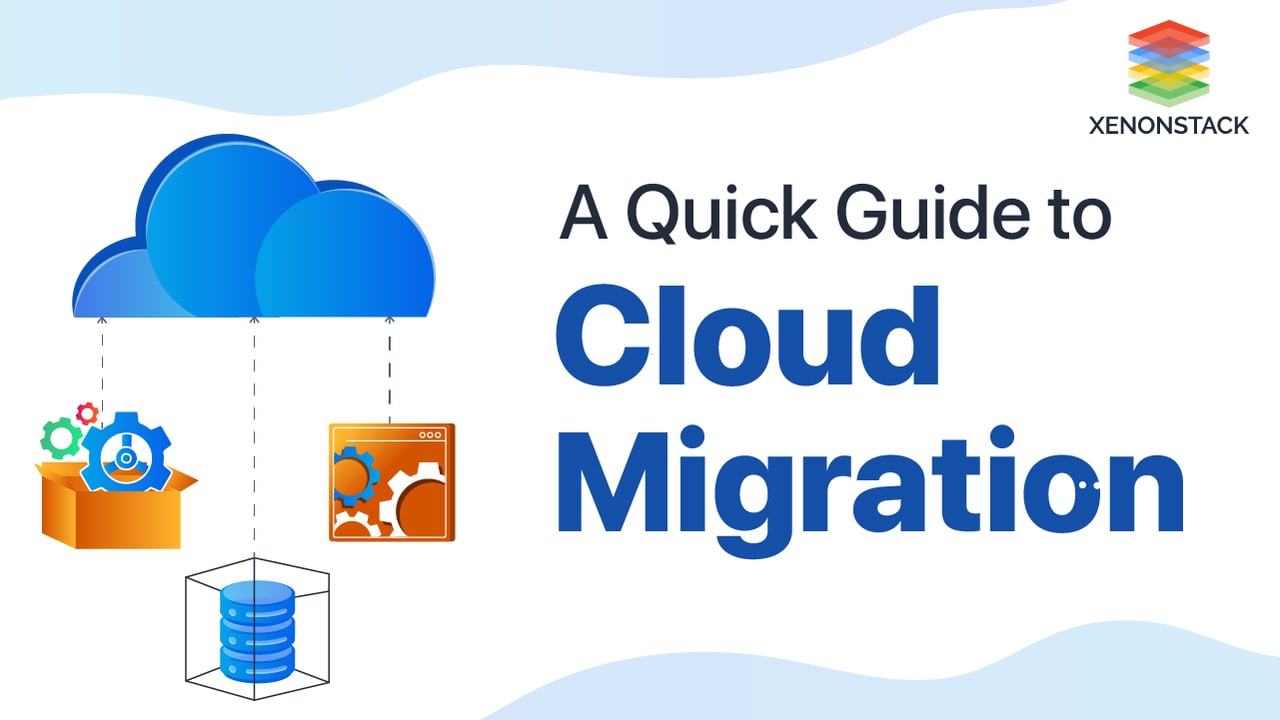
What is Cloud Migration?
Cloud is the network of remote servers over the internet used to store and retrieve data. In layman's terms, the cloud is the virtual platform over the internet, allowing you to store and retrieve data. Cloud provides several services like servers, databases, storage, software, and networking. The companies that provide the above-given services are known as cloud providers. The major cloud providers are AWS (Amazon Web Services), AZURE from Microsoft, and GCP (Google Cloud Platform). Cloud enables on-demand access to IT resources (computing, storage, software, and networking).
Cloud migration is the process of shifting a company's digital assets, services, databases, IT resources, and applications into the cloud, either partially or entirely. Moving from one cloud to another is also part of cloud migration. Cloud migration can be completed by transferring from one cloud computing provider to another. This method of migration is known as cloud-to-cloud migration.
98% of companies are running their own on-premises hardware servers to maintain IT infrastructure, the pandemic has made some adjustments. Source: Why Migrate To The Cloud?
Key Elements of Cloud Migration
Strategy Planning for Migrating to the Cloud
Moving to the cloud is simple if you intend, set up, and plan accurately. As you move your entire business from an on-prem/legacy system to a new system, problems may occur. Mishandling a cloud migration results in potential information loss, security, and privacy breaches, etc. That is why you should prepare a good cloud migration strategy that fulfills all your business requirements and objectives, as well as the technological side. More broadly, it would be best if you focused on two components:
-
Application Migration: This involves moving existing applications to your new cloud platform. You might need to modify some apps to make them cloud-friendly, such as with serverless computing and cloud storage.
-
Migration of Data/Information: Existing data/information needs to migrate to the cloud and be used with your migrated applications. Data migration also includes conversions, schemas, databases, and many more.
Finding/Selecting the Right Cloud Migration Service Provider
Moving forward, you want to choose the right cloud migration service provider for your desired environment and requirements. You will need support/advisors who help you and look for the facilities, tools, and services available for easy migration if using that particular cloud platform. Your responsibilities will be based on the type of cloud services you want to choose and use, be it IaaS (Infrastructure as a Service), PaaS (Platform as a Service), or SaaS (Software as a Service).
Identify Applications to Migrate
There could be cases where not all the applications come out to be cloud-friendly because every application is different. Some might run optimally on the private cloud, and some will work optimally on the hybrid cloud or public cloud. So, it's your task to properly analyze the application before migrating it. It would be best to look into your existing infrastructure regarding the applications running, the resources allocated/assigned, configuration, and other details. This way, you can better examine your infrastructure and provide ease while migrating the data over the cloud. Here are some of the evaluations:
-
What services/applications can be moved directly?
-
Level of complexity while doing modifications to the application to make it cloud-friendly.
-
Check for services and tools available with the cloud provider that facilitate the modification of workloads, if any.
-
If the system is migrating from on-prem to the cloud, a cost analysis also needs to be done to check whether the investment in cloud infrastructure is worth it and whether productivity increases.
-
The choice between opting out of the best cloud environment (hybrid, public, or private cloud) needs to be completed after the analysis based on security and cost-effectiveness.
-
Proper validation and review of the architecture are needed, as well as a checklist of applications that should be migrated and those that shouldn't be created.
Security of Data
Be careful while migrating. For that time, your data will be under threat of breaches, as during the migration from the on-prem system to the cloud environment, the vulnerability to breach increases. There should be a migration team that recognizes all your business's compliance needs and requirements while handling important data/information. For industries like finance and e-commerce businesses, the cloud resolution provided by your migration team should give the correct security measures to match the business rules. Most cloud providers deliver encrypted data after a successful upload.
- Manage Data Access: Additionally, you should also take the user access to your notice. With proper RBAC (Role-Based Access Control), you can carry the information about users you want to provide access to so that they can complete their jobs.
Execute the Strategy
Migrating from legacy systems/on-prem to the cloud is amusing and exciting; however, it could be a very large job/task. Everybody should start the migration in smaller, manageable steps to ensure business continuity and consistency. Small and planned steps could help learn the workings of an application and its sub-applications. While most of the data will be managed on a legacy system and the applications are starting to migrate to the cloud, it would help the business as consistency will always be there. In the initial migration phase, some useful tips include migrating less essential data to the cloud first.
Evaluate Migration
Post-migration evaluation is also necessary to check what went successful and what caused the issues in between. It would be best to find a solution to those issues in the migration process. That's where migration in cloud computing becomes helpful, as you will have all the records/tracks of the migration process. Resource optimization after post-migration is something you should always keep track of. As you move forward in the cloud, make sure the plans are proper for distributing the migrated application resources.
11 Steps for Successful Cloud Migration
Xenonstack helps businesses migrate to the cloud and provides best practices for modernizing their applications. Migrating your IT infrastructure to the cloud takes a disciplined approach with a thorough plan.
Step 1 - Establish the Cloud Migration Architect Role.
Before beginning the cloud migration, your organization must have a Cloud Migration Architect who will lead the entire process—from pre-migration planning to post-migration monitoring and optimization.
During the entire process of a large-scale migration project, the migration architect will be responsible for critical decision-making and technical planning and design. Thus, it is essential to establish such a role within your organization to ensure the project's success.
Some of the significant responsibilities of the migration architect would involve:
-
Analyzing the organization's readiness and migration complexity
-
Designing the migration strategy
-
Defining the solution requirements
-
Prioritizing the applications and data for migration
-
Determining the mechanism for production switchover
Step 2 - Assess your Organization's Readiness
The next step in your cloud migration journey is checking for your organization's readiness. This includes the IT framework and the business process and structures. Some of the questions you should be asking are:
-
What is the aim of cloud migration?
-
Which applications should we be moving to the cloud?
-
Why do some applications need to be migrated?
-
Is there any data that must not be migrated for regulatory and legal reasons?
-
Would migrating these applications impact data security, disaster recovery, governance, and accessibility?
-
What resources are required for the migration, and do we have them?
-
Do we have enough capital and resources to migrate?
-
How do we ensure compatibility between our on-premise and cloud deployments?
With this assessment, enterprises can understand the existing infrastructure and the organization's capabilities and get insights into leveraging the best practices for security, automation, and scalability of cloud infrastructure with the right resources.
Step 3 - Estimate the Costs and ROI
The decision to embark on a cloud migration journey heavily relies on the rigorous analysis of Cost and Return on Investment (ROI).
-
Assess the costs of your current IT infrastructure and applications to have a baseline for comparison
-
Use Total Cost of Ownership (TCO) calculators to forecast your cloud solutions' costs and compare them to the current state.
-
Gather data about your business case's potential ROI on the cloud infrastructure.
-
A few cost drivers that are necessary to be considered during the estimation and analysis are:
-
Capital Expenses
-
Design and Deployment
-
Ongoing Infrastructure Maintenance
-
Operating Expenses
-
Training and Support
-
Step 4 - Analyse the Complexity of your Data and Applications
This step carries out a critical analysis for the success of your cloud migration project. This analysis will help you prioritize your applications and data for the migration project.
Remember, "Applications having more dependencies are the most difficult to migrate and shall be considered for migration in later phases."
-
Get detailed data on your requirements through a focused assessment process.
-
Understand the interconnection and intercommunication among your applications
-
Analyze the multi-tier dependencies and map your applications accordingly.
-
Get clear visibility into the entire working, communication, and dependencies between your applications and data.
Step 5 - Choose the Right Cloud Vendor
Some of the potential cloud vendors that can be considered for your migration onto the cloud include:
-
Amazon Web Services
-
Microsoft Azure
While evaluating the possible alternatives while choosing your right cloud vendor, consider the below factors:
-
Your Workforce
-
Security and Compliance Needs
-
Cost
-
Scalability Requirements
-
Service Level Agreement
-
Support and Maintenance
Step 6 - Develop a Cloud Migration Strategy
Now that you have completed the required steps and decided on a cloud vendor after considering your business, cost, and other factors, let's start implementing the strategy. Gartner pointed out that one mistake that many organizations make is to confuse cloud strategy with a cloud implementation plan. So, what does a cloud migration strategy entail?
-
Prioritize the application that needs to be migrated
-
Identify the right service provider
-
Decide on the Timelines
Formulating the strategy with a service provider or partner can accelerate the migration process and align you with a plan to enhance your business benefits.
Step 7 - Select the Right Solution Partner
Most of the time, organizations find it difficult or overwhelming to manage migration internally; choosing the right partner can ease the journey. This collaboration allows service providers to be responsible for structuring an end-to-end cloud migration journey, i.e., assisting you with an assessment to complete execution and support. Some factors that you should consider inevitably are:
-
Business Objectives and Requirements
-
Provider's Experience and Expertise
-
Provision of clear and responsive SLAs
-
Adherence to the responsibility of security and integrity
-
Pricing Structure and details
-
Level of availability and support
Step 8 - Prepare for the Move
Your strategy is in place! But the big question is whether your team is ready to use the technology. Do they need any training? The focus should be on the change management required for your employees, like reskilling or upskilling. Next would be to assemble an adequately trained team in the cloud environment, revisit their responsibilities, and enable seamless cloud transition.
Step 9 - Establish KPIs for the Cloud
KPIs are Key Performance Indicators used to gather metrics about your applications. They help you measure their performance against your expectations.
-
Analyze the existing KPIs of your applications and services and identify if they are still suitable once your applications are migrated to the cloud
- Define the best possible KPIs for your cloud migration project and gain detailed insights into the migration process and any problems that might arise.
Cloud Migration KPIs help you determine the completion and success of your migration.
Step 10 - Production SwitchOver
Once you are ready with everything in place, follow one of the below-listed approaches and switch from your legacy on-premises application version to the brand new cloud version:
-
Move the entire application and tech stack to the cloud, validate the workings, and switch the existing traffic from your on-premises environment to the cloud.
-
Move your customers gradually and test the work at every move. Continue the process until all your customers have been successfully moved to cloud-based applications.
The choice of your approach entirely depends upon the architecture and complexity of the applications and services.
Step 11 - On-demand Scalability and Cost Optimizations
Once you complete your migration process, you can focus on potential savings with your selected cloud vendor's most cost-effective offers. Just migrate all your workloads confidently with the recommended best practices, guidelines, and tools available for cost optimization. Experience an increase in agility by taking advantage of the cloud's capabilities and scaling your workloads on-demand per your business requirements.
These Key Components of Infrastructure Modernization can ensure that your cloud migration strategy not only focuses on moving your applications to the cloud but also on transforming and optimizing your infrastructure for the future. This holistic approach will enable you to maximize the benefits of the cloud and drive innovation and growth for your organization.
How to Choose a Cloud Migration Strategy for Applications?
Choosing the right cloud migration strategy is crucial for any organization. When a company is ready to migrate its applications to the cloud computing environment, various strategies must be considered for the applications targeted in the migration program. These six approaches should be considered while migrating your applications onto the desired cloud platform.
6R's Approach - Prioritize the Applications for Migration
Suppose you have many applications, but not all must be migrated to the cloud. For example, if an application contains credit card information or highly confidential material, it should be kept in a private cloud. So, the first step of the checklist is to make a journal of applications in your organization and migrate accordingly.
-
Re-hosting
-
Re-platforming
-
Repurchasing
-
Refactoring
-
Retaining
-
Retiring
Understanding Cloud Migration Architecture
The next step is to specify the Cloud Migration Architecture according to the needs of your applications. A special cloud migration team will work on this point and specify the organization's architecture needs.
Four types of cloud architecture:
Public
A multi-tenant environment that allows access to IT resources over the Internet. If your organization is small, you can choose the public cloud.
Private
This environment is organization-specific. If you have confidential data and want to restrict access to the outer world, you can choose a private cloud for secure cloud migration.
Hybrid
A hybrid cloud is a mix of public and private clouds. Sometimes, there is a need for both platforms, so some data is shifted to the private cloud, and some is shifted to the public cloud.
Multi-Cloud
A mixture of two or more public clouds. In a scenario where you find variation in the pricing of cloud services, you analyze this information and plan accordingly for cost control in cloud migrations.
Learn the difference between different types of cloud migration architecture. Source: Multi vs Hybrid vs Hybrid Multi-Cloud vs. Private Cloud
Which Cloud Service Provider should you choose for Cloud Migration?
However, it is paramount to consider your business needs and objectives. The next item on your checklist is to select the right cloud provider. The main parameters to consider while choosing a cloud provider are:
-
Cloud Provider Company Profile: During the planning phase, you must examine the market's cloud providers. The major ones are AWS, GCP, and Azure. Then, plan accordingly.
-
Data Security: Ensure data compliance in cloud migration and security provided by the cloud providers.
-
Pricing: Inspect your project's cost with respect to each cloud provider and choose the economical one, especially in the context of cost control in cloud migrations.
-
Support: It is about the customer support provided by the cloud migration service providers. Ensure that customer support is easily reachable.
Now that you have started developing your strategy, consider the following migration strategies for these famous cloud vendors.
AWS Cloud Migration Strategy: Best Practices & Insights
AWS is helping 1000s of organizations successfully migrate their significant workloads onto the cloud platform. It believes in acquiring a three-phased strategy for the success of the migration process. These 3 phases include:
-
Assess: AWS provides organizations with a Cloud Adoption Readiness Tool to evaluate their current readiness for operating in the cloud. It also provides a migration planning tool that offers an AWS projection of TCO based on their workloads' existing resource utilization on-premises.
-
Mobilize: This refers to creating the cloud migration plan and refining the organization's business case by using the AWS Application Discovery Services, Migration Partner Solutions, and AWS Management and Governance Services.
-
Migrate and Modernize: This refers to the phase that includes the designing, migration, and validation of every application by using the various AWS migration services provided by AWS. It also involves the use of cloud migration tools to ensure efficient migration and application modernization during migration.
Enterprises that embrace AWS Cloud can effectively align their business and IT strategies, resulting in improved agility and resilience. Transform Apps with AWS Cloud Services
How to Migrate to Google Cloud: A Comprehensive Guide
Microsoft recommends that organizations use the Cloud Adoption Framework, provided for Azure, to define a standard methodology for planning and implementing the cloud migration process with all the required best practices.
Azure believes in taking the holistic approach for a successful migration that includes:
- Before the Migration Process: Define a cloud migration approach and build a holistic plan for the cloud migration types.
- During the Migration Process: Prepare your organizational workloads for the migration and adopt the cloud environment.
- After the Migration Process: Implement the best practices of security and governance and focus on cost optimization in cloud migrations.
Migrate to Google Cloud
Leverage the Cloud Adoption Framework, Migration Services, and Migration Solutions provided by Google to embark on your journey to the cloud and achieve the desired business benefits by:
-
Planning out a roadmap for your journey toward cloud migration in simple steps.
-
Migrating your workloads into GCP with confidence, utilizing cloud migration tools and cloud migration strategies.
-
Lowering the risks and costs and reaching the cloud ten times faster with the right cloud migration solutions.
Modernize workloads with Azure Cloud Services to improve operational efficiency, deliver software faster and manage applications from anywhere.
Key Testing Phases Post-Azure Cloud Migration
After migrating all the applications, you need to test that the application is working as expected in the cloud environment. For testing, you can specify the following parameters to match the expectations:
Performance Testing
Performance testing is a crucial aspect of cloud migration that helps organizations evaluate the efficiency and responsiveness of their applications in the cloud environment. By conducting performance tests, businesses can identify any bottlenecks or performance issues and optimize their applications accordingly. This involves measuring various parameters such as response time, throughput, and scalability to ensure the application can handle the expected workload and deliver a seamless user experience in the cloud computing infrastructure.
Security Testing
Security testing plays a vital role in ensuring the safety and integrity of applications during the cloud migration process. It involves assessing the vulnerabilities and potential risks associated with the application's security posture in the cloud environment. By conducting comprehensive security tests, organizations can identify and address any security loopholes or weaknesses, such as unauthorized access, data breaches, or vulnerabilities in the application's architecture. This helps safeguard sensitive data and maintain compliance with industry regulations, especially when migrating to a public cloud or hybrid cloud.
Functional Testing
Functional testing is an essential part of cloud migration to ensure that the application's core functionalities are working as expected in the cloud environment. It involves verifying whether all the features, modules, and integrations of the application are functioning correctly and meeting the required specifications. By conducting thorough functional tests, organizations can identify any functional defects or inconsistencies and make necessary adjustments to ensure the smooth operation of the application in the cloud.
Disaster Recovery Testing
Disaster recovery testing is crucial for organizations to assess their ability to recover data and restore operations in the event of a disaster or system failure in the cloud environment. By simulating various disaster scenarios, such as hardware failures or natural disasters, organizations can evaluate the effectiveness of their backup and recovery mechanisms. This helps ensure that the necessary backup systems, processes, and protocols are in place to minimize downtime and data loss and ensure business continuity in the cloud infrastructure.
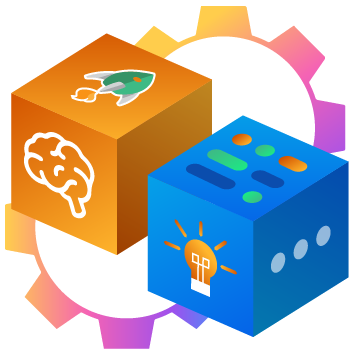
Top Benefits of Cloud Migration for Your Business
The cloud is a common virtual space where you can store all your data and applications. Any authorized person can access it or work on it without any hassle. Cloud migration helps organizations increase their capabilities by providing them with powerful resources, enabling them to perform heavy tasks like machine learning. The cloud provides high-end resources and a production-ready environment, ensuring businesses can scale efficiently.
-
Cost-Effective: If you plan to buy hardware for a specific requirement, it becomes complicated to pick the appropriate hardware. If the hardware doesn't suit the requirement, you must live with that purchased hardware. However, cloud migration provides relief from this trouble by offering a variety of resources with different powers. You can choose according to your requirements, or if your needs increase, you can upgrade your hardware resources (CPU and memory). Just a few clicks, and you'll have a production-ready environment in the cloud computing platform.
-
Accessibility: You just need a good internet connection, and you can access resources, hardware, and services from anywhere. Cloud migration allows seamless accessibility to applications and data, making remote work and global collaboration easier and more efficient.
-
Security: Security is the first concern for any business, as is the consideration of a cloud provider. The cloud provides highly secure storage for customers' data in encrypted form. Also, it is easy to grant access to authorized users at any time, ensuring data compliance in cloud migration and safeguarding sensitive information in the cloud environment.
-
Scalability: The cloud provides a secure way to scale your resources. It allows you to set up monitoring tools that automatically scale up or down resources based on the cloud migration requirements. This scalability ensures that your organization can respond quickly to changing demands, optimizing resources for maximum efficiency.
Why Cloud Migration is Essential for Your Business
From an expert's perspective, it is important to highlight the significant advantages of migrating to the cloud. One key benefit is the enhanced security it provides for your valuable data. Additionally, cloud migration increases resource accessibility and enables the setup of dynamic production-ready infrastructure. If you are considering a cloud migration, you must thoroughly consider the points mentioned above.
Next Steps in Implementing a Cloud Migration Strategy
Talk to our experts about implementing cloud migration strategies using compound AI systems. Learn how industries and different departments utilize Agentic Workflows and Decision Intelligence to seamlessly migrate to the cloud, becoming more decision-centric. Leverage AI to automate and optimize cloud operations, improving efficiency, scalability, and responsiveness throughout your IT infrastructure.
.webp?width=1921&height=622&name=usecase-banner%20(1).webp)


