What is Continuous Deployment?
Continuous Deployment (CD) is a software release technique that uses automated testing to verify whether changes to a codebase are valid and stable enough to be automatically deployed to a production environment. The software release cycle has evolved throughout time. Moving code from one machine to another and checking that it worked as planned used to be time-consuming and error-prone. This deployment process might now be automated, allowing engineering firms to focus on core business needs rather than infrastructure costs.
Continuous Deployment requires a slew of 'operations' duties, commonly associated with the 'Ops' in DevOps. These actions are intended to get solutions into production, guarantee their functional integrity, and ensure that they can be appropriately monitored and supported after being released.
Enable application development teams to deliver changes more reliably and regularly with CI/CD, Continuous Integration and Continuous Delivery - Complete Guide
Continuous Delivery vs Deployment
By this point, the distinction is clear. Continuous Delivery is a partially manual procedure in which developers can send any updates to clients by merely pushing a button. In contrast, continuous Deployment focuses on automating the entire process. The table below makes a clear distinction.
|
Continuous Deployment
|
Continuous Delivery
|
|
Automatically deploys every update that passes automated tests to production.
|
Continuous Delivery assures that code can be safely deployed to production
|
|
Continuous Deployment involves a defined monitoring culture and does not require explicit consent from a developer.
|
Continuous Delivery deploys every change to a production-like environment through rigorous automated testing
|
|
Continuous Deployment speeds up and improves the reliability of software development and release.
|
Continuous Delivery ensures that business applications and services work as intended
|
Top 11 Best Continuous Deployment Tools
GitLab
GitLab is a popular Continuous Integration and Continuous Delivery platform for web developers. It organizes projects and has a user-friendly interface.
Features of GitLab
- Monitoring of results
- For distributed teams, powerful planning tools are available.
- Integrated development environment with branching tools for authoring, examining, and managing code and project data
- Automation of testing and reporting
- Code can be released quickly.
Jenkins
Jenkins is an open-source automation server that allows developers to build, test, and deploy applications reliably.
Features of Jenkins
- Setup and setting are simple.
- Plugins in a wide range
- Infrastructure extensible by plugins
- Workload may be distributed among numerous machines with ease.
Bamboo
Bamboo is another excellent CI/CD platform for integrating and configuring automated builds, tests, and releases in a unified DevOps workflow. For total traceability from the initial planning to the final Delivery of the modifications, Bamboo works best with BitBucket and Jira Software.
Features of Bamboo
- Compatible with a wide range of technology stacks
- Dedicated agents handle hotfixes and essential builds.
- Visibility into the history of code modifications and issues submitted
Octopus
Octopus Deploy is a platform for managing and automating code deployments and releases.
Features of Octopus
- Create a deployment process quickly and easily.
- Environments and variables for quick configuration
- Create and maintain a CI/CD pipeline.
Advantages & Disadvantages of Continuous Deployment
Advantages
There are numerous advantages to using a CD in a software project. I could write pages on this subject (and have), but let me list some of the most significant benefits that CD may provide to a team
-
Automate the time-consuming tasks and concentrate on the actual testing.
-
Make deployments as painless as possible without security.
-
Grow from a single application to a whole IT portfolio.
-
Integrate your existing tools and technologies (such as continuous integration providers, DevOps tools, or scripts) into a unified process.
-
Use a uniform pipeline to connect teams and processes.
-
Establish procedures for development, testing, and production environments.
-
Give users a unified view of all programs and environments.
-
Use a common pipeline to ship both cloud-native and traditional applications.
-
Boost overall efficiency.
-
The size of the releases decreases, making them easier to comprehend.
-
Because everything is automated, no one has to stop working to do a deployment.
-
The feedback loop with your clients is shorter: when new features and upgrades are ready, they go straight to production.
Disadvantages
-
Continuous change does not appeal to everyone.
-
In a microservices environment, changes have a cascading effect.
-
Ongoing change necessitates continuous reporting and monitoring.
-
Responsive resource management is required.
Best Practices for Continuous Deployment
The recommended practices and behaviours outlined below will guarantee that an engineering team gets the most out of a continuous deployment pipeline, ensuring its success.
Developing behaviour specifications for new software features before development begins is test-driven development.
Developers will next construct automated tests that fit the spec once it has been defined. Finally, the deliverable code is created to meet the spec and satisfy the test cases. This procedure ensures that all new code is thoroughly tested before release. Delivering the code first and then creating test coverage is an alternative. This opens up possibilities and detects discrepancies between the expected behaviour of the specification and the code produced.
There is only one deployment technique. Once a continuous deployment pipeline is in place, it must be the only way to deploy. Developers should not manually copy code to production or live edit. Manual changes outside the CD pipeline will cause the deployment history to get out of sync, breaking the CD flow.
Containerizing a software application ensures that it functions consistently regardless of the machine on which it is installed. This solves many problems in which software works on one machine but not another. Containers can be used in the CD pipeline to ensure that code acts the same on a developer's computer as during automated testing.
What's Next?
For modern engineering companies, continuous Deployment can be a powerful tool. Integration, Delivery, and Deployment are the three steps that comprise the total 'continuous pipeline.' The genuine experience of continuous Deployment is automation to the point where code is deployed to production, tested for accuracy, and either retracted or accepted if incorrect.
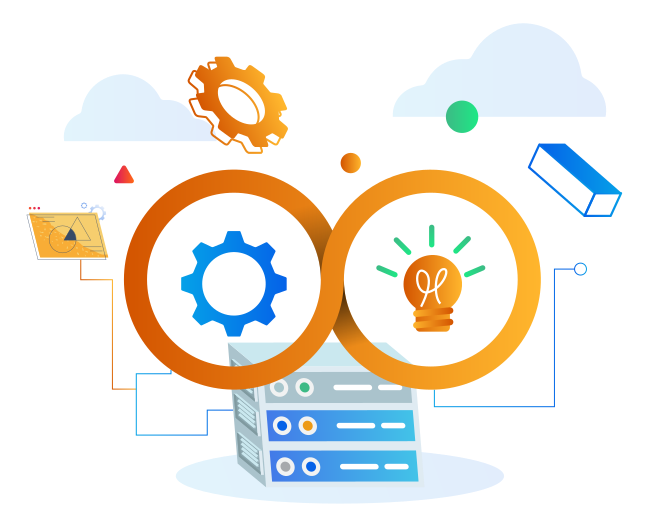
.webp?width=1921&height=622&name=usecase-banner%20(1).webp)




