Introduction to Continuous Integration and Continuous Delivery
The debate about continuous integration vs continuous deployment is a significant part of the DevOps process and has recently been the town's talk, with mixed opinions on which one is better. CI/CD (Continuous Integration and Continuous Delivery) incorporates values, a set of operating principles, and a collection of practices that enable application development teams to deliver changes more reliably and regularly. This is also known as the CI/CD pipeline. But what do the individual terms mean?
A process in which, Modern software engineering Culture and Practices to develop software where the development and operation teams work hand in hand as one unit. Click to explore about, What is DevOps and it's Processes?
What is Continuous Integration (CI)?
Continuous Integration (CI) is a process where developers combine their changes back to the main branch. It is done regularly, which leads to multiple integrations per day. After that, automated builds and tests are run. This helps detect integration errors as quickly as possible. This helps detect integration errors as quickly as possible.
CI may be a development practice where developers integrate code into a shared repository frequently, ideally many times every day. An automatic build and automatic tests then verify each integration. It aims to provide quick feedback so that if a defect occurs in the codebase, it can be detected easily and corrected as soon as possible. Suppose unit tests fail or a bug emerges. If developers need to revert the codebase to a bug-free state without debugging, only a small number of changes are lost, as integration happens frequently.

What is Continuous Delivery (CD)?
Continuous delivery (CD) is a strategy in which the development teams ensure the software is reliable to release at any time. On each commit, the software passes through the automated testing process. If it successfully passes the testing, it is ready for release into production.
It releases or deploys software automatically into the production environment. During this model, nobody manually checks the code and pushes it into your app. The CD doesn't mean you must deploy to production or the client every time but to the QA. The code under implementation must be free from bugs and errors before being delivered to customers. Code is automatically tested for issues, and if none are found, then the code is deployed. Its goal is to write code and give it to the user as soon as possible.
CI/CD mechanisms helps to test server configuration, server image building, environment provisioning and the mixture of environments.
Source: Infrastructure as Code in CI/CD Pipeline
Comparing the Benefits of Continuous Integration and Continuous Deployment
The debate continues over which approach benefits the company and the customers more. Get to know the continuous integration and continuous deployment benefits in detail.
Benefits of CI
Know some of the benefits of incorporating Continuous Integration in your organization below:
-
Improved Software Delivery and Continuous Feedback: Incorporating Continuous Integration helps create repeatable processes that improve software delivery efficiency. It also provides continuous feedback to ensure that developers can address issues as they arise, streamlining the development process.
-
Reduced Risk of Shipping Broken Code: With CI, the chances of broken code being shipped to production are greatly reduced. Frequent integration ensures that any issues are identified and fixed before reaching the end users.
-
Automated Deployment Flexibility: CI enables the automatic deployment of code to staging or even production environments if all the tests within a specific branch pass successfully. This automation provides flexibility and reduces manual intervention.
-
Increased Confidence in Code Quality: When tests pass in a robust test suite, the confidence that the code being shipped is free of bugs increases significantly. This results in more reliable software and fewer issues in production.
-
Faster Software Delivery: By reducing application integration problems, CI helps deliver software quickly. The integration process is streamlined, making it easier to push out updates and new features without long delays.
-
Elimination of Lengthy Integration Processes: Frequent integrations eliminate the need for lengthy, tense integration phases. This enables developers to focus on innovation and experimenting with new techniques to enhance the system without worrying about integration delays.
-
Enhanced Productivity and Quality Assurance: CI enhances productivity, visibility, and quality assurance within the development process. The continuous integration of code ensures that teams can monitor progress and identify issues early, improving overall efficiency.
-
Early Bug Detection and Fixing: CI helps identify bugs early in the development cycle. By catching issues early, developers can fix them before they grow into larger problems, improving the overall quality of the software.
Empower your enterprise with CI/CD pipeline to minimize issues at deployment and faster production rate. Source: Infrastructure as Code Platform for Cloud-Native
Benefits of CD
-
Frequent Updates and New Features: With Continuous Deployment (CD), users receive updates, improvements, and new features early and frequently. This ensures that the latest version of the software is always available to users, improving their experience with constant enhancements.
-
Simpler and Fewer Problems with Smaller Code Changes: Since CD involves smaller, incremental code changes, the changes are easier to implement and tend to have fewer problems, leading to smoother deployments and quicker resolutions.
-
Faster Fault Isolation: Continuous Deployment makes fault isolation more straightforward and quicker. As changes are deployed in smaller batches, identifying and fixing issues becomes much faster, reducing downtime and improving system stability.
-
Improved Testability: Smaller, specific changes in CD improve testability. These more minor changes make it easier to conduct accurate tests, ensuring the quality of each deployment and reducing the likelihood of bugs.
-
Lower Defects: With Continuous Deployment, the process of deploying smaller code changes more frequently leads to lower defects. Continuous testing and quick feedback loops help catch errors early in the process, resulting in more stable software.
-
Rapid Product Improvement: The introduction of fast features and quick turnarounds on feature changes leads to a rapid improvement of the product. CD allows for more flexibility in making feature adjustments based on user needs and market demands.
-
Usability Improvements through User Feedback: Involving end-users in the Continuous Deployment process helps with usability improvements. Their feedback ensures that the software evolves according to real-world needs, enhancing the overall user experience.
-
Ability to Add New Features Based on Changing Requirements: With CD, businesses can easily add new features as per evolving requirements. The rapid deployment of changes allows for quicker adaptations to new needs and opportunities, ensuring the software stays relevant and competitive.
The Clash Between Continuous Integration and Continuous Deployment
The debate between Continuous Integration (CI) and Continuous Deployment (CD) centers around their approaches to software delivery. While both emphasize automation and quality, they differ in their processes and outcomes. Below is a comparison of their key features:
|
Element |
Continuous Integration |
Continuous Deployment |
|
Automation |
Involves completely automated integration, build, and testing processes with quick feedback |
Fully automated deployment to production, with no manual intervention |
|
Trigger |
Occurs immediately after the developer checks in new code |
Deliveries happen when the team feels the code is ready to be shipped to production |
|
Testing |
Unit tests and business logic tests are required to ensure code quality |
Automated testing is required for every new feature or bug fix |
|
CI Server |
Requires a CI server to monitor the repository and trigger builds |
Requires a CI foundation to enable automated deployments |
|
Test Coverage |
The test suite must cover enough of the code base to catch issues early |
The test suite must also cover enough of the code base to ensure quality before production |
|
Merge Frequency |
Changes are merged at least once a day to the main branch |
Changes are merged and deployed immediately when they are ready, often multiple times a day |
|
Feature Flags |
Feature flags are not typically used in CI workflows |
Feature flags are used to control the release of new features without deploying new code |
Understanding the Key Stages of the CI/CD Pipeline
The CI/CD pipeline is a crucial part of the modern DevOps environment. CI stands for Continuous Integration, and CD stands for Continuous Delivery or Continuous Deployment. The CI/CD pipeline is a deployable path that the software follows to its production environment with CI and Continuous Delivery practices. It is a software development lifecycle that includes various stages or phases through which the software passes.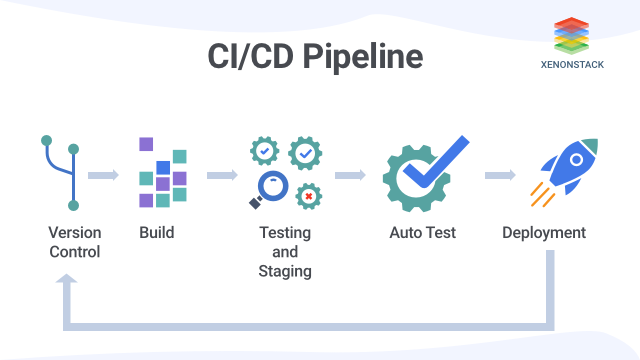
Version Control Phase
In this phase of the CI/CD pipeline, the developers' code is managed by version control systems such as Git, Apache Subversion, and more. It controls the commit history of the software code, allowing changes to be made if needed.
Build Phase
This is the first phase of the CI/CD pipeline. Developers build their code and then pass it through the version control system. After this, the code returns to the build phase for compilation.
Unit Testing and Staging
When the software reaches this stage, various tests are applied to it. One key test is the unit test, which checks individual units of software. After successful testing, the staging phase begins. As the software passes tests to reach this point, it is ready for deployment into the staging environment/server. Here, the code is reviewed and finalized before the final tests are conducted.
Auto Testing Phase
After passing into the staging environment, another round of automated testing is performed. If the software passes these tests, it moves to the next phase, the deployment phase.
Deployment Phase
Once the automated testing is complete, the software is ready for deployment into the production environment. If errors occur during testing or deployment, the software returns to the version control system for review. Errors are fixed, and other stages may be repeated as necessary.
CI/CD mechanisms helps to test server configuration, server image building, environment provisioning and the mixture of environments. Source: Infrastructure as Code in CI/CD Pipeline
Exploring the Best CI/CD Tools for Your Workflow
Automating the CI/CD process helps achieve optimal results. Various Continuous Integration and Continuous Delivery tools assist in automating the process efficiently and with minimal effort. These tools are often open-source and help with collaborative software development. Some of these tools include:
Best Continuous Deployment Tools
The common DevOps tools used for CD are below:
-
Jenkins: Jenkins is an open-source tool that helps developers build, test, and deploy their software. Written in Java and supporting multiple languages, it facilitates real-time testing and reporting on isolated changes within a larger codebase. It is easy to use and helps find defects quickly with a simple setup process.
-
Gradle: Gradle is a build automation tool for multi-language software development. Large organizations, such as Adobe, often adopt this tool as part of their CI/CD strategy.
-
Circle CI: Circle CI is a flexible tool used by software teams to build, test, and deploy applications across multiple platforms. It integrates easily with cloud platforms like Heroku, AWS, and Google Cloud and supports CI and CD for environments such as cross-platform mobile apps, Python API servers, and Docker clusters. This cloud-based tool is ideal for CI and CD in Linux or iOS environments.
-
Bamboo Server: Bamboo Server, a CI/CD tool from Atlassian (the creators of Jira and Confluence), is compatible with Docker, AWS, and S3. It supports developers' favorite coding languages and is widely used by software teams for fast critical bug fixes and detailed pre-deploy code history tracking.
-
Travis CI: Travis CI is a commercial CI/CD tool that allows you to test and deploy confidently. It syncs easily with GitHub and Bitbucket projects, enabling rapid code testing and parallel cluster tests. It supports many languages like Android, C, C#, C++, Java, JavaScript (with Node.js), Perl, PHP, Python, R, and Ruby, and is free for open-source projects.
Drupal is a platform for web content management across global enterprises and governments. It is flexible and highly scalable. Source: AWS CI and CD for Drupal Applications
Best Tools for Continuous Integration
When discussing the CI tools, tools like Jenkins, Circle, Bamboo, and Travis are the same as in CD. A few more to discuss are below:
-
Buddy: Buddy is a CI/CD tool with a simple interface that is easy to learn, providing an effective way to build better apps quickly. It is fast to set up and run, with a wizard-like configuration. It supports many languages, frameworks, and task managers, making it highly versatile for software teams.
-
TeamCity: TeamCity, written in Java, is a commercial CI tool that supports cloud integration with various cloud technologies. It allows parallel builds across different environments and enables the marking of builds for easy access. Developers can also extend the server as needed.
-
GitLab CI: GitLab CI is a part of GitLab and is used for building and testing software within the GitLab repository.
-
Buildbot: Buildbot, developed in Python, supports the Twisted framework and complex builds across the software development lifecycle. It distributes and executes processes in parallel across different platforms. Its primary function is to act as a bridge for automated tests and builds. It is an open-source framework that provides real-time build visualization and estimates completion times.
-
AppVeyor: AppVeyor is an excellent CI tool for testing and deploying applications. It works exclusively with Windows, setting up easily with a Windows environment. It supports GitHub, GitHub Enterprise, Bitbucket, GitLab, or custom repositories. It provides an isolated and clean build environment for every build and configures builds using versioned YAML or the UI.
-
Cruise Control: Cruise Control is an open-source framework that supports various languages and frameworks, including .Net. It offers many plugins and allows developers to create custom continuous build processes. The tool features custom build loops and a GUI interface for build status visualization.
Processes to build, test, configure and ready to deploy from a build to the production environment at any time. Click to explore about, Continuous Delivery Best Practices
Step-by-Step Guide to the CI/CD Process
The CI/CD process involves both Continuous Integration and Continuous Delivery. The process begins with Continuous Integration, and Continuous Delivery picks up where it ends. It follows a development approach known as DevOps, where both automated testing, build automation, and release automation work together to streamline the software development and delivery process.
Key Benefits of Implementing CI/CD in Your Development Cycle
Common Challenges Faced in Continuous Integration and Delivery
Listed below are some common pitfalls one may experience while working with CI/CD:
May Automate wrong Processes
To shift from traditional models to DevOps, organizations need to undergo a transition process, which can be lengthy and difficult. This process can take months, especially if the correct transition steps are not followed. The steps to adopt CI/CD involve:
-
The frequency of process automation.
-
The dependencies in the process and delays caused by them.
-
The length of the process.
-
The urgency of automating the process.
-
Whether the process is prone to errors without automation.
These points help identify which processes to automate based on priority. The CI/CD testing process may cause confusion about whether to automate functional testing or UI testing.
Empower your enterprise with CI/CD pipeline to minimize issues at deployment and faster production rate. Source: Infrastructure as Code Platform for Cloud-Native
Confusion between Continuous Deployment and Delivery
Many organizations fail to distinguish between Continuous Deployment and Continuous Delivery. They are two different concepts. In Continuous Deployment, changes to the code repository pass through the CI/CD pipeline and, if successful, are deployed immediately to production without manual approval. In Continuous Delivery, deployment requires manual approval before changes are pushed to the production environment.
Inadequate Coordination between CI and CD
Continuous Delivery is the next step after Continuous Integration. Although they are different processes, the implementation of CI/CD requires collaboration between both. However, automation cannot fully replace collaboration and communication within the team.
Meaningful Dashboards and Metrics may be absent
In many cases, the scrum team may create a dashboard without proper progressive assessment. The team falls prey to the logical misconception that the given metrics must be important. The team may not know what to track and may follow the wrong metrics. Different members of a team may have different preferences. Some also prefer to use traffic indicators for the work. Some may not like the work that others have done. Creating meaningful and useful CI/CD dashboards may be tricky and extremely difficult, as some may not be satisfied with the work. Listening to everyone becomes difficult.
Requires New Skillset
The process is complicated for some developers and testers working on traditional in-house software development techniques. It has two solutions: either re-training the employees for the automation process or hiring new people who know the processor training. Both of the solutions are a cost to the organization.
Maintenance is not Easy
After transitioning to CI/CD, maintenance is crucial to ensure the pipeline functions correctly and automation processes are efficient. In larger organizations, maintaining the pipelines for different services becomes increasingly complex and difficult.
A platform that reduces the space between Dev that is Development Team and Ops that is Operation Team to reduce the systems development life cycle. Click to explore about, Continuous Delivery Pipeline on GCP
Best Practices for Optimizing Continuous Integration and Delivery
Several best practices in the CI/CD process significantly enhance its performance. Adhering to these practices helps avoid common problems:
CI/CD only deploy production
In CI/CD, failures are immediately visible, and production is halted until the cause of the failure is identified and fixed. This ensures that the production environment remains stable and secure. This process is specifically designed for software development, integration, and delivery, offering advantages like automation and faster deployment compared to traditional methods.
Fastest tests should be the earliest to run
Certain tests are quicker to execute than others. Running the fastest tests first allows for quick identification of errors, helping to detect issues early in the software development lifecycle. Finding errors as soon as possible prevents further complications down the line, improving the overall quality assurance process.
Running the tests locally before committing to the CI/CD pipeline
Developers should run tests locally before committing their code to the CI/CD pipeline or shared repository. This practice helps troubleshoot potential issues early, preventing unnecessary errors in the testing environment and benefiting the developer by ensuring the code is ready for the next steps in the CI/CD process.
Keep the CI/CD pipelines fast
The CI/CD pipeline is the backbone of the CI/CD process, enabling faster integration and delivery. It's crucial to continuously find ways to improve the speed and optimize the pipeline environment to ensure quick feedback and automated testing. A fast deployment pipeline enhances the overall CI/CD workflow and boosts productivity.
The Importance of CI/CD in Modern Software Development
CI/CD is a leading best practice for DevOps teams, implemented through the DevOps Assembly Line. It provides a unique methodology for agile enterprises, enabling development teams to meet business requirements, deliver the best code quality, and ensure security by automating the deployment steps. This approach optimizes the software delivery process, fostering efficiency and reliability.
Next Steps: How to Get Started with CI/CD
Consult with our experts on implementing Continuous Integration (CI) and Continuous Delivery (CD) systems. Learn how industries use CI/CD pipelines and automated testing to drive efficiency and agility in software deployment.
.webp?width=1921&height=622&name=usecase-banner%20(1).webp)


