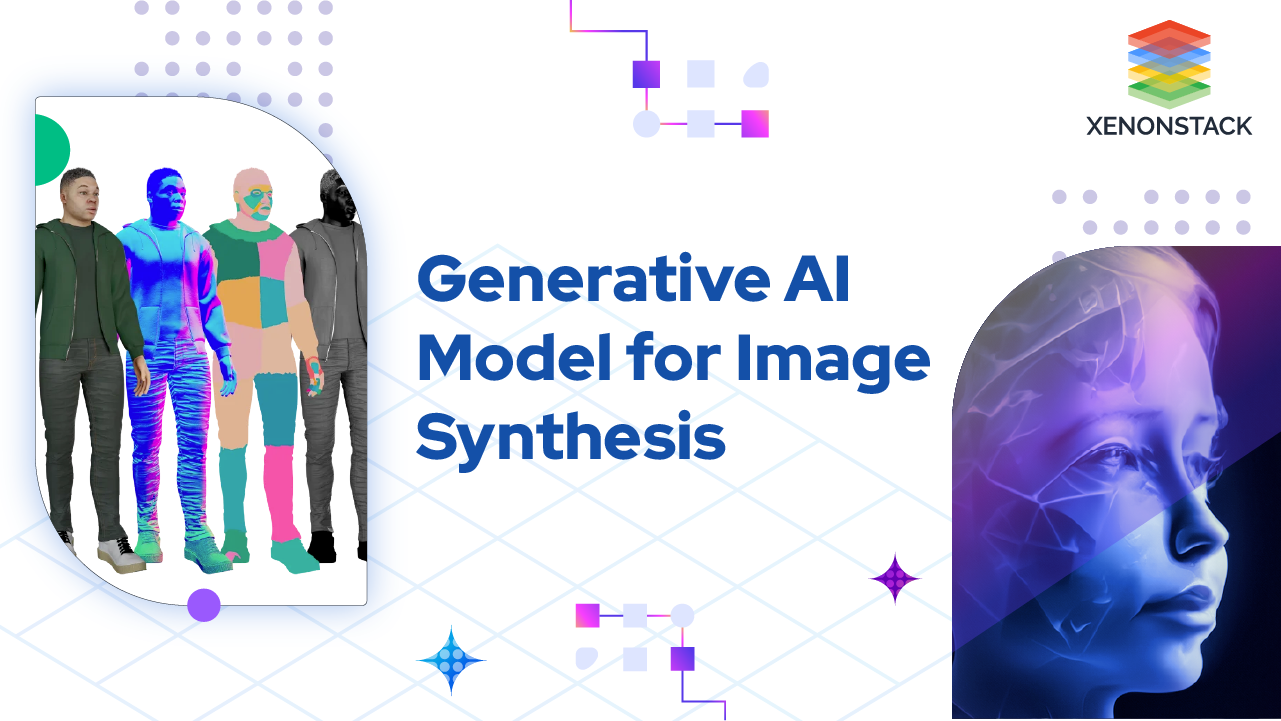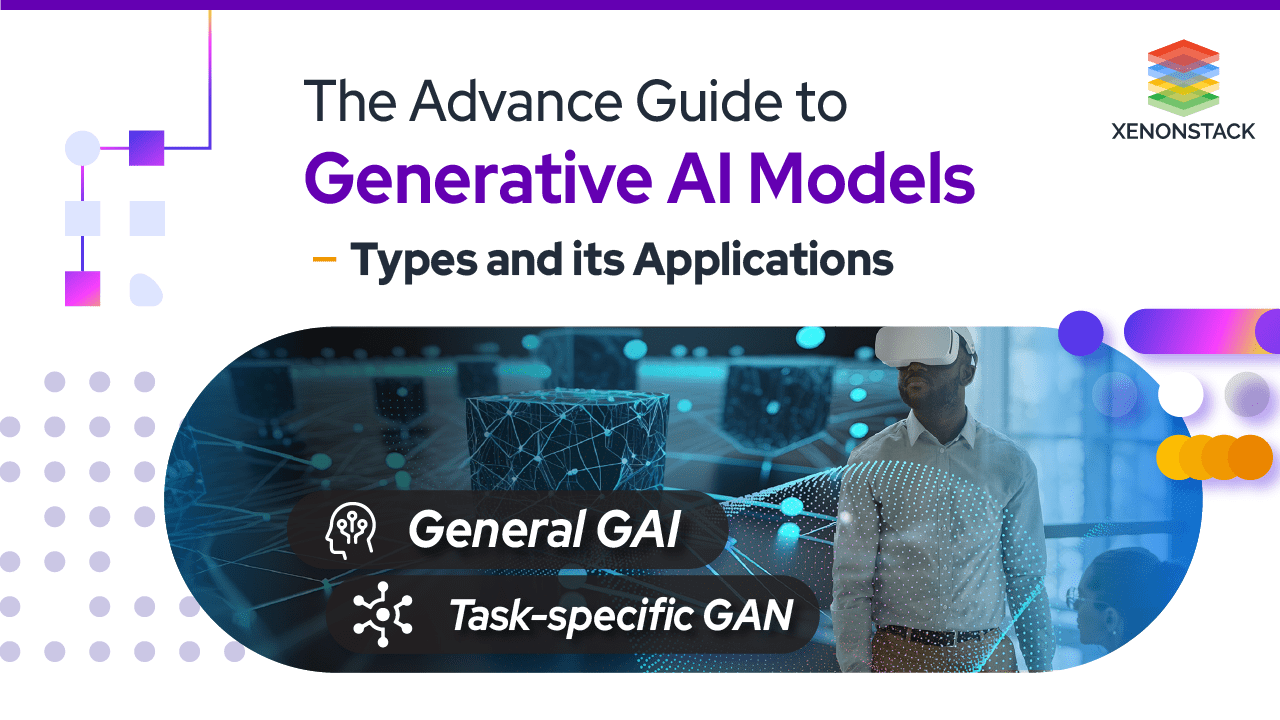Introduction of DevOps
In the dynamic landscape of DevOps, where speed, efficiency, and seamless collaboration are paramount, Azure has introduced a groundbreaking concept called Co-Pilot. This innovative toolset is poised to transform how teams design, operate, optimize, and troubleshoot their environments within the Azure ecosystem. This article takes an in-depth look into the principles of DevOps Co-Pilot as exemplified by Azure, highlighting its potential to significantly enhance organizational productivity and streamline operations.
DevOps principles emphasize the integration and collaboration between development (Dev) and operations (Ops) teams to achieve continuous delivery, faster time to market, and improved quality of software deployments. However, realizing these goals in complex cloud environments presents challenges such as fragmented workflows, manual processes, and disparate toolsets. These challenges often hinder agility, scalability, and the ability to respond swiftly to business demands.
The Need for DevOps Co-Pilot
DevOps practices are pivotal in today's IT landscape, emphasizing the seamless integration of development and operations teams. This integration cultivates a culture centered on collaboration, continuous integration, and delivery. Despite these advantages, navigating the complexities of modern cloud environments presents substantial challenges. Traditional approaches frequently lead to siloed workflows, inefficient resource management, and disjointed toolchains. These issues hinder organizational agility and responsiveness, crucial attributes for meeting dynamic business demands efficiently
Challenges Addressed by Azure's DevOps Co-Pilot
Before the advent of DevOps Co-Pilot solutions like those implemented in Azure, organizations grappled with significant operational challenges:
-
Fragmented Workflows: Teams operated in silos with disjointed tooling and lacked integration between development, operations, and other functional groups. This led to communication gaps, duplicated efforts, and hindered collaboration.
-
Manual Processes: Critical tasks such as deployment, configuration management, and monitoring were predominantly manual. This manual approach resulted in slower release cycles, increased errors, and inefficient resource utilization.
-
Limited Automation: Due to insufficient automation capabilities, organizations faced hurdles in scaling operations and managing infrastructure dynamically. This limitation impacted agility, consistency in environments, and overall operational efficiency.
These challenges collectively stifled agility, increased costs, and compromised the quality of software deployments. DevOps Co-Pilot solutions, exemplified by Azure, address these issues by integrating toolchains, automating routine tasks, and enhancing scalability. This transformation enables organizations to streamline workflows, accelerate delivery cycles, and optimize resource management effectively.
Azure's Solution: DevOps Co-Pilot
Azure's DevOps Co-Pilot marks a transformative shift in how organizations enhance and automate DevOps processes with advanced AI, machine learning, and real-time data analytics. By leveraging Azure's robust service ecosystem and harnessing insights from Azure Resource Graph and telemetry, Co-Pilot enhances operational efficiency, accelerates delivery cycles, and improves overall agility.
Key Features and Benefits
1. Automated Workflows
Azure DevOps Co-Pilot intelligently automates routine tasks critical to the software development lifecycle. Tasks such as deployment, scaling, and configuration management are seamlessly orchestrated, reducing manual effort and potential errors. This automation not only speeds up time-to-market but also ensures consistency and reliability across environments.
2. Predictive Insights One of Co-Pilot's standout features is its ability to provide predictive insights based on real-time data. By analyzing telemetry data and historical patterns, Co-Pilot offers proactive recommendations that empower teams to make informed decisions and preempt potential issues before they impact operations. This capability significantly enhances operational resilience and minimizes downtime.
3. Collaborative Tools Co-Pilot fosters cross-functional collaboration by seamlessly integrating with popular developer tools such as GitHub and operational platforms within Azure. This integration eliminates silos between development and operations teams, promoting shared visibility, efficient communication, and coordinated efforts throughout the DevOps lifecycle.
4. Continuous Optimization Continuous monitoring and optimization of resources are intrinsic to Azure DevOps Co-Pilot. By continuously evaluating workload performance and resource utilization, Co-Pilot ensures optimal resource allocation, improves system reliability, and enhances cost efficiency. This ongoing optimization is pivotal in maintaining high-performance standards and adapting to evolving business requirements.
Architecture
 Figure: Azure’s copilot architecture
Figure: Azure’s copilot architecture
Step 1: Metadata Gathering
When a user interacts with Azure's Co-Pilot for DevOps, the system first gathers metadata about the user's current navigational context. For example, if the user is navigating through Azure Kubernetes Service (AKS) deployment pages in the Azure portal, metadata such as AKS version, node pools, node sizes, etc., are collected. This metadata helps build a semantic understanding of the user's query, providing grounding context for subsequent AI processing.
Step 2: Orchestration and Responsible AI Pre-processing
The front-end interface sends the fully grounded prompt, which includes the user's query and contextual metadata, to the Orchestration layer. Here, the prompt undergoes pre-processing to ensure Responsible AI practices are upheld. This involves verifying the integrity and relevance of the query. Assuming the query passes these checks, the prompt is then injected into Azure's Autonomous AI (AOAI) infrastructure.
Step 3: AOAI Reasoning and Plugin Selection
AOAI reasons over a list of domain-specific plugins available in the Plugin Store. These plugins are specialized modules designed to handle various aspects of Azure services and DevOps operations. AOAI selects the best-matching plugin based on the semantic understanding derived from the user's query. If the query is off-topic or semantically incorrect, AOAI returns a friendly error message to guide the user.
Step 4: Plugin Execution
Once the appropriate plugin is selected, Orchestration calls the chosen plugin from the Plugin Store. Each domain-specific plugin is tailored to fetch and consolidate data from relevant sources within the user's security context. For example:
-
The "Docs & Learn" plugin can perform semantic queries across the vast documentation available on Microsoft Docs.
-
The "Azure Compute" plugin retrieves detailed information about Virtual Machine configurations from the Azure Graph.
Step 5: Plugin Response and Responsible AI Validation
The domain-specific plugin executes queries based on the user's request and returns the synthesized answer. Before presenting this answer to the user, a final Responsible AI validation pass ensures the accuracy, security compliance, and ethical considerations of the response.
Steps 6: Response Rendering and Interaction
The plugin's response payload is sent back to the front end, where it is formatted for optimal display. This includes rendering the response with rich graphics and visual aids, enhancing user comprehension and interaction. If the user's query involves making changes to their Azure environment (e.g., scaling resources), the Azure portal prompts the user for confirmation before proceeding. This ensures that operational changes are validated and authorized by the user before implementation.
Leveraging Azure DevOps Co-Pilot for Organizational Productivity
Implementing Azure's DevOps Co-Pilot can catalyze significant improvements in organizational productivity:
-
Accelerated Time to Market: Streamlined workflows and automated processes reduce deployment cycles, enabling faster delivery of features and updates.
-
Enhanced Collaboration: Facilitates seamless interaction between development, operations, and other teams, fostering a culture of shared responsibility and innovation.
-
Improved Resource Efficiency: Optimizes resource allocation and utilization through data-driven insights, reducing costs and enhancing scalability.
-
Increased Reliability: Proactive monitoring and troubleshooting capabilities minimize downtime and improve application reliability.
Conclusion
Azure's DevOps Co-Pilot revolutionizes cloud environment management by integrating intelligent automation, predictive analytics, and collaborative tools. This transformative approach empowers organizations to effectively adopt DevOps principles, enhancing agility, optimizing costs, and improving collaboration across teams. By automating critical tasks like deployment and scaling, Co-Pilot accelerates time-to-market and reduces errors. Predictive analytics provide proactive insights, optimizing resource utilization and preempting operational issues. Seamless integration with tools like GitHub fosters unified workflows and enhances productivity.
Azure's Co-Pilot ensures operational excellence and promotes resilience and security through automated compliance checks and monitoring. Overall, it serves as a cornerstone for driving digital transformation, enabling enterprises to innovate faster and achieve sustainable growth in today's competitive landscape.
-
Explore about MicroSoft Dynamics CoPilot