DevOps Overview
DevOps isn't a tool or a product. DevOps is a process and balanced organization approach for improving collaboration, communication among development and operation. Redesigning and find new ways for faster and Reliable Delivery for accelerated time to market, improved manageability, better operational efficiency, and more time to focus on your core business goals.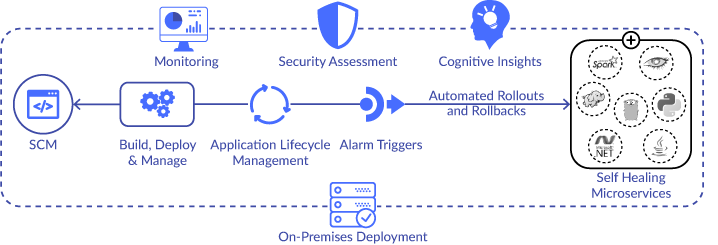
Building Open-Source DevOps Toolchain
During Transformation Towards Agile & DevOps, DevOps needs a platform where we can define a workflow with different Integrations. Implementing DevOps Culture into your workflow requires using specialized tools. Below is an outline of each key category of tools that need to be in your DevOps Toolkit, and the leading technologies to consider as you build the DevOps toolkit that best supports your team and your organization.
You can also explore how to deploy rocket chat on kubernetes.
Source Code Management Tools
Everything we build can be expressed through code. But when everything is the code you need to be sure that you can control and perform branching on it – otherwise things could get chaotic. So to avoid that chaos we use SCM Tools that includes -
-
GitHub
-
Gitlab
Continuous Integration Tools
Continuous Integration is a fundamental best practice of modern Software Development. Setting up an effective Continuous Integration environment, we can- Reduce Integration Issues
- Improve Code Quality
- Improve Communication and Collaboration between Team Members
- Faster Releases
- Fewer Bugs
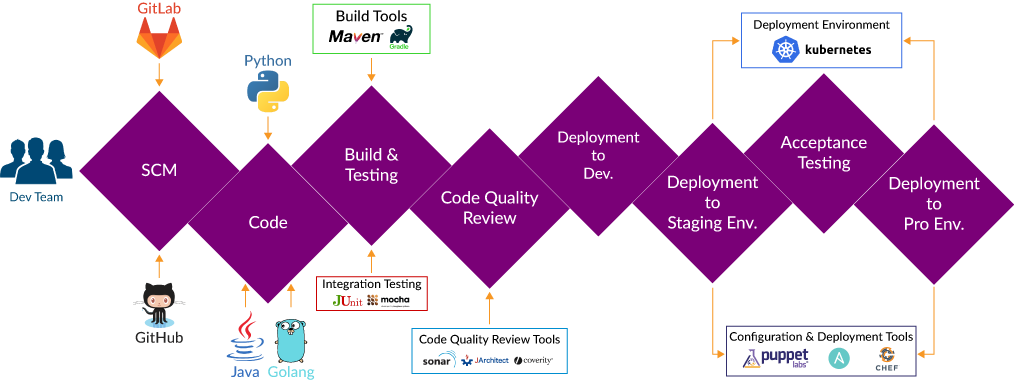
-
Continuous Integration using Jenkins
Overview of Jenkins Features
- Integration with SCM Tools
- Secret Management
- SSH-Based Access Management
- Scheduling and Chaining of Build Jobs
- Source Code Change Based Triggers
- Worker/Slave Nodes
- Rest API Support
- Notification Management
Other Continuous Integration tools for consideration
- TeamCity.
- Bamboo.
- Buddy.
- GitLab CI.
- CircleCI.
- TravisCI.
To continually analyze data and automatically improve development and operations techniques. Click to explore about, Understanding Continuous Intelligence in DevOps
Best Build Tools in DevOps
While building our organization, we have invested much of our time in research as which DevOps Tools we need to include in our DevOps toolkit and which not to. These decisions are based on our years of experience in the IT industry. We've taken great care in selecting, benchmarking and continually improving our tools selection. By sharing our Tools, we hope to foster a discussion within the DevOps community so that we can further improve.-
Apache Maven For DevOps
-
Apache Ant
-
Gradle Build Tool
-
Grunt - Javascript Task Runner
-
GNU Make
-
Packer - Build Automated Machine Images
DevOps Tools For Continuous Testing
To achieve the desired business goals of DevOps, you need to have an accurate, real-time measure of the risks and quality assurance of the features in your Delivery Pipeline and this can only be achieved through extensive and precise testing. Following are the testing tools being used by us to automate and streamline our DevOps Processes-
Unit Testing With JUnit
-
Mocha - JavaScript Test Framework
Artifacts Repository Management Tools
Now that your build pipeline consistently versions your Maven project, you need a place to store your objects which are being produced at the end of this pipeline. These artifacts need to be stored much the same way your source code is stored in your Source Code Management System. This ensures access to previously released versions of your product. An Artifact Repository is designed to store your war/jar/ear/etc., and distribute it to fellow developers via Maven, Ivy, or the like, share your artifact with you deployment tools, and ensure an immutable history of your released products.- Using a Standard Artifacts Management System such as Artifactory
- Caching Third-Party Tools
List of Configuration Management Tools
Configuration management is the process of standardizing resource configurations and enforcing their state across IT infrastructure in an automated yet agile manner.-
Ansible - Simple IT Automation
-
Chef & Puppet
Continuous Deployment Tools
Continuous Deployment is a software development practice in which every code change goes through the entire pipeline and is put into production, automatically, resulting in many production deployments every day.-
Supervisor - Process Control System
-
PM2 - Production Process Manager For Node.JS
-
Forever - CLI Tool
DevOps Orchestration Tools
Software systems that facilitate the automated management, scaling, discovery, and deployment of container-based applications or workloads.-
Kubernetes - Container Orchestration
-
Orchestration with Docker Swarm
You May also Love to Read Docker Overview - A Complete Guide
Continuous Monitoring DevOps Tools
The end goal of your monitoring is to consolidate tools, reduce the total cost of ownership, and automate the configuration via Machine Learning.-
Zabbix - Open-Source Network Monitoring Tool
-
ELK Stack
-
Grafana - Platform For Analytics & Monitoring
Tools For Effective DevOps Collaboration
-
Rocket Chat
-
Slack
Incident Management For DevOps
Bugs - Whether they be in the code or the usability of the program, can be debilitating to any project, potentially causing the entire initiative to fail. For this reason, we use Bug Management System which enables us to identify those bugs and assure the quality of our code. For Bug Management System we use,- Use of systems such as GitLab and Taiga.
- Workflow related to Bug Filing and Resolution Process
- Integrating SCM System with Bug Resolution Process using Triggers or REST APIs.
Continuous DevOps Documentation
The Documentation includes-- Wiki Basics
- Using Media Wiki, Confluence, etc.
- Documenting the DevOps Projects.
- Organizing Documents on a Wiki-Based System for the past DevOps Projects.
Securing DevOps
Access Management- Users and groups
- Access control lists
- OpenSSH server
- Lightweight Directory Access Protocol (LDAP)
- Active Directory (AD)

What is DevOps Troubleshooting?
- nc - Simple TCP proxies, shell-script based HTTP clients and servers, network daemon testing
- netstat- Displaying the Routing Table
- traceroute- Provides information about the number of routes present between source to destination
- vmstat- Summary information on Memory, Processes, Paging, etc.
- iostat – Gives Central Processing Unit (CPU) statistics and input/output statistics for devices and partitions
- lsof- List open files(Linux/Unix considers everything as files)
- top- Provides a dynamic real-time view of a running system
- nslookup- Query Internet domain name servers for information
- ping – Packet Internet Groper
- tcpdump- Dumps traffic on a network
- dig – Domain Information Groper, for DNS lookup and to query DNS name servers
- sar - Collect, report, or save system activity information
- uptime - To get a snapshot of info about the servers time since the last reboot, and load
- ifconfig - Configures or displays network interface parameters for a network by using TCP/IP
- route – To show/manipulate the IP routing table
How Can XenonStack Help You?
We are a leading DevOps Solution Provider which provides end to end Infrastructure automation, Continuous Integration, Continuous Deployment with automated Testing and Build Process. DevOps Solutions enables Continuous Delivery Pipeline on Microservices and Serverless Computing on Docker, Kubernetes, Hybrid and Public Cloud. Our DevOps Solutions enables the visibility of Continuous Delivery Pipeline with monitoring and alerting for infrastructure, processes, applications, and Hosts.
Our Product, NexaStack is an Infrastructure-as-Code Platform that empowers enterprises to focus on effective infrastructure setup and management with improved audibility and versioning features. It helps in minimizing deployment issues, achieving safety prospects, and decreasing configuration drifts. NexaStack’s platform strategy provides a unified management pane for multiple public cloud platforms and enables its customers to work across various IaC frameworks.
Our services support DevOps Solutions For Java, DevOps Solution For Golang, DevOps Solution For Python, DevOps Solution for Ruby-On-Rails, DevOps Solution for Scala, DevOps Solution for Node.js. To learn more about us, you are advised to look into the below steps:
- Learn more about " CI/CD Devops Tools"
- Discover our "Continuous Delivery Platform"
- Explore about " Golang Application Monitoring"
.webp?width=1921&height=622&name=usecase-banner%20(1).webp)


