Introduction to Mobile Application Testing
Nowadays, mobile phones play a vital role in an individual’s life. Most people try to access websites and applications from their phones rather than opening/switching a computer system or laptop for every small task. Hence, it becomes very important for a Quality Assurance engineer to maintain the quality of the applications on mobile phones by properly testing them on all possible devices. Hence, mobile testing comes into the picture.
What is Mobile Application Testing?
Mobile Application testing is defined as a process in which various applications and websites are tested on various mobile devices to enhance the quality of the developed application.
Many organizations who have moved into modern DevOps practices are also investing in converting or building new projects into Microservice-based architecture. Click to explore about, Contract Testing for Applications with Microservices
What are the types of Mobile Applications?
Various organizations develop various types of mobile applications. These mobile applications are very important in deciding your mobile testing approach. So here are the following types of mobile applications:
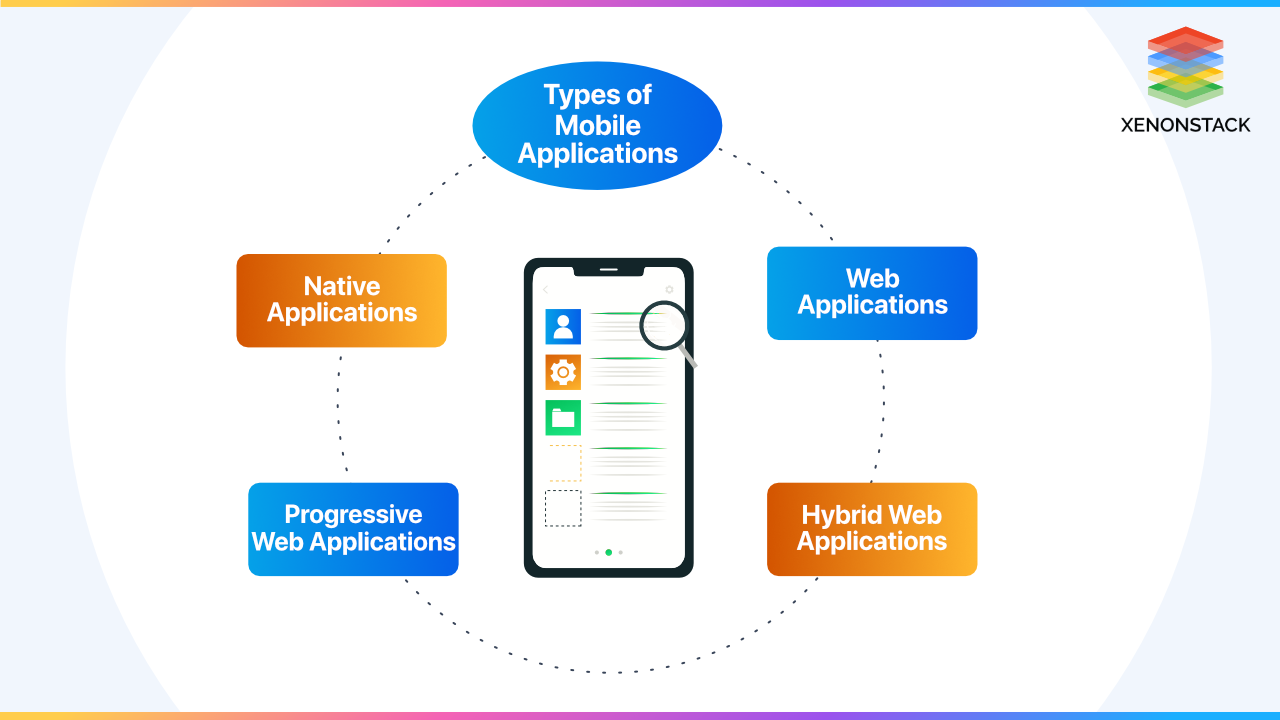
-
Native: This category involves applications that are compatible with Android and iOS. iOS applications can be tested using the Appium framework built in an IPA binary file. In contrast, Android applications can be tested using Espresso frameworks, as they are built in an APK package.
-
Web Application: Web apps are usually accessible through browsers such as Chrome, Firefox, Safari, etc. They are tested using the Selenium framework.
-
Progressive Web Applications: PWAs are applications that can be installed using links without visiting a Play Store. Examples are Instagram and Twitter.
-
Hybrid Web Application: These applications usually combine the native and web applications and are written in HTML and CSS.
What are the types of Mobile Application Testing?
-
Functional Testing: This type of testing verifies whether our application’s functionality meets the requirements of various mobile devices.
-
Compatibility Testing: This testing ensures that our application works perfectly on different mobile devices, Operating systems, browsers, networks, etc. This type of testing aims to ensure that our application is compatible with all combinations of different operating systems and browsers.
-
Usability Testing: The main aim of this testing is to evaluate the degree of user-friendliness the application provides its users. It helps detect and fix user experience issues.
-
Performance Testing: This type of testing is used to evaluate the performance of mobile applications under varying load and stress levels.
-
Security Testing: This type of testing evaluates how safe and secure our application is from various security flaws and loopholes.
-
Interrupt Testing: As its name suggests, this type of testing evaluates the application's behaviour when interrupted by incoming and outgoing phone calls, low and full battery, message notifications, alarms, etc. On average, a user faces multiple interruptions while operating a mobile application. This testing helps enhance the quality of mobile applications.
-
Installation Testing: This testing evaluates whether our application is installed and uninstalled on our mobile devices without any major flaw or issue.
A phase in which a set of activities are performed and ensures the ultimate quality during the software engineering process that provides self-assurance and sureness to the user as well. Click to explore about, Quality Assurance vs Quality Control - Get The Difference
What are the key factors influencing Mobile App Testing?
The key factors influencing Mobile App Testing are highlighted below:
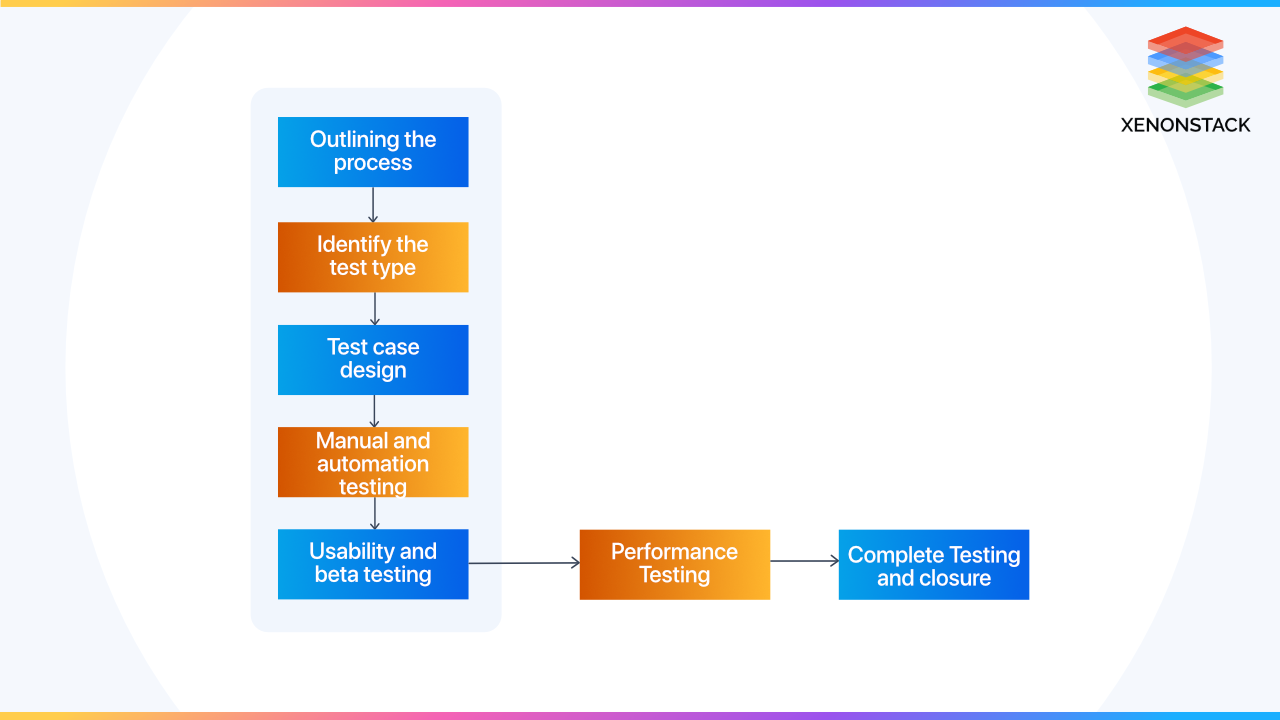
-
Mobile Devices: Mobile application testing follows a device testing approach. We must test our application in various resolutions, browsers, mobile devices, and operating systems.
-
Mobile Simulators: Mobile simulators play an essential role in mobile testing. A simulator is a software that simulates the behaviour of an actual device, or we can say it mimics the behaviour of an actual device. These simulators provide a cost-effective way to test on various mobile devices without buying actual devices.
-
Network Conditions: We must test our mobile applications under various network conditions to ensure they behave perfectly on networks like 2G,3G, or 4G.
What are the processes for mobile application testing?
With a highly competitive app marketplace, organizations need to match and exceed their users' expectations to taste success. It becomes essential to leverage the power of mobile app testing to enhance the overall quality of the application. An effective mobile app testing involves:
-
Outlining the Process: The first and foremost step of mobile testing is to outline the entire process. This includes planning various activities, identifying multiple constraints, selecting mobile devices to test on, preparing a compatibility matrix, etc.
-
Identify the testing type: The next step is to identify the type of testing that needs to be performed based on the type of application under test.
-
Test case design: The next step involves preparing a proper test case sheet covering all the features and functionalities that must be tested. In this step, the tester must separate the manual test cases from the automation scripts.
-
Manual and Automation Testing: In this step, the manual and automated test cases and test scripts are executed to identify any major issue or loophole in our application.
-
Usability and Beta Testing: Once the application's basic functionality is tested successfully, the task is to ensure that it is user-friendly and provides the best user experience. First, the application is tested by in-house employees, and then it is released in a beta version for the beta testers to detect any issues or flaws.
-
Performance Testing: The next step is determining the application's performance to identify scalability issues.
-
Complete Testing and Closure: This is the last phase of mobile testing, which involves a set of final tests to ensure that our application is up to the mark and stable with no major bugs or issues.
A process that allows the user to check that the provided data, they deal with, is valid or complete. Click to explore about, Data Validation Testing Tools and Techniques
After the completion of testing, a final report is generated that contains the following points,
-
Several bugs were generated.
-
Several bugs were resolved.
-
The number of bugs pending.
-
Different types of testing were performed.
-
Compatibility matrix of all the devices, operating systems, and browsers.
What are the best tools for Mobile Application Testing?
The best tools for Mobile Application Testing are listed below:
Appium
-
Appium is an open-source mobile testing tool.
-
It is used to automate both Android and iOS applications.
-
It supports the following programming languages: Java, Ruby, Python, and #C.
-
It is examined as one of the best tools available for mobile testing automation.
-
It can integrate with Continuous Integration and Continuous Development and various other tools.
Robotium
-
It is an open-source mobile testing tool.
-
It is developed for automating Android applications only
-
The programming language that it supports is Java.
-
Robotium supports integration with Maven and Ant.
Selendroid
-
Selendroid is an open-source tool used to test web applications.
-
It is also known as Selenium for Android.
-
It works on a native, hybrid, and web-based application
-
It uses Selenium as its scripting language
-
It supports web driver-compatible languages like Java, C#, and Perl.
-
It also provides us with the feature of object recognition.
Our solutions cater to diverse industries, focusing on serving ever-changing marketing needs. Click here for our Application Development Services.
From the above article, we can conclude that mobile testing plays a major role in enhancing the quality of our web applications. With the rapid increase in mobile application usage, maintaining the quality of the application becomes very important. Mobile testing can be challenging due to the availability of thousands of mobile devices in the market, but one can easily overcome these challenges with proper planning and test strategy. With an understanding of the complete process and strategy of mobile testing, one can deliver these applications with more quality and in less time.
- Discover more about Test Driven Development Tools and Agile Processes
- Explore Unit Testing Techniques and Best Practices
Next Steps in Mobile Application Testing
Discuss with our experts about integrating compound AI systems and how industries and various departments can leverage Decision Intelligence to become decision-centric. By using AI to automate and optimize mobile application testing, organizations can significantly enhance efficiency and responsiveness in their IT support and operations.
.webp?width=1921&height=622&name=usecase-banner%20(1).webp)


