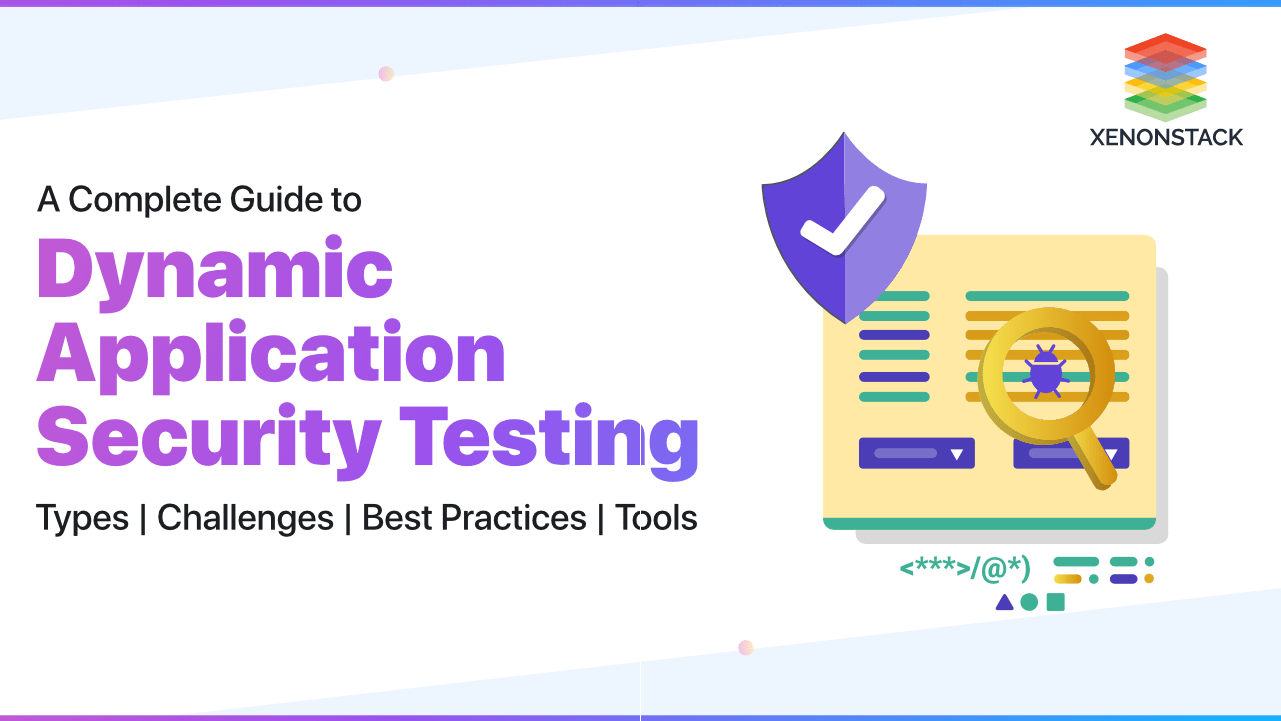Understanding RPA Security and Its Importance
Robotic Process Automation (RPA) is increasingly being adopted by small and medium-sized healthcare organizations and global financial services firms to handle confidential business data. RPA tools automate tasks such as transferring files, processing orders, and managing payroll by accessing various company databases and logging into accounts with provided credentials. As a result, RPA systems interact with sensitive team members, customers, and vendor information, including passwords and inventory lists, making it crucial to implement RPA security best practices to protect this valuable data.
Key risks include:
-
Unsecured Credential Reuse: Exchanging RPA credentials without modification can lead to unauthorized access.
-
Privilege Escalation: Attackers exploiting unprotected credentials can escalate their privileges and access critical systems.
-
Administrator Vulnerabilities: Administrators may inadvertently expose credentials due to insufficient security on production bots.
Risks of Unsecured RPA Credentials
Robotic process automation (RPA) credentials are often reused across bots, and when left unmodified or unsecured, they become a potential target for cyber attackers. These attackers can steal credentials to escalate privileges and access critical systems, applications, and data. Administrators also face the risk of extracting credentials from vulnerable sites, especially in organizations with numerous bots in production, making this a significant security concern.
Automates tasks across applications and systems. Click to explore, Intelligent Robotic Process Automation Tools
Common Challenges in RPA Security Measures
-
Data Privacy Risks: RPA tools handle sensitive information, creating vulnerabilities for data breaches. Encrypting data both at rest and in transit is essential.
-
Unauthorized Access: Weak access controls or poor authentication methods can allow unauthorized users to manipulate systems. Using multi-factor authentication (MFA) strengthens security.
-
Malicious Attacks: Malware or cyberattacks can target RPA platforms. To minimize risks, regular security audits and updates are necessary.
-
Scalability Issues: As RPA grows in complexity, managing security across multiple processes becomes challenging. A centralized security management system is key.
-
Third-party Risks: Integrating third-party robotic process automation services can expose businesses to vulnerabilities. Careful vendor vetting and contract security clauses are essential.
What are the Security Risks in RPA Implementation?RPA Security Checklist
Using this checklist to ensure the security of your Robotic process automation system should be beneficial:
- For bot access, always use a secure authentication mechanism.
- Create a central password vault to store the credentials of all bots in your organisation and make sure it's encrypted.
- Each bot requires its own set of login credentials.
- After removing a bot from production, do not leave any sensitive credentials on it.
- Use two-factor authentication for administrative accounts to offer an extra degree of security to its system.
- Limit sensitive information access to only those who require it, and review user permissions regularly to ensure that they still have the necessary access.
- Use multifactor authentication to limit access to the robotic process automation system to lawful users who have authentications (2FA).
Implementing effective best practices is essential to protect organizations from potential threats. Here are key measures for securing robotic process automation tools:
RPA Security Framework
Organizations need a robust framework with specialized controls to regulate RPA security. This includes regular risk assessments, audits, and clear security roles for employees. The RPA team must ensure logging, monitoring, and compliance with security standards. A checklist for robotic process automation technologies should guide ongoing security checks.
Avoid Hard-Coded Access Rights
Hard-coded access rights in robot scripts should be replaced with API calls linked to a central repository. This change strengthens RPA security by reducing the chance of unauthorized access and adding an additional security layer to the system.
Follow the ‘Least Privilege’ Principle
Implementing the least privilege principle ensures that robots have access only to necessary applications or databases. Limiting access prevents unnecessary exposure in case of a breach, making it a crucial aspect of RPA in cybersecurity.
Maintain Log Integrity
Maintaining the integrity of logs is vital for forensic investigations. By storing logs separately, organizations can ensure they are secure and tamper-proof. RPA tools should generate clean logs for accurate reviews and help IT and security teams analyze potential threats effectively.
Secure RPA Development
RPA development must be an ongoing, secure process. To address vulnerabilities, continuous collaboration between the security team and RPA developers is necessary. Proper testing and review of business logic flaws in scripts are essential to maintaining the security of robotic process automation services.
This structure outlines essential RPA security best practices, focusing on safeguarding the automation tools and processes within an organization.
RPA in HR to involve automating the simplest, most repetitive administrative and clerical actions at the keystroke level. Click to explore about, RPA in Human Resources Management
Major Security Risks Involved in RPA
Here are key RPA security risks that organizations must consider:
Confidential Information Disclosure
Unauthorized disclosure of sensitive business information—such as financial data, marketing plans, and project strategies—can severely damage an organization’s reputation and bottom line. Proper RPA security protocols are essential to prevent such leaks.
Limitations in the System
Cyberattacks can exploit system weaknesses, leading to unauthorized operations. Some common security gaps include:
-
Lack of data encryption
-
SQL injection
-
Missing authorization
-
Cross-site scripting and forgery
-
Insecure passwords
-
Infected software uploads
Misuse of Access
Privileged accounts, such as those held by IT teams or employees handling sensitive data, are prime targets for misuse. RPA bots with excessive access can escalate this risk. Attackers may exploit RPA in cybersecurity by programming bots to bypass security and steal or manipulate critical business information.
Insecure Software Uploads
Allowing unverified or malicious software into the system can introduce threats. Ensuring that RPA tools are regularly updated and only secure software is used can prevent these risks.
Essential Security Controls for RPA Implementation
The RPA security controls are listed:
Prevent Security Problems
-
Limit Access to Necessary Permissions: Ensure each RPA bot is granted only the access required to perform its specific task. For example, if a bot's task is to extract data, it should only have read access. Write access should be limited to bots that need to perform actions beyond data extraction.
-
Follow the Least Privilege Principle: Restrict access to systems and data only to the minimum level required to avoid unnecessary exposure.
Ensure Accountability for Bot Actions
-
Unique Bot Identities: Each robotic process automation tool should have a distinct identity with dedicated authentication credentials, making it easier to monitor bot activities.
-
Secure Storage of Credentials: All bot credentials should be stored securely and not in scripts or other unsecured locations. Periodically revoke unnecessary privileges to reduce risk.
-
Implement Two-Factor Authentication: Use two-factor authentication to further secure login processes and ensure that only authorized personnel or bots can access the system.
Regular Review and Validation of RPA Scripts
-
Ongoing Bot Management: RPA robots should be continuously monitored after deployment. Any issues or risks identified through exception reports must be addressed promptly to ensure smooth operation and security.
-
Secure Administrator Access: To minimize risks, use cybersecurity best practices to protect administrator credentials. Monitor for suspicious activity and immediately suspend or terminate any unauthorized sessions.
-
Comprehensive Risk Assessment: Develop a risk assessment framework that covers both the overall RPA implementation and individual scripts. This will help identify potential vulnerabilities early.
-
Validate Scripts for Logic Flaws: Regularly monitor and validate RPA scripts, focusing on business logic errors that could lead to security weaknesses or operational failures.
Real-World Use Cases of RPA Security
-
Compliance Automation: RPA tools can automate compliance tasks like auditing and reporting, ensuring that organizations meet regulatory requirements without human errors.
-
Fraud Detection: RPA in cybersecurity can monitor and analyze transaction patterns in real time, helping to prevent fraud before it occurs.
-
Incident Response: RPA systems can automatically detect and respond to cyber incidents, reducing response times and mitigating damage.
-
Patch Management: Automating the process of applying security patches reduces the likelihood of vulnerabilities being exploited in outdated systems.
-
Threat Analysis: RPA tools can analyze vast amounts of data for signs of security threats, allowing teams to take proactive steps in securing the system.
The financial industry is under great pressure to cut costs and provide enhanced services to the customer while maintaining its competitive edge. Click to explore, RPA for Financial Services
Exploring Emerging Trends in RPA Security
-
AI-powered Security: Integrating AI and machine learning with RPA enhances its ability to detect and respond to sophisticated threats in real-time.
-
Self-healing Automation: Bots equipped with self-healing capabilities can autonomously fix errors or vulnerabilities, reducing the need for human intervention.
-
Blockchain for Security: The adoption of blockchain technology in RPA ensures the integrity of automated processes and data by providing immutable logs and verification.
-
RPA in Zero-trust Models: More companies are integrating RPA with zero-trust security frameworks, where no one, inside or outside the organization, is trusted by default.
-
Behavioral Analytics: RPA tools are incorporating advanced analytics to detect unusual patterns of activity that could indicate security threats, improving threat response accuracy.
Critical Points for Effective RPA Security Practices
Proper implementation of RPA security is essential to prevent misuse and protect sensitive data. Bots should be continuously monitored to ensure they generate accurate results and avoid errors. Key security measures include logging, using password vaults, and establishing a robust security framework to safeguard access to critical information. These practices not only enhance bot performance but also reduce business risks. By prioritizing RPA security best practices, organizations can improve their robotic process automation services and ensure the integrity of automated processes while protecting sensitive data.
Next Steps to Strengthen Your RPA Security
Talk to our experts about implementing RPA security measures and how industries and departments leverage Agentic Workflows and Decision Intelligence to enhance decision-making. Utilize robotic process automation to optimize IT operations, ensuring better security, efficiency, and responsiveness. With advanced AI integration, automate tasks, improve risk management, and boost overall productivity while safeguarding sensitive data.