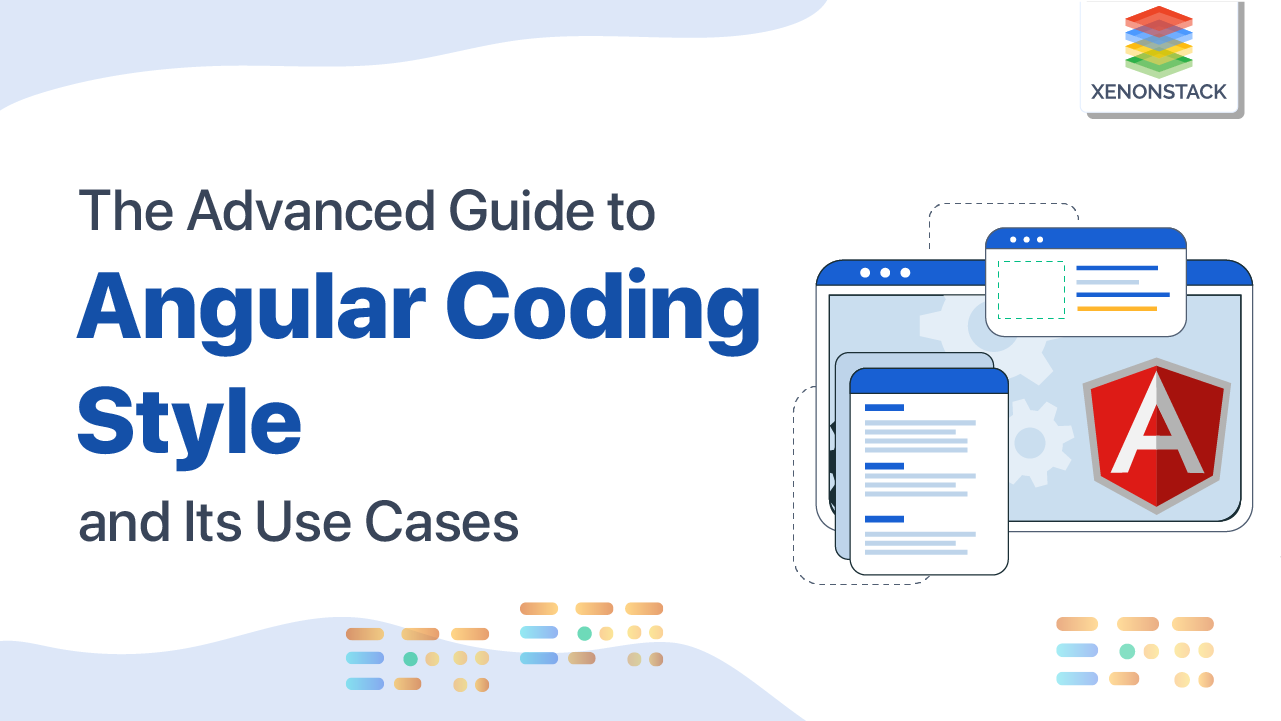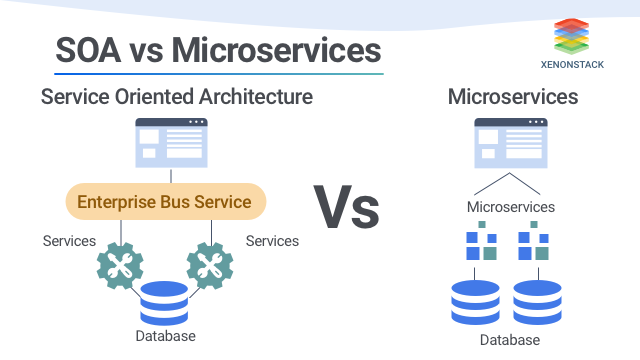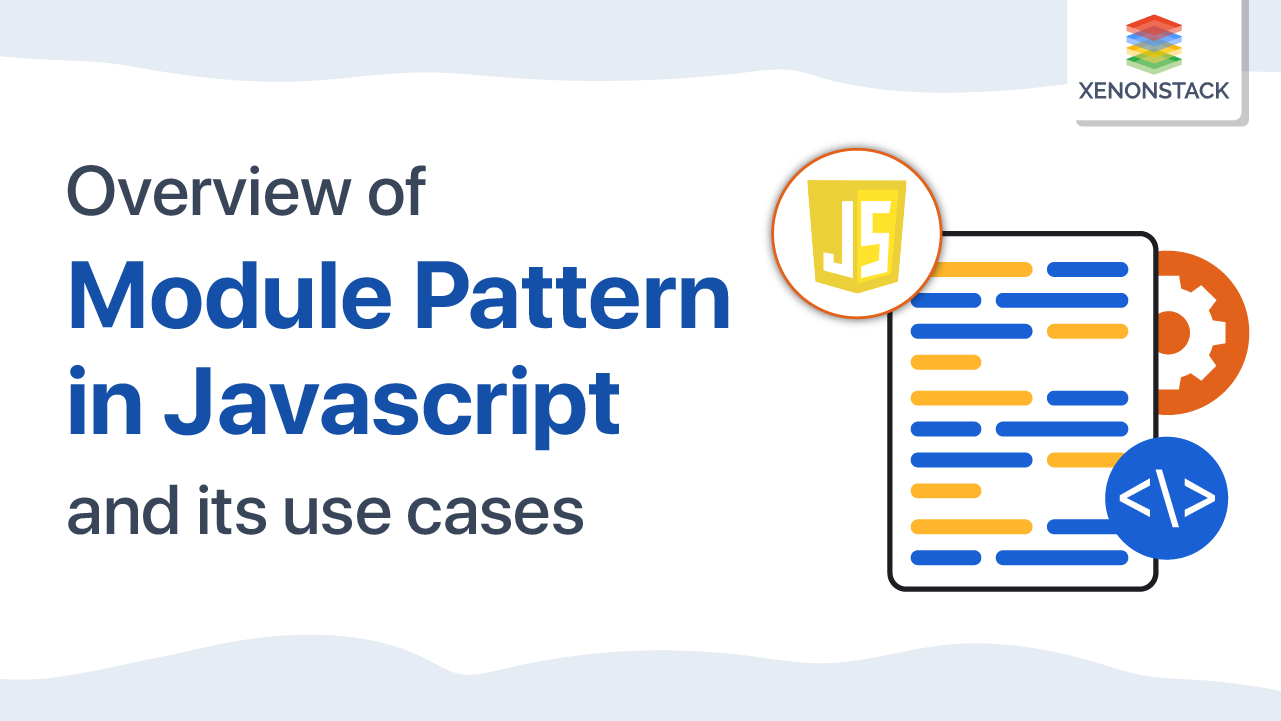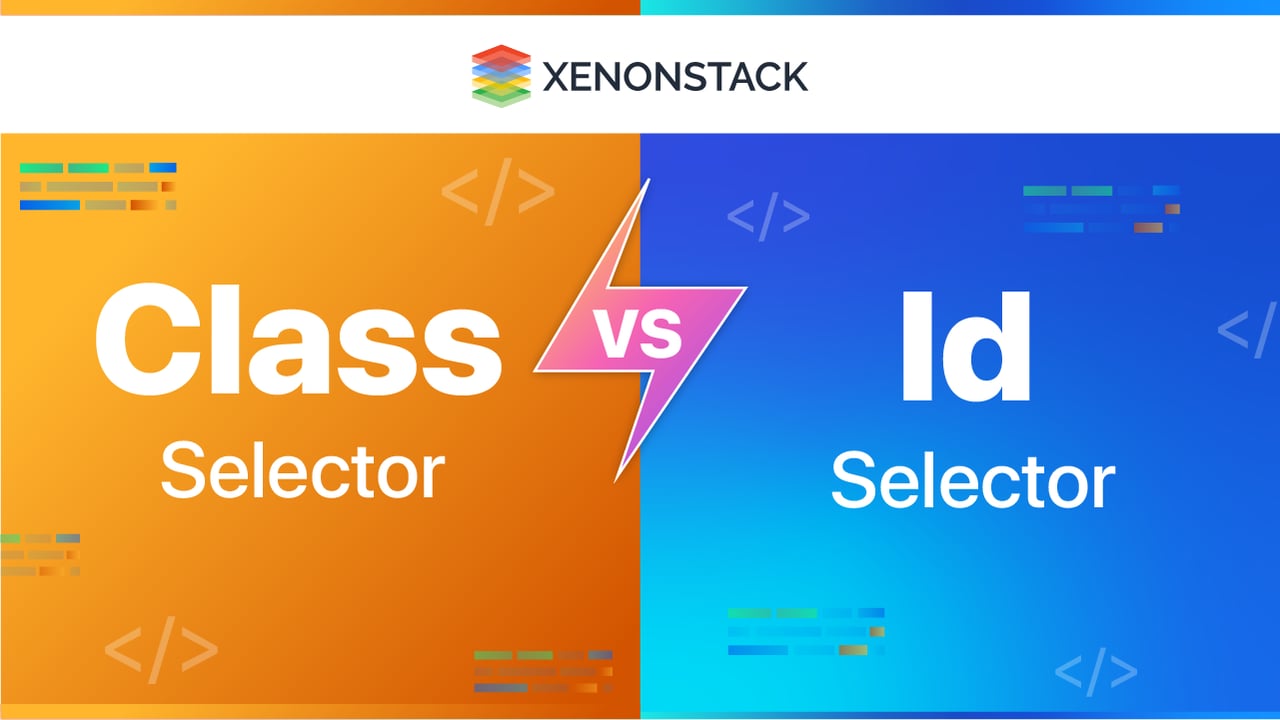
Introduction to Class and ID
The class attribute specifies one or more than one class name for an HTML element. Its elements can be used in any tag in HTML. The class name can be used in CSS and JavaScript files to perform specific tasks for the element with the name.
The ID is an attribute that specifies a unique ID for an element. The ID's name or value must be unique in the HTML document. The ID helps to point to a specific style decoration in a CSS file. ID is also used in Javascript to make changes or add functions to the element with the specific ID.
A graphical process that hides parts of an object or element partially or completely. Click to explore about our, CSS Mask and Clip-path property
What is an ID Selector?
In HTML, an id attribute is used to create a unique ID for an element. We cannot have the same ID name in an HTML document. The ID attribute should be unique in the HTML code. ID is used for style declarations on a specific name. It is also used by Javascript to manipulate or access the element with the unique ID name.
The id syntax is #. We use the id by hash character, followed by the name of the ID. Id cannot start with numbers; it should contain at least one character, and there should not be any white space. The id attribute is also used by javaScript to add functionalities or to perform any task.
Rules for ID attributes
There are three main rules of id attributes to work:
- The ID attribute should start with a letter (A-Z or a-z ).
- After the first letter it can be numbers(0-9),underscore(_), hyphens(-),or colons(:).
- Each ID in an HTML document should be unique.
A few terms to keep in mind before starting SOLID are the principle of least knowledge, coupling, and cohesion. Click to explore about our, SOLID Principles in JavaScript and TypeScript
Where and how the ID attribute is used?
The ID attribute has several functions on a web page:
Style Sheet
Most developers use an ID attribute for styling. ID attributes are unique, and we use the ID attribute to style the unique attribute in a web page. Using an ID for styling purposes has a very high level of specificity. Due to this, web practices lean towards using its attributes in place of ID for general styling purposes.
After identifying a unique name of an element, we use a style sheet to style that specific element. For example, to identify an ID titled #name :
Linking (anchor)
Anchor links help link to content on the same page to which the anchor is attached. A unique ID (identifier) is attached to a content block or specific element. To add an anchor, you need to be able to edit the CSS of the element. An anchor hyperlink includes parts. The first element is the anchor- a unique identifier you could connect to your web page elements. In CSS, the anchor is represented as id=" specific-id" and may be used as a connection with the detail in CSS or JavaScript. The 2nd element includes an actual hyperlink. The distinction is that the URL includes the hash image and your specific id - #specific-id. Example
Reference for scripts
If we write any javascript function using ID attributes, we use getElementById to get the ID from our HTML file to change our unique element from scripts (js File).
Content Visibility is the most impactful CSS in which we can stop the rendering of the elements and reduce the paint and layout shift time. Click to explore about our, CSS Content Visibility Property
What is a Class Selector?
It selects the elements with the specified class name and applies styles to the matching class names. The selector must start with ( . ) and then the class name. The browser will look for all page tags containing a class attribute containing that class name.
An HTML class attribute is used to specify a class to an HTML element. Class attributes can have multiple same class attributes. The class attribute can be used on any HTML tag, and it attribute is case-sensitive. For defining multiple classes, use white space between the names, for example <div class=" car name">. So we can style the specific it in the element.
In this, different elements can have the same class name. For example, the h tag can have the same name as the p tag.
Rules for class attributes
There are three main rules of class attributes to work:
- The class attribute should start with a letter (A-Z or a-z ).
- After the first letter it can be numbers(0-9),underscore( _), hyphens(-),or colons(:).
Syntax of class
The syntax for the class is to give a class on any tag or in any element in the html page (class =" name of the class"). Example:
Animations on our website may be a robust technique for engaging and entertaining visitors. Click to explore about our, CSS Animation Keyframes
Where and how is the Class attribute used?
The class attribute has several functions on a web page:
Style Sheet
For styling the specified class, we use a ( . )full stop and then the class name. by adding style to the name. The class has a low level of specificity as compared to ID in styling. For example:
Reference for scripts
If we write any javascript function using class attributes, we use getElementByClassName to get the class from our HTML file to make changes to our element from scripts (js File).
What is the difference between ID and Class?
The difference between ID and Class is. ID is unique. Throughout the html page, there will be only one ID attribute with a unique name. That id name cannot be repeated on the HTML page, whereas the class is not unique. We can use the same class name in multiple elements and several classes on the same element.
| ID | Class |
| Assignment of id attribute to the HTML tag to apply styling or interactivity to a specific HTML tag | Assignment of class attribute to number of HTML tag to apply styling or interactivity to a group of HTML tag |
| Id selector uses ID name to select elements | It uses the CSS class name to select elements. |
| A selector in CSS that styles the elements with a specified id | A selector in CSS that styles the selected elements with specified class. |
| Id selector uses # character | The class selector uses “.” character. |
| Syntax is #id{ css styling;} | Syntax is .class{ css styling;} |

Conclusion
An ID attribute is used to identify a specific element, and class is used to identify a group of elements with some similarities, for example, elements with the same styles or elements with the same functionalities. We need to keep the specified levels low, so there should be no conflicts when styling. Using element type selectors and classes most of the time, along with pseudo-classes and attributes, avoiding IDs and inline styles. So we can solve the conflict quickly.
- Discover here about Fluid Typography with CSS Clamp
- Click to explore about Functional vs Class Components