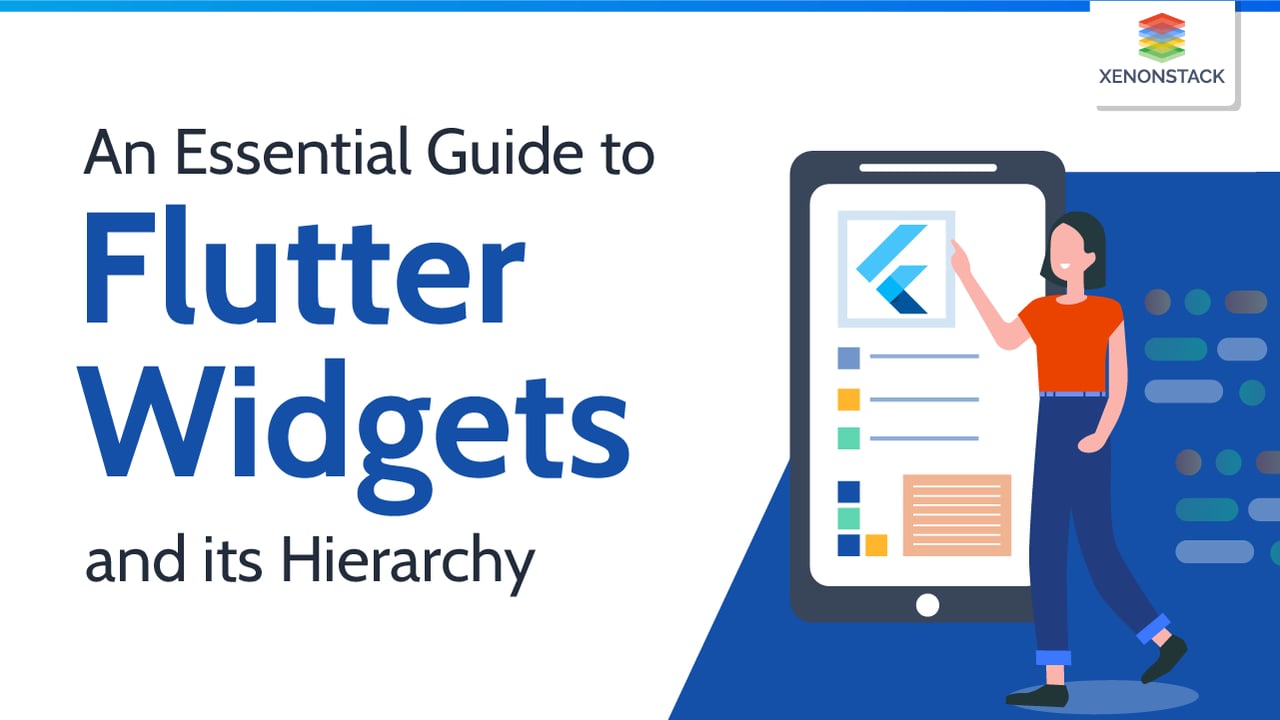
Getting Started with Flutter Development
Flutter is Google's UI toolkit for creating beautiful, natively compiled iOS and Android apps from a single code base. To create an application, let's start with the widgets, which are the building blocks of a Flutter application. Widgets describe how the view should look given its current configuration and state. This includes text widgets, row widgets, column widgets, container widgets etc.
Flutter plays a crucial role in user experience in software product development by enabling developers to create visually appealing and highly responsive applications. Ensuring a seamless user experience vs user interface balance is essential in crafting intuitive Flutter apps.
Why Flutter is important?
Flutter helps us to build, test, and deploy beautiful mobile, web, desktop, and embedded apps from a single code base. Flutter is not just a framework or library like other popular solutions out there—it is a complete software development kit (SDK). With robust user experience testing, developers can ensure high-performance applications that enhance usability.
Dart Language
Flutter uses the Dart language, an object-oriented programming language. Dart is a client-optimized language for developing fast applications on any platform. It aims to offer the most productive programming language for cross-platform development coupled with a flexible runtime platform for application frameworks.
Dart aligns with the principles of ethical UX design, ensuring accessibility, performance, and inclusivity while maintaining a user-friendly approach.
User Experience Design focuses on the user-first way of designing products/services and their requirements. Taken From Article, What is User Experience Design, Tools and Principles
Understanding Flutter Widgets for UI Design
In Flutter, widgets are a way to declare and build your UI. Unlike traditional UI components, widgets are more than just structural elements like buttons, text, images, and sliders. A widget can display content, define themes, adjust layouts, or handle user interaction.
By implementing a service blueprint, developers can structure widget interactions effectively, improving flow and consistency across an application. Since widgets are central to user experience in software product development, their optimization is key to delivering responsive applications.
Understanding Stateless and Stateful Widgets in Flutter
Flutter follows a widget-based approach, where even the app itself is a widget, reinforcing the principle that everything in Flutter is designed with modularity and flexibility in mind.
Stateless Widget
Widgets whose state cannot be changed after creation are called stateless widgets. These widgets are immutable once created because changing variables, icons, buttons, or retrieving data cannot change the app's state. A stateless widget overrides the build() method and returns a widget. For example, use Text or Icon, Flutter applications whose widget state does not change at runtime. This is used when the user interface relies on information on the object itself. Other examples include Text, RaisedButton, and IconButtons.
Stateful Widget
A widget whose state can be changed after creation is called a stateful widget. These states are mutable and can change any number of times during their lifetime. This means that the state of your app can change many times with different sets of variables, inputs, and data. Stateful widgets override createState() and return State. They are used when the user interface can change dynamically. For example, CheckBox, RadioButton, Form, TextField, etc. Classes that inherit Stateful Widget are immutable. However, the state is mutable and changes as the user interacts at runtime.
What are the various types of Widgets?
Use the widget tree to create your user interface. Arrange widgets on top of each other to create simple and complex layouts. Almost everything in the Flutter framework is widgets, so your code can become difficult to follow when you start nesting them. The structure of the code of an app is a widget tree. There are mainly 14 types of widgets.
Accessibility
These are widgets that make Flutter apps easier to use.
Animation and Motion
These widgets are used to add animation to other widgets
Assets, Images, and Icons
These widgets inherit assets such as indicator images and indicator icons.
Async
These provide asynchronous functionality in Flutter applications.
Basics
These are the widgets that are necessary for developing Flutter applications.
Cupertino
These are widgets designed by ios.
Input
This group of widgets provides input functionality in Flutter applications.
Interaction Models
These widgets manage touch events and direct the user to different application views.
Layout
This bundle of widgets helps you place other widgets on the screen as needed.
Material Components
This is a set of widgets that primarily follows Google's Material Design.
Painting and Effects
This group of widgets applies visual changes to child widgets without changing layout or shape.
Scrolling
This provides scrolling functionality for many other widgets that are not scrollable by default.
Styling
This corresponds to the theme, responsiveness, and size of the app.
Text
This displays the text.
CX and UX are separate and unique. Both play an essential role in the overall success of a program, the reputation of your brand, and customers. Taken From Article, Comparing Customer Experience and User Experience
Flutter Widget Hierarchy and Structure
Hierarchy Widgets can be added to a layout as secondary components. Widgets display hierarchical relationships between records. A list of related records can be viewed by expanding each node in the hierarchy.
Proxy Widget
A ProxyWidget is a widget that provides a child widget instead of creating a new widget.
RenderObjectWidgets
RenderObjectWidgets provide a configuration of RenderObjectElements that wrap RenderObjects that provide the actual rendering of the application.
InheritedWidget
When an inherited widget is referenced in this way, the consumer will be recreated when its state changes.
Parent Data Widgets
The term unit testing is viral among developers. So in this blog, we will see what unit testing and floating terms are in common.
LeafRenderObjectWidget
LeafRenderObjectWidget is a superclass of RenderObjectWidgets that constitutes a RenderObject subclass with no children.
SingleChildRenderObjectWidget
SingleChildRenderObjectWidget is a superclass of RenderObjectWidgets that constitutes a RenderObject subclass with a single child slot.
MultiChildRenderObjectWidget
MultiChildRenderObjectWidget is a superclass of RenderObjectWidgets that constitutes a RenderObject subclass with a single child list.
A tool that enables end users, administrators and organizations to gauge and evaluate the performance of a given system. Taken From Article, Performance Monitoring Tools and Management
Key Takeaways on Flutter Widgets and UI Framework
Modern frameworks inspired by React are used to build Flutter widgets. The central idea is to create a user interface out of widgets. Depending on the configuration and state of the view, widgets describe how it should look. When the widget's state changes, the widget regenerates its description. For example, suppose a state changes from one state to another.
In that case, the framework checks it against previous descriptions to determine what minimal changes must be made in the underlying rendering structures. In computing, widgets are graphical user interface elements that display information or provide a particular way for users to interact with the operating system (OS) or applications.
Next Steps for Advancing in Flutter Development
Talk to our experts about leveraging Flutter for building scalable applications. Learn how industries and developers utilize Flutter widgets and hierarchy to create efficient, high-performance UIs. Explore how Flutter optimizes app development, enhancing usability and responsiveness.
.webp?width=1921&height=622&name=usecase-banner%20(1).webp)


