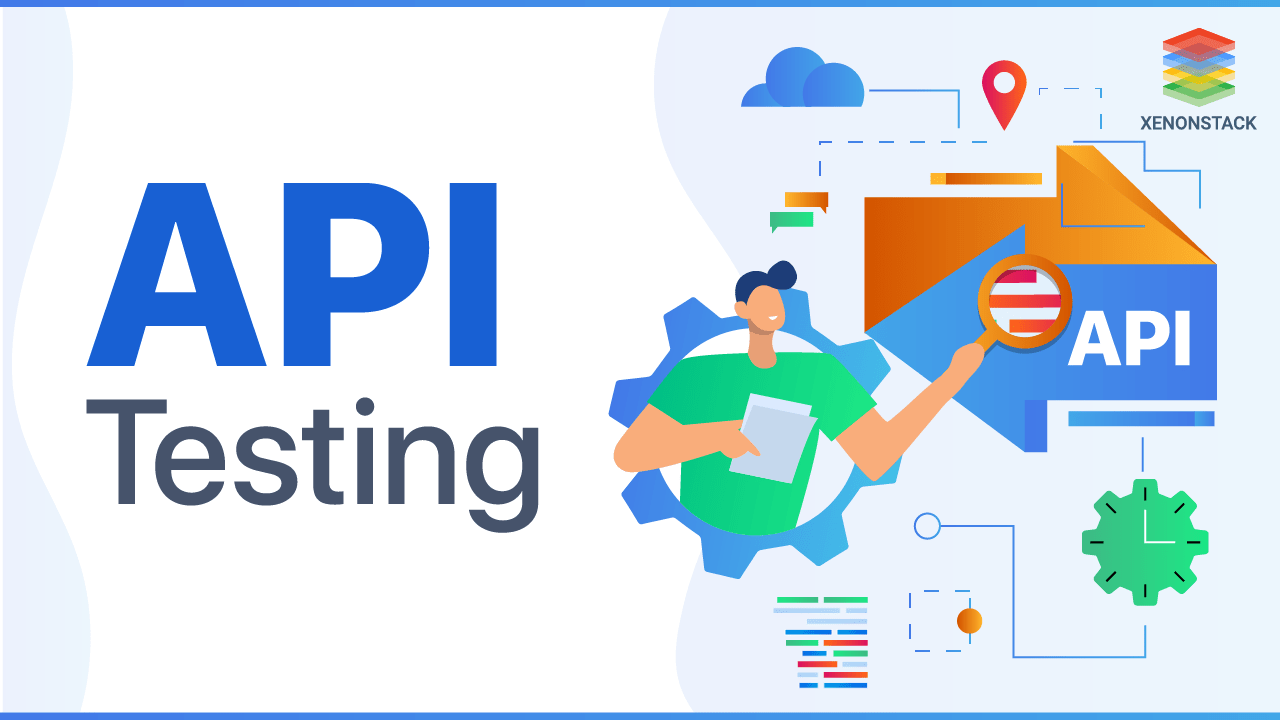What is ConTest Automation Framework in DevOpstinuous Testing?
Customers currently demand high-quality software for their enterprises and personal use. Software businesses are implementing Continuous Testing procedures to meet this need, ensuring that the software they deliver to the market can outperform the competition. Continuous Testing in DevOps is a procedure of testing early, regularly testing everywhere, and automating.
Continuous Testing means undisrupted testing is done continuously. In a Continuous DevOps process, a software change continuously moves from Development to Testing to Deployment. This process helps us to find the risks, address them, and improve the quality of the product.
What are the different classifications of continuous testing?
-
Unit Tests - Unit tests are low-level tests performed close to the application's source code. Individual methods and functions of your software's classes, components, and modules are tested. Automating unit tests is often inexpensive, and a continuous integration server can execute them quickly.
-
Integration Tests - Integration tests ensure that your application's various components and services are compatible. It could be as simple as verifying the database's interaction or ensuring that microservices interact as planned. These tests are more expensive because they require different application portions to be up and running.
-
API Testing - API testing ensures that programming endpoints are functional, dependable, fast, and secure. API Testing, as opposed to traditional user inputs and outputs, employs software to make API calls, obtain information, and record the response of a system. It focuses more on the organization logic layer of software architecture.
-
System Testing - System testing validates the entire and fully integrated software product. A system testing is used to examine the end-to-end system specifications. Typically, the software is just one more extensive computer-based system component. Finally, the software is linked to other software/hardware systems.
-
Load Testing - Load testing is a crucial aspect that focuses on evaluating how a system performs under anticipated load conditions. Continuous testing is an approach where testing activities are integrated seamlessly into the software development process, ensuring that testing occurs continuously throughout the development lifecycle rather than in isolated phases. This type of testing helps identify bottlenecks, weaknesses, and performance limitations that may arise when multiple users access the system simultaneously or when the system experiences high volumes of transactions.
-
E2E Testing - End-to-End (E2E) testing refers to testing the entire software application from start to finish, simulating real user scenarios and interactions. This type of testing ensures that all components of the system work together correctly and deliver the expected outcomes for users. In continuous testing, E2E testing is automated and integrated into the development pipeline to provide rapid feedback on the application's functionality and quality.
Best Tools which are helpful in Continuous Testing
1. Selenium
Selenium is an open-source software testing tool. It supports multiple programming languages and all the leading browsers like Firefox, Chrome, IE, and Safari. Selenium WebDriver is used to automate web application testing.
2. Appium
Appium is a mobile testing framework like Selenium. It's a well-known mobile testing framework that many teams have used. It is a powerful open-source automation tool for mobile applications, designed to make mobile app testing easier and more efficient. With its cross-platform capability, Appium allows you to write tests against multiple platforms (iOS, Android, and Windows) using the same API. This means you can write your tests once and run them on any platform, saving time and effort. Appium also supports various programming languages such as Java, Python, Ruby, and more, giving you the flexibility to work with the language you're most comfortable with.
3. Kobiton
Kobiton enables Mobile/IoT DevOps, turning it into a reality. It helps in preventing bugs before pushing code to test, allows you to fine-tune your mobile app or website with Functional, Performance, and Visual test automation, resolves issues before releasing to production, and facilitates rapid deployment and initiation of tests with seamless CI/CD integrations.
4. JUnit and TestNG
A popular Java-based testing framework for writing and running unit tests. It's widely used in Java development and integrates well with various build tools and IDEs. JUnit can be integrated with all the leading tools like selenium and cucumber. JUnit is another Java-based testing framework like JUnit but with additional features like parallel execution, data-driven testing, and better reporting.
5. Postman
A collaboration platform for API development that includes features for automated testing, mock servers, and API monitoring. It's particularly useful for testing APIs in a continuous testing environment.
6. LoadRunner
A performance testing tool used to measure system behavior and performance under load. It supports various protocols and can simulate thousands of users accessing the application simultaneously.
7. Apache JMeter
An open-source performance testing tool that can be used to test the performance of web applications, REST APIs, and other services. It supports load testing, stress testing, and performance monitoring.
These are just a few examples, and there are many other continuous testing tools available in the market. The choice of tool depends on factors such as project requirements, budget, team expertise, and technology stack. It's essential to evaluate different tools to find the ones that best fit your specific needs and workflows.
The Importance of Continuous Testing
It improves the initial authorization of software faults and problems. As defects are identified early, the company's costs are lowered. A good testing strategy at the start of the manufacturing process allows for a speedier recovery of unanticipated errors or bugs in the product. Continuous delivery necessitates it, which can only be accomplished through test automation.
The use of automation technologies reduces the amount of time spent on Testing. Automation tools help the testing team and product development focus on Continuous Development.
-
Early Defects, Less Cost - It helps in the initial authorization & determination of software defects/bugs. As early bugs are fixed, the cost to the company gets reduced. A suitable testing process in an initial production stage allows faster recovery in case of unexpected defects /bugs in the product.
-
Easy Automation - A continuous delivery model requires it, which is possible only through test automation. It coordinates Quality Assurance efforts to balance the speed of DevOps, assisting developers in delivering unique software features quickly.
-
Reduce Testing Efforts - Automation tools reduce testing efforts. With the focus on Continuous Development, automation tools serve the testing team and overall product development.
How does Continuous Testing work?
Developers write and commit the code to version control/SCM. It is the first stage in DevOps. It manages the code written by developers. The next phase is Continuous Integration. Continuous means rather than waiting for all the developers to commit code and then build and test it, in the Continuous Integration approach, the code is merged into the main branch. Then, use Jenkins/Git to create a build and test code in a virtualized environment. Moving the code from the Dev environment to the Test environment saves much time without waiting for all the developers to commit.
Performing Continuous Integration is of no use if not testing continuously. So, the next stage, QA automates tests by writing scripts like Selenium Robot Framework and running them through Jenkins/Git in a virtualized environment. If the test fails, stop here and return the issues to the developers. If the test passes, move ahead for the Continuous Deployment.
What are the Stages of Continuous Deployment?
The stages of continuous deployment typically involve several key steps, including configuration management, containerization, deployment, and continuous monitoring. Let's update the information accordingly:
1. Configuration Management
-
Objective: Ensure consistent and reliable configuration across all servers and environments.
-
Tools: Puppet, Chef, Ansible, or similar configuration management tools automate the process of configuring and managing servers and applications.
-
Process: Configuration management tools are used to define and maintain the desired state of servers, ensuring that they have the necessary software, libraries, and configurations.
2. Containerization
-
Objective: Create lightweight, portable, and consistent environments for running applications.
-
Tools: Docker, Kubernetes, or similar containerization platforms provide a way to package applications and their dependencies into containers.
-
Process: Applications are containerized to isolate them from the underlying infrastructure and provide a consistent environment for development, testing, and production.
3. Deployment
-
Objective: Automate the process of deploying applications to various environments, such as development, testing, staging, and production.
-
Tools: Continuous Integration/Continuous Deployment (CI/CD) pipelines, deployment automation tools, and container orchestration platforms.
-
Process: Automated deployment pipelines are used to build, test, and deploy applications across different environments, ensuring consistency and reliability.
4. Continuous Monitoring
-
Objective: Monitor the health, performance, and availability of applications and infrastructure in real-time.
-
Tools: Monitoring tools such as Nagios, Prometheus, Grafana, or Datadog.
-
Process: Monitoring tools continuously collect and analyze metrics, logs, and events to detect issues, anomalies, and performance bottlenecks. Alerts are triggered when predefined thresholds are exceeded, allowing teams to respond proactively to issues.
The stages of continuous deployment involve automating configuration management, containerizing applications, automating deployment processes, and implementing continuous monitoring to ensure the reliability, availability, and performance of applications in production environments.
Benefits of Continuous Testing in DevOps
The benefits of continuous testing are below:
-
Reduces Application-Bound Risks - Faster turnaround time is a crucial benefit expected, but ensuring a risk-free output is similarly essential. At whatever point the code changes, there is a proper scope for errors. It prompts a severe effect on the application or software and increases costs while rectifying towards the finish of the development process.
-
Helps to Bring Consistency - It is made viable with Test Automation, keeping the testing procedure consistent. Continuous Integration helps keep each system and subsystem on a constant stream. It helps in giving a configured environment that is robust and sustains the required configuration for comparative tests.
-
Enable Faster Releases - Continuous Integration executed to allow quicker and more frequent releases. When tests are automated, code is always tested thoroughly, enabling the development teams to convey assured results even at speed. With it, teams release cleaner code on a reliable basis at a rate.
-
Improves Test Coverage - Do you require test coverage for code? It accomplishes more test coverage, as the tests are automated and executed from the earliest development process. It guarantees coverage of every potential failure and evaluates all the features. Maximum Test Coverage is a great relief for the testing and development folks.
-
Enables More Transparency - Since testing is continually done right from the earliest starting point, it empowers greater visibility for the testers and the developers. It enhances the value of the overall software/application development process. Moreover, the test automation tool enables accurate reporting across the dashboard, increasing the process's straightforwardness. In the end, the team is kept informed on every error, success, and failure of the tests.
-
Cuts downtime taken for Code Review - It empowers quick feedback and encourages coordination between the testing and development teams. This way, Continuous Integration and Version Control Systems cooperate and decide when to start a merge request. The system estimates when the tests pass successfully, and related requirements are met. It drastically decreases the time taken for Code Review.
How to Adopt it?
1. Virtualized Environments
It means testing more frequently. That means hitting multiple environments more regularly. And that represents a problem, a bottleneck if those environments are not available all the time. How do you coordinate testing through numerous environment owners who may not always keep their settings up and running for you to test against? Virtualizing those environments allows testing code without worrying about areas not changing (i.e., other systems and environments).
2. Test Data Management
Have the right data and the appropriate diversity of data for positive and negative scenarios. Variety in production is difficult which is critical. Therefore, synthetic data generation is the way to achieve it with the highest confidence levels, with no personally identifiable information at risk in the data. Also, it cannot bring data from production, condition it, and provision it at the speed the application pipeline requires.
3. Pipeline Orchestration
Everything tied to the backbone is integrated with the automation suite. Understand how it works, how to interpret results, and how to make it scalable. It sets it up to integrate its attributes within a pipeline. Ensure its transparent and everyone fully sees what’s running through the channel. It’s an automated workflow tool that runs all the automated tests and fully integrates with code deployment activities as it moves through the pipeline. As part of any DevOps adoption initiative, it is unrealistic to expect to get to it without the reliability and speed of a standardized and automated pipeline.
4. API Testing
It enables the alignment of the testing pyramid. Organizations strive to test the unit and API levels as much as possible and minimize reliance on UI testing. To adopt it,
properly embrace the concept of the testing pyramid, strengthen Unit and API testing, and reduce dependence on UI testing, especially for business logic testing.
5. Performance/Load Testing
Even when applications are functionally helpful, we must radically change our thoughts about Performance Testing. As we shift testing to the left, testing earlier in the life cycle, with fewer application and infrastructure components, means the tests are smaller by nature. But they are also much higher in volume. Make that capability accessible to everyone across all Agile teams. That means all developers and testers create a performance test and run it by themselves without having to send any requests to anyone.
Developers need to be clear on the expectations around the code's state to be allowed or denied being released. They must receive proper training and tooling to measure how secure their code is. Developer education must be ongoing, as the application security area is constantly evolving. The application pipeline must be set up to run the static, dynamic, and software composition analysis automatically so that any security issues are caught and highlighted. Those must be used as an opportunity to make developers better. Security testing needs to happen at every step of the life cycle.
6. Acceptance of TDD And BDD
Take the acceptance criteria for each user story and create the tests to ensure those are met. This keeps testing focused within the sprints and ensures developers develop what the business expects. Over time, teams will define much more detailed acceptance criteria, which requires tests to be more comprehensive.
7. Automated Test Generation
The activity of manually designing and writing manual tests or automated test scripts is a bottleneck. Automatically generate the new acceptance-level tests for manual and Automated Testing at the beginning of the sprint; developers start checking in and merging the first working pieces of their code and running tests in an automated fashion. This allows developers to get immediate feedback on the quality of their code as they check it into source control. Include all SDLC stakeholders in the Continuous Testing journey. Find a better way to communicate and collaborate on the requirements. The smoother trip will include requirements engineering into the initiative because team members work with the same understanding from the beginning.
8. Feedback Loops
These are critical to success. Dashboards in Real-Time must be automatic, and the entire team must have access—feedback loops across the entire SDLC, not just production, as a compass to navigate its transformation.
Here is the list of best practices of it. Each one is discussed in length below.
a. Treat Test Code as Code
b. Employ a Risk-based Test Automation Strategy
c. Provide Fast Feedback
d. Generate and Maintain Test Data
e. Ensure Access to a steady Lab and Test Environment 24/7
f. Improve the relationship between the tester and each developer
g. Make automation a priority
h. Get small Design
i. Keep track of everything
j. Get the right continuous testing tools
9. Treat Test Code as Code
Developing test code correctly means distinguishing between a high-value test suite and a time-consuming, flaky, and wasteful one. To empower it, treat test code the same as production code.
10. Employ a Risk-based Test Automation Strategy
Incorporate a methodology into its procedure to identify, evaluate, and mitigate the causes and consequences of terrible user experience. Consider time, value, affect, and history and don’t ignore developers’ gut instincts.
11. Provide Fast Feedback
It creates vast amounts of data that give testers and developers new insight into explicit issues and provide managers dashboard-level perspectives for “go, no-go” essential leadership.
12. Generate and Maintain Test Data
Banks, insurance companies, healthcare suppliers, and anyone with a mission-basic application must test against real-world conditions. Provide QA testers and developers with high-esteem test data and guarantee that it evolves with the applications.
Final Thoughts
Continuous Testing executes automated tests as part of the software delivery pipeline to acquire immediate feedback on the business risks associated with a software release candidate as quickly as possible. It involves executing the right set of tests at the right stage of the delivery pipeline without creating a bottleneck.
Next Steps in Continuous Testing
Talk to our experts about implementing Continuous Testing strategies. Learn how industries and departments leverage automated testing, AI-driven workflows, and Decision Intelligence to enhance software quality, accelerate release cycles, and ensure seamless deployments. Optimize IT operations with AI-powered testing for improved efficiency and responsiveness.