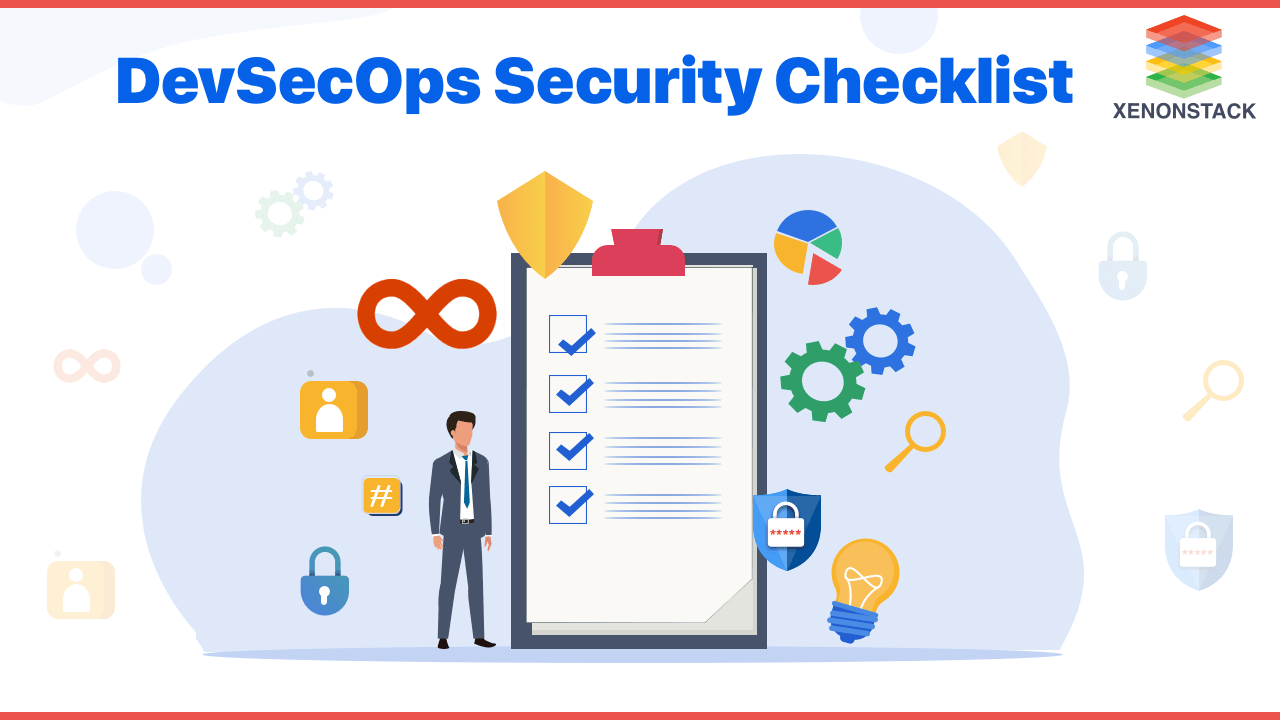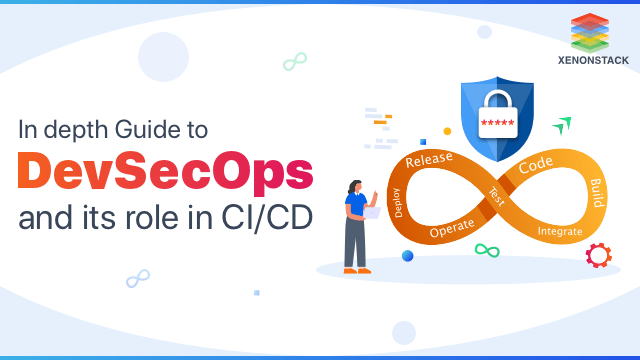What is DevOps?
If you don’t know about DevOps then here is a short description of this emerging technology that has become an essential part of the software development process. DevOps Security Operations entirely focuses on securing applications and integrating the security in the DevOps processes. It helps to audit the existing IT Infrastructures, automate the security tools running in pipelines, and enable better collaboration and communication between development, operations, and security teams.
DevOps is a set of practices, which automate the build, test, and delivery processes making the processes faster and more reliable. It automates the processes between development and IT teams.
Promotes security engagement to a major or active part of the Software development life cycle (SDLC). Click to explore about, DevSecOps Role in CI/CD
What is DevSecOps?
It is an approach to providing security to applications and infrastructure based on the methodology of DevOps, which makes sure the application is less vulnerable and ready for users' uses. All things automated, and security checks started from the beginning of the application's pipelines. Selecting the right tools for Continuous Integration security achieves security goals, but the selection of tools is not enough, also needs security teams with the right tools to meet the required security. This blog is going to discuss it in detail.
How do DevOps Security Practices differ from other Security Approaches?
DevOps security or DevSecOps is a holistic mindset approach followed by community-driven effort rather than a one-person size fits all approach in the standard security world. DevSecOps focuses on building secure software by implementing security standards at every part of the DevOps pipeline from developing to the source code by deploying the application. At the same time, standard security practices start after the deployment of the application. An organization's approach with DevSecOps is to make every person responsible for the software delivery implement their own security practices.
DevOps Security focuses on the point of delivering secure software using continuous delivery architectures. It is a community-driven effort and strategy driven by learning and experiments. Standard Security measures follow the practice of “ just a means of adding security into continuous delivery,“ whereas DevSecOps tools follow the practice of “ building security and compliance into the software.

Why is DevSecOps Important?
In recent years, we have seen that cyber-attacks have increased many folds, and even the most prepared organizations can't deny the risk of undergoing a cyber-attack. It came into notice in the past few days that zero-day attacks compromised more than 65% of the total attacks, and the threats to cloud-based applications have significantly increased, which were previously negligible as more organizations are shifting towards cloud environments.
Incorporating security is essential to the DevOps process as security can no longer be neglected or underestimated. Further, this increased level of threat has given rise to it.
-
Focus on the application's security from the beginning.
-
It finds vulnerabilities and encourages practitioners to build security processes.
-
It seeks to provide better results at greater speed same as DevOps.
-
Reducing vulnerabilities, and increasing code coverage and automation.
What are the challenges?
The shift from DevOps to it has created plenty of problems for developers. Let's take a look at the most common its challenges you're likely to face while adopting it.
Lack of Knowledge
Professional growth and education, in addition to cultural prerequisites, are critical. According to Security Compass's research, one of the most common its implementation issues is a lack of education/awareness on security and compliance, which was mentioned by 38 percent of respondents.
Complex Tool Integrations
Different companies make the majority of DevOps toolchains. Teams select source code management, continuous integration/delivery, build tools, binary libraries, code review, and problem monitoring solutions based on their individual needs. Adding security tools complicates matters even more. Insecurity analysis, static application security testing (SAST), software composition analysis (SCA), and some form of dynamic testing approaches are commonly utilized. Developers require a comprehensive picture of the issues. However, combining and reconciling results from diverse vendors' resources might be problematic.
What are the Myths?
It appears to attract its fair share of myths. As we head into 2022, it's time for the industry to work to dispel those myths for our potential customers, current customers, and internal stakeholders. Let’s take a look at some common myths and find out the truth behind them.
DevSecOps is enabled by Culture
It is frequently thought to be facilitated by culture. That isn't the case. It is, in reality, founded on and enabled by technology. Culture is the result of this. Attempts to prioritize culture over security usually fail because an appropriate AppSec foundation is required. We've seen corporations form its teams, train people in DevOps principles, recite mantras of continuous and secure releases, and then produce nothing.
Any AppSec Technology can be used with DevOps, making it DevSecOps
This fallacy causes DevOps practitioners to adopt the wrong AppSec technologies to transition DevOps into it — "conventional" AppSec technologies created in a pre era. As a result, the outcomes are frequently disappointing.
DevSecOps Equals Automation
AppSec invocation and execution along the SLC need to be automated so that AppSec technologies can run automatically as part of the continuous integration/continuous delivery (CI/CD) process and that it is unachievable without AppSec automation. The truth is that automation is required in some AppSec technologies, but not all.
The theory, or we can say the philosophy of adopting security practices with the DevOps process. Click to explore about, DevSecOps Pipeline - A Complete Overview
How does DevSecOps works?
The fundamental goal of it is to secure the application by making security and operations team members practicing and co-operating with development from the very beginning of a project. Below is the overview of its work: Analysis of infrastructure and environments to get an idea of the challenges involves -
-
Applications and APIs.
-
Libraries and Frameworks.
-
Container and Cloud.
-
Network.
-
Secure: After analyzing, secure it, and choose the right path according to culture.
-
Automate Security Testing and verify it.
-
Detect Attacks and prevent Exploits, i.e. defend the system.
What are the benefits of adopting Security in DevOps?
Below highlighted are the benefits:
-
Reduction of expenses and Delivery rate increases.
-
Security, Monitoring, Deployment check, and notifying systems from the beginning.
-
It supports openness and Transparency right from the start of development.
-
Secure by Design and the ability to measure.
-
Faster Speed of recovery in the case of a security incident.
-
Improving Overall Security by enabling Immutable infrastructure which further involves security automation.
What are the benefits of DevOps Security?
DevSecOps and its Tools aim at integrating security principles and standards in the DevOps cycle, i.e., implementing security controls at each level of the DevOps cycle, especially in the early stages of the software development lifecycle. It also helps create a ' Security as Code' approach by ensuring flexible collaboration between security teams and release engineers.
-
Minimize vulnerabilities in applications.
-
Helps to implement compliance into the delivery pipeline from day one.
-
Maintain and ensure compliance.
-
Provides the ability to respond to changes rapidly.
-
Identify vulnerabilities in the early stages of the software development lifecycle.
-
Offers more speed and agility to security teams.
-
Helps to build a trustful relationship with organizations.
-
Increase observability.
-
Increase traceability.
An Operator is a means of packaging, deploying, and maintaining a Kubernetes application-coresOS. Click to explore about, Kubernetes Operators and Framework
How to adopt DevSecOps?
Nowadays the greatest obstacle to it is culture, not technology. Traditionally, security teams and dev teams work separately. To successfully move to a Desvsecops methodology, follow the DevOps methodology in both Sec. and Dev. Teams must make application security an integrated strategy and continue to encourage security awareness. Effective ways to adopt it:
-
Automate the process as much as possible.
-
Follow the DevOps methodology.
-
Train to code securely.
-
Evaluation of current security measures and concluding what to do to overcome problems.
-
Integrate the security.
-
By adopting the right tools.
-
Monitoring Continuous Integration and Continuous Delivery.
-
Analyze code and do a vulnerability assessment.
-
Mandatory security at every stage.
Define a model that the organizations can adapt to implement it. For example which one of the below models is better for organizations -
-
Static Analysis Security Testing (SAST).
-
Dynamic Analysis Security Testing (DAST).
-
Software Composition Analysis (SCA).
How to know whether the adoption of it is successful or not?
Successful Adoption of DevSecOps depends upon -
- Detection of threats, security defects, and flaws.
- Deployment frequency.
- Meantime to their repair and recovery.
- Lead time.
- Test coverage.
A methodology or an operating model that establish an Agile relationship between growth and IT operations. Click to explore about, DevOps and SRE on Google Cloud Platform
The right use of DevSecOps
-
Integrate security throughout the DevOps process.
-
To train on secure coding.
-
Automate the whole pipeline from Continuous Integration to Continuous Deployment.
-
Choose the appropriate tools for the security check.
-
To move to Git as a single source of truth.
-
To know code dependencies.
-
Use an analytics-driven SIEM platform.
What is DevSecOps framework?
The DevSecOps framework comprises four main stages: Plan, Develop, Test, and Deploy. Let's take a look at each of these stages in detail:
Plan
This stage involves planning the development process, including defining requirements, designing the architecture, and selecting the tools and technologies to be used.
Develop
In this stage, the actual development of the application takes place. This involves writing code, testing it, and fixing any bugs or issues.
Test
This stage involves testing the application to ensure it meets the desired security standards. This includes both functional testing and security testing.
Deploy
This stage involves deploying the application to the production environment. It is essential to ensure the deployment process is secure and the application is protected from potential security threats.
What are the Best Practices for DevSecOps?
Organizations looking to integrate security with their DevOps pipelines should adopt practices and tools that bring together application development, IT operations, QA testing, and security teams under a common Umbrella.
Here are the best practices for organizations looking to implement it.
Automate your DevOps Security Processes and Tools
You have no hope of expanding security to DevOps processes without automated security solutions for code analysis, configuration management, patching and vulnerability management, and privileged credential/secrets management. Human error, as well as the resulting downtime or vulnerabilities, are reduced through automation.
Deploy automated tools first to discover potential risks, troublesome or susceptible code, and process and infrastructure concerns.
Enforce Policy & Governance
Communication and governance are critical for DevOps environments—or any environment—to achieve holistic security. Create transparent cybersecurity policies and processes that developers and other team members can easily understand and accept. This will assist teams in writing code that complies with security criteria.
Conduct Vulnerability Management
Before being deployed to production, vulnerabilities should be scanned, analyzed, and remedied appropriately across development and integration environments. Use penetration testing and other attack mechanisms to find flaws in pre-production code and suggest areas for improvement. DevOps security can perform tests and tools against production software and infrastructure to find and patch flaws and issues once products are launched into an operational environment.
Adopt Configuration Management
Scan for misconfigurations and potential faults and correct them. Use industry best practices to harden all configurations. Provide continuous configuration and hardening baseline scanning for physical, virtual, and cloud assets across servers and code/builds.
DevOps Secrets Management ensures Secure Access
Remove embedded credentials from code, scripts, files, service accounts, numerous tools, cloud platforms, and other places. This entails isolating the password from the code to be safely stored in a centralized password safe while not in use. Privileged password management solutions can require programs and scripts to use a centralized password safe by forcing them to call (or request) the password. You obtain access to scripts, files, code, and embedded keys using API calls. Then you may automate password rotation as often as your policy requires.
With Privileged Access Management, you can Control, Monitor, and Audit Access
Reduce the chances of internal or external attackers escalating privileged user permissions or exploiting faulty code by enforcing least privilege access rights. In practice, this means removing administrator access from end-user machines, keeping privileged account credentials securely, and mandating a simple check-out sequence.
DevSecOps is preferred as it makes the application secure from the beginning and decreases the overall time taken to develop applications. Taken From Article, DevSecOps vs SecDevOps
DevOps vs DevSecOps
DevOps is a software engineering technique that brings together development and operations tasks to enable agile, continuous delivery. Teams who use DevOps principles generally see increased productivity, performance indicators, and higher-quality software. Other advantages include:
- Reduced time-to-market
- The application's stability improves
- Increased responsiveness to competitive shifts
It adds security automation and additional security processes to the DevOps flow, in addition to the benefits of DevOps. The most basic solutions, for example, begin with adding its pieces to the CI-CD pipeline. When done correctly, it does more than add security aspects; it makes security an inherent part of the entire process, from start to finish.
DevSecOps Tools and its Lifecycle
The best DevSecOps Tools are described below with their lifecycle:
PLAN
It is the first phase of the Devsecops Lifecycle. The planning phase is the least automated phase of DevSecOps; it involves defining requirements, collaboration, discussion, review, and strategy of security analysis. This phase will focus more on where what, and when things will be done. Does it also answer questions like How you will define and design the project's threat models? Is there a risk of a data breach or data leakage, and how will you proactively prevent that from happening? What national or local security policies must you plan for as you develop your requirements?
The tool used in Planning Phase
-
IRIUSRISK: It is a popular Planning tool for DevSecOps and a collaborative design tool for threat modeling. It covers the end-to-end process of identifying threats, recommending countermeasures, and keeping track of the status of those countermeasures by syncing them with the issue tracker.
-
Jira: Jira is a widely used platform for tracking bugs and projects on-premises or as a SaaS offering. With Jira, you can quickly check the status of your project's development, manage releases and dependencies, create pull requests, view progress, etc. GitHub, Microsoft Teams, and Bitbucket can all be integrated with Jira's drag-and-drop interface, making task automation. In addition to reporting roadmaps, Kanban, and Scrum boards, the tool also offers various advanced features.
BUILD
It is the second phase of the DevSecOps life cycle, which comes after the Planning phase. The build phase comes into the role when developers have committed the code to the source repository. A core functionality of the DevSecOps build tools is they help automate the process of analyzing the build results using security protocols. An in-depth review and scan of the dependencies during the build phase are essential to identify security vulnerabilities.
Tools used in Build Phase are:
-
SonarQube: SonarQube is a tool that helps centrally manage the code quality of all software development projects and helps improve them continuously. The main functionality of SonarQube is the static analysis of the code base to identify bugs, vulnerabilities, and uncleanly implemented segments of code that are difficult to maintain and modify. SonarQube supports many different programming languages, which sets SonarQube apart from similar solutions.
-
SNYK: Snyk is a platform allowing you to scan, prioritize, and fix security vulnerabilities in your code, open source dependencies, container images, and Infrastructure as Code (IaC) configurations. It helps in securing your deployment, container, and code.
-
Checkmarx: It is a testing tool that is used in organizations during the testing phase to identify hundreds of security vulnerabilities in the most prevalent programming languages; in addition to its stand-alone nature, checkmark can also be capable of becoming an influential part or component of Software Development Life Cycle(SDLC) tool which will help it in automating the detection and resolution of vulnerabilities throughout the entire software development process. This feature of this tool will significantly enhance its effectiveness. It is an integrated system, so deploying this software on-premises in a private data center or hosting it in the cloud on a public server is possible.
TEST
The test phase will begin once the build artifact has been created, removed from the staging environment, and deployed to the test environment. The purpose of the test phase is to use tools such as dynamic application security testing (DAST) to detect live flows of the application, including authentication and authorization for users, SQL injection, and api endpoints related to APIs. It can take a long time to execute a comprehensive test suite due to its complexity. There must be a quick failure in this phase so that the more expensive tests can be carried out later.
Methodologies used in the Test Phase are:
-
Static Application Security Test(SAST): It is possible to scan source code for potential security issues by utilizing Static Application Security Testing. Developers can prioritize remediation according to the severity level of each case discovered. Integrating SAST with SDLC or CI/CD pipelines allows teams to define quality gates that identify the severity level and several issues preventing an application from moving forward. Developers can identify code weaknesses as they write code by integrating the software into their integrated development environments (IDEs).
-
Dynamic Application Security Testing(DAST): It is possible to automate security testing for running applications using Dynamic Application Security Testing tools, which can detect a wide range of real threats without accessing source code. A web application is typically tested using these tools through its HTTP and HTML interfaces. In DAST, application vulnerabilities can be identified from an attacker's perspective by simulating common attack vectors, which resemble how attackers might discover and exploit vulnerabilities. It is readily available for integration with other DevSecOps tools; therefore, it can be used for identifying security risks and incidents in the staging or testing environment.
Tools used in the Test Phase are:
-
AppScan: It is a Dynamic Analysis testing tool designed by security experts and pen-testers to conduct web application and web service security tests developed for web and mobile use using a graphical user interface(GUI). In addition to this, during the scanning process, web applications are explored and tested automatically based on the scan, results reducing risk exposure and reduce remediation costs. AppScan Source utilizes its machine learning-based Intelligent Finding Analytics (IFA) technology to help customers quickly identify critical security vulnerabilities and the best measures for remediation.
-
Brakeman: In contrast to many web security scanners, Brakeman is a security scanner for Ruby on Rails applications. Brakeman's unique feature is that it directly looks at your application's source code; it doesn't crawl the web application like many other security scanners. The additional benefit of using this tool is that you do not have to set up the entire application stack to use it. The tool automatically finds and reports all security vulnerabilities in the code once it scans the application. In addition, there is one more advantage: the configuration and setup are not required once the program is installed. You have to run it as soon as you have installed it.

DEPLOY
If the previous phases pass successfully, deploying the build artifact to production is time. The deploy phase is a good time for runtime verification tools which extract information from a running system to determine whether it performs as expected.
Tools used in Deploy Phase are:
-
Ansible: A great deal of IT automation is done using the Ansible platform, which is open-source. With Ansible, repetitive, manual tasks can be significantly reduced. Using this level of automation, your IT environment can become more consistent, reliable, and scalable. These are some DevSecOps tasks that can be automated using Ansible.
-
Provisioning: Ansible is used by infrastructure bases for building up their servers. Development of Application: It can enhance the pipelines of DevOps by automating the development process in the production environment.
-
Configuration Management: Ansible can automatically configure your applications, devices, and operating systems. It can help start and stop services, implement security policies, and manage applications.
OBSERVE
The deployment and stabilization of an application in a live production environment require it to be further secured once it has been deployed and stabilized. As a result of automated security checks and security monitoring loops, companies must monitor the live application for any attacks or leaks that may occur. To observe DevOps workflow at this level, we need to gather data from various sources, such as consumer behavior, application efficiency, and other sources that give us insight into this process.
Tools used in Observe phase are:
-
Alert Logic: Alert Logic is a DevOps tool used across public cloud and hybrid environments to provide vital information on your security posture and detect threats to your business. Alert Logic utilizes agents within our network intrusion detection system (IDS) and logs management services to collect host information from our customers and clients. The agents copy only the necessary information and return it to Alert Logic for analysis.
-
RASP(Runtime Application Self Protection): In the event of an inbound security threat, runtime application self-protection (RASP) provides automatic identification and blocking in real time. The role of RASP is to act as a reverse proxy which will cause the application to react to clear conditions, such as an incoming attack, by automatically configuring itself based on those conditions, which tunes into incoming threats and automatically responds in response without requiring any human intervention.
Understanding Holistic Approach
DevSecOps, as discussed above is an approach to implementing security to applications and infrastructure based on the methodology of DevOps, that makes sure the application is less exposed and ready for user's use. All things automated, and security checks started from the beginning of the application's pipelines. To understand more about it, you are advised to look into the below steps:
- Read more about Microservices Solution and Strategy
- Explore the guide to DevsecOps ans its top priority in 2022
- Explore Xenonstack's holistic approach to DevSecOps Adoption Solution with support for leading cloud providers GCP, Azure and AWS