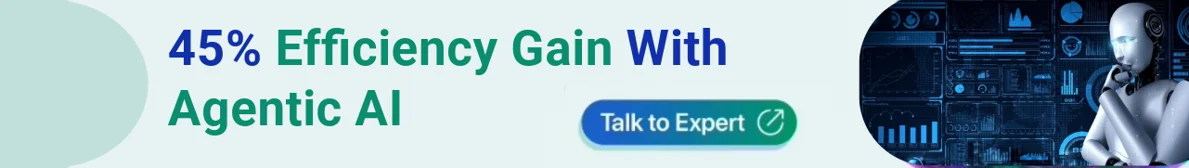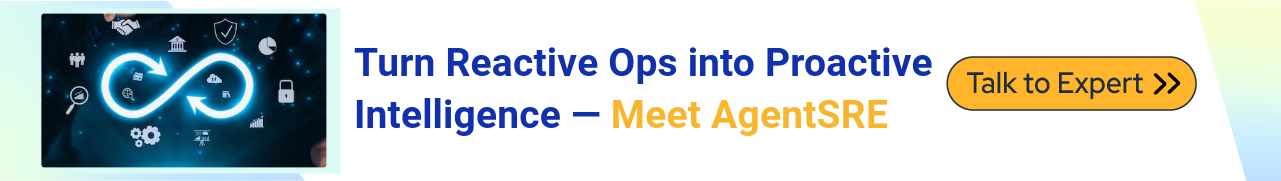Overview of Data Visualization
Data Visualization is the graphical representation of information. Using the best visualization tools or visual parts like layouts, outlines, and maps, data perception gadgets provide an open technique for seeing and interpreting examples, individual cases, and models in the information. In the world of Big Data, information representation devices and innovations are necessary to break down several data measures and settle on top information-driven choices.
key features -
- Identify areas that need attention or improvement
- Clarify which factors influence customer behaviour
- Decision-making Ability
- Integration Capability
- Predict sales volumes
Data visualization translates complex data sets into visual formats that are easier for the human brain to comprehend. This can include a variety of visual tools, such as:
-
Charts: Bar charts, line charts, pie charts, etc.
-
Graphs: Scatter plots, histograms, etc.
-
Maps: Geographic maps, heat maps, etc.
-
Dashboards: Interactive platforms that combine multiple visualizations.
Top 10 Data Visualization Techniques for 2025 & Beyond
Histogram
A histogram visually represents numerical data distribution, using bars to show data frequency within specific intervals, which helps reveal the underlying distribution of continuous data.
-
Example: Age distribution in a population.
-
Strengths: Easy to interpret and Clearly illustrates frequency distribution.
-
Weaknesses: Bin sizes can be misleading if they are not chosen carefully.
-
Case Study: In healthcare, histograms show patient age distributions, assisting in resource planning for different age groups.
Heatmap
Heatmaps use colour to represent values within a matrix, making them ideal for showing data density or intensity in two-dimensional space, such as geographic regions or variable correlations.
-
Example: Website user activity across webpage sections.
-
Strengths: Visualizes data density effectively and is Useful for illustrating correlations.
-
Weaknesses: It can become overwhelming with too much data.
-
Case Study: In marketing, heatmaps track customer behaviour on e-commerce websites, enabling UI/UX design improvements based on user interactions.
Line Chart
Line charts show trends over time by plotting data points connected by a line, which is useful for identifying patterns or trends in time series data.
-
Example: Tracking stock price changes over time.
-
Strengths: Excellent for trend analysis over time and Easy to understand.
-
Weaknesses: Can become cluttered with multiple lines.
-
Case Study: In finance, line charts monitor financial metrics over time, aiding investment decision-making.
Bar Graph
Bar graphs use rectangular bars to compare data categories, making them ideal for illustrating group differences.
-
Example: Comparing annual sales across regions.
-
Strengths: Simple comparison of categories and Versatility for various data types.
-
Weaknesses: Less effective with large datasets.
-
Case Study: In education, bar graphs compare student performance across subjects, identifying areas for improvement.
Pie Chart
Pie charts use slices within a circle to show proportions, each representing a category’s contribution to the whole.
-
Example: Market share distribution among companies.
-
Strengths: Effective for displaying proportions.
-
Weaknesses: Difficult to compare small segments.
-
Case Study: Businesses use pie charts to visualize company market share, facilitating competitive analysis.
Treemap
Treemaps use nested rectangles to represent hierarchical data, with each branch containing smaller rectangles proportional in size to its data values.
-
Example: Visualizing a company’s budget composition.
-
Strengths: Effectively displays hierarchical data and is Great for part-to-whole relationships.
-
Weaknesses: It can be complex at multiple levels.
-
Case Study: In finance, treemaps break down investment portfolios by asset class, giving a clear view of asset distribution.
Area Chart
Area charts fill the area beneath the line with colour, representing cumulative totals over time and showing how variables contribute to the whole.
-
Example: Company revenue changes over time.
-
Strengths: Good for displaying cumulative data and Shows trends and volume effectively.
-
Weaknesses: Misleading if the baseline isn’t zero.
-
Case Study: Environmental scientists use area charts to track CO2 emission changes, highlighting regulatory impact.
Funnel Chart
Funnel charts illustrate stages in a process by showing data flow and drop-off across each stage, useful for visualizing conversion rates and process bottlenecks.
-
Example: Sales pipeline stages from leads to closed sales.
-
Strengths: Ideal for visualizing process flow and Highlighting potential bottlenecks.
-
Weaknesses: Limited to sequential data.
-
Case Study: Sales teams use funnel charts to track the customer journey from contact to purchase, optimizing sales strategies.
Word Cloud
Word clouds represent text data visually by adjusting word sizes to reflect their frequency, quickly highlighting prominent terms in text.
-
Example: Analyzing customer feedback for common themes.
-
Strengths: Highlights frequent terms quickly.
-
Weaknesses: Limited quantitative precision.
-
Case Study: In marketing, word clouds analyze social media mentions, identifying key topics and sentiments.
Gauge Chart
Gauge charts, or speedometer charts, display performance data in a dial format. The needle indicates current values against set thresholds, making them ideal for monitoring progress.
-
Example: Displaying KPIs on a dashboard.
-
Strengths: Immediate visual for performance metrics.
-
Weaknesses: Limited to single data points.
-
Case Study: Manufacturing industries use gauge charts to monitor machinery performance, ensuring maintenance and efficiency.
Main Components of Data Visualization
- Data: First of all we need lots of data. Data can be of any type like numerical data, text data or geospatial data.
- Visual Elements: For instance, Graphics, charts, Overlays, diagrams, figures, maps, tables and other types of data presentations and resumes that comprise infographics.
- Visualization Techniques: This also includes aspects such as transforming and scaling data, and in some cases indeed selecting the right type of visualization to use.
- Interactivity: Influential aspects of visualization which could include; The blinking bubbles whenever the cursor is over a particular part of the graph, zooming up or down the size of the graph, or even rotating the graph and/or options to have the different groups or categories on or off among others.
- Color Palette and Design: New choices on color utilization, font selection, position of elements in unison with the style of design to enhance the usability, visibility and the aesthetic appeal of visualization.
- Context and Annotations: The additional roles of Titles and Subtitles in the Visualizations and some of the other labels for captions, annotations and legends for further understanding of the analysis.
- Tools and Platforms: Software that falls under "Other Tools and Applications while developing visualization" Some of the prominent ones are Tableau, Power BI and more programming languages and Libraries are D3. js ,Matplotlib and more.
- Data Preparation: Data preparation which involves cleaning of data, that is, data cleaning processing, data selection, data reshaping and data condensation that gets a data in the right form so that it can be analyzed and visualized.
- Data Exploration: Simple methods for analyzing the data for searching the pattern, trend, noise, similarity and correlation other than the techniques.
- Dashboarding: An aggregate display of the two screens to give an overall view of the data collected as well as endlessly monitoring the indicators by having the two tabbed views on the same screen.
Why are Data Visualization Tools Important?
Visualization tools allow one to explore vast amounts of data in depth. As a result, one can find new patterns or errors. Moreover, from that newly generated pattern, more decisions and actions can be taken.
-
Better Analysis: Visualization tools' reports help the organization's management committee decide what will happen in advance. Visualization tools generate information crucial to understanding the organization's growth and help in better decision-making.
-
Decision Making: The human brain responds quickly to visual diagrams instead of text data. Visualization tools generate diagrams that help make fast decisions and grow businesses simultaneously.
-
Help in sensing complex information: Big data is stored in a very unstructured way, like video, audio, images, and textual data. Such combined dataset reading is hard for humans as that dataset is in a complex format. With the help of visualization tools, important, relevant information in simple pattern extraction is possible from such datasets. Sometimes, new relevant patterns can be explored, even if there are any errors in the datasets.
-
Time-saving: Once data visualization tools read the dataset, they plot diagrams, saving time and money. Moreover, visualization is not possible without any tools.
-
Error detection and correction: Tools are also helpful in finding errors in the dataset. If a dataset contains an error, actions can be taken to solve it. Moreover, the dataset can be arranged according to requirements.
A method of translating raw data into visual forms like charts, graphs, and maps. Click to explore about, Click to explore about, Ten Best Practices for effective Data Visualization
Top 10 widely adopted Data Visualization Tools
Following is a complete list of the best open-source Data Visualization tools from which you can pick the best one for your business or personal use:
FusionCharts Suite XT
-
FusionCharts is a piece of InfoSoft Global, a product supplier of Data Visualization. Things. It is utilized in over 80% of Fortune 500 organizations.
-
In 2001, 16-year-old Pallav Nadhani was given the possibility of FusionCharts. While finishing his school task, he was disappointed with Microsoft Excel's outlining capacities.
-
The outlines accompany default modes, asserting that the first graph can be made within 15 minutes. It accompanies Extensive Documents, ready-to-use dashboards, and customized Tech Support, which makes it one of the best tools.
-
It provides more than 90 outlines and diagrams, from straightforward to more advanced ones, such as Funnel, Heat, Map, Zoom Line, Multi-Axis, and Treemap Charts.
Sisense
-
Sisense is a business insight stage that lets you imagine the insights you require to settle on better and increasingly intelligent business choices for those looking for top free tools. Use a coordinated review program with a wide range of information perceptions.
-
With this in mind, dashboards and graphical representations can be created with an intuitive user interface. You can likewise impart them to associates, colleagues, and customers using intelligent panels.
-
We picked Sisense as the first on our rundown since it is a quick-paced, across-the-board device that you can, without much of a stretch, figure out how to utilize, and this makes it unique among all its best tools.
-
Their bundle incorporates adaptable organisation-based estimating, moment-specialised help and arrangement, tremendous scope usefulness without utilising any extra highlights or buys, continuous patterns, and information following, and it integrates capacities with some other Sisense items.
Visualization designs and dashboards are a science and art that is not easy to establish as they appear.Click to explore about, Click to explore about, Dashboard Designs
QlikView
-
QlikView is a product of Qlik, a company in Radnor, Pennsylvania, United States. It is one of the quickest-developing business insight Visualization tools and visual instruments, but it is hard to interface with.
-
It provides an Associative Search that settles on dynamic, uncomplicated. Its Associative Experience lets you centre around the most critical information at whatever point and any place you require.
-
It furnishes a constant joint effort with collaborators and accomplices, a relative investigation of information, and lets you consolidate your relevant information into a single application. Additionally, it ensures that the perfect individuals of the association approach the data through its stable security highlights.
IBM Watson Analytics
-
Watson Analytics is IBM's cloud-based investigation platform. It allows you to rapidly discover experiences in your information and is one of the top free tools.
-
Transferring your information to Watson Analytics shows you the inquiries it can assist you with answering and then furnishes you with information perceptions in a split second.
-
You can also investigate your information through normal language handling. Its other vital highlights incorporate robotised predictive analysis, a single-click analysis, keen data disclosure, simplified analysis, open advanced analysis, and self-service dashboards.
-
Watson's investigation likewise empowers intellectual reasoning, which, like this, brings increasingly intelligent data from the information.
Visual Analytics is the scientific visualization to emerge an idea to present data in such a way so that it could be easily determined by anyone.Click to explore about, Click to explore about, Visual Analytics with CanvasJS
Zoho Analytics
-
Zoho Analytics is a business information investigation platform that utilises an assortment of tools, which include KPI gadgets, pivot tables, and unstructured view parts that empower it to produce reports that provide significant business insights.
-
The stage, formerly known as Zoho Reports, advances joint effort, empowering clients and their associates to collaborate in report creation and analysis.
-
To make things surprisingly better, the arrangement lets clients insert any report or dashboard in their applications, sites, and online journals.
-
The merchant promises to ensure framework security by utilising only best-in-class safety efforts, which incorporate an encrypted association and are the best tools.
-
Application designers, ISVS, and engineers can, in like manner, profit by using the product as it permits them to integrate and fabricate revealing and systematic abilities into their foundation.
-
Zoho Analytics free preliminary permits you to find a workable pace, including firsthand at no cost and without obligation.
Tableau Desktop
-
Tableau Desktop is one of the best tools for visualizing and comprehending information. It combines information from product sources in seconds.
-
Through this, you can make intuitive and adaptable dashboards utilizing custom channels and their reduced capacities. Scene professes to work generally with how you think questions, change points of view, and uncover the importance.
-
It is accessible in the work area, on the web and in administration releases. You can rapidly impart data and dashboards to Tableau on the web and the Tableau server.
-
It likewise has a copious of online video instructional exercises, which make it simple to utilize, particularly for non-geeks.
Infogram
-
Infogram is an organization for information representation and infographics established by Uldis Leiterts, Raimonds Kaze, and Alise Semjonova in 2012.
-
You can look over a million photographs to make infographics. It makes getting to information simple by letting you alter the information in the editorial manager and interface with your attractive cloud administration, which makes it one of the best open-source tools.
-
Some of its clients are Deloitte, Nielsen, Skyscanner, and MSN. It's anything but difficult to use. The easy steps help teachers, writers, and business experts visualize their information.
-
Microsoft Power BIIt has produced over 4.8 million infographics, consistently seen by more than 500 individuals.
Geospatial data has locational information linked to a dataset, such as an address, city, or ZIP code. Click to explore about, Click to explore about, Geospatial Visualization Tools and its Techniques
D3.js
-
D3.js, short for 'Information Driven Documents', is the primary name that strikes a chord when we think about the tools.
-
It utilizes HTML, CSS, and SVG to render some astounding graphs and charts. If you can envision any perception, you can do it with D3. It is highlight-stuffed, intelligence-rich, and amazingly lovely. Above all else, it is the best tool among all the top free Data Viz tools.
-
It doesn't dispatch with pre-fabricated outlines of the container; however, it has a decent exhibition that grandstands what's conceivable with D3.
-
There are two significant worries with D3.js: it has a precarious expectation to learn and adapt, and it is perfect just with current programs (IE 9+). Thus, use it only when you have enough time and are not worried about showing your outlines on more seasoned programs.
Microsoft Power BI
-
Microsoft Power BI is a business scientific apparatus that makes it simple for business people to outwardly break down their information and structure procedures dependent on it.
-
It gives an entrance to on-premise and in-cloud information. It has two valuing plans, one of which can be procured for nothing.
-
The free one accompanies a 1GB information limit and permits you to make, make, and offer dashboards and reports.
-
Power BI Pro has all the Force BI highlights, which makes it the best tool. It can deliver live information fully intuitively, share information inquiries through the Data Catalog, and more.
Datawrapper
-
Datawrapper is anything but difficult. It is one of the best tools for making representations like infographics, maps, information tables, and responsive graphs like lines, bars, etc., and it is very easy to use.
-
Its utilization of IT is mainstream among distributors and columnists. The best-known clients are The Washington Post, The Guardian, Buzzfeed, and The Wall Street Journal.
-
It's one of the simplest Data Visualization tools and does not require a coder.
Here, we explore each of the tools for your business's success. We recommend reading Machine Learning Model Visualization Types and Tools.
Advantages and Disadvantages of Data Visualization
|
Advantages of Data Visualisation |
Disadvantages of Data Visualisation |
|
Enhanced Comparison: Enables quick analysis by visually comparing performances, saving time compared to traditional methods. |
Time-Consuming: Visualizations can take time, especially with large or complex datasets. |
|
Improved Methodology: Offers a clearer understanding through graphical representation, such as industry trends illustrated by Google Trends. |
Potentially Misleading: Incorrect or poorly designed visualizations may create false impressions of patterns or trends, leading to incorrect conclusions. |
|
Efficient Data Sharing: Facilitates effective communication by making complex data more digestible and engaging. |
Difficulty in Interpretation: Complex visualizations, especially those involving 3D or interactive elements, can be challenging to interpret. |
|
Sales Analysis: Helps sales teams understand product trends, customer behaviours, and geographic impacts through tools like heatmaps. |
Not Suitable for All Data Types: Certain data types, like text or audio, may not be easily represented visually, requiring alternative analysis methods. |
|
Identifying Event Relations: Reveals correlations between events, such as spikes in online sales during festive periods, helping businesses understand external impacts. |
Accessibility Issues: Visualizations may not be accessible to users with visual impairments, necessitating alternative data presentation methods. |
|
Exploring Opportunities and Trends: This role assists business leaders in identifying patterns, customer behaviours, and emerging trends within extensive datasets. |
Risk of Oversimplification: In an attempt to simplify complex data, essential details may be lost, potentially leading to incomplete or inaccurate insights. |
Future Trends in Data Visualization
Data visualization has become crucial for turning complex data into clear insights, helping to identify patterns and communicate effectively. Here are some key trends shaping its future:
-
Storytelling with Data: Visualizations now focus on creating compelling narratives that engage audiences emotionally, enhancing decision-making through storytelling.
-
AI-Powered Insights: AI and ML are automating data analysis, revealing hidden patterns, predicting trends, and enabling analysts to focus on interpreting insights.
-
Real-time Visualization: Dynamic dashboards provide live updates, allowing users to monitor trends, spot anomalies, and make timely decisions as data evolves.
-
Wireframes for Dashboard Design: Wireframing in the early stages refines design structure, enhancing collaboration and efficiency and leading to polished, user-friendly dashboards.
-
Data Democratization: Self-service tools make data visualization accessible to non-technical users, empowering broader audiences to explore and make data-driven decisions.
-
Explanatory Visualization: Focuses on clarifying the "why" behind data patterns using interactive explanations, helping users understand underlying causes and draw meaningful conclusions.
-
Mobile-Friendly Visualizations: Optimized visualizations for mobile devices enable users to access and interact with data on the go, supporting real-time decision-making.
-
Ethical Considerations: Emphasizes fair and transparent representation of data, aiming to avoid misleading visualizations and promote responsible data communication.
The Next Step towards Data Visualization
Connect with our experts to explore how implementing advanced data visualization systems can transform your organization. Learn how industries and various departments leverage interactive dashboards and data-driven workflows to enhance decision-making. Discover how utilizing data visualization techniques can automate insights, optimize business operations, and boost overall efficiency and responsiveness.
.webp?width=1921&height=622&name=usecase-banner%20(1).webp)