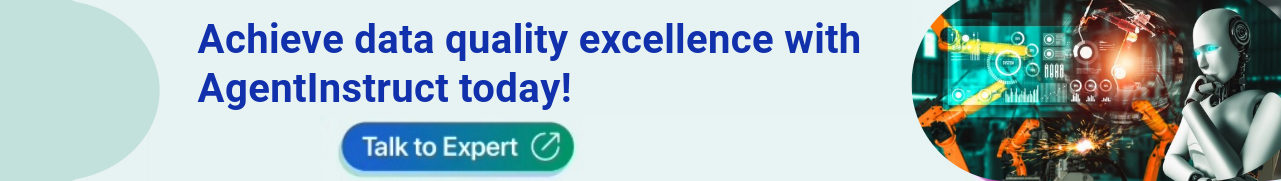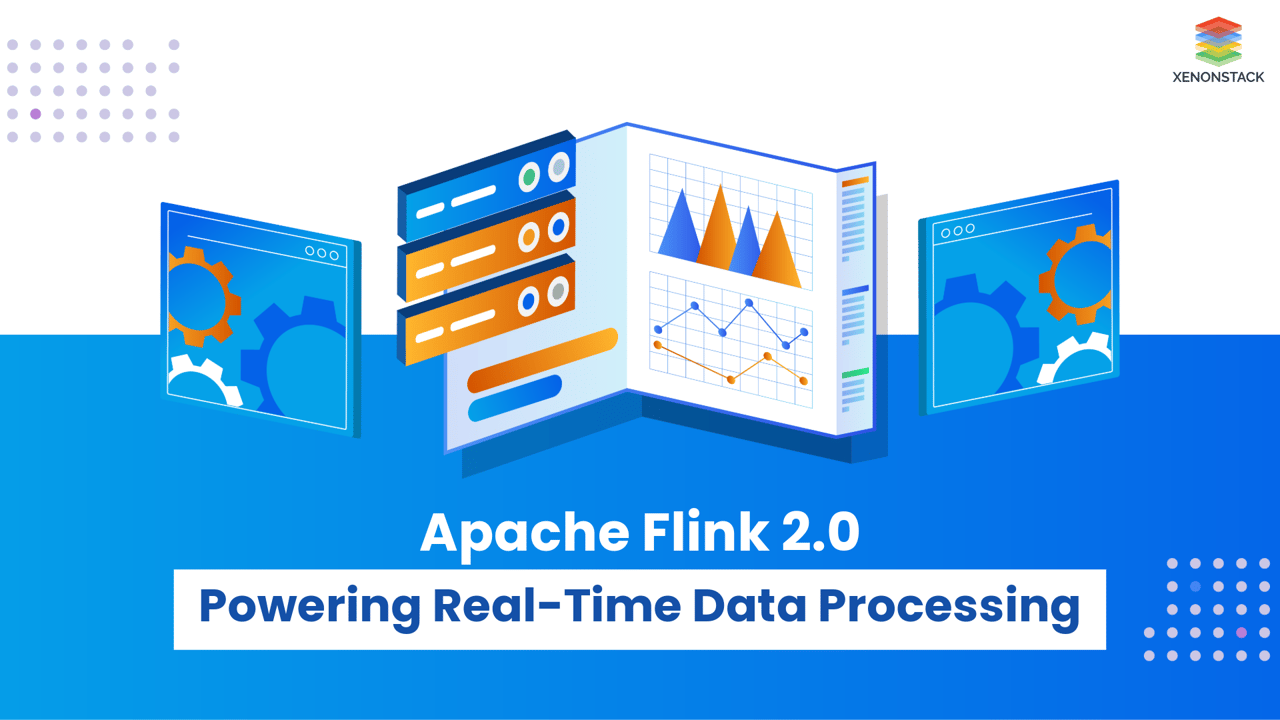
Introduction: The Evolution of Data Processing
The advancement in data processing has led to a fundamental shift from traditional batch processing to modern real-time stream processing. In the era of rapid data generation, organizations need efficient ways to transport, store, and process vast volumes of data in real time. With everybody connected to everything, the rate at which data is being generated has become exponential, requiring organizations across all industries to process data as quickly as possible to maximize efficiency.
Traditional data systems kept information in databases or data lakes before processing, but this approach falls short when immediate action, scalability, or continuous insights are required. The ability to process and analyze streaming data has enabled real-time fraud detection, individual-level recommendations, and operational performance tracking that benefit organizations of all sizes.
Stream processing technology forms the bedrock of real-time data analytics, and its importance has accelerated dramatically in recent years. This is where Apache Kafka and Apache Flink come into play, forming a powerful combination for handling high-throughput, low-latency data streaming and processing.
The Evolution of Stream Processing
The Past: Laying the Foundation
The concept of stream processing began to emerge in the early 2000s, as traditional batch processing systems started to lose their ability to manage the substantially dynamic and voluminous nature of modern data. Batch processing was about processing data in large chunks and had generally been well-suited for many application scenarios until businesses demanded real-time insights.
Early adopters of stream processing were primarily telecommunications and financial firms seeking to meet their real-time data needs. The first generation of real-time systems provided an early basis for significant stream processing developments.
Early Technologies
Dataflow (developed by Google) and Apache Storm (created by Twitter) were among the first gateways for stream processing. These systems enabled organizations to process data on the fly without the latency introduced by batch processing, but they were limited in scalability and fault tolerance with little understanding of complex event processing.
Apache Storm, launched in 2011, was the flag bearer at that time, promising a distributed, fault-tolerant system for stream processing capable of dealing with high-volume data. Apache Samza, developed by LinkedIn, continued advancing stream processing by focusing on pipelines of real-time data, using Apache Kafka for transporting data.
Though these early systems had limitations, they paved the way for advanced systems and educated companies about real-time processing requirements.

Fig - Streamz: Data Processing Core Flow
The Present: Maturity and Adoption
Today, stream processing has gone mainstream. Data is being generated faster than ever, and the demand for real-time analytics has spread across industries from e-commerce to healthcare to finance and beyond. Modern stream processing systems are more sophisticated, scalable, and reliable, forming integral components of modern data architectures.
What is Apache Kafka?
Apache Kafka is a distributed event streaming platform designed to handle high-throughput and low-latency messaging. Initially developed by LinkedIn and later open-sourced, Kafka is used to build real-time data pipelines and streaming applications. Kafka can handle trillions of events per day, making it a go-to solution for handling large volumes of data in real time.
Kafka has become the de facto standard for real-time data pipelines. It serves as the core node for managing streaming data, supporting multiple systems reading and writing data in real time with high throughput and low latency.
Kafka's Core Components
Kafka's architecture is centered around several key components:
-
Producer: The component that sends data (messages) to Kafka topics.
-
Consumer: The application that reads data from Kafka topics.
-
Broker: Kafka brokers are the servers that receive, store, and distribute data across consumers and producers.
-
Topic: A category or feed name to which records are sent by producers.
-
Partition: Topics are split into partitions to scale horizontally.
-
Zookeeper: Manages distributed systems and coordinates the Kafka brokers for leader election and metadata management.

Fig - Architecture of Apache Kafka
Kafka's core strength lies in its ability to decouple data producers and consumers, allowing for flexible, scalable, and fault-tolerant communication in distributed systems.
What is Apache Flink?
Apache Flink is an open-source, distributed processing engine and framework for stateful computations written in Java and Scala. It's designed for high-throughput, low-latency, and fault-tolerant stream processing. Unlike traditional batch processing systems, Flink is optimized for processing data in real-time, handling data streams as they arrive.
Flink treats data streams as a data stream, using which we can manipulate the streaming data. It handles both bounded (predictable, finite data) and unbounded (variable, infinite data) streams of data, offering robust support for both batch and stream processing. Its true strength lies in its stream processing capabilities, allowing organizations to process and analyze data in real time.
Flink's Main Components
-
Job Manager: Coordinates the execution of tasks and ensures that the system operates correctly.
-
Task Manager: The worker node responsible for executing the individual processing tasks.
-
Flink API: The interface developers use to write and manage their streaming applications.
Flink's Key Features
-
True Streaming Capabilities: Execute everything as streams
-
Native Iterative Execution: Allow cyclic dataflows
-
Handling of Mutable State: Efficient state management
-
Custom Memory Manager: Operate on managed memory
-
Cost-Based Optimizer: For both stream and batch processing
-
Exactly-Once Semantics: For stateful computations
-
Fault Tolerance: Through lightweight distributed snapshots
-
Windowing: Support for time windows, count windows, and session windows
-
Native Support for Iterative Algorithms: Essential for machine learning applications

Fig - Architecture of Apache Flink
What is Flink CEP?
Flink CEP is a real-time processing framework that can process streaming data. Being founded by Data Artisans company and now developed under Apache License by Apache Flink Community, it has been marked as an actual streaming model that does not take input data as batch or micro-batches. But what does one understand from the term 'CEP'?
Complex Event Processing (CEP)
CEP is a library implemented on the top of Flink. It is of great use in the current era when data is considered as necessary as oil, which is constantly growing. Data is continuously streamed from intelligent devices, which is a great deal to analyze in real-time. CEP comes into play in such scenarios.
-
It solves the key problem in real-time processing of pattern detection of events in data streams.
-
It matches continuously incoming data against a suggested pattern. This helps in keeping the data that’s currently needed and discarding the non-relevant data. Inputs are matched immediately, and the results are emitted straight away.
-
It helps you to detect patterns in a data stream, allowing you to get hold of only the important data.
Use Cases of CEP
CEP is used in many cases and scenarios. Notably, it is used in the following:
- Financial apps to check the trend in the stock market
- Credit card fraud detection
- RFID-based tracking and monitoring systems (like detecting thefts in the warehouse)
- Detecting network intrusion by specifying patterns of suspicious behavior
Understanding Stateless vs. Stateful Stream Processing
When working with Apache Flink, it's essential to understand the difference between stateless and stateful stream processing, as this impacts how you design and implement your data processing pipelines.
What is Stateless Stream Processing?
Stateless stream processing is a data processing approach in which each event is evaluated and processed independently, without retaining any context or information about previous events. This approach does not involve storing or managing state, making it highly streamlined and efficient.
Key Characteristics of Stateless Stream Processing
-
Highly Efficient: Since no state is maintained between events, the processing system can focus solely on handling incoming events in real time.
-
Scalable: Stateless processing is inherently scalable because it can easily distribute events across multiple nodes or processing units.
-
Simplicity: The lack of state management simplifies the implementation of stateless processing systems.
Example: Real-Time Payment Monitoring
A common example of stateless stream processing is real-time payment monitoring in a financial fraud prevention system. In this scenario, each transaction is analyzed independently as it arrives. For instance, the system might flag any high-value transaction (e.g., transactions exceeding $10,000) for further manual review or automated investigation.
Optimal Use Cases for Stateless Processing
Stateless stream processing is best suited for use cases that involve simple operations or do not require historical context:
-
Filtering: Removing events that do not meet specific criteria.
-
Simple ETL Tasks: Performing basic data transformations.
-
Basic Transformations: Applying straightforward transformations.
What is Stateful Stream Processing?
Stateful stream processing is a powerful data processing paradigm that involves tracking and maintaining context or state across multiple events within a data stream. Unlike stateless processing, where each event is processed independently, stateful stream processing retains information about past events to enable more sophisticated and meaningful analyses.
Key Components of Stateful Stream Processing
-
State Management: A stateful system maintains information about past events to provide context for processing new events.
-
Windows: Windows are used to group events that occur within specific timeframes. Common types include:
-
Tumbling Windows: Fixed-sized, non-overlapping windows.
-
Sliding Windows: Overlapping windows that capture events over a sliding timeframe.
-
Session Windows: Dynamically defined windows based on periods of activity.
-
-
Joins: Joining involves combining multiple data streams or a stream with static data to enrich the analysis.
Example: Pattern Detection in Fraud Prevention
A classic use case for stateful stream processing is fraud detection in financial systems. Instead of evaluating individual transactions independently, a stateful system monitors patterns and trends over time. For instance, if a credit card is swiped more than 10 times within an hour, the system might flag this as potentially fraudulent activity.
Applications of Stateful Stream Processing
Stateful stream processing is an essential tool for advanced use cases, including:
-
Anomaly Detection: Identifying deviations from expected patterns in real-time.
-
Real-Time Monitoring: Tracking live metrics for systems.
-
Predictive Analytics: Using historical context and real-time data to forecast future events.
Real-Time Data Streaming Architecture
Real-time data streaming architecture refers to the infrastructure and processes used to capture, process, and analyze data in real time. The architecture typically consists of four main components: data sources, data ingestion, data processing, and data delivery.
1. Data Sources
Data sources refer to the various systems and devices that generate data. These include:
- Sensors and IoT devices
- Social media platforms
- Transactional databases
- Web applications
- Log files
- Clickstreams
2. Data Ingestion
The data ingestion component collects, filters, and formats the data for processing. Tools for data ingestion include:
-
Apache NIFI - Apache NiFi is a data ingestion tool for automating data movement between disparate systems. It provides real-time control that makes managing data movement between any source and destination easy.
-
Apache StreamSets - StreamSets is a data operations platform where we can efficiently develop batch and streaming dataflows, operate them with full visibility and control, and easily evolve our architecture over time.
3. Data Storage
Once data is ingested, it needs to be stored in a system that can handle high-throughput streaming data:
-
Apache Kafka - Kafka is beneficial for building real-time data pipelines and streaming apps. It is horizontally scalable, fault-tolerant, and runs in production in thousands of companies.
-
Apache Pulsar - Apache Pulsar is an open-source distributed pub-sub messaging system originally created at Yahoo and now part of the Apache Software Foundation.
-
NATS.IO - NATS Server is a simple, high-performance open-source messaging system for cloud-native applications, IoT messaging, and microservices architectures.
4. Data Processing
The data processing component analyzes the data and generates insights in real-time. Processing frameworks include:
-
Apache Flink - Apache Flink is an open-source stream processing framework for distributed, high-performance, and data-accurate data streaming applications. Flink also supports batch processing as a special case of stream processing.
-
Apache Spark - Apache Spark is a unified analytics engine for large-scale data processing. It's designed for faster computation with in-memory cluster computing capabilities.
-
Apache Storm - Apache Storm is a free and open-source distributed real-time computation system. Storm is very simple and also useful with any programming language, capable of processing over a million records per second per node on a modest-sized cluster.
-
Apache Apex - Apache Apex is a unified stream and batch-processing engine based on separate functional and operational specifications.
-
Apache Beam - Apache Beam is a unified programming model used for implementing batch and streaming data processing jobs that run on any execution engine.
5. Data Delivery
-
The final component is data delivery, responsible for delivering insights generated by the data processing component to end-users through dashboards, alerts, reports, and APIs.
Integration of Kafka and Flink: A Step-by-Step Guide

Integrating Apache Kafka with Apache Flink creates a powerful data processing pipeline for real-time analytics, event-driven applications, and streaming data workflows. Here's a step-by-step guide:
Step 1: Set up Apache Kafka
Before integrating Kafka with Flink, set up Kafka as a message broker:
-
Download Kafka: Download the latest version from the official website. Apache Kafka Downloads
-
Extract the files: Extract the downloaded files to a directory on your machine.
-
Start ZooKeeper: Kafka depends on Apache ZooKeeper for managing its cluster metadata. Start ZooKeeper by running:
bin/zookeeper-server-start.sh config/zookeeper.properties -
Start Kafka Broker: Start a Kafka broker by running:
bin/kafka-server-start.sh config/server.properties -
Create a Kafka Topic: Create a Kafka topic where the data will be produced and consumed:
bin/kafka-topics.sh --create --topic my-streaming-topic --partitions 3 --replication-factor 1 --bootstrap-server localhost:9092
Step 2: Set up Apache Flink
Apache Flink will be used to consume the real-time data from Kafka, process it, and produce the results to a sink:
- Download Flink: Download the latest stable version from the official website. Apache Flink Downloads.
- Extract the files: Extract the downloaded Flink package.
- Start Flink: Start Flink by running:
./bin/start-cluster.sh -
Add Flink Kafka Connector: Add the following dependency to your Flink job project (if you are using Maven Central):
<dependency> <groupId>org.apache.flink</groupId> <artifactId>flink-connector-kafka_2.11</artifactId> <version>1.15.0</version></dependency>
Step 3: Create Flink Streaming Application
Now, let's create a Flink streaming application to consume data from Kafka, process it, and output the results:
-
Set up the Flink Environment:
StreamExecutionEnvironment env = StreamExecutionEnvironment.getExecutionEnvironment(); -
Set Up the Kafka Consumer:
Properties properties = new Properties();
properties.setProperty("bootstrap.servers", "localhost:9092"); // Kafka broker address
properties.setProperty("group.id", "flink-consumer-group"); // Consumer group ID
FlinkKafkaConsumer<String> consumer = new FlinkKafkaConsumer<>(
"my-streaming-topic", // Kafka topic to consume from
new SimpleStringSchema(), // Deserialization schema
properties
); -
Consume Data from Kafka:
DataStream<String> stream = env.addSource(consumer);
stream.print(); // Print the consumed data -
Process the Stream:
DataStream<String> processedStream = stream
.filter(value -> value.contains("important"))
.map(value -> "Processed: " + value); -
Sink the Results:
FlinkKafkaProducer<String> producer = new FlinkKafkaProducer<>(
"output-topic", // Kafka topic to produce messages to
new SimpleStringSchema(), // Serialization schema
properties);
processedStream.addSink(producer); // Sink to Kafka -
Execute the Flink Job:
env.execute("Flink-Kafka Integration Example");
Step 4: Run the Application
Once your Flink job is set up and configured, you can run it using the Flink cluster. The Flink job will:
-
Consume data from the Kafka topic (my-streaming-topic).
-
Process the data (filter and map in the example).
-
Write the results to another Kafka topic (output-topic).
Step 5: Monitor the Integration
Once the integration is set up and the Flink job is running, you should monitor both Kafka and Flink to ensure everything is functioning as expected:
-
Kafka Monitoring: Use Kafka's built-in tools to check the status of topics, consumer groups, and brokers.
-
Flink Monitoring: Use Flink's web UI (typically accessible at http://localhost:8081) to monitor job execution, task progress, and job metrics.
Step 6: Handle Fault Tolerance and Scalability
Kafka and Flink are both fault-tolerant and highly scalable. Here are some best practices:
-
Kafka Replication: Ensure that your Kafka topics have multiple replicas to handle broker failures.
-
Flink Checkpoints: Enable checkpoints in Flink to ensure stateful processing is fault-tolerant:
env.enableCheckpointing(1000); // Enable checkpoints every 1000 milliseconds - Scaling: Both Kafka and Flink can be scaled horizontally.
Use Cases for Real-Time Stream Processing
Real-time stream processing has a wide range of applications across various industries. Here are some key use cases:
-
Fraud Detection in Financial Systems
Kafka collects transaction data, while Flink processes the stream to detect anomalies or patterns indicative of fraudulent activity. By analyzing transactions in real-time, businesses can identify fraudulent activity and take immediate action to prevent losses.
-
Real-time Personalization
E-commerce platforms use Kafka to capture user interactions, and Flink processes these events to deliver personalized recommendations or offers in real time. Stream processing helps analyze user browsing and purchase behavior in real-time to deliver more relevant content.
-
IoT Data Processing
IoT sensors generate vast streams of data, which is sent to Kafka. Flink processes this data in real time for monitoring, predictive maintenance, or optimization purposes. This is particularly valuable in industrial settings.
-
Log and Event Monitoring
Kafka collects logs and events from various sources, and Flink performs real-time monitoring and alerting, identifying issues or anomalies in the system. This helps organizations respond quickly to operational issues.
-
Network Monitoring
Stream processing enables real-time monitoring of network traffic, helping identify potential security threats or performance issues as they occur.
-
Risk Management
Financial institutions use real-time stream processing to continuously assess risk exposure and adjust portfolios accordingly.
-
Anomaly Detection
Identifying deviations from expected patterns in real-time, such as in cybersecurity or quality control.
-
Predictive Analytics
Using historical context and real-time data to forecast future events, such as customer behavior or equipment failure.
Combining AI and Stream Processing
Stream processing frameworks like Kafka Streams and Apache Flink allow seamless integration of machine learning models for real-time predictions. AI-driven stream processing enables:
-
Real-Time Predictions: Immediate responses to anomalies.
-
Automated Decisions: Embedding AI in critical workflows.
-
Scalability: Handling millions of predictions per second.
Example: Real-Time Fraud Detection with AI/ML
All transactions are piped and passed to a ready-deployed machine-learning model for real-time fraud detection. Characteristics such as the amount of transactions, place of operations, and frequency of operations are assessed, and risky activities are identified.
The convergence of AI with stream processing realizes the scalability of near-real-time, actionable insights.
The Future of Stream Processing
The future of stream processing holds tremendous potential for further advancements. Key trends to watch include:
Edge Computing and Stream Processing
As the number of connected devices increases, processing information at the network edge will help reduce latency and bandwidth costs while improving privacy and security. Edge-based stream processing will apply analysis close to where data is created, especially in autonomous vehicles, smart cities, and industrial IoT.
AI and Stream Processing
The confluence of stream processing and artificial intelligence represents an exciting area of research. Real-time data is used for real-time prediction, anomaly detection, and generating insights based on AI and machine learning models.
AI-driven stream processing can automatically set system parameters, optimize data streams, and identify patterns without human intervention, enabling more intelligent decisions.
Serverless and Autonomous Stream Processing
Serverless computing is disrupting how developers build stream processing applications. Serverless platforms such as AWS Lambda and Google Cloud Functions offer managed environments for executing code against real-time events.
Serverless stream processing would allow companies to automatically scale applications without managing the underlying infrastructure, making it easier to build real-time data processing applications.
Apache Flink in Production

In production, Apache Flink can be integrated with familiar cluster managers:
- Hadoop YARN
- Apache Mesos
- Kubernetes
- Stand Alone
Flink communicates with resource managers to request resources based on the application's parallelism configuration. It has been reported that Flink can support:
- Multiple trillions of events per day
- Multiple terabytes of state
- Running on thousands of cores
Best Practices for Apache Flink
To get the most out of Apache Flink, consider these best practices:
-
Parsing Command Line Arguments: Use ParameterTool for configuration values.
-
Naming Large TupleX Types: Use POJOs instead of TupleX for data types with many fields.
-
Using Logback: Choose Logback over Log4j for better logging.
-
Memory Management: Utilize Flink's efficient memory management to avoid OOM exceptions.
-
Fault Tolerance: Implement proper checkpointing and state management.
-
Backpressure Handling: Understand how backpressure occurs and how to handle it effectively.
-
Custom Memory Management: Take advantage of Flink's memory management stack for better performance.
Benefits of Real-Time Streaming and Analytics
Real-time streaming and analytics offer several key benefits to organizations:
1. Data Visualization
Streaming data can be visualized in real-time, allowing users to see what is occurring every second, rather than just viewing historical data.
2. Business Insights
Real-time analytics can trigger alerts based on predefined parameters, allowing businesses to respond quickly to issues such as drops in sales. This increases competitiveness compared to companies still relying on batch processing.
3. Security
In fraud detection scenarios, suspicious activity can be identified immediately as it happens, allowing for prompt preventive measures to limit damage.
4. Low Latency
Real-time processing means businesses can respond to events almost immediately, whether it's customer actions, sensor data, or transactions.
5. Operational Efficiency
Real-time insights optimize operations, improve decision-making, and reduce costs by detecting and addressing issues proactively.
Challenges and Limitations
Despite its many advantages, real-time stream processing comes with challenges:
1. Compatibility
While Hadoop is widely used for historical big data analytics, it's not optimal for streaming and real-time data. Better options include Apache Flink, Spark Streaming, Apache Samza, or Apache Storm.
2. System Failure
Processing data at rapid rates is complex and can lead to faulty analysis or system failure if not properly managed.
3. Event-Time Processing
Processing events in the correct order is challenging. Technologies such as watermarking and stateful processing help overcome this challenge.
4. Scalability
As data volumes increase, stream processing platforms need to scale horizontally without degrading performance. Cloud-native, distributed systems with containerization offer effective scaling solutions.
Conclusion: The Future of Data Processing
Apache Flink 2.0 and its integration with Kafka represent the cutting edge of real-time data processing technology. The combination of event streaming platforms and advanced stream processing frameworks enables organizations to handle vast amounts of data with low latency, high throughput, and fault tolerance.
In 2025, real-time data integration and analytics have become cornerstones of modern enterprise architectures. By integrating Kafka and Flink, organizations can create powerful data pipelines that drive operational efficiency, enhance customer experiences, and enable advanced analytics.
As we move forward, the combination of event-driven architecture, stream processing, AI/ML, and edge computing will continue to transform how businesses operate, making real-time decision-making a cornerstone of modern enterprise architectures. The ability to handle real-time data streams is no longer just a competitive advantage – it's a necessity for staying ahead in the digital age.
The evolution of stream processing from its early beginnings to sophisticated systems like Apache Flink 2.0 demonstrates how far we've come in addressing the challenges of real-time data processing. As data continues to grow in volume, velocity, and variety, stream processing will remain at the forefront of innovation in data analytics and processing.
Next Steps towards Data Streaming with Apache and Kafka
Talk to our experts about implementing data streaming with Apache Kafka to enhance real-time data processing. Apache Kafka helps organizations manage large-scale data flows, automate data pipelines, and improve efficiency across departments. Learn how it drives faster decision-making and better insights for decision-centric strategies.
.webp?width=1921&height=622&name=usecase-banner%20(1).webp)