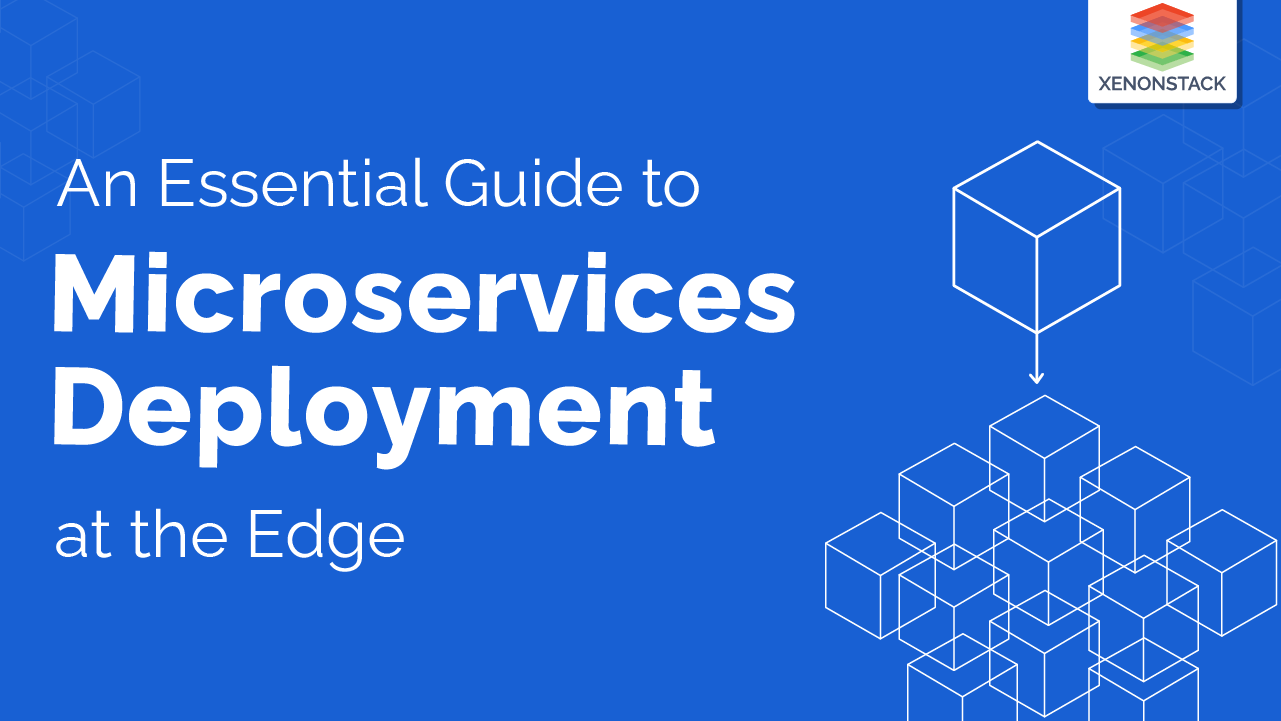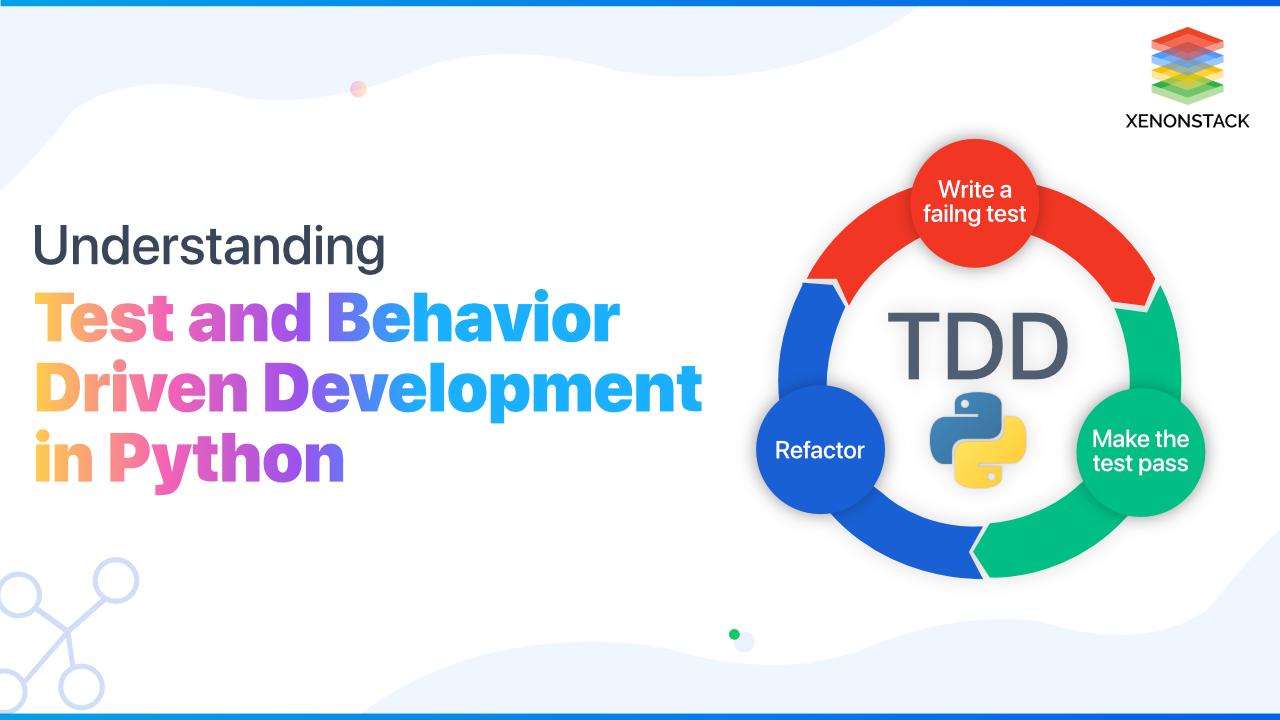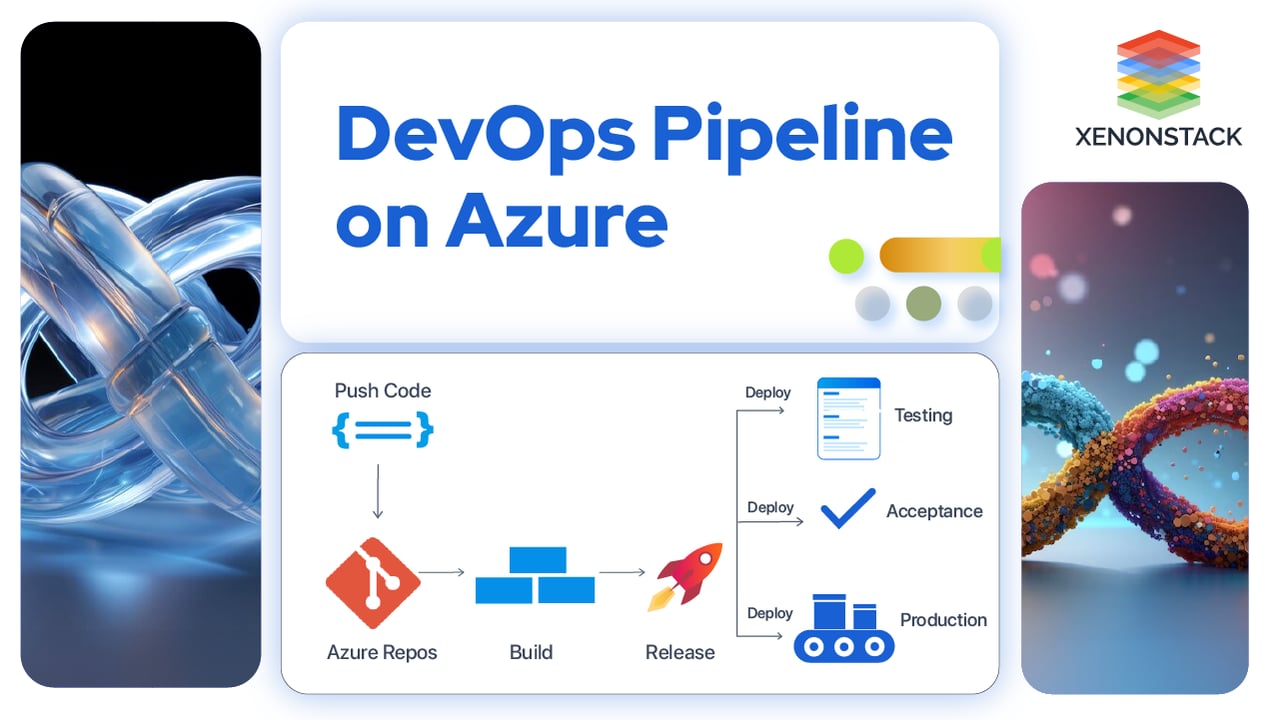
Understanding Azure Pipeline Fundamentals
Azure pipeline is a cloud service that allows us to build and test code automatically on the Microsoft Azure cloud computing platform. The Azure pipeline offers various functionalities, such as continuous integration (CI) and continuous delivery (CD), which enable regular and consistent testing, building, and shipping of code to any deployment targets. It plays a vital role in Microsoft Azure DevOps, supporting key DevOps practices like build automation, test automation, and automated deployment to improve development workflows.
Overview of Microsoft Azure DevOps Services
Azure is a cloud computing platform and an online portal to access and manage resources and Microsoft Azure services. All you need is a working Internet connection and the Microsoft Azure portal.
-
Launched on February 1 st, 2010.
-
Free to start and also provides a pay-per-use model.
-
Around 80% of Fortune 500 companies use Azure Cloud.
-
Supports multiple programming languages like Node, JS, Java, C#, etc.
-
Data centers are located in 42 regions around the world. There are expected to be 12 more in the coming period, so the total number will increase to 54.
Microsoft Azure DevOps offers a suite of tools for building automation, automated deployment, and version control systems, helping teams implement CI/CD best practices in their software development lifecycle.
Key Benefits of Azure DevOps Pipeline
Building Your First Microsoft Azure DevOps Pipeline
Azure DevOps Pipeline is a cloud-based service provided by Microsoft Azure that allows users to build, test, and deploy code automatically. Azure Pipelines simplifies and streamlines the process of automating the build and deployment of applications across different environments, making it easier for teams to collaborate and deliver code efficiently.
Core Functionality of Azure DevOps Pipeline
-
Continuous Integration (CI) and Continuous Delivery (CD): Azure Pipelines acts as the heart of the DevOps practices, enabling continuous integration (CI) and continuous delivery (CD) to ensure quality at every stage. It automates the building and testing of code to keep your application moving forward while maintaining high quality.
Cloud and Platform Agnostic
-
Multi-cloud and Platform Support: Azure pipelines supports multiple clouds (such as Azure Cloud, AWS, and others) and works across various platforms. It ensures that your pipelines are flexible and adaptable to any cloud computing platform, language, and environment.
Automation and Extensibility
-
Automated Deployment: With Azure Pipelines, you can easily automate the deployment process, saving time and reducing manual errors. It supports automated deployment and Built automation for streamlined, efficient workflows.
-
Highly Extensible: Azure offers a vast ecosystem of over 500 extensions, both from the community and its partners, making it possible to integrate various tools and services such as Azure Boards, Azure Repos, SonarCloud, and more.
Support for Containers
-
Containers and Kubernetes: Azure Pipelines works seamlessly with containers to automate their build, validation, and deployment. You can easily build your containers, test them, and deploy them to any container registry or service, including Kubernetes.
Integrated with GitHub
Now, almost all Microsoft developments happen in Git, including Windows. The Windows team uses the source control system that Git is built on to develop Windows. Microsoft has open-sourced more and more products it offers, such as VS Code and TypeScript examples. Azure Pipelines has open-sourced core parts of its infrastructure, and Azure has added free CI/CD with Azure Pipelines for any open-source project that wants it.
That means any open-source project can use Azure Pipelines for unlimited minutes, with up to 10 concurrent jobs running at the same time. The quality that Microsoft gives to open-source projects is the same quality it provides to everyone, ensuring no decrease in quality.
A set of operating principles, and a collection of practices that enable application development teams to deliver changes more reliably and regularly. Click to explore about, Continuous Integration and Continuous Delivery
Continuous Integration (CI) for Microsoft Azure DevOps
Continuous Integration is primarily aimed at keeping everyone who’s working on a team or anyone building a piece of software in sync. It facilitates collaboration among all the people involved, ensuring that everyone’s changes are integrated smoothly. This is achieved through automated testing, validation, and feedback.
For instance, developers are working on a project, and each of them implements a few classes. They write unit tests to ensure that their classes work correctly, and they feel confident that their program will function properly as the classes are well tested. However, when they integrate their classes and combine them into a larger program, integration errors can occur, causing the code to fail to compile and introducing bugs. This scenario is called an integration error.
To resolve this, Continuous Integration ensures that developers integrate their code early and often, typically on every change, to avoid these issues. Key features of Integration Testing in CI include:
-
Originated from Extreme Programming (XP)
-
Mitigates risks associated with integrating software
-
Avoids integration Errors
-
Integrate early and often combine- i.e., on every change
Continuous Deployment (CD) for Microsoft Azure DevOps
Continuous Deployment (CD) picks up where CI leaves off. After CI handles the testing and packaging of the software, CD automates the process of deploying that package to the appropriate environments. The package is built once and then deployed across multiple environments as needed.
CD is responsible for picking up the package created by the CI tool, which has passed all tests and is ready for deployment. It then deploys the package automatically to environments associated with the project. These environments can include staging, testing, acceptance, and production. CD ensures that the package is deployed correctly by handling tasks such as connection draining, load balancing, application installations, and validation.
In this way, Continuous Deployment ensures the automated and consistent delivery of software across environments, making it a key part of a robust DevOps pipeline.
Steps to Implement CI/CD Pipeline in Azure DevOps
Either YAML or Visual Designer can define an Azure Pipeline. When YAML is used, the pipeline is defined in code along with the rest of the system for the app. When Visual Designer is used, a build pipeline is limited to building and running the code and then publishing artifacts. A release pipeline is also defined as a means of consuming and deploying those artifacts to deployment targets. Using Azure Pipelines with YAML:
Step 1 - Go to dev.azure.com and add a project. Set the visibility of your project to public or private based on your requirements.
Step 2 - Click on New Pipeline.
Step 3 - Configure the Azure pipeline to use your Git Repository or GitHub (where the code is located). If the code is in GitHub, fill in your GitHub details.
Step 4 - Select the code you want to send for Continuous Integration (CI) and Continuous Delivery (CD).
Step 5 - Configure the code and then create the pipeline.
Step 6 - Click on Run. The code will automatically start configuring, and the CI pipeline will be created or built. A build agent will be a spinoff. You can see that an agent is ready for the job, and you will see the name of the agent, the work carried out, and the successful job.
The agent will restore the packages from GitHub, compile the code from Visual Studio, and run the unit tests. You can check the summary by clicking on the summary. There, you will find the time of everything that happened during the build, including all the tests that were run.
In the summary, you will find different options:
- Build artifacts published
- Build pipeline running
- Manually queued
- Associated changes
Step 7 - Then, you have to create or release the deployments, as you might not have created them earlier. To release or create the deployments, click on the Release button. Clicking the release button will take you to the Visual editor for the release pipeline. You can choose a different template from there.
Step 8 - Suppose you choose the Azure App Service deployment template and click Apply. Now, when you are in the pipeline creation phase for your releases, the first thing you have to do is define your stages. You need to assign a stage name and then assign the tasks that will run at that stage. As we use a template, everything is already defined, but you must link your Azure pipeline with your Azure subscription. When this is done, select the app service you are deploying to. Since this is your staging environment, you will need to deploy this to your staging slot. Therefore, you must choose a resource group and a staging slot.
Step 9 - If you want to do more than just deploy and opt for Azure App Service, you can add/remove tasks to customize these release pipelines. Azure Pipelines provides numerous functions that you can download and use.
After creating your stage and defining the tasks that will run on your stage, you can add approvers before and after each phase. This is how you can build a CI/CD pipeline in any language, adhering to CI/CD best practices.
Adopting DevOps Practices on Microsoft Azure
-
Software Release Workflow: Azure Pipelines provides a Continuous Integration (CI) and Continuous Delivery (CD) service that ensures fast and reliable application and infrastructure updates. The core Azure Pipeline builds, tests, and deploys code every time changes occur based on the defined release process models. This enables rapid and reliable delivery of features and updates.
-
Build & Test Code - Azure Build offers build automation and test execution. It provides fully managed services that compile the required source code, run tests, and produce software packages ready for deployment. Azure Build eliminates the need for provisioning, managing, or scaling build servers, scaling automatically, and processing multiple builds concurrently, ensuring no builds are left waiting in a queue.
-
Deployment Automation - Azure DevOps's Azure Deploy automates code deployments to any instance, including Amazon EC2 instances and on-premises servers. This service simplifies rapid releases of new features, avoids downtime during deployment, and manages the complexity of application updates.
-
Unified CI/CD Projects - AWS CodeStar helps manage CI/CD projects by enabling quick development, building, and deployment of applications through a streamlined dashboard. It offers a user-friendly interface to manage software development activities in one place. CodeStar sets up the entire Continuous Delivery toolchain in minutes, allowing faster codes to be released.
-
Provision, Configure, and Manage Infrastructure - Infrastructure as Code (IaC) in Azure allows you to create and manage all related resources. It facilitates provisioning and updates in a predictable and orderly fashion. Using Azure Resource Manager (ARM) templates or custom templates, you can define and manage resources, adhering to DevOps practices for infrastructure management.
A Holistic Approach to DevOps on Azure
By leveraging Azure DevOps offerings, enterprises can take a comprehensive approach to software development and deployment. Azure's robust set of tools, such as Azure Pipelines, Azure Boards, Azure Repos, and Azure Artifacts, enable seamless collaboration among teams, streamline workflows, and ensure efficient Continuous Integration (CI) and Continuous Delivery (CD). These tools allow enterprises to automate testing, building, and deployment processes, reducing manual effort and enhancing reliability. Ultimately, adopting Azure DevOps helps organizations improve productivity, accelerate time to market, and deliver high-quality software faster, fostering innovation and meeting customer demands with agility.
Future Steps for Azure DevOps Pipeline Implementation
Talk to our experts about implementing Azure DevOps Pipelines, and how industries and departments use Azure Boards and Azure Repos to become decision-centric. Utilize Azure Pipelines to automate and optimize IT support and operations, improving efficiency and responsiveness.