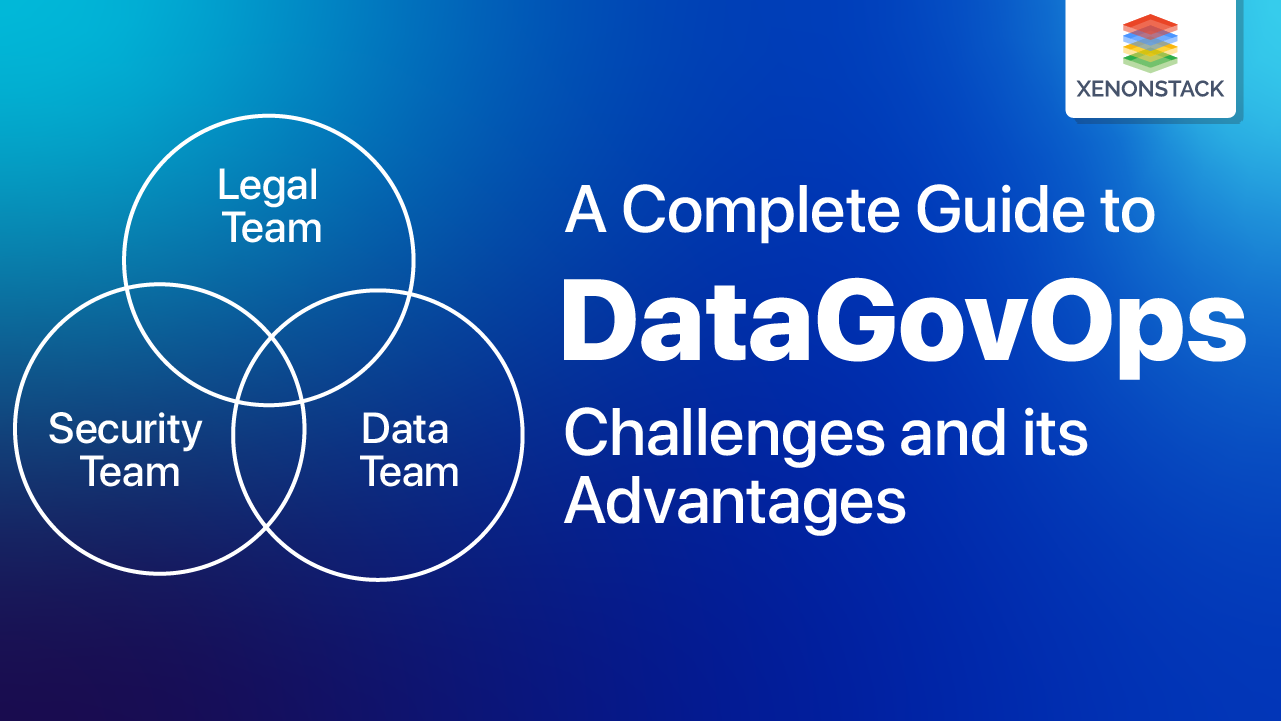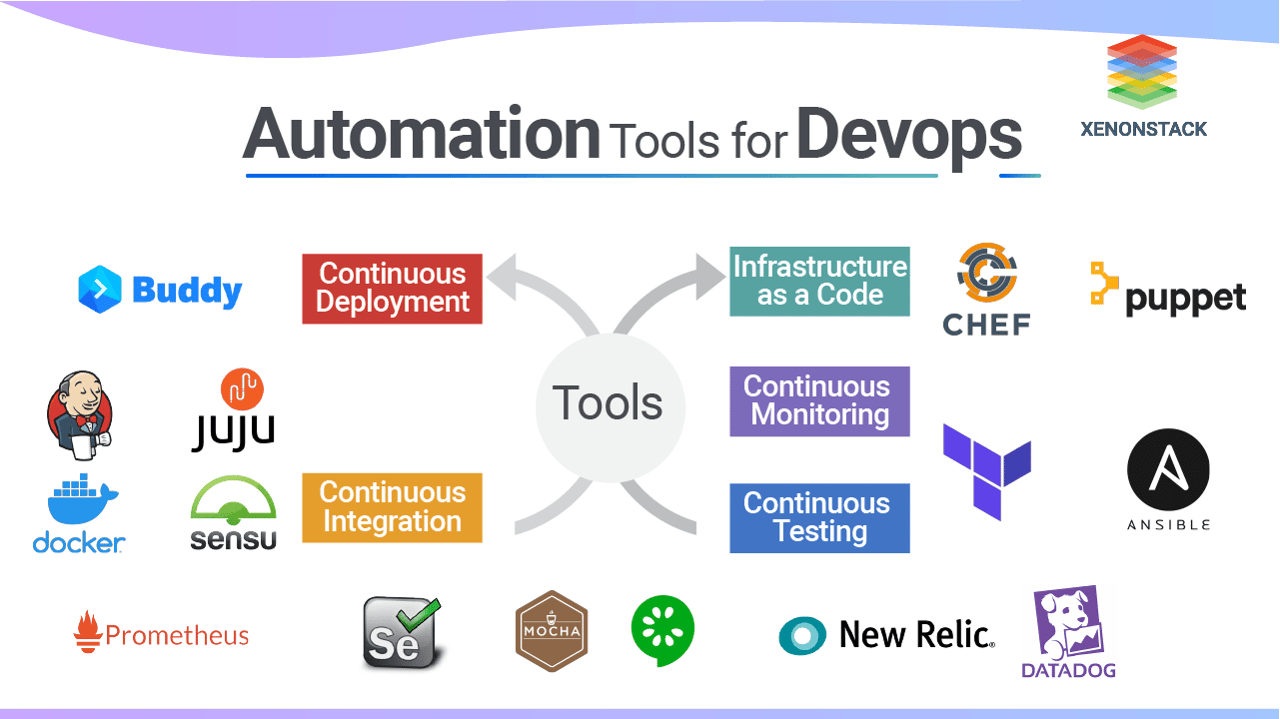
What is DevOps and Why It Matters
DevOps is a buzz in the industry; it’s growing at the speed of light due to its potential to produce quality products at a lightning pace. Companies that have adopted it are growing far better than those that do not practice it. Its fundamental principle is to automate everything, so automation is its lifeline.
DevOps automation promotes speed, consistency, accuracy, and dependability, improving the number of deliveries. DevOps automation tools encapsulate everything from building, deploying, and monitoring, enabling streamlined processes. Agile DevOps practices enhance flexibility and collaboration, leading to faster release cycles. By leveraging DevOps platforms and DevOps technologies, teams can seamlessly integrate continuous integration (CI) and continuous delivery (CD) to optimize workflows and boost efficiency.
The Role of Automation in DevOps Success
Automation in DevOps is critical for achieving faster, more reliable, and scalable software delivery. Some key aspects include:
-
Faster and More Reliable Delivery: DevOps automation accelerates processes, ensuring faster releases and more reliable software without compromising quality.
-
Focus on High-Value Activities: By automating repetitive tasks, teams can focus on innovation, problem-solving, and other high-value activities that drive business growth.
-
Higher Quality and Consistency: DevOps automation tools help eliminate manual errors, ensuring more consistent and higher-quality releases across all stages of the software development lifecycle (SDLC).
-
Improved Scalability: Automation allows organizations to handle increasing workloads efficiently, scaling operations without the need to add extra resources.
-
Enhanced Collaboration: Standardizing processes through automation fosters better collaboration between development and operations teams, aligning goals and improving overall team synergy.
-
Increased Efficiency and Productivity: Automation reduces the time spent on routine tasks, allowing teams to work more efficiently and enhancing productivity throughout the DevOps pipeline.
Make the development and delivery process fast by continuous process for quick development and delivery. Taken From Article, Role of Agile in DevOps
Key Types of Automation in DevOps
DevOps automation encompasses various types, each designed to address specific stages of the software development and deployment lifecycle:
Continuous Integration/Continuous Delivery (CI/CD)
Continuous Integration/Continuous Delivery (CI/CD) is one of the most critical forms of automation in DevOps. CI/CD automates the processes of code integration, testing, and deployment. It ensures that every code change is immediately tested and deployed, reducing the chances of integration issues and enabling faster more reliable releases.
Infrastructure Automation
Tools such as Infrastructure as Code (IaC) are pivotal in automating the provisioning and configuration of infrastructure. IaC ensures that environments are created and managed consistently, improving the efficiency and scalability of infrastructure management and reducing the risk of configuration drift.
Monitoring and Logging Automation
Automation of monitoring and logging processes helps teams track application performance and system health in real time. By continuously collecting data and analyzing logs, automated systems can proactively detect potential issues before they impact users, facilitating quicker resolution and enhancing the system's reliability. This is essential for continuous and continuous application performance monitoring (APM).
Testing Automation
DevOps test automation frameworks enable the efficient validation of code, ensuring that new changes do not break existing functionality. By automating unit tests, integration tests, and end-to-end tests, DevOps teams can catch issues early, improving the overall quality and stability of the software product. Automated testing ensures that code meets the required standards while accelerating the delivery process.
Best Practices for DevOps Automation
To effectively implement DevOps automation, it’s essential to follow these best practices:
How DevOps Automation Drives Business Benefits
DevOps automation offers several key benefits that drive efficiency and productivity:
-
Faster Development and Deployment: Automation accelerates the software delivery cycle, enabling faster development, testing, and deployment. This reduces time to market and improves overall responsiveness to customer needs, supported by CI/CD processes.
-
Improved Quality and Consistency: Automated processes ensure consistent environments and reduce human error, leading to higher quality and more reliable software releases. This consistency is particularly critical in DevOps test automation and infrastructure as code (IaC).
-
Enhanced Collaboration: Automation fosters collaboration between development, operations, and quality assurance teams by standardizing workflows and aligning goals. It helps implement agile DevOps practices, ensuring smoother teamwork across departments.
-
Reduced Operational Costs: By automating routine tasks, organizations can reduce manual labor, optimize resources, and cut down on costs associated with human errors and inefficiencies, improving overall DevOps security and reducing risk.
-
Scalability: Automation makes it easier to scale operations efficiently, supporting growing systems and workloads without sacrificing performance or quality. This is crucial for handling large-scale systems in a microservices architecture.
-
Proactive Issue Detection: With automated monitoring and logging, teams can identify and resolve issues early, preventing disruptions in production environments. This is vital for continuous and continuous application performance monitoring (APM).
-
Increased Efficiency: By freeing up time spent on repetitive tasks, teams can focus on innovation and high-value work, boosting productivity and overall effectiveness throughout the DevOps pipeline.
Best DevOps Automation Tools List for Organization
DevOps automation starts from code generation and continues even after the software or app is in the monitoring/production phase. The entire pipeline includes several stages, and all of these processes are automated using different tools.
Tools for Infrastructure as Code (IaC)
Infrastructure as Code (IaC) is the concept of managing infrastructures like data servers, storage, and networks using code rather than operating them manually. Machine-readable files are used to set up the infrastructure of a system, and IaC deploys the entire infrastructure using the code, making it easy to redeploy the same code on other systems whenever needed.
Here are the Infrastructure as Code Tools for increasing your productivity:
Ansible
Ansible is designed with automation in mind from the beginning. It provides a “radically simple” configuration language for automating cloud provisioning, configuration management, and other IT needs.
-
It’s an open-source, easy-to-use tool, ideal for managing complex IT flows.
-
It requires no installation of additional software or firewall ports on the automated system.
-
Ansible also eliminates repetitive tasks.
Terraform
Terraform is an open-source IaC tool used to build, change, and version infrastructure safely and efficiently.
-
It creates a graph of all resources, showing dependencies between them.
-
Terraform reduces human intervention, minimizing human error and performing dry runs to simulate changes before they are applied.
Puppet
Puppet is a DevOps automation tool for configuration management that allows complete management of infrastructure such as Code (IaC).
-
It uses a master-slave architecture with encryption (SSL) for communication.
-
Puppet eliminates manual efforts in the software delivery process and can run on any platform that supports Ruby.
-
It offers real-time context-aware reporting and has over 30,000 companies using it globally.
Chef
Chef is an automation tool for achieving speed, scale, and consistency, and it also defines Infrastructure as Code (IaC).
-
It works on a client-server architecture and uses a pure-ruby, domain-specific language (DSL) to write configurations for the system.
-
Chef increases server performance, can manage multiple cloud environments, and offers real-time data visualization.
-
It has a low barrier to entry, and it is even useful for small tasks.
Helm
Helm makes deployments so easy in Kubernetes, all you need to add helm charts on your Kubernetes cluster. All the Helm charts are stored in the Helm repository; you can search the required application chart on the Helm registry and add them to your Kubernetes cluster with ease.
-
Kubernetes packages can be deployed using a single CLI command.
-
Helm offers the ability to customize application configurations during deployment, enhancing flexibility in your DevOps automation process.
-
Helm plays a crucial role in streamlining CI/CD pipelines, enabling faster and more reliable deployments.
-
It automatically maintains a database of all versions of your releases, providing version control and improving the overall management of Kubernetes deployments.
-
Helm boosts DevOps productivity by letting software developers focus on writing code while automating deployment tasks.
IT organisations have transformed how they design, build and deliver products using automatio. Click to explore about our, DevOps Checklist for Enterprises
Tools for Continuous Integration/Deployment
Continuous integration is a DevOps practice where developers frequently merge their code into a shared repository, which allows them to detect and resolve errors quickly. Continuous deployment (CD) automates the process of releasing software into the production environment without manual intervention.
Jenkins
Jenkins is a self-contained open-source automation tool that performs continuous integration and other automation tasks. Written entirely in Java, it is one of the most widely used tools in the world.-
It is an open-source, user-friendly tool.
-
Jenkins is a platform-independent tool available on almost every platform.
-
It has a vibrant plugin environment, offering over a thousand plugins for DevOps automation.
-
Jenkins can be set up using its web interface, streamlining the setup process for CI/CD pipelines.
Buddy
Buddy is a web-based continuous integration and deployment (CI/CD) platform, a DevOps tool that works on the delivery pipeline to build, test, and deploy software. It is a cloud-hosted tool but can also be used on local servers.
-
Buddy is known for its speedy deployment, with an average time of only 12 seconds.
-
It has a five times lower failure rate after deployment, and you can recover from failure with just one click.
-
Developers spend an average of 37 minutes daily on new updates and features in Buddy.
-
Apps can be built, tested, and deployed faster just after one minute of setup.
Juju
Juju
is an open-source service and application modeling tool developed by Canonical (the company behind Ubuntu OS) in 2011. It automates cloud infrastructure and application deployment.-
Juju produces detailed logs that help resolve issues quickly.
-
It deploys applications to the cloud in a fraction of the time, improving DevOps efficiency.
-
It comes with both a powerful GUI and a command-line interface (CLI), offering flexibility to different teams and preferences.
Docker
Docker is a world-leading container platform and an open-source tool that packages applications alongside their dependencies in the form of Docker containers, which can be deployed on any platform.
-
Docker helps configure systems easily and quickly, streamlining the development process.
-
It provides isolation in containers, ensuring no conflicts between apps or software.
-
Docker enhances rapid deployment, increasing DevOps productivity by enabling faster and more reliable releases.
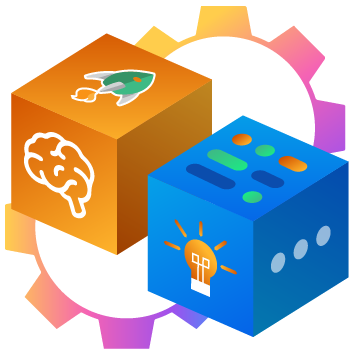
An approach in which developers merge their code into a shared repository several times a day. Download to explore about Continuous Integration vs Continuous Deployment
DevOps Tools for Testing
Continuous testing is a crucial process in the DevOps lifecycle where tests are executed automatically on the software, ensuring that software quality is maintained throughout development. Continuous testing helps test software early and often, providing instant feedback to improve quality. Here are some of the best tools for continuous testing:
Selenium
Selenium is an open-source automated testing tool that works on a web framework and is used specifically for testing web applications. It does not support testing mobile or desktop applications.
-
Selenium is a free testing tool.
-
It works on multiple operating systems like Windows, macOS, and Linux.
-
Selenium supports various browsers like Mozilla Firefox, Chrome, and more.
-
It supports different languages for test script writing, including Java, Python, and C#, making it a versatile tool in the DevOps automation toolkit.
Mocha
Mocha is a JavaScript test framework that runs on Node.js and web browsers. It performs asynchronous testing that runs serially, helping to create more flexible and accurate code.
-
Mocha uses the JavaScript API for testing.
-
It highlights slow tests, helping teams focus on improving performance.
-
Mocha comes with file watcher support, making it easier to detect and test changes in real-time.
Cucumber
Cucumber is a Ruby-written software tool used to test other software or applications. It employs a behavior-driven development (BDD) approach to testing, making it more accessible and understandable for non-technical stakeholders.
-
While written in Ruby, it also supports other languages such as Java and .NET.
-
Cucumber allows writing tests without prior knowledge of the software code, making it easier for teams to collaborate.
-
It also promotes test reusability, enabling teams to write efficient, reusable test scripts.
DevOps Tools for Monitoring
Continuous monitoring is a vital process in DevOps, where software, developers, and development processes are monitored continuously. It helps identify errors early, ensuring the performance and availability of software or applications are consistently checked and optimized. Here are some of the top DevOps tools for monitoring:
Prometheus
Prometheus is a monitoring and alerting toolkit built by SoundCloud. It’s an open-source tool, primarily written in GoLang, that collects metrics from a given target and triggers alerts when needed.
-
It has a multidimensional data model for collecting time-series data and generating tables and graphs.
-
Prometheus stores time-series data both in memory and on a local disk, allowing for efficient data retrieval.
-
It contains custom libraries that are easy to implement, making it a popular choice for DevOps automation and continuous monitoring.
Datadog
Datadog is a Software as a Service (SaaS)-based server monitoring system that provides comprehensive visibility into applications and infrastructure components.
-
It is used to monitor various DevOps technologies, including Docker.
-
Datadog comes with a customizable monitoring dashboard, allowing teams to tailor it to their specific needs.
-
Its search tool is simple and easy to use, making it accessible for both developers and operations teams to monitor software performance in real-time.
Sensu
Sensu is an open-source software and infrastructure monitoring tool that monitors servers, services, and the health of applications. Written in Ruby, it uses Redis to store data.
-
It offers monitoring management through its web-based user interface (UI), simplifying the monitoring process.
-
Sensu provides swift implementation and is flexible, allowing easy expansion of its capabilities.
-
It includes built-in de-duplication, helping eliminate alert fatigue by ensuring that only the most relevant alerts are delivered to the team.
New Relic
New Relic is a cloud-based (SaaS) solution designed for real-time monitoring of web applications. It offers a dynamic and flexible monitoring system suitable for various application environments such as Ruby, Java, Node.js, and more.
-
It provides real-time insights into the running app, enabling teams to quickly identify and resolve issues.
-
New Relic offers in-depth app performance analysis, ensuring high availability and performance.
-
The platform includes real-time error analysis with on-demand diagnostic tools, helping developers troubleshoot and optimize their applications effectively.
Wrapping Up: The Power of DevOps Automation
Automating everything is essential to achieving the objectives of DevOps, and the tools we've discussed play a pivotal role in making this possible. These tools eliminate manual errors and individual dependencies while also enhancing the speed and quality of the product. Without these DevOps tools, achieving efficient, scalable, and reliable software development and delivery would be nearly impossible.
Actionable Steps for DevOps Automation Implementation
Consult with our experts on implementing DevOps automation solutions. Learn how industries use Agentic Workflows and Decision Intelligence to become decision-centric. Leverage AI to automate and optimize IT operations and DevOps tools, enhancing efficiency and responsiveness.